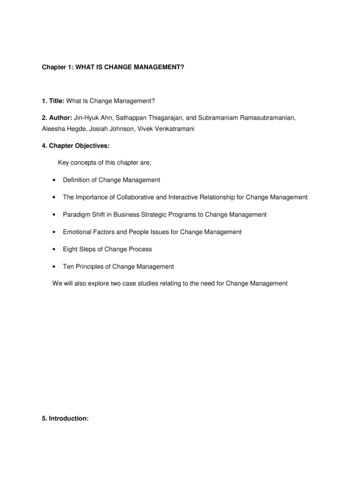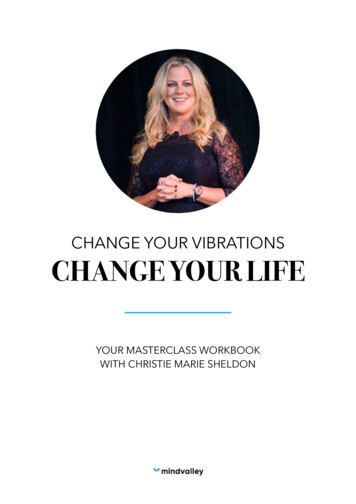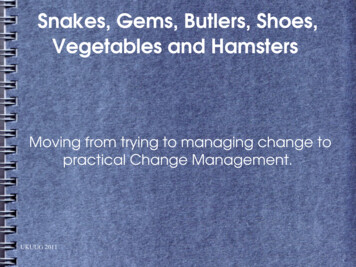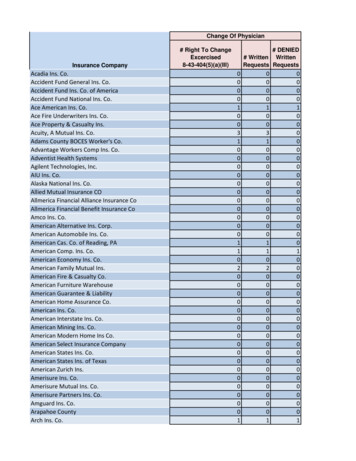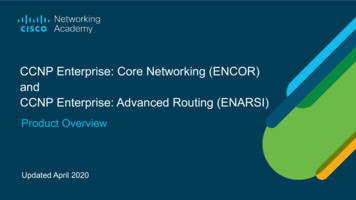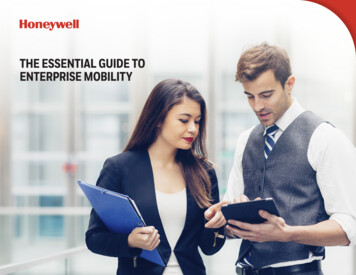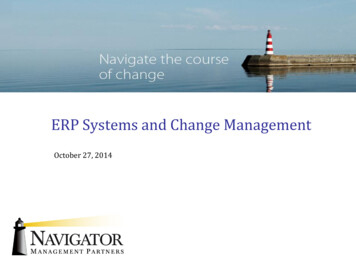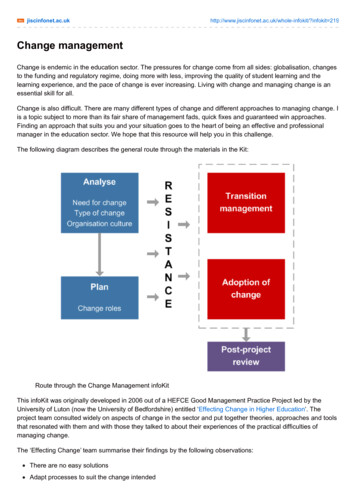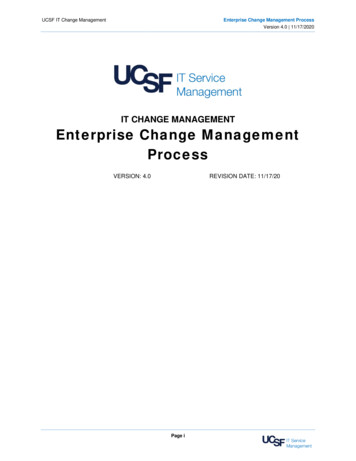
Transcription
UCSF IT Change ManagementEnterprise Change Management ProcessVersion 4.0 11/17/2020IT CHANGE MANAGEMENTEnterprise Change ManagementProcessVERSION: 4.0REVISION DATE: 11/17/20Page i
UCSF IT Change ManagementEnterprise Change Management ProcessVersion 4.0 11/17/2020ContentsAbout this Process Document. 11.1Intended Audience . 11.2Assumptions . 1Change Management . 22.1Change Management Description .22.2Change Management Objectives . 22.3When to Submit a Change Request .22.4When a Change Request is Not Required.32.5Types of Changes . 32.6Major Activities within Change Management .4UCSF Change Management Organizational Hierarchy .6Roles and Responsibilities . 74.1Operational Roles . 74.2Supporting Roles . 9Requesting a Change .105.1Submitters .105.2Information Required to Create a Change request .105.3Review and Approval .115.4Status and Status Transitions .14Implementing the Change .156.1Change the Status .156.2Enter the Actual Start Time .156.3Document activity in the Work Log .15Closing a Change .167.1Update the Result Codes .167.2Work Log .167.3Update the Configuration Item .167.4Enter the Actual End Time .167.5Post Implementation Review .167.6Close the ticket .17Limited Change/Blackout & Heightened Alert-Critical Event Windows188.1Limited Change/Blackout /Heightened Alert-Critical Event Description 188.2Obtaining Initial Approval .188.3Submitting a Limited Change/Blackout Window Request .188.4Notification of Window .19Page ii
UCSF IT Change Management8.5Enterprise Change Management ProcessVersion 4.0 11/17/2020Submitting a Change Request during a Window .19Measuring Success .20Reporting .21Definitions .22Process Advisory Team / Governance .23Document Version Control .24Page iii
About this Process Document1.1Intended AudienceThe document should be read by anyone working within the UCSF Enterprise ChangeManagement process. It should be used to maintain a standard set of practices so that anyoneimpacted by the practice (customers and providers) have common expectations.1.2Assumptions Only authorized individuals can perform change management functions, as explicitly outlined inthe proceeding change management policy. In the absence of specific requirements thereunder,no undefined action may be taken without prior approval from the Service Transition ProcessManager/Change Manager. Furthermore, no authorized or unauthorized individuals mayintentionally or unintentionally circumvent the change policy whatsoever, without getting priorapproval from the Service Transition Process Manager/Change Manager.The change management policy is a living document, which is continuously subject to revisions.At times the change management policy might not be in sync with the functional automatedcontrol. Therefore management will notify UCSF employees and HCL members of a changemanagement process; addition subtracted or modified in expressed writing via email.Management may reinforce the change in policy during CAB and ECAB meetings, as all changein policy notifications will be fully binding as to if they have been already inserted into the changepolicy. Standard Change Requests are only authorized to be used for the purpose they were approved.A single, common Enterprise change management process is adopted and applied by eachbusiness (ITS, Medical Center, SOM).The change management process assumes a tool-agnostic approach. The process was notdesigned around the capabilities of any specific tool set, but requires any tool used by UCSF tosupport the process.Appropriateness of the change was vetted before a change request is created. Any change thatis submitted in the change management system is assumed to be an approved change by thebusiness or application owner.The number and type of approvals required by workflow in the change management system aredependent on the risk level of the change.The intent of the change management system is to manage change. Separate ITIL processessuch as Incident, Request, and Release and Deployment Management should be managed bysystems that integrate with Change Management.An implementer (assignee) cannot approve their own change.The individual listed as the assignee on the change is expected to be the person actuallyimplementing the change. In cases where a cross-team, collaborative effort is required toimplement, the assignee is the person responsible for coordinating the implementation activities.A change request cannot go to Work In Progress (WIP) status before the Planned StartDate/Time. A change request is required for any change to production. The business maypredefine instances where a change request is not required, but the overriding assumption is thatany change to production requires a change request even if the implementer is certain that “thereis no risk and the change will not impact anything.” Perceived impact does not affect therequirement.Page 1
Change Management2.1 Change Management DescriptionChange Management is the process to manage the introduction of any enhancement,modification, update, installation, or removal of any hardware, software, interface, or database, ordocument that will impact the existing production environment. It ensures that only approvedmodifications to the environment are implemented. The change process should provide highvisibility and open lines of communication between functional teams and the business. It shouldprovide common expectations and ensure accountability.2.2 Change Management Objectives2.2.1Primary ObjectivesThe primary objectives of change management are: To protect the UCSF infrastructure environmentTo control the introduction of changes to the production environmentTo ensure the outcome of the change meets expectations2.2.2Operational ObjectivesThe operational objectives of a change management program are: Assess the impact associated with all changesDesign to calculate the potential impact a change could have on the UCSF production environmentDesign questions to confirm, or in some cases define the type of change that is taking placeDefine the level of approval required for a changeMinimize any negative impact resulting from a changeCommunicate all changes to affected groupsAct as a method of accountabilityMeasure and track all changes to the production environmentMeet contractual or regulatory requirementsMeet or exceed IT audit requirementsMeet or exceed IT Service Level Agreements2.3 When to Submit a Change RequestA change request should be submitted for all enhancements, updates, maintenance, relocations,installs, de-installs of managed configured items in the UCSF production environment including: Resource or System Account Moves, Adds, Changes and Deletes – Changes to system configuration. Schedule Changes – Requests for creation, deletion, or revision to job schedules, back-upschedules or other regularly scheduled jobs managed by IT. System hardware System software Network hardware including cabling, connectors, adapters, etc. Network software including configuration settings Database including table adds, deletes, re-organization, or maintenance as well as databasecontent. Applications Telephony Adding, deleting or revising security groupsPage 2
File permission changeDocumentation such as Business Continuity Plans, Policy and Procedures, Maintenanceagreements, Service Level and Operational Level Agreements (SLAs and OLAs).For a documented, critical priority incident in an open status A change should be submitted for anything that results in a change to the configuration.This ensures that all configuration changes (planned and unplanned) are documented inone place. A change should be submitted if rebooting a device is required to restart one servicewhen other services are running, or when all services on a device are stopped and areboot is required to restart.2.4 When a Change Request is Not RequiredThere are many IT tasks performed either by IT or by the end users that do not fall under theprocess and procedures of Change Management. Tasks that are outside the initial scope of the Enterprise Change Management process include:Changes to non-production elements or resourcesChanges made within the daily administrative process. Examples of daily administrative tasksinclude but are not limited to:- Password resets of non-critical user accounts- User add/deletes- User modifications Adding, deleting or revising AD or Unix group changes File permission change- Desktop support tasks (software installs/un-installs such as Word, Excel, etc.)For other departmental Director approved changes to production, which individual departmentdetermines as unnecessary to track via change request, they are to be documented in aknowledgebase article, signed off by Director, with notification to Enterprise Change Manager andIT Service Management Department Leadership, who will review the request.The Change Advisory Board (CAB) may modify the scope periodically to include items in thescope of the Enterprise Change Management process.2.5 Types of Changes2.5.1 StandardA change that is part of the daily routine, is considered low risk, and has a predictable outcomemay be pre-approved. The business objective for a Standard, Pre-approved change is to ensurethat Standard changes receive an appropriate level of review while also minimizing restrictions.The criteria for standard, pre-approved changes are, as follows: The change must be a repetitive, Standard activity. Examples can include (but are not limitedto):o Regularly scheduled, recurring therapeutic server rebootso Firewall addso Regularly scheduled maintenance activitiesThe change’s calculated risk level must equal Low.The change must meet lead time requirements.The change must initially be represented in CAB.o Pre-approved changes will not require the same level of scrutiny as other changesbut must be presented at CAB for approval to convert a change to Standard.Page 3
Any Standard change that causes an unplanned outage goes under immediate review andpossibly pulled from being Standard.2.5.2NormalA Normal change is one that is submitted, fully documented, and approved at the IT Director level(if required) and below and has an implementation date that allows discussion at the nextregularly scheduled CAB meeting.2.5.3 ExpeditedAn Expedited change is one that does not have a scheduled implementation date that allowsdiscussion at the next scheduled CAB. An Expedited Change will need to be reviewed andapproved electronically.2.5.4EmergencyA change that is directly related to a critical priority incident and that must be implemented inorder to restore service is an Emergency change. Emergency changes are auto-approved basedon the following criteria The change is related to a high or critical priority incidentThe related incident is in a non-closed status2.5.5LatentA change that is logged after implementation and did not follow the Change Managementprocess. A PIR is required for latent changes and must be reviewed with Group Manager. ALatent change is also known as an unauthorized change!2.6 Major Activities within Change Management2.6.1High level Process Map2.6.2Request a ChangeA change must be recorded in the change management system. It can be initiated within theincident management process, through a formal request in a request management system,through email, project, problem record or any other method where a need for a modifica
2.6.1 High level Process Map . 2.6.2 Request a Change . A change must be recorded in the change management system. It can be initiated within the incident management process, through a formal request in a request management system, through email, project, problem record or any other method where a need for a modification to the