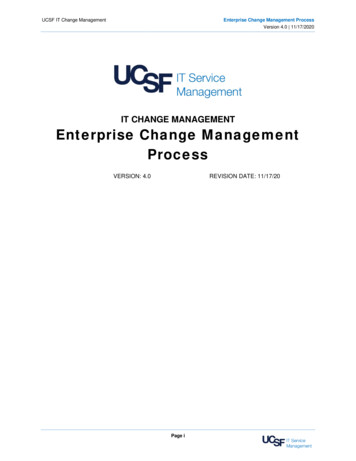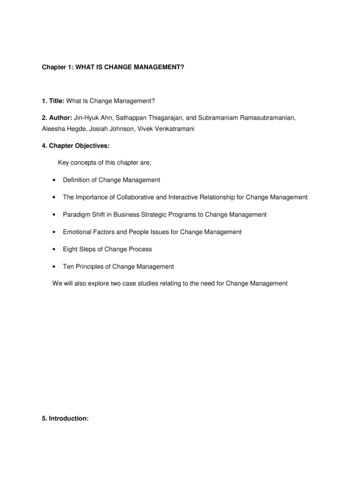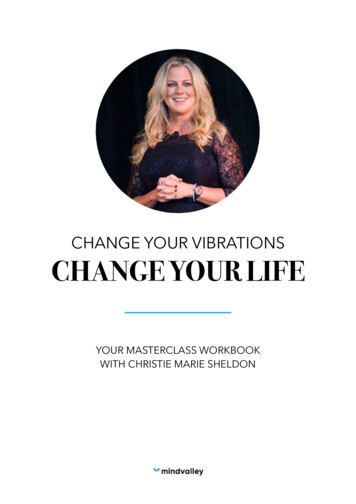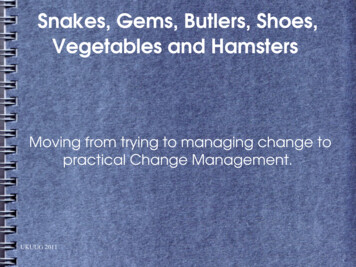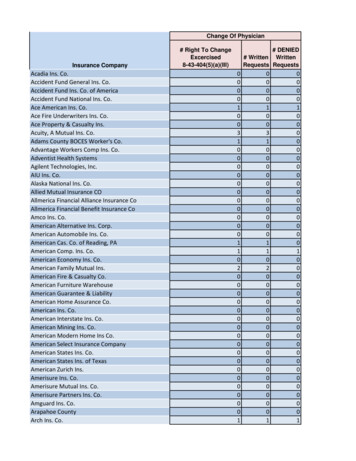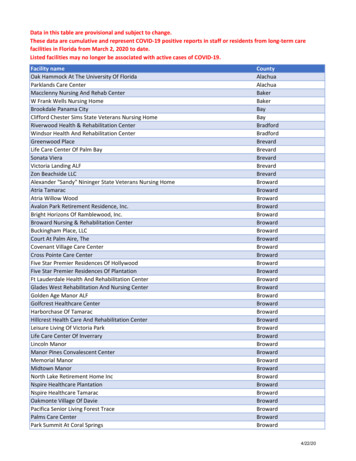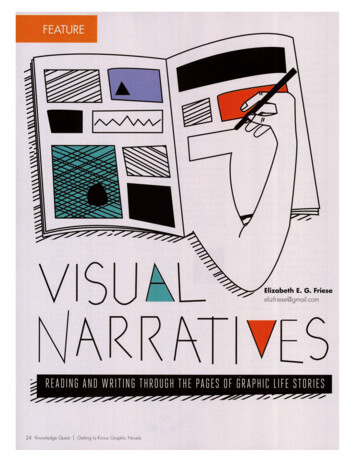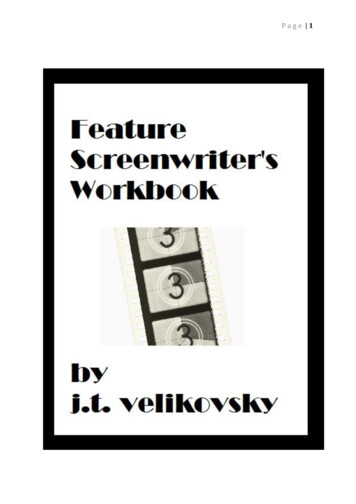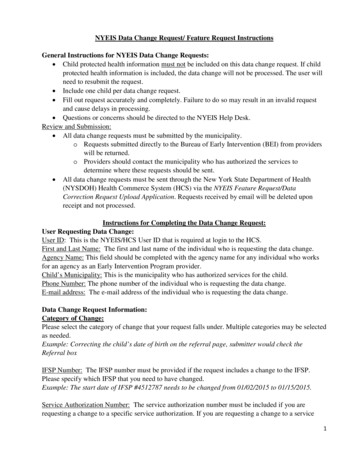
Transcription
NYEIS Data Change Request/ Feature Request InstructionsGeneral Instructions for NYEIS Data Change Requests: Child protected health information must not be included on this data change request. If childprotected health information is included, the data change will not be processed. The user willneed to resubmit the request. Include one child per data change request. Fill out request accurately and completely. Failure to do so may result in an invalid requestand cause delays in processing. Questions or concerns should be directed to the NYEIS Help Desk.Review and Submission: All data change requests must be submitted by the municipality.o Requests submitted directly to the Bureau of Early Intervention (BEI) from providerswill be returned.o Providers should contact the municipality who has authorized the services todetermine where these requests should be sent. All data change requests must be sent through the New York State Department of Health(NYSDOH) Health Commerce System (HCS) via the NYEIS Feature Request/DataCorrection Request Upload Application. Requests received by email will be deleted uponreceipt and not processed.Instructions for Completing the Data Change Request:User Requesting Data Change:User ID: This is the NYEIS/HCS User ID that is required at login to the HCS.First and Last Name: The first and last name of the individual who is requesting the data change.Agency Name: This field should be completed with the agency name for any individual who worksfor an agency as an Early Intervention Program provider.Child’s Municipality: This is the municipality who has authorized services for the child.Phone Number: The phone number of the individual who is requesting the data change.E-mail address: The e-mail address of the individual who is requesting the data change.Data Change Request Information:Category of Change:Please select the category of change that your request falls under. Multiple categories may be selectedas needed.Example: Correcting the child’s date of birth on the referral page, submitter would check theReferral boxIFSP Number: The IFSP number must be provided if the request includes a change to the IFSP.Please specify which IFSP that you need to have changed.Example: The start date of IFSP #4512787 needs to be changed from 01/02/2015 to 01/15/2015.Service Authorization Number: The service authorization number must be included if you arerequesting a change to a specific service authorization. If you are requesting a change to a service1
authorization associated with an IFSP, you would also need to include the corresponding IFSPnumber.Example: Service Authorization #123456 needs to be marked approved. This service authorization isassociated with IFSP #7891011.Task Number: The task number must be included if you are requesting a task to be deleted.*Please include the reason for task deletion in the comments field.Child Reference Number: The child reference number is found on the child’s home page next tothe child’s name (this is not the integrated case number). The child reference number must beincluded in the data change request. If this number is not included, the data change request will bereturned.Requested Change:Description of requested change: Describe in detail the data change needed. Include what iscurrently listed in NYEIS and what data should be included after the change.Example: The Integrated Case is closed and has an incorrect closure date.Current Data: Example: Current Integrated Case closure date is 9/1/2015.Requested Change: Example: Integrated Case closure date should be 10/01/2015.Additional Comments: Please include any additional information which will assist in completingthis request.Municipality Reviewer/Approver and Submitter’s Information:Municipalities are responsible for reviewing each data change request that is sent by a userprior to submission to BEI.Review and Approval: This box is checked by the municipal representative who has reviewed thedata change request and is agreeing that this requested change should be made in NYEIS.Municipal Reviewer/Approver: The municipal representative who has reviewed and approved thisdata change. Include contact information.Person Submitting Request: Record the contact information of the individual transmitting the datachange request (if this individual is different than the municipal representative who has reviewed andapproved this change.)2
Instructions for Locating the NYEIS Data Change Request and NYEIS Feature RequestTemplates:The NYEIS Data Change Request and the NYEIS Feature Request are located in the NYEIS folder onthe NYSDOH Health Commerce System (HCS). These documents can be downloaded locally toyour computer.1. Log in to the NYSDOH Health Commerce System (HCS).2. Select the My Content button on the Top Menu Bar of the HCS Portal page, then selectDocuments by Group.3. Click on the link for your appropriate group from the My Groups section (e.g., LHD) If you do not see your Group in the drop down, click the View All Document Groupslink. Select the green ‘ ’ next to your group.4. Select the "Family and Community Health" link3
5. Select the "Early Intervention" link6. Select the "NYEIS" link.7. Select the “Feature Request- Data Change Request” folder4
8. Select either “NYEIS Feature Request” or “NYEIS Data Change Request”9. First save the file to your hard drive. Click File, and then Save As. The Save As pop-up boxappears. Save the file to a location on your hard drive. You will need to rename this file whenyou save it on your hard drive.10. Open the file, complete the necessary fields, and save the file with your data entry.11. Do not email the file to the NYEIS Help Desk or directly to the State Department of Health(SDOH) BEI. If sent to the NYEIS Help Desk or emailed to SDOH BEI, the request will bedeleted immediately. All NYEIS Data Change Requests/NYEIS Feature Requests must be sentto SDOH BEI via the NYEIS Feature Request/Data Correction Request Upload process asoutlined below.5
Sending Data Change/Feature Requests to SDOH BEI via the HCS:All data change and feature requests must be sent through the Health Commerce System via theNYEIS Feature Request/Data Correction Request Upload Application. Requests received by emailwill be deleted upon receipt and not processed.Instructions for Submitting NYEIS Data Change or Feature Requests:1. Log in to the NYSDOH Health Commerce System (HCS). If it is your first time accessingthe secure upload application, click the My Content tab.2. Click on All Applications6
3. The Health Commerce System Applications page displays. Click the ‘N’ tab.4. Click the ‘ ’ next to the application labeled ‘NYEIS Feature Request/Data Correction RequestUpload.”5. This adds a shortcut to the application in the My Applications area.7
6. Click the shortcut ‘NYEIS Feature Request/Data Upload’ option in My Applications toopen the application7. Click on NYEIS Feature Request/Data Correction Request Upload8. Enter a Subject (Data Change Request or Feature Request)9. Enter Notes10. Click Launch the Upload Wizarda. Click Add Fileb. Browse and click on the file(s) you want to uploadc. Click Opend. Click Uploade. Click Close8
Please Note: If you see a green Upload button instead of Launch the UploadWizard, you have compatibility mode turned on. Either remove state.ny.us (Tools Compatibility View Settings), or click the Browse button to locate the file and clickthe Upload button to add the file to your request.11. You have the option to check 'Delivery Receipt(s)' or 'Prevent "Reply All"'12. Click Send9
Questions or concerns should be directed to the NYEIS Help Desk. Review and Submission: All data change requests must be submitted by the municipality. o Requests submitted directly to the Bureau of Early Intervention (BEI) from providers will be returned. o Providers should contact the municipality who has authorized the services to