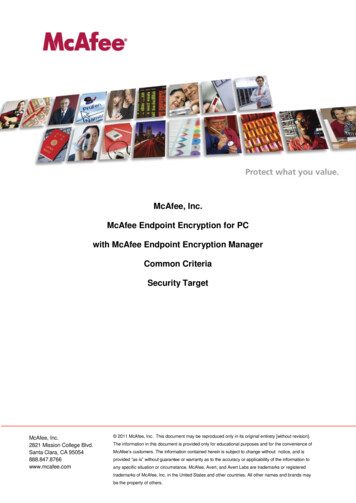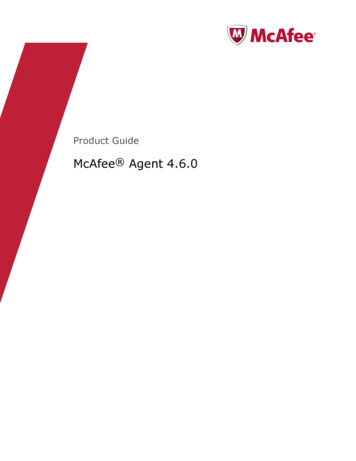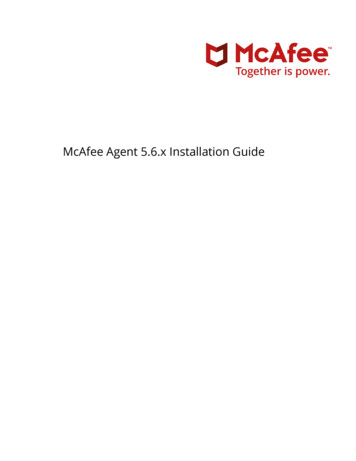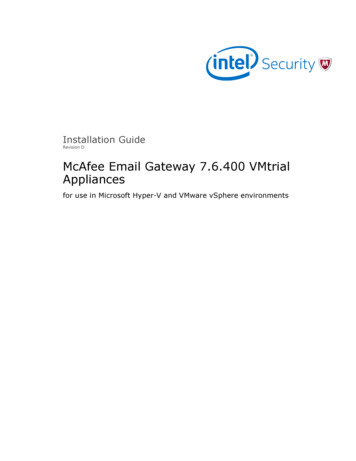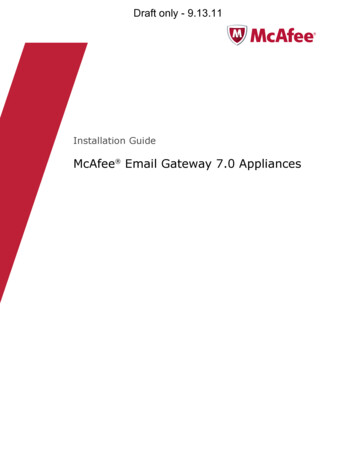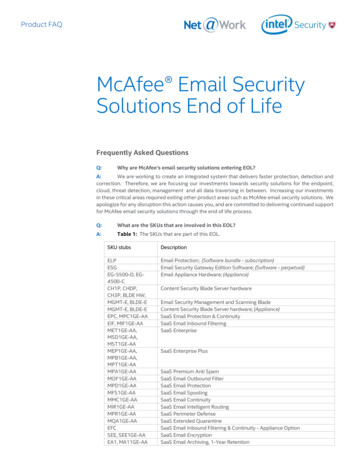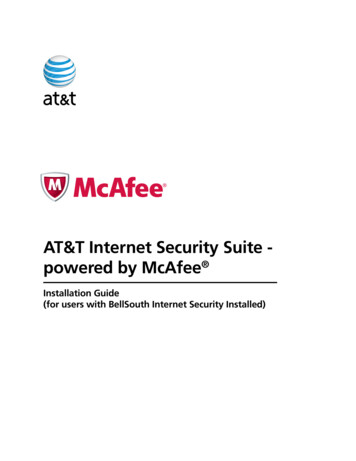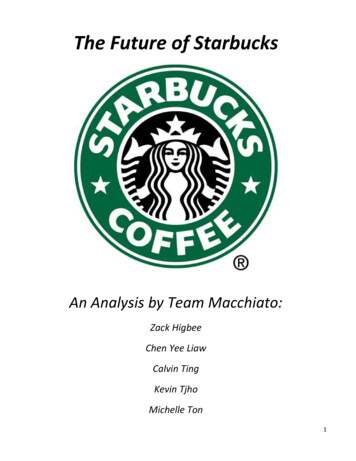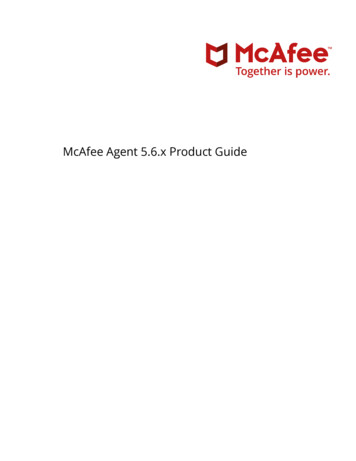
Transcription
McAfee Agent 5.6.x Product Guide
COPYRIGHTCopyright 2018 McAfee, LLCTRADEMARK ATTRIBUTIONSMcAfee and the McAfee logo, McAfee Active Protection, ePolicy Orchestrator, McAfee ePO, McAfee EMM, Foundstone, McAfee LiveSafe, McAfee QuickClean, Safe Eyes,McAfee SECURE, SecureOS, McAfee Shredder, SiteAdvisor, McAfee Stinger, True Key, TrustedSource, VirusScan are trademarks or registered trademarks of McAfee,LLC or its subsidiaries in the US and other countries. Other marks and brands may be claimed as the property of others.LICENSE INFORMATIONLicense AgreementNOTICE TO ALL USERS: CAREFULLY READ THE APPROPRIATE LEGAL AGREEMENT CORRESPONDING TO THE LICENSE YOU PURCHASED, WHICH SETS FORTH THEGENERAL TERMS AND CONDITIONS FOR THE USE OF THE LICENSED SOFTWARE. IF YOU DO NOT KNOW WHICH TYPE OF LICENSE YOU HAVE ACQUIRED, PLEASECONSULT THE SALES AND OTHER RELATED LICENSE GRANT OR PURCHASE ORDER DOCUMENTS THAT ACCOMPANY YOUR SOFTWARE PACKAGING OR THAT YOU HAVERECEIVED SEPARATELY AS PART OF THE PURCHASE (AS A BOOKLET, A FILE ON THE PRODUCT CD, OR A FILE AVAILABLE ON THE WEBSITE FROM WHICH YOUDOWNLOADED THE SOFTWARE PACKAGE). IF YOU DO NOT AGREE TO ALL OF THE TERMS SET FORTH IN THE AGREEMENT, DO NOT INSTALL THE SOFTWARE. IFAPPLICABLE, YOU MAY RETURN THE PRODUCT TO MCAFEE OR THE PLACE OF PURCHASE FOR A FULL REFUND.2McAfee Agent 5.6.x Product Guide
Contents123Product overview5Overview . . . . . . . . . . . . . . . . . . . . . . . . . . . . . . . . . . . . . .Product name conventions . . . . . . . . . . . . . . . . . . . . . . . . . . . .Key features . . . . . . . . . . . . . . . . . . . . . . . . . . . . . . . . . . . . .How it works . . . . . . . . . . . . . . . . . . . . . . . . . . . . . . . . . . . .5568Configuring McAfee Agent policies11McAfee Agent policy settings . . . . . . . . . . . . . . . . . . . . . . . . . . . . . .Configuring General policy . . . . . . . . . . . . . . . . . . . . . . . . . . . . . . .Priority event forwarding . . . . . . . . . . . . . . . . . . . . . . . . . . . .Retrieve system properties . . . . . . . . . . . . . . . . . . . . . . . . . . . .Incompatibility check and Deployment policy settings (McAfee ePO On-Premises) . . . . . . . .Configuring Repository policy . . . . . . . . . . . . . . . . . . . . . . . . . . . . . .Select a repository (McAfee ePO On-Premises) . . . . . . . . . . . . . . . . . . . . .Configure proxy settings for the agent . . . . . . . . . . . . . . . . . . . . . . . .Configuring Product Improvement Program policy (McAfee ePO On-Premises) . . . . . . . . . . . .Product Improvement Program capability in McAfee Agent . . . . . . . . . . . . . . . .Enable the software on the McAfee ePO server . . . . . . . . . . . . . . . . . . . .Enforce policy to enable the software on client systems . . . . . . . . . . . . . . . . .How the Custom Properties policy works . . . . . . . . . . . . . . . . . . . . . . . . . .Configure Custom Properties policy . . . . . . . . . . . . . . . . . . . . . . . .Configure client task to control access . . . . . . . . . . . . . . . . . . . . . . . .111414151617171819191920202222Working with the agent from McAfee ePO25How agent-server communication works . . . . . . . . . . . . . . . . . . . . . . . . . .The agent-server communication interval . . . . . . . . . . . . . . . . . . . . . .Handling interruptions in agent-server communication . . . . . . . . . . . . . . . . .Wake-up calls and tasks . . . . . . . . . . . . . . . . . . . . . . . . . . . . .How SuperAgents work (McAfee ePO On-Premises) . . . . . . . . . . . . . . . . . . . . . .SuperAgent wake-up calls . . . . . . . . . . . . . . . . . . . . . . . . . . . .Convert McAfee Agent to SuperAgent . . . . . . . . . . . . . . . . . . . . . . . .SuperAgent caching and communication interruptions . . . . . . . . . . . . . . . . .SuperAgent hierarchy . . . . . . . . . . . . . . . . . . . . . . . . . . . . .Creating a hierarchy of SuperAgents . . . . . . . . . . . . . . . . . . . . . . . .Communicating through a RelayServer . . . . . . . . . . . . . . . . . . . . . . . . . .Enable relay capability . . . . . . . . . . . . . . . . . . . . . . . . . . . . .Peer-to-peer communication . . . . . . . . . . . . . . . . . . . . . . . . . . . . . .Downloading content updates from peer agents . . . . . . . . . . . . . . . . . . . .Best practices for using peer-to-peer communication . . . . . . . . . . . . . . . . . .Enable peer-to-peer service . . . . . . . . . . . . . . . . . . . . . . . . . . .Collect McAfee Agent statistics . . . . . . . . . . . . . . . . . . . . . . . . . . . . .Change the language for the agent interface and event log . . . . . . . . . . . . . . . . . . .Configure selected systems for updating (McAfee ePO On-Premises) . . . . . . . . . . . . . . .Respond to policy events . . . . . . . . . . . . . . . . . . . . . . . . . . . . . . .Scheduling client tasks . . . . . . . . . . . . . . . . . . . . . . . . . . . . . . . .252626272828293033333434353636363738383940McAfee Agent 5.6.x Product Guide3
Contents4Run client tasks immediately (McAfee ePO On-Premises) . . . . . . . . . . . . . . . . . . . .Locate inactive agents . . . . . . . . . . . . . . . . . . . . . . . . . . . . . . . . .Identifying duplicate agent GUIDs (McAfee ePO On-Premises) . . . . . . . . . . . . . . . . . .Correct duplicate agent GUIDs (McAfee ePO On-Premises) . . . . . . . . . . . . . . . . . . .Verify policy changes with system properties . . . . . . . . . . . . . . . . . . . . . . . .4141424243Changing the agent management modes45How to change McAfee Agent management modes . . . . . . . . . . . . . . . . .Change from unmanaged to managed mode on Windows systems . . . . . . . . . . .Change from managed to unmanaged mode on Windows systems (McAfee ePO On-Premises) .Change from unmanaged to managed mode on non-Windows platforms . . . . . . . . .5. . . . . 45. 46. 46. 47Change from managed to unmanaged mode on non-Windows platforms (McAfee ePO On-Premises) . . .48Running agent tasks from the managed system49Using the system tray icon . . . . . . . . . . . . . . . . .Make the system tray icon visible and update security settings .Updates from the managed system . . . . . . . . . . . . . .McAfee Agent command-line options . . . . . . . . . . . . .Using the maconfig command-line tool (McAfee ePO On-Premises) . .6Agent activity logs. . . . . . . . . . . . . . . . . . . . . . . . . . . . . . . . . . . . . . . .495050515255Using agent activity logs . . . . . . . . . . . . . . . . . . . . . . . . . . . . . . . . 55Check McAfee Agent activity log from the managed system . . . . . . . . . . . . . . . . . . . 56Check the agent activity log and product log from McAfee ePO (McAfee ePO On-Premises) . . . . . . .57AAdditional information59McAfee Agent files and folders . . . . . . . . . . . . . . . . . . . . . . . . . . . . .59McAfee Agent feature support . . . . . . . . . . . . . . . . . . . . . . . . . . . . .61Available interface language versions . . . . . . . . . . . . . . . . . . . . . . . . . . . 62B4Frequently asked questions65Index69McAfee Agent 5.6.x Product Guide
1Product overviewContentsOverviewKey featuresHow it worksOverview McAfee Agent is the client-side component that provides secure communication between McAfee ePolicyOrchestrator (McAfee ePO ) and managed products. The agent also serves as an updater for McAfee products.Systems can be managed by the McAfee ePO server only if they have an agent installed. While running silentlyin the background, the agent: Installs products and their upgrades on managed systems. Updates security content such as the V3 DAT files or AMCore Content Package associated with McAfeeEndpoint Security. Enforces policies and schedules tasks on managed systems. Gathers information and events from managed systems, and sends them to McAfee ePO. The term agent is used in these contexts in McAfee ePO: Agent — The basic operating mode for McAfee Agent, providing a communication channel to McAfee ePOand local services for managed products. SuperAgent — An agent that acts as an intermediary between McAfee ePO and other agents in the samenetwork broadcast segment. The SuperAgent caches information received from McAfee ePO, the MasterRepository, or a mirrored Distributed Repository, and distributes it to the agents in its network subnet.Configure a SuperAgent in every subnet when managing agents in larger networks.SuperAgent is not available on McAfee ePO Cloud.Product name conventionsThis guide covers multiple versions of McAfee ePO management platform. When content applies to only oneplatform, the platform name appears with the content.McAfee ePOThe umbrella term for all McAfee ePO management platforms. When used in thisguide, the content applies to all platforms.McAfee ePO On-Premises The locally installed (on-premises) version of McAfee ePO.McAfee Agent 5.6.x Product Guide5
1Product overviewKey featuresMcAfee ePO CloudThe cloud version of McAfee ePO.MVISION ePOThe MVISION version of McAfee ePO.Key featuresMcAfee Agent architecture is single threaded and asynchronous based on services (messaging) architecture. Inmessaging-based architecture, the services communicate using a common language. This reduces the use ofsystem resources, such as number of threads, number of handles, memory, and CPU.McAfee Agent 5.0.x is the minimum required version for McAfee ePO Cloud.(McAfee ePO On-Premises) McAfee Agent 5.6.x supports McAfee ePO 5.3.x or later.The McAfee Agent 5.x.x extension manages all previous versions of McAfee Agent (4.8.x and 5.0.x). But, previousversions of the McAfee Agent management extension cannot manage McAfee Agent 5.x.x clients.McAfee Agent includes these features:Manifest based policyWhen using McAfee Agent 5.x.x with McAfee ePO, the manifest based policy improves the scalability of McAfeeePO. McAfee Agent fetches only the changed policy settings from McAfee ePO, using fewer resources forcomparing or merging settings. Also, McAfee ePO doesn't have to compute the changed policies at eachagent-server communication. This helps save network bandwidth every time a policy update is downloaded.Persistent connectionWhen performing an agent-server communication, McAfee Agent keeps the communication channel withMcAfee ePO alive, so that multiple requests and responses such as property upload, policy download, andevents upload are passed between the agent and the Agent Handler in the same TCP connection. Once thecommunication is complete, the connection is closed.Previous versions of McAfee ePO required multiple TCP connections from McAfee Agent during a singleagent-server communication. This required more network bandwidth, whereas keeping the connection alivereduces the network bandwidth.Sensor servicesMcAfee Agent uses sensor services to track system events and take actions on the client system. There are twotypes of sensor services: User sensors — Detects the logged on users on the client system using operating system APIs and apply theuser-based policies accordingly. Network sensors — Detects the network connectivity status using operating system network APIs anddetermines if the agent functionality such as pulling updates from the repository or communicating toMcAfee ePO should be performed.Peer-to-peer communicationTo retrieve updates and install products, McAfee Agent communicates with McAfee ePO. These updates mightbe available with the agents in the same subnet. With peer-to-peer communication, McAfee Agent downloadsupdates from the peer agents in the same subnet, reducing bandwidth consumption between McAfee ePO andMcAfee Agent.Remote provisioningYou can use remote provisioning to:6McAfee Agent 5.6.x Product Guide
Product overviewKey features Convert an unmanaged McAfee Agent to managed — Use the command-line switch to convert McAfeeAgent mode from unmanaged to managed (that is, provision to McAfee ePO). Migrate from one McAfee ePO to another — Use the command-line switch to migrate McAfee Agent fromone McAfee ePO to another.1See Changing agent management modes for more details.Third-party software authenticationMcAfee Agent supports third-party integration, such as integration with software developed by SIA partners. Forthese third-party software to communicate with McAfee Agent, the software should have Message BusCertificates for mutual authentication. We have added MsgbuscertupdaterPackage.zip on SDM and othersource locations which certify third-party software to communicate with McAfee Agent.The MsgbuscertupdaterPackage.zip package is downloaded automatically at the client nodes. This defaultdownload task is also scheduled to download the package at 12 a.m. (local time) every day.Self-protectionMcAfee Agent protects unauthorized access to all internal Agent assets such as the databases, files, folders, andregistries using McAfee VSCore. The admin can choose to enable or disable the service protection with McAfeeAgent self-protection policy.Because McAfee Agent 5.0.5 or later doesn't consume SysCore in its installer, it doesn't upgrade or installSysCore on the system. This makes McAfee Agent installer lightweight and reduces the size of the package andinstallation time. Once a supported version of SysCore (15.3.0.673 or later) is installed on the system, McAfeeAgent starts using its protection capabilities, enables self-protection for files, folders, registry, services, andexecutables.Installer improvementsIn the event of shutdown or restart, McAfee Agent now provides additional information to the user whenproducts are being deployed onto the system.If the user initiates system shutdown or restart when the agent is deploying products, McAfee Agent notifies theuser that the shutdown can't continue. If continued, this might cause stability issues to the operating system.The user can still continue with the shutdown operation. Once the product deployment is complete, the usercan reinitiate shutdown later by clicking Cancel on the notification displayed. If not, the system automaticallycontinues for shutdown.McAfee product updates such as DAT and content updates are not affected by this new feature.(McAfee ePO On-Premises) Smart Scheduler Smart Scheduler is a feature provided by McAfee Agent for use with McAfee Endpoint Security for Servers.Smart Scheduler minimizes the performance impact on VDI or virtual servers with efficient scheduling of CPUintensive tasks based on overall CPU load.Smart Scheduler supports VMware ESXi, Citrix XenServer, Microsoft Hyper-V, Microsoft Azure, and Amazon WebServices. This feature is not supported on physical systems.For more details about configuring Smart Scheduler, see the McAfee Endpoint Security for Servers productdocumentation.McAfee Agent 5.6.x Product Guide7
1Product overviewHow it works(McAfee ePO On-Premises) Incompatibility checkMcAfee Agent 5.6.0 checks for incompatibility with McAfee products before it is deployed on the client systemusing the McAfee ePO deployment task. McAfee Agent has in-built content driven incompatibility specificationlist which controls the McAfee product installation using the McAfee ePO deployment task.McAfee Agent 5.6.0 has the capability to block the deployment of incompatible McAfee products on the clientsystem, which is based on the incompatibility specification list.Management platform supportBelow table shows the management platform support for McAfee Agent features and functionality.FeatureMcAfee ePO On-Premises McAfee ePO Cloud MVISION ePORelayServerYesYesYesPeer-to-peerYesYesYesMcAfee Smart InstallerYesYesYesProperty collectionYesYesYesPolicy enforcementYesYesYesTask enforcementYesYesYesMcAfee Agent Wake-upYesYesYesProduct UpdateYesYesYesProduct DeploymentYesYesYesEvent ForwardingYesYesYesAutomatic McAfee Agent uninstall fromMcAfee ePOYesYesYesRemote provisioningYesYesYesIncompatibility checkYesNoYesSuperAgentYesNoNoRun Client Task NowYesNoNoRemote log accessYesNoNoUser-based policyYesYesYesData channel supportYesNoNoMirror TaskYesNoNoUNC repository updatingYesNoNoHow it worksInstalling the agent on client systems is required for managing your security environment through McAfee ePO.This diagram shows how the McAfee Agent works when installed on client systems through McAfee ePO.81You install the McAfee Agent on a client.2The McAfee Agent establishes a secure connection between the client and McAfee ePO.3McAfee ePO downloads the product software to the client over the secure connection.4The McAfee Agent sends client events and other information back to McAfee ePO.McAfee Agent 5.6.x Product Guide
Product overviewHow it worksMcAfee Agent 5.6.x Product Guide19
1Product overviewHow it works10McAfee Agent 5.6.x Product Guide
2Configuring McAfee Agent policiesContentsMcAfee Agent policy settingsConfiguring General policyConfiguring Repository policyConfiguring Product Improvement Program policy (McAfee ePO On-Premises)How the Custom Properties policy worksMcAfee Agent policy settingsMcAfee Agent provides configuration pages for setting policy options that are organized into these categories:General, Repository, Product Improvement Program, Troubleshooting, and Custom Properties.Before distributing McAfee Agent throughout your network, consider carefully how you want McAfee Agent tobehave in the segments of your environment. Although you can configure McAfee Agent policy settings afterthey are distributed, we recommend setting them before the distribution, to prevent unnecessary impact onyour resources.Only the difference in the policy settings is downloaded from the server when using McAfee Agent 5.0.0 or later.General policySettings available for General policy are divided into following tabs.McAfee Agent 5.6.x Product Guide11
2Configuring McAfee Agent policiesMcAfee Agent policy settingsTabSettingsGeneral Policy enforcement interval Use of system tray icon in Windows environments Enabling system tray icon in a remote desktop session (McAfee ePO On-Premises) McAfee Agent and SuperAgent wake-up call support Whether to accept connections only from McAfee ePO Yielding of the CPU to other processes in Windows environments Restricting McAfee Agent processes, services, and registry keys change Rebooting options after product deployment in Windows environments The agent-server communication Retrieving all system and product propertiesSuperAgent Enabling RelayServer on McAfee Agent Disabling discovery of RelayServers (McAfee ePO On-Premises parameters): The repository path where the SuperAgent goes for product and update packages Specify the interval to flush lazy cache memory Specify the disk space for the lazy cache Specify the interval to purge the files from the disk Broadcast wake-up call to SuperAgent Enabling lazy cachingEvents Enabling/disabling priority event forwarding Level of priority events forwarded Interval between event uploads Maximum number of events per uploadLogging Enabling/disabling application logging Setting the log file size limit and rollover count Level of logging detail (McAfee ePO On-Premises) Enabling/disabling remote logging (McAfee ePO On-Premises) Setting to enable remote access to logsTo know about enabling debug logging for McAfee Agent for non-Windows troubleshooting, seeKB69542.12McAfee Agent 5.6.x Product Guide
Configuring McAfee Agent policiesMcAfee Agent policy settingsTabSettingsUpdates Custom update log file location2For information about log file option requirements for McAfee Agent Product update, seeKB85549. Specifying post-update options (runs only after a successful update) Downgrading DAT files Enabling automatic update of McAfee products post deployment Selecting update type and repository branchThe selected update type is considered for tasks that run post deployment of McAfee productsand when you run Update Security using the system tray icon.Peer-to-Peer Enable peer-to-peer communication on McAfee Agent to enable peer-to-peer clientPeer-to-peer policies
1 Product overview Contents Overview Key features How it works Overview McAfee Agent is the client-side component that provides secure communication between McAfee ePolicy Orchestrator (McAfee ePO ) and managed products. The agent also serves as an updater for McAfee products. Systems can be managed by th