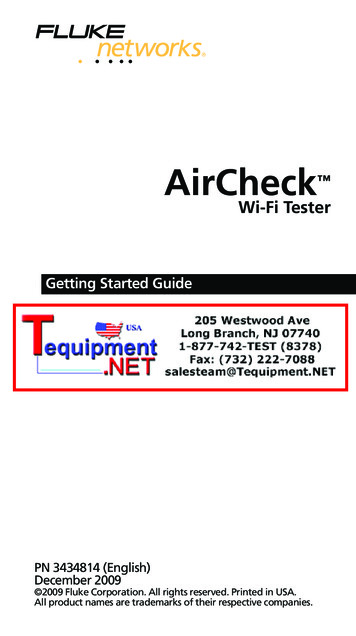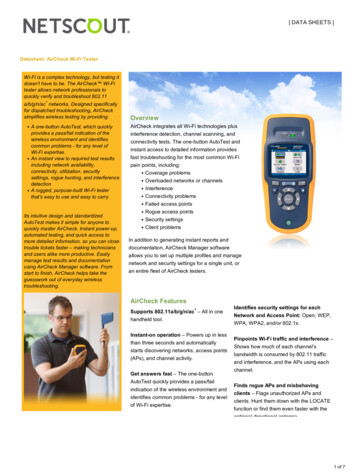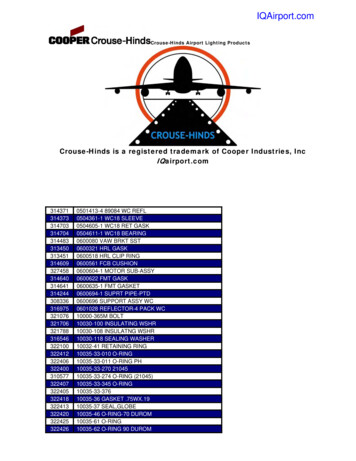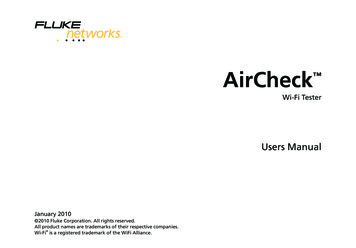
Transcription
AirCheck Wi-Fi TesterUsers ManualJanuary 2010 2010 Fluke Corporation. All rights reserved.All product names are trademarks of their respective companies. Wi-Fi is a registered trademark of the WiFi Alliance.
LIMITED WARRANTY AND LIMITATION OF LIABILITYEach Fluke Networks product is warranted to be free from defects in material and workmanship under normal use and service. Thewarranty period for the mainframe is one year and begins on the date of purchase. Parts, accessories, product repairs and services arewarranted for 90 days, unless otherwise stated. Ni-Cad, Ni-MH and Li-Ion batteries, cables or other peripherals are all considered partsor accessories. The warranty extends only to the original buyer or end user customer of a Fluke Networks authorized reseller, and doesnot apply to any product which, in Fluke Networks’ opinion, has been misused, abused, altered, neglected, contaminated, or damagedby accident or abnormal conditions of operation or handling. Fluke Networks warrants that software will operate substantially inaccordance with its functional specifications for 90 days and that it has been properly recorded on non-defective media. Fluke Networksdoes not warrant that software will be error free or operate without interruption.Fluke Networks authorized resellers shall extend this warranty on new and unused products to end-user customers only but have noauthority to extend a greater or different warranty on behalf of Fluke Networks. Warranty support is available only if product ispurchased through a Fluke Networks authorized sales outlet or Buyer has paid the applicable international price. Fluke Networksreserves the right to invoice Buyer for importation costs of repair/replacement parts when product purchased in one country issubmitted for repair in another country.Fluke Networks warranty obligation is limited, at Fluke Networks option, to refund of the purchase price, free of charge repair, orreplacement of a defective product which is returned to a Fluke Networks authorized service center within the warranty period.To obtain warranty service, contact your nearest Fluke Networks authorized service center to obtain return authorization information,then send the product to that service center, with a description of the difficulty, postage and insurance prepaid (FOB destination). FlukeNetworks assumes no risk for damage in transit. Following warranty repair, the product will be returned to Buyer, transportationprepaid (FOB destination). If Fluke Networks determines that failure was caused by neglect, misuse, contamination, alteration, accidentor abnormal condition of operation or handling, or normal wear and tear of mechanical components, Fluke Networks will provide anestimate of repair costs and obtain authorization before commencing the work. Following repair, the product will be returned to theBuyer transportation prepaid and the Buyer will be billed for the repair and return transportation charges (FOB Shipping point).THIS WARRANTY IS BUYER’S SOLE AND EXCLUSIVE REMEDY AND IS IN LIEU OF ALL OTHER WARRANTIES, EXPRESS OR IMPLIED,INCLUDING BUT NOT LIMITED TO ANY IMPLIED WARRANTY OR MERCHANTABILITY OR FITNESS FOR A PARTICULAR PURPOSE. FLUKENETWORKS SHALL NOT BE LIABLE FOR ANY SPECIAL, INDIRECT, INCIDENTAL OR CONSEQUENTIAL DAMAGES OR LOSSES, INCLUDINGLOSS OF DATA, ARISING FROM ANY CAUSE OR THEORY.Since some countries or states do not allow limitation of the term of an implied warranty, or exclusion or limitation of incidental orconsequential damages, the limitations and exclusions of this warranty may not apply to every buyer. If any provision of this Warrantyis held invalid or unenforceable by a court or other decision-maker of competent jurisdiction, such holding will not affect the validity orenforceability of any other provision.4/04Fluke NetworksPO Box 777Everett, WA 98206-0777USA
ContentsTitlePageIntroduction . 1Registering Your Product . 1The Fluke Networks Knowledge Base . 1Contact Fluke Networks . 2Safety Information . 2Unpacking . 3AirCheck Wi-Fi Tester . 3AirCheck Frontline Troubleshooting Kit . 3Physical Features . 4Battery Charging and Life . 6Minimum Configuration for the Best Performance . 7What You Can Learn About Your Network . 8What is in the Wireless LAN? . 8Can Devices Connect to the Network? . 9What Causes Slow Network Performance or Dropped Connections? . 10Are There Security Risks in the Network? . 11What Networks or Access Points Come into Range as I Move? . 12How Can I Document My Network and My Test Session? . 12Where is an Access Point? . 12i
AirCheck Wi-Fi TesterUsers ManualThe Home Screen . 13Set Up the Tester . 14Change the Language and Country Settings . 14Make a Profile to Connect to Secure Networks . 14Settings . 16802.11d Operation . 20Change the Thresholds for the Colors in Bar Graphs . 21Give Access Points an Authorization Status . 22Discover Networks and Access Points . 23If the Tester Does Not Discover an Access Point . 34Locate an Access Point . 34Notes for Networks and Access Points . 37Channel Usage . 40Verify Connectivity . 43Load a Profile that Includes Security Credentials . 44Connect to a Network or Access Point . 44Ping a Device or Web Server . 48Discover Clients that Transmit Probes . 50If the Tester Does Not Discover a Client . 53Save a Test Session . 53Manage Files on the Tester . 54About Files on the Tester . 56Transfer Files to a PC . 57Use the External Directional Antenna to Locate an Access Point . 57Maintenance . 61Clean the Tester . 61Update the Software in the Tester . 61Restore Factory Defaults . 62ii
ContentsDevice Information . 62If the Tester Will Not Turn Off . 63Options and Accessories . 63Specifications . 64Environmental Specifications . 64General Specifications . 66Wireless Specifications . 67Federal Communication Commission and Industry Canada Interference Statement . 70Important Note: FCC and IC Radiation Exposure Statement . 70Europe-EU Declaration of Conformity . 71Appendix A: Log Messages for Connections that Fail . 73Appendix B: Default Settings . 77Appendix C: 802.11d Country Codes . 79Index . 89iii
AirCheck Wi-Fi TesterUsers Manualiv
List of 6.17.18.19.PagePhysical Features . 4How to Remove the Battery . 6The Home Screen . 13Change the Thresholds for the Colors in a Bar Graph . 21Networks (SSIDs) List . 24Access Points List . 28Access Point Details Screen. 32Locate Access Point Screen . 35Search Pattern for the Omnidirectional Antenna in the Tester. 36Channel Usage Screen . 41Channel Usage Details Screen . 42The Connection Screen . 46The Connection Log . 47The Ping Screen . 49Probing Clients Screen . 51Probing Client Details Screen . 52Search Pattern for the External Antenna . 59How to Point the External Antenna . 60Antenna Patterns for the External Antenna (magnitude (dBi)) vs. azimuth (degrees) . 69v
AirCheck Wi-Fi TesterUsers Manualvi
AirCheck Wi-Fi TesterIntroductionRegistering Your ProductThe AirCheck Wi-Fi Tester lets you make sure that 802.11wireless LANs are available to mobile users, examine theusage of channels to help you do an analysis of networkhealth, and find the source of connection problems. Thetester operates on 802.11 b/g/n networks in the 2.4 GHzband and 802.11 a/n networks in the 5 GHz band.Registering your product with Fluke Networks gives youaccess to valuable information on product updates,troubleshooting procedures, and other services. To register,fill out the online form on the Fluke Networks website atwww.flukenetworks.com/registration.The optional PoE detector shows you if Power overEthernet voltage from 802.3af and higher-power 802.3atdevices is available on twisted pair network cabling.The Fluke Networks Knowledge BaseYou can save the test results and use AirCheck Managersoftware to transfer the results to a PC and makeprofessional-quality reports. You can use AirCheck Managerto compare information from different test sessions to seechanges in a wireless LAN.The Fluke Networks Knowledge Base gives answers tocommon questions about Fluke Networks products andincludes information on technology and procedures fornetwork and cable tests. To see the Knowledge Base, go towww.flukenetworks.com, then click Support KnowledgeBase at the top of the page.1
AirCheck Wi-Fi TesterUsers ManualContact Fluke .comSafety InformationTable 1 gives descriptions of the safety symbols used on thetester and in this manual. 1-425-446-4519Table 1. Safety Symbols Australia: 61 (2) 8850-3333 or 61 (3) 9329 0244 Beijing: 86 (10) 6512-3435 Brazil: 11 3759 7600 Canada: 1-800-363-5853 Europe: 31-(0) 40 2675 600 Hong Kong: 852 2721-3228 Japan: 03-6714-3117 Korea: 82 2 539-6311 Singapore: 65-6799-5566 Taiwan: (886) 2-227-83199 USA: 1-800-283-5853For more phone numbers, go to our website.2WWarning or Caution: risk of damage to ordestruction of equipment or software. Seeexplanations in the manual.XWarning: Risk of electrical shock. Do not put products that contain circuitboards into waste containers. Refer to localregulations for disposal procedures.This equipment contains a Class 2 radio.
UnpackingWWarningXUse only the ac adapter provided to charge thebattery.WCautionIf you use an external antenna, use only theantenna that Fluke Networks makes for theAirCheck tester. The tester will not operatecorrectly with other antennas.UnpackingThe AirCheck Wi-Fi Tester comes with the accessories in thelist below. If something is damaged or missi
antenna that Fluke Networks makes for the AirCheck tester. The tester will not operate correctly with other antennas. Unpacking The AirCheck Wi-Fi Tester comes with the accessories in the list below. If something is damaged or missing, tell the dealer where you purchased the product. AirChe