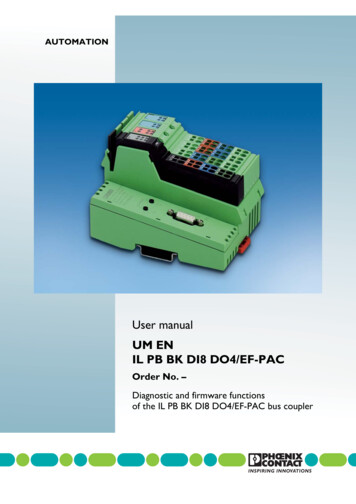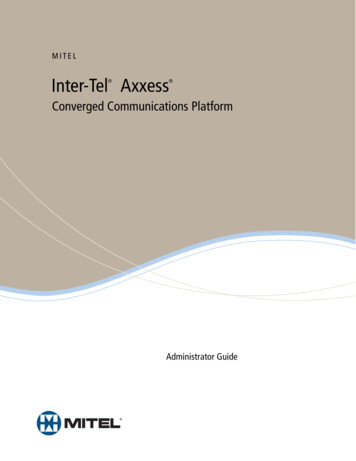Transcription
Navigating the Oracle Diagnostics Security ModelJoseph ImbimboCarnegie Mellon UniversityMarijo EricksonOracle CorporationHiran PatelOracle CorporationAbstractThe concept of the “Diagnostics Role” has been introduced to secure access to data, test groups, and reportsgenerated in Oracle Diagnostics. This paper will document the three diagnostics roles of this new securitymodel and discuss the components that facilitate deployment of Oracle Diagnostics in customresponsibilities and custom applications. A real time demonstration of Release 12.1 features will illustratethe new functionality and required set ups.The primary goals of the paper and conference presentation include: A brief review of the components of Oracle Diagnostics and their utility to data baseadministrators, developers, and functional users. Presentation of the security model currently deployed and one that will be deployed in e-BusinessSuite release 12.1 Documentation of the setups necessary to provide access to the Diagnostics Tool test groups. Review of functionality that permits the extension of test groups to custom applications andresponsibilities. Conference demonstration of the Oracle Diagnostics Tool employed in e-Business Suite 12.1.I. The Components and Utility of Oracle Diagnosticse-Business Suite diagnostics are comprised of two components: the Remote Diagnostic Agent (RDA) andthe Oracle Diagnostics. The former is available for the data base server and the latter is the diagnosticsengine for the oracle applications. Both components are delivered as patches that may be installed withminimal pre-requisites in 11i and Release 12. The diagnostics tests are grouped by the major products suchas Oracle Applications DBA, Receivables, or Payables, to name a few. These tests may be used to extractinformation about the versions of packages, java servlets, and patch levels pertaining to specific functionalmodules. The may also be utilized to trouble shoot issues with invoices, purchase orders, and dataintegrity. Support analysts handling metalink service requests use the output from these tests to determineaction plans. Many sites run the tests to proactively identify issues resulting from changes to setups andsystem profile settings. There are seeded tests that analyze the data base and the AOL side of e-BusinessSuite to determine if minimal best practice security recommendations have been implemented. As tests arecreated, these are installed via patches. A catalog of most of the tests provided for 11i and release 12installations may be referenced in Metalink note 342459.1. Figure 1 provides an overview of thediagnostic test groups in the release 12.0 RUP 4 diagnostics patch. Figure 2 details the specific test groupsin the Oracle Payables product group resulting from a mouse click of that link in Figure 1. Mouse clickingon the note number to the right of Internet Expenses Report Status provides the details concerning theinputs and outputs of these tests displayed in Figure 3. Metalink note 167000.1 provides administratorswith the installation instructions for both Release 11i and Release 12 e-Business Suite. In Release 12.0, aswell as earlier releases, test groups were assigned a low, medium, or high sensitivity level. This featureenables restricting medium and high marked tests to diagnostic roles of a more privileged nature. InRelease 12.1, the sensitivity level will be assigned to the individual tests themselves and achieves the samegoal while providing a greater degree of control.OAUG Forum at COLLABORATE 08Page 1
Figure 1Figure 2OAUG Forum at COLLABORATE 08Page 2
Figure 3II. Current Oracle Diagnostics Security ModelOracle Diagnostics has employed role-based security since the introduction of Oracle Diagnostics version2.5 in January, 2007. Users running diagnostics are associated with diagnostic roles. Responsibilities areassigned to roles. The four “out of the box” roles provided consist of End User, Application Super User,Diagnostics Super User, and Anonymous User. As a result, user access to a test is determined by theresponsibility assigned to the user as well as the diagnostic roles assigned to the responsibility. Thispermits more granularity than the predecessor “function security” model.The Diagnostics Super User role as the name suggests has unrestricted privileges inside Oracle Diagnostics.This role is the default granted to the “System Administrator” and “CRM and HTML Administration”responsibilities.The Application Super User role may only configure test inputs, execute tests, and view reports for testgroups within its own application (for example, Payables). This role can execute tests labeled high,medium, and low sensitivity within its own test groups, as well as tests marked as having low and mediumsensitivity in other applications.The End User role permits users to configure test inputs, execute tests, and view reports for test groupsmarked as having low sensitivity for tests in the application to which the responsibility belongs. This role isthe default granted to the “Oracle Diagnostics Tool” responsibility.As an example of how this works, let’s assume that the user, LARRYE, has been assigned to the APManager responsibility. If we have granted the “Application Super User” role to the AP Managerresponsibility, then the user, LARRYE, will be permitted to execute high, medium, and low sensitivity testsOAUG Forum at COLLABORATE 08Page 3
in the Accounts Payable application. Additionally the user, LARRYE will only be capable of runningmedium and low sensitivity tests in all other applications such as General Ledger, Inventory, andReceivables. The higher sensitivity level tests in these other applications are blocked.The Anonymous User role is implicitly assigned if none of the user’s responsibilities have any associationwith the previously described roles. It is the “bit bucket” where unassigned responsibilities remain untilthey are explicitly assigned. Most documents provided by Oracle do not reference this role and in fact thisrole will be disabled in Release 12.1.The existing model is unable to accommodate custom responsibilities residing within custom applications.Release 12.1 will provide this capability as well as the capability to create custom roles, taking advantageof the latest industry standards in role based access control.III. Oracle Diagnostics Security Model in Release 12.1The Oracle Diagnostic security model in Release 12.1 is based upon. Role Based Access Control (RBAC),an ANSI standard supported by the National Institute of Standards and Technology. The Oracleimplementation of this standard first appeared within Oracle User Management in Release 11.5.10 for asubset of modules. As noted in the previous section of this paper, a limited implementation of RBAC hasbeen available in Oracle Diagnostics since January, 2007. The complete implementation will first be madeavailable in Release 12.1 in 2008. A definition of some of the terms as well as a brief explanation of theconcepts employed the security model follow.In the full implementation of the model, roles, both seeded and custom, are grouped categorically. Forexample, Security Administration, Information Technology, Training, and Territory Management TaskRoles are major groupings. Custom role categories may be created by administrators to bundle roles andresponsibilities in ways that make sense for their own organization. Roles discussed within this paper aregrouped inside the category known as Diagnostic Roles.Permission sets provide a means of grouping related permissions together. Permission sets are granted tousers or roles independently of responsibilities. These are best described as functions inside of menus thatusers or roles require access to.Grants may be of a functional or data security nature. Functional grants specify permission sets. Datasecurity grants specify a data object and an instance set or specific instance. An instance set correspondsto a set of rows for the database object. It may be thought of as a SQL WHERE clause on the attributes ofan object. Specific instances are a single row in the data base. Function and Data Security are implementedwithin the Oracle Application Object Library. Functional security restricts user access to menus, forms,and HTML pages. Data Security extends Function Security by controlling user access to data sets and/orthe actions that they can perform on the data sets.Figure 4OAUG Forum at COLLABORATE 08Page 4
Figure 4 is taken from the Oracle Applications System Administrator’s Guide – Security and illustrates therelationships among the various components of the security model. The administrative features are beyondthe scope of this paper.At the top of the security model sits Role Based Access Control. A role can be configured to acquireand/or inherit responsibilities, permissions, function security, and data security policies required to performtheir duties. Members of an organization may be assigned more than one role.Roles can be defined inside of role inheritance hierarchies. This allows higher level role to inherit all of theproperties of lower level or subordinate roles. An obvious example is that of a member of an organizationwho is in a managerial role. That person retains specific functions as a manager but also assumes thecapabilities of an employee since a manager is also an employee.IV. Oracle Diagnostics Setup and Navigation in Release 12.1A. BackgroundThe model’s key concepts will be highlighted with displays of the relevant setup screens but by no meansshould this paper be considered a comprehensive “how to” that will replace Oracle Corporation’s formaldocumentation. Three seeded responsibilities are involved with setup and configuration of the securitymodel as it applies to Oracle Diagnostics. The System Administrator responsibility is required to createcustom responsibilities for custom applications as well as to assign users to these responsibilities. The UserManagement responsibility (Figure 5) creates role categories and custom roles if business requirementsrequire. The Functional Administrator responsibility (Figure 6) is where permission sets and grants areduplicated from the seeded versions. As is always the case, Oracle recommends that seeded functionalitynever be directly modified. Duplicating the components with custom names or labels is always the bestpractice to prevent software patches from overwriting customizations made directly to the seededcomponents.Figure 5User Management.OAUG Forum at COLLABORATE 08Page 5
Figure 6 Functional AdministratorB. Illustration of Setups and Concepts1. Duplication of a Seeded RoleThe application, Custom Payables, assigned a short name of XXAP and created inside of a VISION demodata base will be referenced to illustrate how customizations at the application level may be integrated intothe Oracle Diagnostics security model.Figure 7a illustrates the three seeded grants that are packaged with the Application Super User role, itselfan Oracle supplied role. Note the presence of three grants, two of which deal with data security and onewith functional security. These grants are maintained via the Functional Administrator responsibility andcan be cloned if the grants do not reflect business requirements of the user company.OAUG Forum at COLLABORATE 08Page 6
Figure 7 Seeded Application Super User RoleThe Application Super User Role illustrated in Figure 7 may be cloned to establish a custom version asshown in Figure 8. Details concerning modifications to the three grants in the cloned role are providedlater in this paper.Figure 8OAUG Forum at COLLABORATE 08Page 7
2. Roles and InheritanceFigure 9 is a snapshot of the Role Categories form accessed via the Functional Developer responsibility.Note the existence of the Diagnostics Roles grouping.Figure 9Figures 10a 10b, and 10c provide drill down views of the concept of Role Inheritance as it pertains to theAP Collaborate 08 Super User Role within the Diagnostic Role category. Figure 10c is a hierarchical viewvisible after mouse clicking on the ‘GO” button in Figure 10a and mouse clicking on “View Hierarchy” inFigure 10b What we see is that the Custom Payables Super User will inherit the capabilities of the APCollaborate 08 Super User Role as well as the capabilities of the Oracle Diagnostics responsibility. Theconvention utilized when this information is displayed is that FND is a tag for a responsibility while UMXtags roles.OAUG Forum at COLLABORATE 08Page 8
Figure 10aFigure 10bOAUG Forum at COLLABORATE 08Page 9
Figure 10c3. GrantsThe customization below in Figure 11, “AP Collaborate Super User Configuration Data Security Grant,” isan example of how one maps a custom application, XXAP in this case, to a seeded application, SQLAP, theshort name for Oracle Payables. This is accomplished within the instance set, “OAM DiagnosticConfiguration IS (as in instance set) for Custom apps.” With this configuration, users who have beenassigned, the custom responsibility for XXAP AP Super User will be able to run all SQLAP (the shortname for AP Payables provided by Oracle Corp) diagnostic tests.OAUG Forum at COLLABORATE 08Page 10
Figure 11Figure 12aOAUG Forum at COLLABORATE 08Page 11
The Super User Group Data Security Grant permits super users to set sensitivities for their ownapplications as well as other applications (Figure 12a). The details are supplied in Figure 12b. Parameter 1is the application short name you want to link the role to. Parameter 2 is the declared sensitivity for thisapplication which all users assigned to this role will inherit. Parameter 3 is the declared sensitivity allowedfor all other applications. In order to view all tests of low, medium, and high sensitivity, the parametersmust have a value of four. To view low and medium sensitivity tests, the values must be set to three. Torestrict execution and viewing to low sensitivity tests, the value should be set to two. To prevent all testsfrom being accessible, the value is set to 1.Figure 12b4. Assigning Sensitivity LevelsIn Release 12.1, one may register a custom application within Oracle Diagnostics, supply custom tests, andassign sensitivity levels to these custom tests. This functionality is accessible using the ApplicationDiagnostics responsibility and clicking on the “Configuration” menu as displayed in Figure 13. Figure 14displays the available applications registered in Diagnostics. The example provided demonstratesnavigation using a seeded test in a Vision demo data base where these tests have not been locked down. Ina real installation, seeded tests provided by Oracle Corporation for Oracle Diagnostics in Release 12 will belocked down and administrators will not be able to alter the sensitivity levels of tests residing in thesupplied product groups. The actual release of this product will have the Update icons grayed out exceptfor custom tests installed by system administrators, functional administrators, or data base administrators.OAUG Forum at COLLABORATE 08Page 12
Figure 13Figure 14OAUG Forum at COLLABORATE 08Page 13
We select Payables and see several test groups (Figure 15) with a count of the number of tests registeredwithin that group. For example, the Internet Expense grouping contains two registered tests.Figure 15We select the Accounting test group and click on the Update icon in Figure 16. Figure 17 illustrates thesensitivity pull down menu where the sensitivity level may be toggled as desired.OAUG Forum at COLLABORATE 08Page 14
Figure 16Figure 17OAUG Forum at COLLABORATE 08Page 15
5. Test ExecutionThe login id, JOEI, assigned the custom responsibility “Custom Payables for XXAP” will be the user forthe diagnostic test runs. Figure 18a is a view of the capabilities of this user as seen in the UserManagement responsibility. Figure 18b shows the responsibilities assigned. Note that this user is NOTassigned any of the seeded Payables responsibilities provided by Oracle. To run the tests, the responsibility,“Application Diagnostics” is selected with navigation to “Select Tests” in Figure 18c.Figure 18aOAUG Forum at COLLABORATE 08Page 16
Figure 18bFigure 18cOAUG Forum at COLLABORATE 08Page 17
In Figure 19, tests assigned to the Payables Applications are selected by the user id, JOEI. Because thesensitivity level (parameter 2) for SQLAP (parameter 1) for the diagnostic role, “AP Collaborate 08 SuperUser,” in Figure 12b has been set to level 4, and JOEI has been assigned to this diagnostic role, this user iscapable of executing all AP tests. This is indicated by the PLUS icons to the left of the various test groups(Accounting, Internet Expense, Invoice, Payment, Setup, and System Snapshot)Figure 19Now suppose that the user, JOEI, wishes to run tests in the Receivables product group. The user, JOEIdoes not have access to a diagnostic role or a responsibility related to this product group. Figure 20 is aview of the two tests within the Collections test group of the Receivables product group displayed by theSYSADMIN user. Note that the “Balance Forward Billing Data” and the “Statements” tests havesensitivities set to High and Medium, respectively. Also note that the update icons are “live.” Figure 21provides details about these two tests displayed by the SYSADMIN user.OAUG Forum at COLLABORATE 08Page 18
Figure 20OAUG Forum at COLLABORATE 08Page 19
Figure 21If the user, JOEI accesses the Receivables product group, that user will not be able to expand theCollections test group (Figure 22). The icon to the left of the Collections appears as a minus. Figure 23displayed by the user, JOEI is unable to modify the sensitivity of these tests as the Update icons are grayedout. However, Figure 22 indicates that JOE can expand the “Customers” test group containing one test,“Customer Data.” The Configuration tab (Figure 24) illustrates that the Update icon is accessible to JOEIas well.One might question why we would let JOEI update the sensitivity level of this Receivables test. Figure 25presents the various capabilities inside the “AP Collaborate 08 Super User Permission Set.” The“Diagnostics Setup Function” which is part of the role via this permission set, would have to be modified toprevent sensitivity level updates. These can be modified using the Functional Administrator responsibility.Oracle Development has indicated that this will not be the case in the formal rollout of Version 12.1Diagnostics. Seeded tests will be locked down and grayed out so that end users will not be able to modifythe sensitivity level of these tests. What’s more, every administrator is aware that any modifications toOracle seeded components have the chance of being lost during a subsequent patch installation.Figure 22OAUG Forum at COLLABORATE 08Page 20
Figure 23Figure 24OAUG Forum at COLLABORATE 08Page 21
Figure 25V. Concluding RemarksThose utilizing Oracle Diagnostics in supported 11i and 12.0 releases of e-Business Suite currently do nothave all of the functionality presented in this paper. The security model and functionality presented iscurrently undergoing quality assurance. One additional capability that has not been highlighted in thispaper is the integration of Oracle Diagnostics with Business Intelligence (BI) Publisher to permit users tocreate reports in Excel, Word, HTML, Rich Text, or PDF formats.The extension of the RBAC model to Oracle Diagnostics is another example of Oracle Corporation’scommitment to standards based software development and implementation. The RBAC was introduced in11i Oracle Diagnostics in January, 2007 but did not contain all of the detail and granularity presented inthis paper. That implementation also did not provide for the running of tests by users assigned customresponsibilities in custom applications. The new model establishes sensitivity level definition at the testlevel rather then the test group level providing additional flexibility and control.Because the Release 12.1 version of Oracle Diagnostics has not been officially released, the Collaborate 08presentation of this paper will include generous time for a real time demonstration off new capability thatcould not be documented prior to the publication deadline.OAUG Forum at COLLABORATE 08Page 22
Support analysts handling metalink service requests use the output from these tests to determine . Oracle Diagnostics has employed role-based security since the introduction of Oracle Diagnostics version 2.5 in January, 2007. Users running diagnostics are associated with diagnostic roles. Responsibilities are