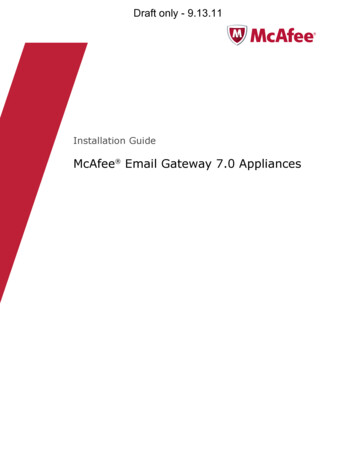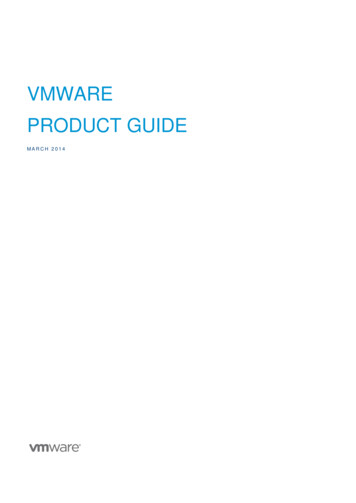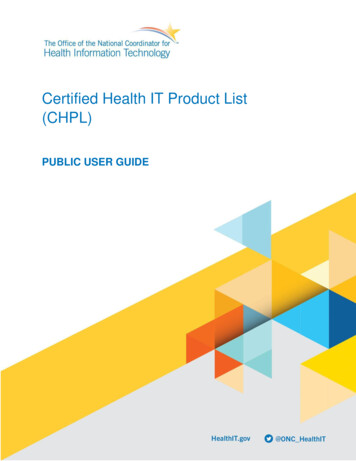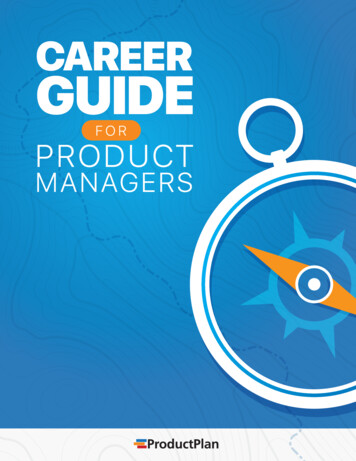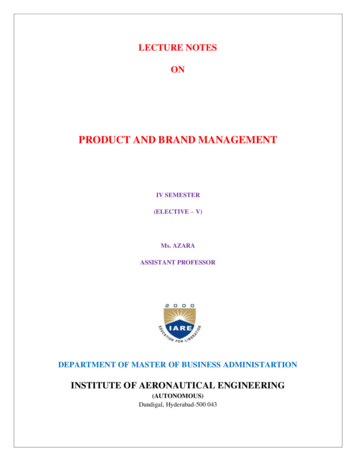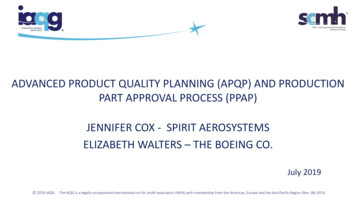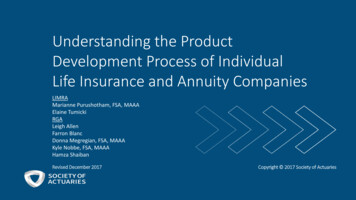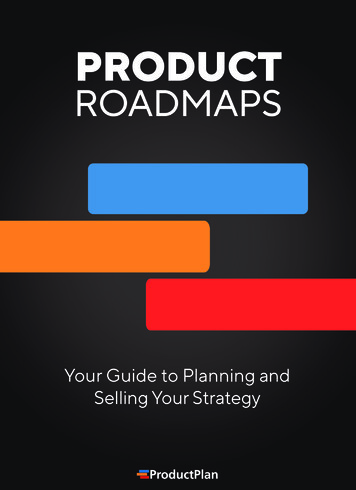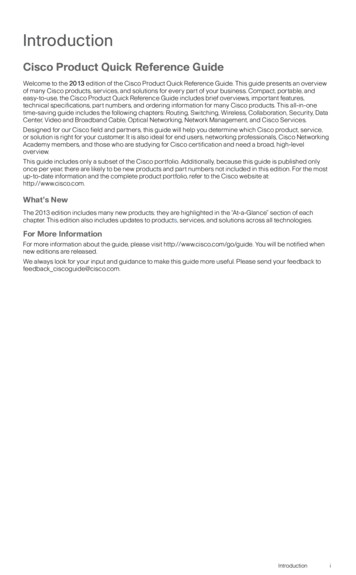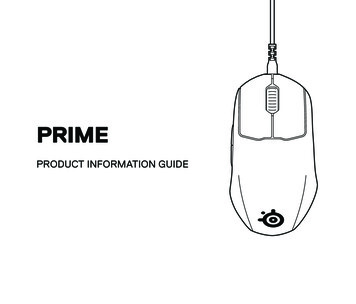
Transcription
PRIMEPRODUCT INFORMATION GUIDE
CONTENTSWelcome 2SteelSeries Engine 3Product Overview 5–6Setup 7CPI Button Functions 8TranslationsEspañol 910111213Deutsch 14Русский 15Français 17Italiano 18Português 19Polskie 20简体中文 繁體中文 日本語 한국어 Regulatory 22
PRIMED FOR VICTORYYour new mouse is the result of our unyielding pursuit ofperfection for over 15 years. We poured our hearts into creatingthe best possible gaming mouse by pushing the boundaries ofperformance through precision, comfort, and durability.The Prime is our glory, now go chase yours.2
STEELSERIES ENGINESTEELSERIES ENGINETo enjoy GameSense Integration, custom lighting effects,customization of mouse settings, as well as programmingmacros on your new Prime mouse, download SteelSeriesEngine at steelseries.com/engine3
find help at support.steelseries.comPACKAGE CONTENTSPrime MouseSYSTEM REQUIREMENTS //COMPATIBILITYPCRemovable CableMacProduct Information GuideXboxSTEELSERIES ENGINESOFTWARE REQUIREMENTSPlatformsWindows 7 Mac OS X 10.13 140 MB of free hard drive space for installation4
PRODUCT OVERVIEW1Split Trigger DesignMain Mouse Buttons2Scroll Wheel3Side Buttons4Removable Cable5PTFE Feet6CPI Button7TrueMove Pro Sensor411235
Find accessories and replacement parts at steelseries.com/gaming-accessories567556
SETUP7Find help at support.steelseries.com
CPI BUTTON FUNCTIONSCPI VALUEPOLLING RATEQuick press the CPI Button6to change theLong press the CPI Button6to change theCPI level. A solid color will appear on the Scrollpolling rate once. A flashing color will appear onWheelthe Scroll Wheel2for three seconds to signify the CPIlevel.2for three seconds to signifythe polling rate level.Level 1400 CPIPurpleLevel 2800 CPIBlueLevel 31200 CPIGreenLevel 42400 CPIYellowLevel 53200 CPIRedLong press again to cycle through polling rates.Level 11000 HzRedLevel 2500 HzYellowLevel 3250 HzGreenLevel 4125 HzBlueFACTORY RESETPress and hold the CPI ButtonMouse Buttons1The Scroll Wheel6and bothtogether for five seconds.2will flash pink three timesbefore all settings will be reset to the factorysettings.8
ESPAÑOLCONTENIDO DEL PAQUETERatón PrimeCable extraíbleCONFIGURACIÓNGuía de información del productoSi necesitas ayuda, visita support.steelseries.comREQUISITOS DEL SISTEMA//COMPATIBILIDADPC / Mac / XboxFUNCIONES DEL BOTÓN CPIVALOR DE CPIPulsa rápidamente el botón CPI 6 para cambiarel nivel de CPI. Se mostrará un color sinparpadear durante tres segundos en la rueda dedesplazamiento 2 para indicar el nivel de CPI.REQUISITOS DELSOFTWARE STEELSERIES ENGINEPlataformasNivel 1CPI 400MoradoWindows 7 o superiorNivel 2CPI 800AzulMac OS X 10.13 o superiorNivel 3CPI 1200VerdeNivel 4CPI 2400AmarilloNivel 5CPI 3200Rojo140 MB de espacio libre en el disco duro para lainstalaciónDESCRIPCIÓN GENERAL DEL PRODUCTO1 Diseño de activador dividido Botones de ratónprincipales9Consulta accesorios y repuestos ensteelseries.com/gaming-accessoriesTASA DE SONDEOMantén pulsado el botón CPI 6 para cambiar unavez la tasa de sondeo. Parpadeará un color durantetres segundos en la rueda de desplazamiento 2para indicar el nivel de tasa de sondeo.2Rueda de desplazamiento3Botones laterales4Cable extraíble5Pies de PTFEMantenlo presionado otra vez para moverte por lastasas de sondeo.6Botón CPINivel 11000 HzRojo7Sensor TrueMove ProNivel 2500 HzAmarillo
Nivel 3250 HzVerdeNivel 4125 HzAzulRESTABLECIMIENTO DE FÁBRICA简体中文包装内容Prime � // 兼容性PC / Mac / XboxSTEELSERIES ENGINE 软件要求平台Windows 7 Mac OS X 10.13 140 MB 硬盘空间产品概览1 缆35侧边按钮PTFE 滑垫Mantén pulsado el botón CPI 6 y ambosbotones del ratón 1 al mismo tiempo durantecinco segundos. La rueda de desplazamiento 2parpadeará en rosa tres veces antes de que todoslos ajustes se restablezcan a los valores de fábrica.67CPI 按钮TrueMove Pro 帮助,请访问 support.steelseries.comCPI 按钮功能CPI 值快速按下 CPI 按钮 6 ,变换 CPI 等级。滚轮灯常亮三秒钟,表示 CPI 等级。2显示彩1级400 CPI紫色3级1200 CPI绿色2级4级5级巡检速度长按 CPI 按钮800 CPI2400 CPI3200 ��滚轮 2显示10
�长按循环巡检速度。1级1000 Hz红色3级250 Hz绿色2级500 Hz繁體中文包裝內容Prime �求//相容性PC / Mac / XboxSTEELSERIES ENGINE 軟件要求平台Windows 7 Mac OS X 10.13 安裝時需要有 140 MB 可用的硬碟空間產品概述1 線3511側鍵PTFE 腳墊黄色4级125 Hz蓝色恢复出厂设置滚轮 2同时按住 CPI 按钮 6 和鼠标按钮 1 �设置都将恢复出厂设置。6CPI 按鍵7 TrueMove Pro ,請前往 support.steelseries.comCPI 按鍵功能CPI 數值速按 CPI 按鍵 6 以更改 CPI 級別。滾輪 2 �表其 CPI 級別1級400 CPI紫色3級1200 CPI綠色2級4級5級800 CPI2400 CPI3200 CPI藍色黃色紅色回報率滾輪 2 上將顯長按 CPI 按鍵 6 �長達三秒鐘,以代表其回報率級別。
再次長按以循環查看回報率。1級1000 Hz紅色3級250 Hz綠色2級500 Hz4級125 ガイドシステム要件//互換性PC / Mac / XboxSTEELSERIES �ムWindows 7以降Mac OS X イブ空き容量140MB製品概要1 スプリットトリガーデザイン ��ン恢復出廠設定同時按住 CPI 按鍵 6 和兩個滑鼠按鍵 1 長達 5 �,滾輪 2 �7 TrueMove ��を変更するには、CPIボタン 6 � 2 ��します。Level 1400 CPI紫色Level 31200 CPI緑色Level 2Level 4800 CPI2400 CPI青色黄色12
Level 53200 ��ートを1回変更するには、CPIボタン 6 � 2 �します。Level 11000 Hz赤色Level 2500 Hz黄色한국어Level 4250 Hz125 Hz분할 트리거 디자인 기본 마우스 버튼제품 정보 안내34사이드 버튼STEELSERIES ENGINE 소프트웨어 요구 사항플랫폼Windows 7 이상Mac OS X 10.13 이상설치를 위한 140MB의 하드 드라이브 여유 공간제품 ��ルホイール 2 はピンク色で3回点滅します。1시스템 요구 사항 // 호환성PC / Mac / �� 6 と両方のマウスボタン 1 を5秒間一緒に押し続けます。패키지 구성품라이벌 프라임 마우스착탈식 케이블13Level 3256스크롤 휠착탈식 케이블PTFE 피트CPI 버튼7 TrueMove Pro 센서액세서리 및 교체 부품 정도움말 보기: support.steelseries.comCPI 버튼 기능CPI 값
CPI 버튼 6 을 빠르게 누르면 CPI 레벨이 변경됩니다.이어 CPI 레벨을 나타내는 색이 스크롤 휠 2 에 3초 동안표시됩니다.레벨 1400 CPI보라색레벨 31200 CPI녹색레벨 2레벨 4레벨 5800 CPI2400 CPI3200 CPI파란색노란색빨간색폴링 레이트CPI 버튼 6 을 길게 누르면 폴링 레이트가 한 차례변경됩니다. 이어 폴링 레이트 레벨을 나타내는 색이스크롤 휠 2 에 3초 동안 점멸합니다.다시 길게 누르면 폴링 레이트가 순환됩니다.레벨 11000 Hz빨간색레벨 3250 Hz녹색레벨 2레벨 4500 Hz125 Hz노란색파란색공장 초기화CPI 버튼 6 과 양쪽 마우스 버튼 1 을 함께 5초 동안 길게누릅니다.이어 스크롤 휠 2 이 핑크색으로 세 번 점멸하고 모든설정이 공장 설정으로 초기화됩니다.DEUTSCHLIEFERUMFANGPrime MausAbnehmbares N //KOMPATIBILITÄTPC / Mac / XboxSTEELSERIES ENGINE –SOFTWAREANFORDERUNGENPlattformenWindows 7 und neuerMac OS X 10.13 und neuer140 MB freier Festplattenspeicher für dieInstallationPRODUKTÜBERSICHT1 Split-Trigger-Design es Kabel5PTFE-Mausfüße6CPI-Taste7Sensor TrueMove Pro14
Zubehör- und Ersatzteile u brauchst Hilfe? support.steelseries.comFUNKTIONEN DER CPI-TASTECPI-WERTDrücke kurz auf die CPI-Taste 6 , um den CPI-Wertzu verändern. Auf dem Scroll-Rad 2 leuchtet3 Sekunden lang eine Farbe, die den CPI-Wertanzeigt.Wert 1400 CPILilaWert 2800 CPIBlauWert 31200 CPIGrünWert 42400 CPIGelbWert 53200 �ИЯМышь PrimeDrücke erneut längere Zeit auf die Taste, um durchdie Werte zu wechseln.Wert 11000 HzRotWert 2500 HzGelbWert 3250 HzGrünWert 4125 HzBlauZURÜCKSETZEN AUF DIEWERKSEINSTELLUNGENHalte die CPI-Taste 6 und die beiden Maustasten1 zusammen 5 Sekunden lang gedrückt.Das Scroll-Rad 2 blinkt dreimal pink, bevoralle Einstellungen auf die Werkseinstellungenzurückgesetzt werden.Кабель для подключенияТРЕБОВАНИЯ ПРОГРАММНОГО ПАКЕТАSTEELSERIES ENGINEПлатформыСИСТЕМНЫЕ ТРЕБОВАНИЯ/СОВМЕСТИМОСТЬPC / Mac / Xbox140 Мбайт свободного места на жестком дискедля установкиИнформационное руководство по продукту15Drücke längere Zeit auf die CPI-Taste 6 , um dieAbfragerate zu verändern. Auf dem Scroll-Rad 2blinkt 3 Sekunden lang eine Farbe, die den Wertder Abfragerate anzeigt.Windows 7 и более поздниеMac OS X 10.13 и более поздние
КРАТКИЕ СВЕДЕНИЯ О ПРОДУКТЕ1 Конструкция типа Split Trigger Основныекнопки мыши2Колесо прокрутки4Кабель для подключения3567Боковые кнопкиФторопластовые опорные накладкиКнопка CPIДатчик TrueMove ProДля подбора аксессуаров и запасных частейперейдите на НАСТРОЙКАСправочную информацию см. на сайтеsupport.steelseries.comФУНКЦИИ КНОПКИ CPIЗНАЧЕНИЕ CPIБыстро нажмите кнопку CPI 6 , чтобыизменить уровень CPI. Колесо прокрутки2 в течение трех секунд будет окрашено вопределенный цвет, указывающий на уровеньCPIУровень 1400 CPIфиолетовыйУровень 2Уровень 3Уровень 4Уровень 5800 CPI1200 CPI2400 CPI3200 �йЧАСТОТА ОПРОСАОднократное изменение частоты опросавыполняется длительным нажатием на кнопкуCPI 6 . Колесо прокрутки 2 в течение трехсекунд будет мигать определенным цветом,указывающим на уровень частоты опроса.Повторное длительное нажатие позволитпоследовательно переключать значениечастоты опроса.Уровень 1Уровень 2Уровень 3Уровень 41000 Гц500 Гц250 Гц125 ийВОЗВРАТ К ЗАВОДСКИМ НАСТРОЙКАМОдновременно нажмите и удерживайте втечение пяти секунд кнопку CPI 6 и обекнопки мыши 1 .Колесо прокрутки 2 трижды мигнет розовымцветом перед тем, как все настройки будутвозвращены к заводским значениям.16
FRANÇAISCONTENU DE L’EMBALLAGESouris PrimeCâble détachableGuide d’informations sur le produitCONFIGURATION SYSTÈME REQUISE //COMPATIBILITÉPC / Mac / XboxCONFIGURATIONObtenez de l’aide sur support.steelseries.comFONCTIONS DU BOUTON CPIVALEUR CPIAppuyez brièvement sur le bouton CPI 06 pourmodifier le niveau de CPI. Une couleur fixe apparaîtsur la molette de défilement 02 pendant troissecondes pour indiquer le niveau de CPINiveau 1400 CPIMauveNiveau 2800 CPIBleuNiveau 31200 CPIVertWindows 7 Niveau 42400 CPIJauneMac OS X 10.13 Niveau 53200 CPIRougeEXIGENCES DU LOGICIELSTEELSERIES ENGINEPlateformes140 Mo d’espace disque dur libre pour l’installationVUE D’ENSEMBLE DU PRODUIT1 Conception à gâchette scindée principauxboutons de la souris2Molette de défilement3Boutons latéraux4Câble détachableAppuyez à nouveau longuement pour parcourir lesvitesses d’interrogation.5Pattes en PTFENiveau 11000 HzRouge6Bouton CPINiveau 2500 HzJaune7Capteur TrueMove ProNiveau 3250 HzVertNiveau 4125 HzBleuRetrouvez des accessoires et des pièces derechange sur steelseries.com/gaming-accessories17VITESSE D’INTERROGATIONAppuyez longuement sur le bouton CPI 6 pourmodifier la vitesse d’interrogation une fois. Unecouleur clignotante apparaît sur la molette dedéfilement 2 pendant trois secondes pour indiquerle niveau de vitesse d’interrogation.
RÉTABLISSEMENT DESPARAMÈTRES D’USINEAppuyez sur le bouton CPI 6 et les deux boutonsde la souris 1 simultanément et maintenez-lesenfoncés pendant cinq secondes.La molette de défilement 2 clignote en rose troisfois avant le rétablissement de tous les paramètresd’usine.ITALIANOCONTENUTO DELLA CONFEZIONEMouse Prime4Cavo rimovibile5Piedini in PTFECavo rimovibile6Pulsante CPIGuida informazioni sul prodotto7 Sensore TrueMove Pro* Accessori e parti di ricambio sono disponibili sulsito steelseries.com/gaming-accessoriesREQUISITI DI SISTEMA // COMPATIBILITÀPC / Mac / XboxREQUISITI SOFTWARE STEELSERIES ENGINEPiattaformeWindows 7 e versioni successiveMac OS X 10.13 e versioni successive140 MB di spazio libero sul disco rigido perl’installazionePANORAMICA DEL PRODOTTO1 Design trigger separato pulsanti principalidel mouseCONFIGURAZIONEper assistenza, visitare support.steelseries.comFUNZIONI PULSANTE CPIVALORE CPIPremere rapidamente il pulsante CPI 6 ] permodificare il livello CPI. Un colore a tinta unitaapparirà sulla rotellina di scorrimento 2 per tresecondi per indicare il livello CPILivello 1400 CPIViolaLivello 2800 CPIBlu2Rotellina di scorrimentoLivello 31200 CPIVerde3Pulsanti lateraliLivello 42400 CPIGiallo18
Livello 53200 CPIRossoFREQUENZA DI POLLINGPremere a lungo il pulsante CPI 6 per modificareil tasso di polling una sola volta. Un colorelampeggiante apparirà sulla rotellina di scorrimento2 per tre secondi per indicare il livello di frequenzadi polling.Premere di nuovo a lungo per scorrere i tassi dipolling.Livello 11000 HzRossoLivello 2500 HzGialloLivello 3250 HzVerdeLivello 4125 HzBluRIPRISTINO DI FABBRICATenere premuto il pulsante CPI 6 ed entrambi ipulsanti del mouse 1 insieme per cinque secondi.La rotella di scorrimento 2 lampeggia in rosa trevolte prima che tutte le impostazioni venganoripristinate alle impostazioni di fabbrica.PORTUGUÊSCONTEÚDO DA EMBALAGEMRato PrimeCabo removívelVISÃO GERAL DO PRODUTO1 Design de botão acionador dividido botõesprincipais do ratoGuia de Informações sobre o produto2Roda do rato3Botões laterais4Cabo removível5Pés em PTFE6Botão CPI7Sensor TrueMove ProREQUISITOS DO SISTEMA//COMPATIBILIDADEPC / Mac / XboxREQUISITOS DO SOFTWARE STEELSERIESENGINEPlataformasWindows 7 Mac OS X 10.13 Disco rígido de 140 MB de espaço livre para instalação19Encontre acessórios e peças de substituição Obtenha ajuda em support.steelseries.com
FUNÇÕES DO BOTÃO CPIVALOR CPIPressione rapidamente o botão CPI 6 para alteraro nível de CPI. Uma cor sólida irá aparecer na rodado rato 2 durante três segundos para indicar onível CPINível 1400 CPIRoxoNível 2800 CPIAzulNível 31200 CPIVerdeNível 42400 CPIAmareloNível 53200 CPIVermelhoTAXA DE CONSULTAPressione durante algum tempo o botão CPI 6para alterar a taxa de consulta uma vez. Umacor intermitente irá aparecer na roda do rato 2durante três segundos para indicar o nível da taxade consulta.Pressione durante algum tempo para percorrer astaxas de consulta.Nível 11000 HzVermelhoNível 2500 HzAmareloNível 3250 HzVerdeNível 4125 HzAzulREPOSIÇÃO DE FÁBRICAPressione e segure o botão CPI 6 e ambos osbotões do rato 1 em conjunto durante cincosegundos.A roda do rato 2 irá piscar a cor-de-rosa trêsvezes antes que todas as configurações sejamrepostas para as configurações de fábrica.POLSKIEZAWARTOŚĆ OPAKOWANIAMysz PrimeOdłączany kabelPrzewodnik po produkcieWYMAGANIA SYSTEMOWE //KOMPATYBILNOŚĆPC / Mac / XboxWYMAGANIA DOTYCZĄCEOPROGRAMOWANIA SILNIKA SERIISTEELSERIESPlatformyWindows 7 Mac OS X 10.13 140 MB wolnego miejsca na dysku do instalacji20
PRZEGLĄD PRODUKTU1 Rozdzielone główne przyciski myszyPoziom 3CPI 1200zielonyPoziom 4CPI 2400żółty2Kółko przewijaniaPoziom 5CPI 3200czerwony3Przyciski boczne4Odłączany kabel5Nóżki PTFE6Przycisk CPI7Czujnik TrueMove ProCZĘSTOTLIWOŚĆ RAPORTOWANIANaciśnij i przytrzymaj przycisk CPI 6 , aby razzmienić częstotliwość raportowania. Na kółkuprzewijania 2 przez trzy sekundy pojawi sięmigający kolor, oznaczający poziom CPI.Akcesoria i części zamienne znajdziesz na CJAPomoc znajdziesz w witryniesupport.steelseries.comFUNKCJE PRZYCISKU CPIWARTOŚĆ CPINaciśnij i przytrzymaj przycisk CPI 6 , aby razzmienić częstotliwość raportowania. Na kółkuprzewijania 2 przez trzy sekundy pojawi sięmigający kolor, oznaczający poziom CPI.21Poziom 1CPI 400fioletowyPoziom 2CPI 800niebieskiNaciśnij i przytrzymaj przycisk ponownie, abykolejno przejść przez poziomy częstotliwościraportowania.Poziom 11000 HzczerwonyPoziom 2500 HzżółtyPoziom 3250 HzzielonyPoziom 4125 HzniebieskiPRZYWRACANIE USTAWIEŃ FABRYCZNYCHNaciśnij i przytrzymaj przez pięć sekundjednocześnie przycisk CPI 6 i obydwa przyciskimyszy 1 .Kółko przewijania 2 zamiga trzy razy na różowo,zanim wszystkie ustawienia zostaną zresetowanedo ustawień fabrycznych.
REGULATORYEurope – EU Declaration of ConformityHereby, SteelSeries ApS. declares that the equipment which is compliance with directive RoHS 2.0(2015/863/EU), EMC Directive (2014/30/EU), and LVD (2014/35/EU) which are issued by the Commissionof the European Community.The full text of the EU declaration of conformity is available at the following internet address: https://steelseries.com/Operating Temperature: 0 to 40 CSteelSeries ApS. hereby confirms, to date, based on the feedback from our suppliers indicates that ourproducts shipping to the EU territory comply with REACH (Registration, Evaluation, Authorization, andRestriction of Chemicals - (EC) 1907/2006) compliance program. We are fully committed to offering REACHcompliance on the products and posting accurate REACH compliance status for the all of products.WEEEThis product must not be disposed of with your other household waste or treat them in compliance with thelocal regulations or contact your local city office, your household waste disposal service or the shop where youpurchased the product.Türkiye Cumhuriyeti: EEE Yönetmeliğine UygundurUkraine RoHS:Обладнання відповідає вимогам Технічного регламенту щодо обмеження використання деякихнебезпечних речовин в електричному та електронному обладнанні, затвердженого постановоюКабінету Міністрів України від 3 грудня 2008 1057This product is compliant with requirements of Vietnam Circular No. 30/2011/TT-BCT Regulations“STIPULATING TEMPORARILY THE PERMISSIBLE CONTENT LIMITATION OF SOME TOXIC CHEMICALSIN THE ELECTRONIC, ELECTRICAL PRODUCTS”22
Restriction on Hazardous Substances statement (India)This product complies with the “India E-waste Rule 2011” and prohibits use of lead, mercury, hexavalentchromium, polybrominated biphenyls or polybrominated diphenyl ethers in concentrations exceeding 0.1 weight% and 0.01 weight % for cadmium, except for the exemptions set in Schedule 2 of the ��厂商进行回收处理。Federal Communication Commission Interference StatementThis device complies with Part 15 of the FCC Rules. Operation is subject to the following two conditions: (1)This device may not cause harmful interference, and (2) this device must accept any interference received,including interference that may cause undesired operation.This equipment has been tested and found to comply with the limits for a Class B digital device, pursuantto Part 15 of the FCC Rules. These limits are designed to provide reasonable protection against harmfulinterference in a residential installation. This equipment generates, uses and can radiate radio frequency energyand, if not installed and used in accordance with the instructions, may cause harmful interference to radiocommunications. However, there is no guarantee that interference will not occur in a particular installation.If this equipment does cause harmful interference to radio or television reception, which can be determinedby turning the equipment off and on, the user is encouraged to try to correct the interference by one of thefollowing measures:Reorient or relocate the receiving antenna.Increase the separation between the equipment and receiver.Connect the equipment into an outlet on a circuit different from that to which thereceiver is connected.Consult the dealer or an experienced radio/TV technician for help.Industry Canada Statement:This device complies with RSS standards of the Industry Canada Rules. Operation is subject to the followingtwo conditions: (1) This device may not cause harmful interference, and (2) this device must accept anyinterference received, including interference that may cause undesired operation.Ce dispositif est conforme à la norme CNR d’Industrie Canada applicable aux appareils radio exempts de23
licence. Son fonctionnement est sujet aux deux conditions suivantes: (1) le dispositif ne doit pas produirede brouillage préjudiciable, et (2) ce dispositif doit accepter tout brouillage reçu, y compris un brouillagesusceptible de provoquer un fonctionnement indésirable.This Class B digital apparatus complies with Canadian ICES-003.Cet appareil numérique de la classe B est conforme à la norme NMB-003 du Canada.SteelSeries Products and Australian Consumer LawOur goods come with guarantees that cannot be excluded under Australian consumer law. You are entitled toa repair, replacement, or refund for a major failure and compensation for any other reasonably foreseeable lossor damage. You are also entitled to have the goods repaired or replaced if
STEELSERIES ENGINE Plateformes Windows 7 Mac OS X 10.13 140 Mo d’espace disque dur libre pour l’installation VUE D’ENSEMBLE DU PRODUIT 1 modifier la vitesse d’interrogation une fois. Une Conception à gâchette scindée