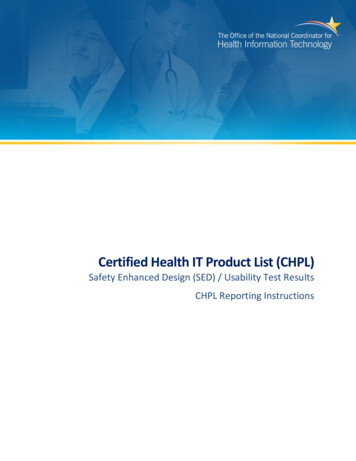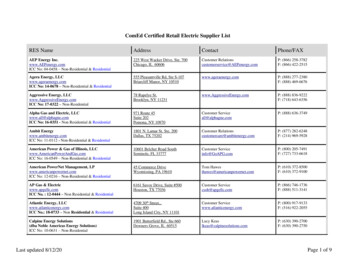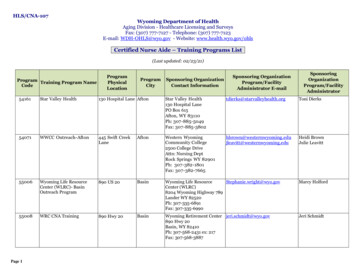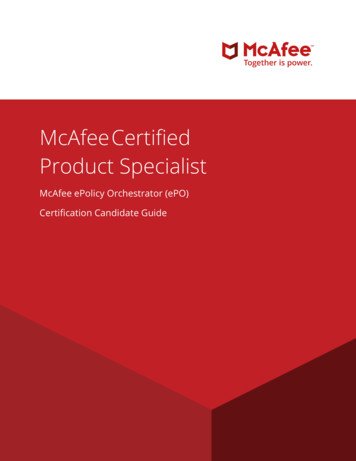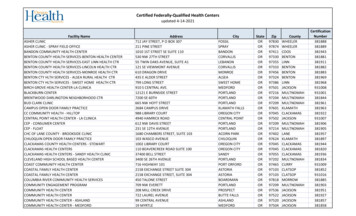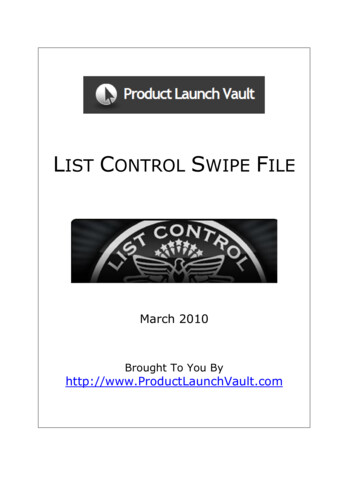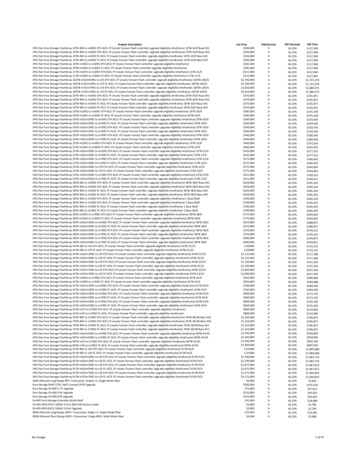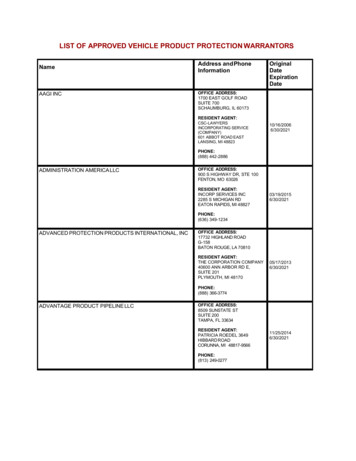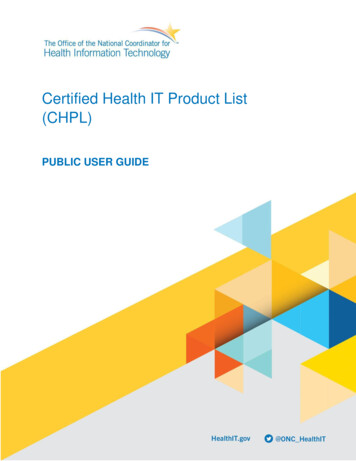
Transcription
Certified Health IT Product List(CHPL)PUBLIC USER GUIDE
ONCCHPL Public User GuideTable of ContentsIntroduction . 3How to Search for Certified Products . 4Searching by Certified Product, Developer Name, or ID. 4Refining Search (Filter) . 5Downloading Search Results . 6Understanding the Developer Pages . 7How to Compare Certified Products . 8Understanding Certification Edition in the CHPL . 9Understanding the Fields Under Certification Criteria . 9Understanding Compliance Activities Information in the CHPL . 12Surveillance . 12Non-Conformity . 12Direct Review . 14Understanding Certification Status in the CHPL . 16Product Status . 16Understanding the Safety-Enhanced Design (SED) Criterion (§170.315 (g)(3)). 18Full Usability Report . 18Description of Intended Users . 18SED Tested Certification Criteria & Associated User-Centered Design (UCD) Processes . 18SED Testing Tasks . 18Understanding CHPL Shortcut Pages . 20API Information for 2015 Edition Products Page . 20Banned Developers Page . 20Charts Page . 21Decertified Products Page. 21Inactive Certificates Page. 22Products: Corrective Action Page . 22SED Information for 2015 Edition Products Page . 23How to Register for an API Key . 24CMS EHR Certification ID Creation . 25How to Create a CMS EHR Certification ID . 25How to Look Up a CMS EHR Certification ID . 292March 12, 2021
ONCCHPL Public User GuideINTRODUCTIONThe ONC Certified Health IT Product List (CHPL) is the authoritative, comprehensive listing of health ITproducts that have been tested and certified under the Health IT Certification Program administered by theOffice of the National Coordinator for Health IT (ONC). ONC compiles information submitted from ONCAuthorized Certification Bodies (ONC-ACBs) to generate a public, centralized, and comprehensive list ofcertified health IT products: the CHPL. The CHPL also allows health care providers and hospitals togenerate Centers for Medicare & Medicaid Services (CMS) Electronic Health Record (EHR) CertificationIDs for use in CMS programs, such as the Quality Payment Program and Promoting Interoperability (PI)Programs. The CHPL is designed to provide a streamlined user interface experience and to providestructured data in an open format for the reporting of granular data. In addition, this data is more accessiblethrough the use of application programming interfaces (APIs).3March 12, 2021
ONCCHPL Public User GuideHOW TO SEARCH FOR CERTIFIED PRODUCTSSearching by Certified Product, Developer Name, or ID1) Navigate to the CHPL website: https://chpl.healthit.gov2) Enter the name of the developer, product, ONC-ACB ID, or CHPL ID into the search bar, or youcan click the “Browse all” button to search without any specific search terms.a. CHPL IDs are unique to each certified product listing. There are two types of CHPL IDsdepending on the certified product listing.i. Products certified before March 28, 2016, have CHPL IDs in the following format:1. CHP-XXXXXX2. Ex: CHP-022987 will return “axiUm CE”b. Products certified for the first time after March 28, 2016, have CHPL IDs in the followingformat:i. tionalSoftware.Date1. Edition certification edition2. ATL two-digit code for the ONC-Authorized Testing Laboratory (ATL)3. ACB two-digit code for the ONC-ACB4. Developer four-digit code for the health IT product developer5. Product four-character alphanumeric reference to the certified product6. Version two- character alphanumeric reference to the version of thecertified product7. ICS two- digit code indicating Inherited Certified Status (increments foreach listing that certifies through ICS for that product)8. Relied Upon Software binary code indicating the requirement foradditional software to meeting certification requirements (1 yes, 0 no)9. Date Date of certification (format YYMMDD)ii. Example: 15.04.04.2891.Sunr.AM.02.1.170929 will return “Sunrise AmbulatoryCare”c. ONC-ACB IDs may be different from CHPL IDs. They are generated by each ONC-ACBand may not have a consistent structure. In addition, a single ONC-ACB ID may refer tomore than one certified product listing.Note: By default, the CHPL search excludes products without active certificates. To include these productsin your search, you should use the filters as described below.4March 12, 2021
ONCCHPL Public User GuideRefining Search (Filter)1) The CHPL provides several options for filtering through certified or formerly certified health ITproducts. The following filter categories are available:a. Certification Statusi. Activeii. Retired (off by default)iii. Suspended by ONCiv. Suspended by ONC-ACBv. Terminated by ONC (off by default)vi. Withdrawn by Developer Under Surveillance/Review (off by default)vii. Withdrawn by ONC-ACB (off by default)b. Certification Editioni. 2011 (off by default as this Edition was retired by ONC as of March 1, 2015)ii. 2014 (off by default as this Edition was retired by ONC as of June 30, 2020)iii. 2015iv. 2015 Cures Updatec. Certification Criteriai. View 2011 Certification Criteriaii. View 2014 Certification Criteriaiii. View 2015 Certification Criteriaiv. View 2015 Cures Update Certification Criteriad. Surveillance Activityi. Has never had a surveillance activityii. Has had a surveillance activityiii. Never had a Nonconformity1. Open Nonconformity2. Closed Nonconformitye. Morei. View Clinical Quality Measuresii. View ONC-ACBs (Retired ONC-ACBs are turned off by default 4 months afterthe ONC-ACB retires)iii. View Practice Type (2014 Edition Products Only)iv. View Certification Datev. Developervi. Productvii. Version2) Once a filter option has been selected, the CHPL will automatically adjust the search results.3) Remove filters by clicking:a. One of the links that displays under the filters and above the search results:i. The “Browse all” linkii. The “Clear Filters” linkb. One of the specific filters by clicking on the clear filter link under the correspondingfilter category5March 12, 2021
ONCCHPL Public User GuideDownloading Search Results1) Once the search results display what the user wants to view, the user has the ability to downloadthose search results (50 listings maximum each time) using the Download Results dropdown nextto the “More” dropdown filter.2) Under the Download Results dropdown (down arrow to a rectangle icon), the following datacategories can be included in the export for each listing:a. Editionb. Product datac. Certification Dated. CHPL IDe. ONC-ACBf. Practice Typeg. Statush. Detailsi. Certification Criteriaj. Clinical Quality Measuresk. Surveillance3) Click the blue download button (“Download ## results”).a. If the button does not display under the data categories that can be included in the export,there are more than 50 listings in the search results displayed on the page. The usershould either narrow the search results further or change the number of results per pageto 50 (located at the bottom of the search result list).b. If the search results include more than 50 listings, the user can walk through the steps oneach page to export each one when the number of results per page is set to 50.6March 12, 2021
ONCCHPL Public User GuideUnderstanding the Developer Pages1) Navigate to the CHPL website: https://chpl.healthit.gov2) Enter the name of the developer, product, ONC-ACB ID, or CHPL ID into the search bar, or youcan click the “Browse all” button to search without any specific search terms.3) To find more information on a developer of a specific product:a. Select the blue “Details” button on the right-hand side of the listingb. Select the hyperlink of the Developer name under the “Developer” section of the listing4) The Developer page displays a comprehensive description of developer details. These fieldsinclude:a. Developer Codeb. Websitec. Addressd. Contact Informatione. Developer Statusf. Self-Developer Designation5) Each developer page displays all certified or formerly certified Health IT products for a respectivedeveloper.6) Select a product name on the right-hand side panel of the developer page. Each product willdisplay details related to the following:a. Version Numberb. CHPL IDs for each certified product listingc. Certification Status7March 12, 2021
ONCCHPL Public User GuideHOW TO COMPARE CERTIFIED PRODUCTS1) Navigate to the CHPL website: https://chpl.healthit.gov2) Search for the product listings to be compared.3) To compare products, click the green “ Compare” button to the right of each product listing to becompared.a. As each “ Compare” button is selected, the corresponding product listing will be added tothe “Compare Products” widget that will automatically appear in the top menu bar in theupper right-hand corner.b. Product listings can be removed by either clicking their name in the ‘Compare Products’widget or by clicking the “ Compare” button next to the product listing again to de- selectit.Note: While this feature has no technical limit to the number of listings to be compared, comparingfive orless at a time is recommended for ease of reading and comparing.4) To maximize or minimize the ‘Compare Products’ widget, click on the “Compare Products” menuon the top menu bar in the top right-hand corner. When the ‘Compare Products’ widget minimizes,it does not remove product listings that have already been selected to be compared.5) Once all product listings to be compared are selected, click the blue “Compare products” buttonat the bottom of the list of product listings to compare in the ‘Compare Products’ widget.6) Once on the Compare Products screen, to view the comparison of product listings by CertificationCriteria, click the blue text “Certification Criteria” link in the left-hand side navigation to expand theCertification Criteria list. Click the “Certification Criteria” link again to collapse the section again.7) Once on the Compare Products screen, to view the comparison of product listings by ClinicalQuality Measures, click the blue text “Clinical Quality Measures” link in the left-hand sidenavigation to expand the Clinical Quality Measures list. Click the “Clinical Quality Measures” linkagain to collapse the section again.8) To view additional details about a specific product, click the blue “details” link at the bottom of theproduct’s listing.9) To return to the search results, either click the “Return to search results” link at the top of theCompare Products screen or your browser’s back button.8March 12, 2021
ONCCHPL Public User GuideUNDERSTANDING CERTIFICATION EDITION IN THE CHPLThe CHPL indicates the Certification Edition for each product listed. To date, ONC has issued 3 editions ofhealth IT certification criteria: 2011 Edition (retired)2014 Edition (retired)2015 EditionThe 21st Century Cures Act: Interoperability, Information Blocking, and the ONC Health IT CertificationProgram Final Rule (ONC Cures Act Final Rule) made several changes to the existing 2015 Edition healthIT certification criteria and adopted new Program requirements. It introduced a small number of newcertification criteria, revised several existing certification criteria, and removed several certification criteria.While all of the new and revised certification criteria are part of the 2015 Edition, ONC distinguishes themfrom the original 2015 Edition criteria by collectively referring to them as the “2015 Edition Cures Update”on the CHPL and in Program resources. In addition, for product listings that have met the requirements ofthe ONC Cures Act Final Rule, they are listed as “2015 Edition Cures Update” on the CHPL.UNDERSTANDING THE FIELDS RELATED TO CERTIFICATION CRITERIAAccessibility Standard – Applies to 2015 Edition certification only. This refers to design that expandsaccess to health IT for people who experience disabilities. When a single accessibility-centered designstandard is used, the standard only needs to be identified once. Otherwise, the accessibility-centereddesign standards need to be identified for every capability to which they were applied, or the developermust state that no accessibility-centered design was used. A non- exhaustive list of such standardscan be found here: -centered-design#ccg. Anallowable value for this attribute would be, for example, “WCAG 2.0 Level AA,” or if the product doesnot meet any accessibility-centered design standard/law, the value should be “none.”Functionality Tested – Applies to 2015 Edition certification only. Includes any optional, alternative,ambulatory, or inpatient capabilities within a certification criterion to which the product was tested andcertified. The corresponding paragraph number should be used for the functionality within theregulation. Allowable values for this attribute would be, for example, “Ambulatory: § 170.315(a)(6)(i)Over multiple encounters in accordance with, at a minimum, the version of the standard specified in§ 170.207(a)(4)”; or “Alternative: § 170.315(a)(10)(i) Drug formulary checks.”GAP – Gap certification allows ONC-Authorized Certification Bodies (ONC-ACBs) to reuse prior test resultsfor a new certification request on a product that was certified to a previous Edition’s certificationcriterion, so long as the criterion did not change between Editions. For example, a product may beeligible for gap certification for a criterion in the 2015 Edition if previously certified to the 2014 Edition,as long as that criterion did not change. GAP should not be confused with inherited certification, whichallows recertification for a newer version of a previously certified product within the same Edition, ifthat product did not change significantly.More information can be found policy/public applicability of gap certification and inherited certified status.pdf. Allowable values for the Gap Certification attribute are “True” or“False.”9March 12, 2021
ONCCHPL Public User GuideMeasures Successfully Tested for G1 (Available in the Successfully Tested G1/G2 Measures panel) –This refers to the Automated Numerator Recording certification criterion. For 2015 Edition certification,measures can be found in the “Certification Companion Guide” link to the right of §170.315 (g)(1)located at enters/2015-edition-test-method. Anallowable value for this attribute for 2015 Edition certification would be, for example, “Patient ElectronicAccess: Eligible Professional.”Measures Successfully Tested for G2 (Available in the Successfully Tested G1/G2 Measures panel) –This refers to the Automated Measure Recording certification criterion. For 2015 Edition certification,measures can be found in the “Test Procedure” link to the right of §170.315 (g)(2) located on the 2015Edition Test Method home page at 2015-edition-testmethod. An allowable value for this attribute for 2015 Edition certification would be, for example,“Computerized Provider Order Entry - Medications: Eligible Professional.”Optional Standard – This refers to the standard used to meet a certification criterion where additional,optional standards are permitted. For the 2015 Edition, a list of optional standards can be found 5-standards-hub. An allowable value for this attributewould be, for example, “ICD-10-CM”, or in the case of no additional, optional standard, “None.”Privacy and Security Framework – Applies to 2015 Edition certification only. Health IT products presentedfor certification under the Privacy and Security (P & S) framework must be tested to a mandatoryminimum set of identified criteria. P & S criteria includes § 170.315(d)(1) through (d)(11), anddevelopers can use one of two approaches to demonstrate conformance: Approach 1 – functionaldemonstration or Approach 2 – documentation of integration. For additional guidance, please referencethe P & S Certification Companion Guide (CCG) 5Ed CCG Privacy and Security.pdf. Allowable valuesfor this attribute or “Approach 1” or “Approach 2.”Quality Management System – All 2015 Edition health IT products must be certified to the QualityManagement System criterion (“QMS”) § 170.315(g)(4). The QMS used is either (1) one that has beenestablished by the Federal Government or a standards developing organization (SDO), including, butnot limited to: FDA’s quality system regulation in 21 CFR part 820, ISO 9001, ISO 14971, ISO 13485,and IEC 62304; or (2) mapped to one or more of the standards established by the Federal Governmentor an SDO. The tester must verify that any identified gaps have been documented and explained. Thespecific QMS that was used for each criteria or capability must be identified. For additional guidance,please reference the QMS Certification Companion Guide
6) Select a product name on the right-hand side panel of the developer page. Each product will display details related to the following: a. Version Number b. CHPL IDs for each certified product listing c. Certification StatusFile Size: 1MBPage Count: 26Explore furtherCertified Health IT Products List (CHPL) HealthIT.govwww.healthit.govCertified Health IT Product List (CHPL)chpl.healthit.govCertified Health IT Product List (CHPL)chpl.healthit.govRecommended to