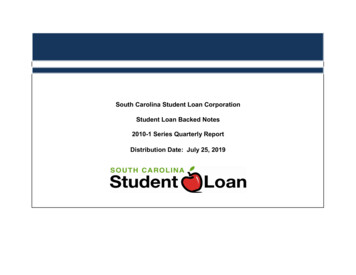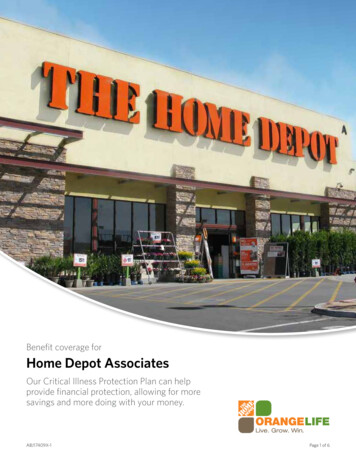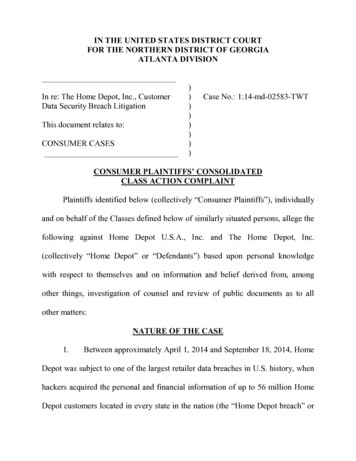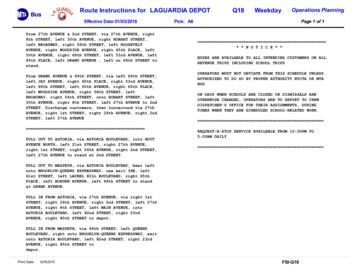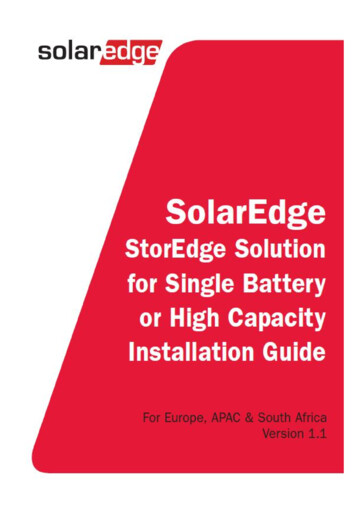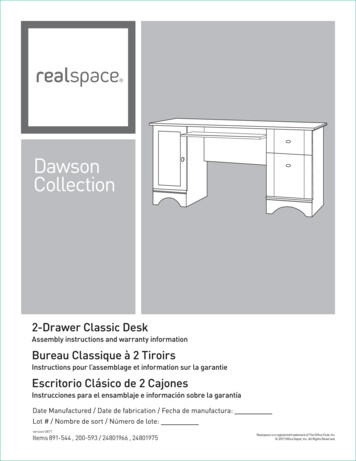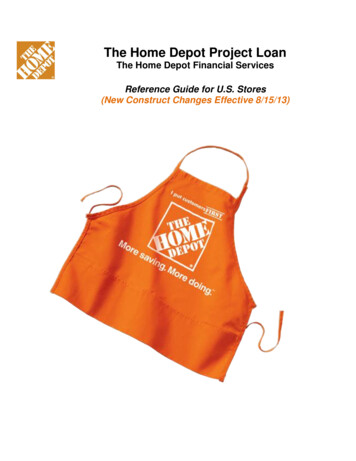
Transcription
The Home Depot Project LoanThe Home Depot Financial ServicesReference Guide for U.S. Stores(New Construct Changes Effective 8/15/13)
The Home Depot Project Loan Reference GuideU.S. Store AssociatesIntroductionOne of the top three reasons many customers make a large purchase in specialty is due to the financing optionsavailable to them. By offering customers financing options, we are helping them SOLVE his/her financing concerns. Ifthe customer needs a longer time to pay, The Home Depot Project Loan is the perfect tool!The Home Depot Project loan is an excellent tool to allow customers: To allow the customers to make the purchase over a 6 month purchasing window To enjoy fixed monthly payments with the flexibility to pay off anytime To not pay a prepayment penalty, and To have access to a credit line up to 40,000The Home Depot Project Loan is serviced by Home Depot Loan Services and can be reached directly by callingeither: #963 or877-476-3860 (associate and customer use)The Project Loan is only available to residents of the 50 continental U.S. stores. Stores in Puerto Rico, Guam,U.S.V.I., Canada, China and Mexico are excluded from Project Loan.Please do not contact your Citi Store Credit Manager or Home Depot Credit Services regarding Project LoanHigh-Level ProcessCustomer isintroduced to THDProject Loan as afinancing optionAssociate obtainscustomer ID andhands him/herApplication BrochureAssociate entersapplicationinformation intoCSC Project LoanCustomer receivesTemporaryShopping PassCustomer calls toactivate accountCustomer isable to beginspending withno min firstpurchase*Prior to the customer receiving their permanent loan purchasing card, the customer can use their Temporary Shopping Pass at the Front End registersONLY and MUST call to activate their account by calling 877-476-3860 or have an associate dial #963 from the store6 Month Purchasing Window DefinedProject Loan offers a 6 month purchasing window to make purchases while only making interest-only payments. Thepurchasing window begins once the loan has been approved. The credit limit is only available during the first 6months of the loan. After 6 months, the purchasing window becomes inactive. If the customer spends less than theircredit limit assigned at loan approval, the customer will only be responsible for the amount they spent during the 6month purchasing window.2Rev. 8 (7/15/13)
The Home Depot Project Loan Reference GuideU.S. Store AssociatesFeatures and Benefits of The Home Depot Project Loan Fixed 7.99% Annual Percentage Rate (APR) 6 months to make all project purchases (“purchasing window”) 84 fixed monthly payments with flexibility to pay off anytime Interest only payments for the first 6 months (purchasing window begins at time of loan approval) No prepayment penalty Credit lines up to 40,000 Perfect for large projects and if the customer needs a longer term financing option Unsecured loan, NO collateral required Quick, easy apply and buy Application process (no paperwork needed at time of application – personal IDrequired only) Personalized card sent to home within 7 – 10 days of loan approval (replaces Temporary Shopping Pass) No closing costs and no down payment necessary No annual or application fees3Rev. 8 (7/15/13)
The Home Depot Project Loan Reference GuideU.S. Store AssociatesComparisons between the Project Loan and the Consumer Credit Card (Features & Benefits)The Home Depot Project LoanThe Home Depot Consumer Credit Card6 MonthInterest-Only Purchasing Window84 months with ability to pay off at anytime6 Months Special Deferred Financing EverydayFinancing TypeUnique FeatureTerm Repayment(occasional extended deferred offerings)Revolving(no minimum transaction amount required)PrepaymentPenaltyNoneNonePaymentsEqual Pay Over 84 months1% of New Balance Applicable Interest/FeesAPR7.99% fixed over the life of the loan17.99%, 21.99%, 25.99% or 26.99%PurchasingWindow6 monthsOpen IndefinitelyCredit LineNeeds longer term financingVaried lines to accommodate all types ofpurchasesAvailable in storeAvailable in storeIn-StorePaymentsNot availableAvailableAssociate PhoneNumber#963 OR 877-476-3860#897Customer PhoneNumber877-476-38601-800-677-0232Account Lookup(for card not presenttransactions)PaymentEstimatorExampleRule of Thumb: For every 1,000 spent on their project,the customer will pay less than. 20/monthUltimately, it is up to the customer to make the best decision for them on what financing product works for them4Rev. 8 (7/15/13)
The Home Depot Project Loan Reference GuideU.S. Store AssociatesQualifying and Positioning Project Loan into the FIRST Sales ProcessAs you recall from FIRST for Selling, great customer service is more than just being friendly and engaging. Itinvolves assisting the customer in finding the right product by Landing the Value Statement, Qualifying theCustomer for the right product, being polite and professional and assisting the customer by providing themSolutions for their Problems, including their financing needs.The Home Depot Project Loan is a great way to put customers’ FIRST by offering the customer with anotherfinancing option to help them build their dreams and for The Home Depot to close sales and quotes. It is also anexcellent way to help SOLVE customer’s financing needs. Customers will be able to turn their dream projects intoreality through affordable, fixed monthly payments. As with everything we do, when selling Project Loan, putcustomers FIRST.Find the customer; Find the productLand the Value StatementInquire by asking key qualifying questionsQualifying Questions by CategoryRespect: be polite, professional, and positiveSolve the customers’ problemShow the Best SolutionThe best way to “Qualify Customers” is tounderstand what their financing needs are andhow you can provide them with the best THDFinancing Solution possible.Determine if the customer can pay thepurchase off in the promotional period. If theycan, then offer them THD credit. If they needlonger time to pay off the purchase, offer thecustomer The Home Depot Project Loan.Thank the customerPROJECT LOAN TIP:With Project Loan, every 1000 spent on their project, the customer will pay less than 20/month5Rev. 8 (7/15/13)
The Home Depot Project Loan Reference GuideU.S. Store AssociatesConversation Starters:“Do you plan to pay off your purchase within the creditpromotional period (i.e., 6/12/18/24) months?”“Most customers choose to utilize our Project Loanor THD Consumer Credit Card to finance projectsof this size. The key advantages of them bothare ”OR“Given the size of your project, this would translatein xx per month, for well qualified buyers”Overcoming Objections for The Home Depot Project LoanObjectionTranslation Value“I really like all of the new ideas toupgrade our kitchen, but it is reallybeyond our budget.”The customer does not feellike they can afford toupgrade their purchase.“Your interest rates are too high.”The customer hears and seesa lot about high interest rates.“I don’t want to have anotherpayment that is going to take me84 months (7 years) to pay off.”The customer feels that thetimeframe to pay back theloan is too long.“I don’t have time to apply.”“I prefer to use another creditcard for my purchases that either:offers points or I would like to usemy Home Depot Consumer CreditCard to take advantage of thedeferred interest or promotionaldiscounts.”The customer is truly in ahurry, not interested right nowor does not see the need foranother line of credit.The customer may be tryingto earn points for a specificprize or gift/promotions withother credit provider.Value Added Responses“Many customers take advantage of our deferredfinancing options for purchases of this size. TheHome Depot Project Loan offers a low 7.99%Annual Percentage Rate and affordable, fixedmonthly payments that are spread evenly over 84months. Which is only xx per month (use paymentestimator). Additionally, our Home DepotConsumer Credit Card offers deferred interest(minimum payments) for 6 months and no annualfee.”“I understand your concerns. If you look at the ratesof our loan compared to credit cards or even othertypes of loans, our fixed 7.99% APR loan is verycompetitive. As a reminder, you only have to makeinterest only payments during the 6 monthpurchasing window.”“With The Home Depot Project Loan we offer NOannual fee and you have the ability to pay off theloan at any time with no prepayment penalty.”“The time it takes to apply is very quick. We canprocess the application all within 10 minutes. Allyou need is your government issued ID. Are youinterested in taking the 10 minutes investment toget that kitchen you have been dreaming about?”“I understand and I am happy that I can help youwith your project today. Please let me know if thereis anything else that I can help you with to helpsolve your financing needs.”6Rev. 8 (7/15/13)
The Home Depot Project Loan Reference GuideU.S. Store AssociatesHow to Process The Home Depot Project Loan ApplicationStep1ActionHand the customer The Home Depot Project Loan Application Brochure2Log into myApron3Click on Credit Services Center from My Workbench Quick Links Credit Services Center and Log intoCredit Services Center or from your desktop7Rev. 8 (7/15/13)
The Home Depot Project Loan Reference GuideU.S. Store Associates4Click on Project Loan New Application5You will be redirected to the Home Depot Project Loan Application website to enter the applicationinformation directly into the application database for processing and decisioningClick on New ApplicationNote: This reference guide can be accessed either from myApron myWorkbench Hot Topics myCreditToolbox Project Loan Program Information or by pressing on The Home Depot Training Manual buttonabove8Rev. 8 (7/15/13)
The Home Depot Project Loan Reference GuideU.S. Store Associates6Enter four digit Store Number and Click on SubmitIf the entry was successful, the following screen will appear. Click on SubmitIf the entry was unsuccessful, the following screen will appear. Re-enter the Store Number and Click onSubmitNOTE: If assistance is still need, please contact Home Depot Loan Services by dialing #9639Rev. 8 (7/15/13)
The Home Depot Project Loan Reference GuideU.S. Store Associates7Enter the customer’s information from the completed Application (or) from the information provided to you bythe customer into the screen (as shown below)Note: Use the Next and Previous buttons at the bottom of each screen to navigate from page to page andthe tab button to maneuver from field to field.Special Note: The Reference Number is not a required field Applicants must include physical address (noPO Box numbers are allowed)Special Note:If Applicant is retired, enter: Retired in the Employer field 0 in the Years on the Job field Applicants Home Phone NumberIf Applicant is unemployed, enter: Unemployed in the Employer field 0 in the Years on the Job field Applicants Home Phone NumberNote: All fields marked with an asterisk indicate a required field by the applicant (First Name, Last Name,Date of Birth, Social Security Number, Phone Number, Street Address, City, State, Zip, Employer, Years onJob, Applicants Gross Income)Comment on “Applicant’s Gross Monthly Income”: this could include additional income from alimony,child support, investment income, social security, etc.7ASpecial Note for Wisconsin Residents: Married Wisconsin residents should combine Applicant and CoApplicants information once.(OPTIONAL: It will always default to No Co-Applicant)Enter the Co-Applicant information (if applicable) as indicated on the customer’s Application into the screen(as shown below)Special Note:If Applicant is retired, enter: Retired in the Employer field 0 in the Years on the Job field Applicants Home Phone NumberIf Applicant is unemployed, enter: Unemployed in the Employerfield 0 in the Years on the Job field Applicants Home Phone NumberNote: All fields marked with an asterisk indicate a required field by the applicant (First Name, Last Name,Date of Birth, Social Security Number, Phone Number, Street Address, City, State, Zip, Employer, Years onJob). The Co-Applicants Income will be gathered in the Income section in another section of the Application.10Rev. 8 (7/15/13)
The Home Depot Project Loan Reference GuideU.S. Store Associates8Collect Customers Valid US or Government Issued Photo ID (according to SOP FE 04 - 10). Complete theAssociate Section information. Click on Next.Ensure slash is usedbetween MM/YYYYFields NOT required tobe entered by In StoreAssociatesApplicant/Co-Applicant SectionsName on ID Customers First Name and Last NameType of ID Choose either Driver’s License, State Issued ID or Military IDExpiration Date Date ID Expires (month and full year, including slash)Sales Consultant/Associate SectionName Associate Namemyapron ID LDAP IDEmail Address N/APhone # N/AVendor IdentifierProvider Number N/AStore Number 4 Digit Store NumberBranch N/A11Rev. 8 (7/15/13)
The Home Depot Project Loan Reference GuideU.S. Store Associates9Verify that the customer information was entered correctly by reviewing the following screen with thecustomer or with the information that the customer provided. Verify the Co-Applicant information (ifapplicable).NOTE: If any of the Application information does not match the customer’s information and the CoApplicant’s information, return to the previous screen and correct the information by Clicking on the Previousbutton and repeat step 7.12Rev. 8 (7/15/13)
The Home Depot Project Loan Reference GuideU.S. Store Associates1011Select Store Associate from the pull down menu and then Select “ I Agree” in the radio button section. Clickon Submit ApplicationNote: By clicking Submit Application, it indicates that you are providing The Home Depot Project LoanApplication and Documents to the customerThe screen below will be shown as it is rendering a decisionThe system will respond with a decision screen to indicate that the Application was either Approved, Unableto Decision or Pending13Rev. 8 (7/15/13)
The Home Depot Project Loan Reference GuideU.S. Store Associates12A12BUnable to Decision: If more information is needed to make a decision on the Application, the system willprompt the associate with the following message:Notify the customer that their Application was Unable to Decision at this time. The customer will receive aletter in the mail within 7 – 10 days. Explain to the customer that there will be a phone number on the letterprinted that they can refer to in regards to any questions that they may have. Click on Close Window.Pending: If more information is needed to make a decision on the Application, the system will prompt youwith the following message:Notify the customer that more information is needed to approve their Application. Call Home Depot LoanServices to assist the customer at #963 or 877-476-3860 (not Citi) with their Application and resolve theirissue with the customer service representative. Once the issue has been resolved, return to step 7 andcomplete the Application process with the customer.14Rev. 8 (7/15/13)
The Home Depot Project Loan Reference GuideU.S. Store Associates12CApproved: Inform the customer that they have been approved for The Home DepotProject Loan. The following web page will appear (see Appendix for the full Loan Package).7.99% As a reminder, changingthis section will adjustthe loan amount – ensureyour customer agreeswith the loan amountthey chose to acceptPayment Terms will be quoted for the maximum amount for which the Customer is approved. In theevent that the Customer spends less than this amount, their payment will be modified at the end of thepurchasing window.If the customer would like to modify the Loan Amount, the number in the “New Loan Amount” box can beedited. Enter a different Loan Amount (not to exceed the Credit Limit approved for), then ClickRecalculate Payment. The new Payment Terms based on the New Loan Amount will be displayed.When the customer is satisfied with the Loan Amount and the Payment Terms, Click on Next.TIP: If the customer spends approximately 5,000 on their loan, their monthly payments willapproximately be 100 per month or if they spend approximately 1,000 on their loan, their monthlypayments will be less than 20 per month.REMINDER: The customer will only be responsible to repay the amount of the loan that they spent oftheir credit limit given at time of approval.15Rev. 8 (7/15/13)
The Home Depot Project Loan Reference GuideU.S. Store Associates13The following screen will appear to allow the Loan Package to be printed/emailedTo print the Loan Package: Click “View/Print” or Click the Printer Iconfrom your Toolbar.To email the Loan Package to the customer: Click “Email” (the Loan Package will be sent to the email address in the box to the right of the“Email” button).ooIf the customer included their email address in their Application information, it will appear in this boxIf the customer did not include an email address in their Application information, the email address may be entered7.99%An Adobe PDF window will appear. Click Open. The following screen will appearThe Loan Agreement Confirmation Page Screen will appear below.16Rev. 8 (7/15/13)
The Home Depot Project Loan Reference GuideU.S. Store AssociatesThe Loan Package will appear (the first page is the Temporary Shopping Pass)Retrieve the printed Loan Package from the printer141516NOTE: all purchases made with the Temporary Shopping Pass must be made at Front End registers(including Special Services desk registers) and the customer MUST call to activate their account bycalling 877-476-3860 or have an associate dial #963 from the store.Hand The Home Depot Project Loan Package to the customerExplain to the customer: That the first page of their Loan Package is their Temporary Shopping Pass that can be used to makepurchases before their permanent loan purchasing card arrives within 7 – 10 days All purchases made with the Temporary Shopping Pass must be made at Front End registers (includingSpecial Services desk registers) The 6 month interest-only purchasing window will begin today Once their loan purchasing card arrives, the customer can make purchases only at The Home Depot (inU.S. stores, thd.com, Home Decorators Collection and Home Services)Customer MUST call to activate their account by calling 877-476-3860 or have an associate dial #963 fromthe storeThank the customer for being a loyal Home Depot Customer17Rev. 8 (7/15/13)
The Home Depot Project Loan Reference GuideU.S. Store AssociatesHow to reprint a Project Loan Temporary Shopping PassStep1ActionIn the event that the customer lost or needs another Temporary Shopping Pass (TSP) printed from in-store,ensure the customer has the Application Number prior to retrieving the TSP. The customer will also need toprovide the last four digits of his/her social security number.NOTE: The customer should receive their permanent purchasing loan card within 7 – 10 days of the loanapproval The account MUST be activated prior to making a purchase by having the customer call 877-4763860 to activate their account or by having an associate dial #963 from the store2Log into myApron Credit Service Center Project Loan New Application and Click on Pending/ExistingAccount Access3Enter the Application ID and last four digits of the customer’s social security number. Click on Login.18Rev. 8 (7/15/13)
The Home Depot Project Loan Reference GuideU.S. Store Associates4AIf the entry is successful, the following screen will appear to allow the Loan Package to be printed/emailed.To print the Loan Package: Click “View/Print” or Click the Printer Iconfrom your Toolbar.To email the Loan Package to the customer: Click “Email” (the Loan Package will be sent to the email address in the box to the right of the“Email” button).ooIf the customer included their email address in their Application information, it will appea
The Home Depot Project Loan is serviced by Home Depot Loan Services and can be reached directly by calling either: #963 or 877-476-3860 (associate and customer use) Offer The Project Loan is only available to residents of the