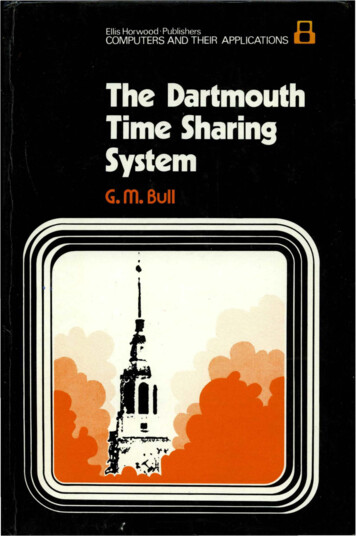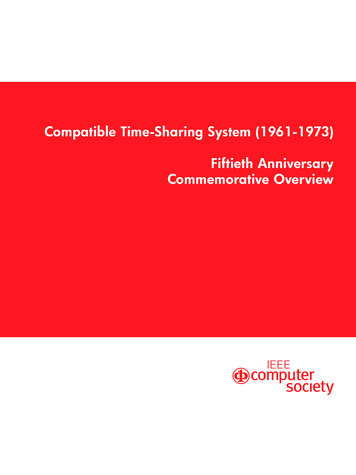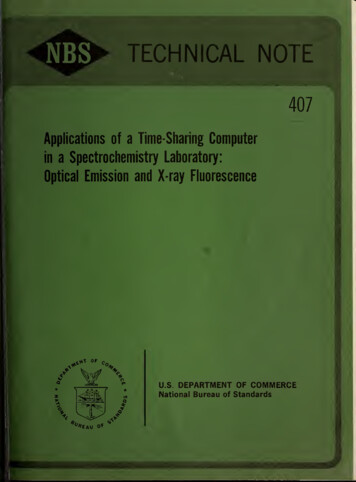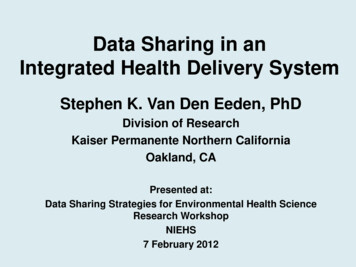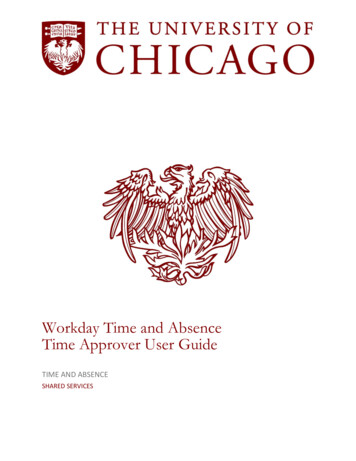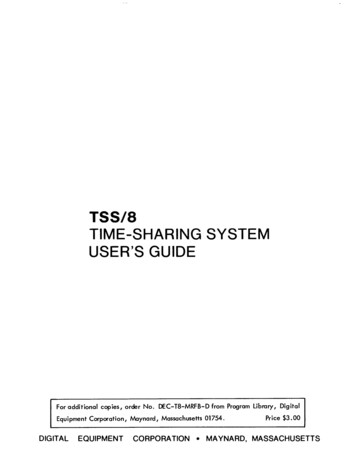
Transcription
TSS/8TIME-SHARING SYSTEMUSER'S GUIDEFor additional copies, order No.DEC-T8-MRFB-Dfrom Program Library, DigitalEquipment Corporation, Maynard, Massachusetts 01754.DIGITALEQUIPMENTCORPORATION Price 3.00MAYNARD, MASSACHUSETTS
1st Printing September 19682nd Printing March 19693rd Printing (Rev) February 1970Your attention is invited to the last two pages of this manualTheReader's Comments page, when filled in and returned, is beneficialto both you and DEC. All comments received are considered whendocumenting subsequent manuals, and when assistance is required, aknowledgeable DEC representative will contact you. The SoftwareInformation page offers you a means of keeping up to date with DEC's.softwareCopyright 1968, 1969, 1970 by Digital Equipment CorporationThematerial in this manualtion purposes andisisfor informa-subject to change with-out notice.The following are trademarks of Digital EquipmentCorporation, Maynard, Massachusetts:DECPDPFLIP CHIPFOCALCOMPUTER LABDIGITAL
CONTENTSPageCHAPTER1INTRODUCTION'"'1.1General Description1.2User Programs'"1.3User Files1 21.4TSS/8 User Console1-21.4.1Power Control Knob1.4.2Printer1 31.4.3Keyboard1-41.4.4Paper -Tape Reader and Punch1-41.4.5PositioningTapein the11-5Tape Reader1-5Use of This Manual1.5CHAPTER2"3ELEMENTARY MONITORCOMMANDS2.1Calling Monitor2-12.2Logging In on TSS/82-22.3Logging Out of TSS/82-42.4System Library Program Control2-42.5Communication with other Users2-52.6System Status Reports2-62.7Resource Sharing2-62.8ErrorCHAPTER32-9MessagesDESCRIPTION OF TSS/8 SYSTEM LIBRARY PROGRAMSANDTHE INTERACTIVE LANGUAGES3.1Introduction3-13.2General Characteristics of System Library Programs3-1Controlling the Execution of System Library Programs3-33.2.2Returning to Monitor3-43.2.3Additional Manuals3-43.3BASIC-83-5Example of a BASIC-8 Program3-63.3.2Summary of BASIC-8 Statements3-73.3.3Functions3-83.3.4Cornplex Functions3-93.3.5Summary3.2.3.3.11of Edit and ControlCommands3-9
n Notes3-123.4FOCAL3-133.4.1MessagesFOCAL Commandand Operation Summary3-133.4.2FOCAL3.4.3Mathematical Functions3-163.4.4Control er Tapes3-173-17MessagesFORTRAN-D COMPILERCHAPTER 44.3-15OperationsIntroduction toTSS/8 FORTRANFORTRAN -D4-14-4.2Ca4.3FORTRAN I/O4.4Examples ofFORTRAN4.5SummaryFORTRAN-D4.6FORTRAN-DCompiler Systems Diagnostics4-64.7FORTRAN-DCompiler Compilation Diagnostics4-74.8FORTRAN-DOperating System Diagnostics4-8CHAPTER 51 1ing and Usingof4-2ProgramsStatements4-34-5PAL-D ASSEMBLERPAL-D5-15.1Introduction to5.2TSS/8 PAL-D5-15.3Example of a PAL-D Program5-25.4Symbol5.5Error DiagnosticsCHAPTER 6List forUTILITY5-3TSS/85-6PROGRAMS6.1EDIT6.1.1Summary of Symbolic6.1.2EDIT Command Summary6-36.2LOADER6-46.3ODT6-56.3.1Programming Notes6-1Editor Operations(Octal Debugging Technique)6-26-6
CONTENTS(Cont)Page6.3.2ODT Command Summary6-66.4CAT6-76.4.1Example of CAT Usage6-76.5SYST AT (System6-86.5.Status)Example of SYST AT Usage1CHAPTER 76-8PROGRAMS FOR PAPER TAPE AND DECTAPE CONTROL7.1PIP (Peripheral Interchange Program)7-17.1.1PIP Conventions7-17.1.2Using PIP to Load a Paper Tape to a Disk File7-17.1.3Using PIP to Punch Out a Disk File7-27. 1.4Using PIP with the High-Speed Reader and Punch7-27.1.5Using PIP to Transfer BIN Format Files7-37.1.6Moving Disk7-37.1.7Deleting Disk Files7.1.8TransferringBASIC-87.1.9TransferringSAVE Format7.1.10Summary of PIP Options7-57.2COPY7-57.2.1FilesUsing and Calling7-3FilesFilesCOPY7-47-47-57.2.2Loading Files from DECtape7-67.2.3Saving Disk Files on DECtape7-77.2.4Listing Directories7-77.2.5Deleting Files7-77.2.6Deleting All Files on a Device7-87.2.7Summary ofCOPYOptions7-87.2.8Example ofCOPYUsage7-9CHAPTER8ADVANCED MONITOR COMMANDS8.1Introduction8-18.2Control of User Programs8-28.3Defining Disk Files8-38.3.1Creating a Disk File8-38.3.2Opening and Closing aFile8-3
CONTENTS(Cont)Page8.3.3Extending, Reducing, and Renaming a Disk File8-48.3.4Protection Codes8-48.3.5Error Conditions8-68.4Saving and Restoring User Programs8-68.5Utility8-8CommandsWRITING ASSEMBLY LANGUAGE PROGRAMS FOR TSS/8CHAPTER 99.1Introduction9-19.2Console I/O9-29.3Filesand Disk I/O9-49.4Assignable Devices9-99.5Program Control9-129.6Program and System Status9-139.7PDP-8 Compatibility9-16APPENDIX ATSS/8 CHARACTER SETAPPENDIXSUMMARY OF MONITOR COMMANDSBAPPENDIX CSUMMARY OF IOT INSTRUCTIONSAPPENDIX DOFF-LINE TAPE PREPARATIONAPPENDIXESYSTEM CONFIGURATIONAPPENDIXFSTORAGE ALLOCATIONAPPENDIXG GLOSSARY OF ABBREVIATIONS ANDANDEDITINGAND OPTIONAL HARDWARETERMSTABLES2-1Monitor Error Messages2-103-1Summary of BASIC-8 Statements3-73-2Summary of BASIC3-103-3FOCAL Command andEditand Control Commands3-13Operation SummaryVI
TABLES (Cont)Page4-1Summary of FORTRAN-D Statements4-54-2FORTRAN-DCompiler Systems Diagnostics4-64-3FORTRAN-DCompiler Compilation Diagnostics4-74-4FORTRAN-DOperating System Diagnostics4-85-1SymbolList for5-2PAL-DError Diagnostics6-1Summary of Symbolic Editor Operations6-26-2EDIT Command Summary6-36-3ODT Command Summary6-65-3TSS/85-6ILLUSTRATIONSUser Console1-3Console I-4
PREFACEThe TSS/8User'sGuideisa console-oriented manual, written especially for the student, technician, engineer,This manual presents a functional overview of the operation of TSS/8 (sometimes calledor scientist.Time Shared-8) from theuser's viewpoint, with precise instructions onhowtomakeefficient use of theTSS/8systemIn particular,thefirstsectionisintended to introduce the new user to TSS/8 and provide some insights onTSS/8 enables a single computer to efficiently service the differing needs of manylater sections, Monitorcommands are explainedin detail,users simultaneously.and illustrated by actual examples.howInFull descriptionsof a number of System Library Programs are also presented.The user ofthisGuide can be certainthat the system operates exactly as explained because each operation hasbeen verified on TSS/8, with the actual printout included herein.Documents referenced (available from DEC's Program Library):TSS/8 System Manoger's Guide, DEC-T8-MBZA-DIntroduction to Programming, C-18Paper Tape System User's Guide, DEC-08-NGCC-DFOCAL-8 Programming Manual, DEC-08-AJAD-DBASIC-8 Programming Manual, DEC-T8-KJZA-DSymbolic Editor, Programmer's Reference Manual, DEC-08-ESAB-DPAL-D Assembler, Programmer's Reference Manual, DEC-D8-ASAB-D4K FORTRAN, Programmer's Reference Manual, DEC-08-AFCO-DKT08/I Time-Sharing Option, DEC-8I-H-8NA-D
CHAPTER1INTRODUCTION1.1GENERAL DESCRIPTIONTSS/8 (Time-Sharing SystemPDP-8/I and -8 Computers)for theisa genera -purpose, time-sharing systemIoffering up to 16 users (24 in certain applications) a comprehensive library of System Programs.These programsprovide facilities for editing, assembling, compiling, debugging, loading, saving, calling, and executing userprograms on-line.Two conversational,interactive systems,FOCAL-8 and BASIC-8farealso included.By separating the central processing operations from time-consuming interactions with human users, the computercan,in effect,work on a number of programs simultaneously. Cycling between programs and giving only afraction of a second at a time toonce.isThe appearanceiseach program or task, the computer can deal with many users seeminglycreated that each user has the computer to himself.done without their interfering with each other and without lengthy delaysThe heart of TSS/8isa complex of subprograms called the Monitor.various programs and user consoles, ensuring that the userisinThe execution of various programsin the response to individual users.Monitor coordinates the operations of thecontact atallocates the time and services of the computer to the various users;atitallMonitortimes with his program.grants a slice of processing (computing)time to each job, and schedules jobs in sequential order to make most efficient use of the system device (disk).Monitor handles user requests for hardware operations (reader, punch, etc.), swaps (moves) programs betweenmemory and1.2WhenUSERdisk, andmanages thePROGRAMSthe userisworking on a program with TSS/8,4K (4096 word) PDP-8. Severaltrols theuser's private files.usersexists in theand takes note of the state at which execution(FOrmula CALculator)iscomputer as though he hadMonitor brings a program into core from the disk, allowsprogram into core, and repeats the process.1f OCAL-8workhisowncan run programs at virtually the same time, because TSS/8 Monitor con-scheduling of execution times.for a short time,hisThe userisisallotted aitto executestopped.Monitor then brings the next user4K blockof storage that contains his particularan on-line conversational program developed by DEC. BASIC-8developed at Dartmouth College.slightly modified version of the algebraic language originally1-1isa
program; this4Kblock will be swapped from core onto a4Karea of disk storage whenit isnecessary for Monitorto bring in another program to run.After the user's program has been executed, for a period of timeuser programs waiting to run.until anotherIfprogramisIfonly one programisit isready to run,placed at the end of the queueit is(line) ofallowed to do so without interruptionready.a user wishes to maintain a permanent copy of his program,of the disk (an area separate from the swapping area).it isnecessary to save a copy within the file areaLater sections of this manual describe the procedures tocreate and update such files.1.3AUSER FILESTSS/ userisany person loggedinon TSS/8.Each user has an account number and password assigned to himby the installation manager or the person responsible forallows the user access to the computer.ownhis particular TSS/fy theHis account numberisalso used to identify whatever files the usermaywithin the TSS/8 file system.The disk(alarge externalcalled files.Awhich groups ofmemory device usedfor storage of programsand data)isdivided into logical areasuser can create files and store them in the file storage area of disk.usersmay accesshis filesandformajor portion ofthisThe user can also specifywhat purpose (read, write, or both).Parts of the disk are used to store System Files; those programsAaccount number and passwordwhich are accessibletoanyone using the computer.manual deals with how to use System Files, generally referred to as System LibraryProgramsWith the appropriate Monitor commands, the user can create newor delete them).These commands are explainedinChapter 8.filesand manipulate oldTiles(extend, reduceMost individual System Library Programs areable to handle user files as input or output with commands issued at the user's console.4TSS/8 USERTheuser's console1user toCONSOLEisa model 33communicate withhisASR Teletype (Figure 1-1).programs and Monitor.The console keyboard (Figure 1-2) allows theThe paper-tape reader and punch areand output, while the teleprinter provides a typed copy of user input as wellasforpaper-tape inputprogram and Monitor output.The Teletype controls are described here as they apply to the operation of the computer. Off-line operationsare explained in Appendix D. Teletypeisa registered trademark of the Teletype Corporation.1-2
i1"":0& m. :/.** -"# .3COFFLINEFigure 1-11.4.1O LOCALUser ConsolePower Control KnobThe followingisa description of settings on the power control knob.FunctionControlLINEThe Teletypeisenergized and connected to the computeras an input/output device, under computer control.1.4.2OFFThe Teletypeisdeactivated.LOCALThe Teletypeisactivated for off-line operation.PrinterThe printer provides a typed copy of input and output at a maximum rate of 10 characters per second.1-3
1.4.3KeyboardThe console keyboardissimilar to a typewriter keyboard.on the upper part of some of the keytops.depressing the desired key.For example,However, certain operational functions are shownThese functions are activated by holding down the CTRL key whilewhen using the SymbolicEditor,CTRL ORMcauses Editor to entercommand mode.Although theleftand right square brackets are not visible on the keyboard keytops, they are shown in Figure 1-2and are generated by typing SHIFT/K and SHIFT/M, respectively. Also, the ALTMODEkeyisidentified asESC (ESCape) on some keyboards. oo oo @ 0 00 0 ooooo o 0Figure 1-21.4.4Console KeyboardPaper-Tape Reader and PunchThe paper-tape readerisused to inputat a rate of 10 characters per second(toa user program) data punched on eight-channel perforated paper tape(maximum).The reader control settings are shownin Figure 1-1anddescribed below:FunctionControlSTARTSTOPActivates the reader; reader sprocket wheelisDeactivates the reader; reader sprocket wheelengaged and operative.isengaged but notisdisengaged.operative.FREEDeactivates the reader; reader sprocket wheelNOTEThe high-speed reader and punch are describedAppendix E.1-4in
1Positioning Tape in the.4.5Tape ReaderThe following procedure describes howa.Raise the tape retainer coverb.Set reader control to FREEPosition tape todClose the tape retainer cover.Tape should be ableset to.5Atfit inlow-speed reader.the carrier and over sprocket wheels.c.e.1to properly position paper tape in theto bedrawn through low-speed readerin either directionwhile the controlUSE OF THISMANUALthis point, the user has ageneral understanding of time-sharing andhowit isdone.The following chaptersdescribe how to use the system, and include summaries of the various System Library Programs available andto use them.tion 3.1isFREE.Chapter 2 describes the elementary Monitor commands every user will require.describes the System Library.Jargon "to access") files and controlTSS/8 System Library Programs.ASection 3.1assistsChapter 3, Sec-the user in learning to gain access toexecution, and includes alistof(incomputermore detailed manuals on each of theglossary of terms and an Index appears at the end of this manual1-5how
CHAPTERELEMENTARY MONITORand use of these resources.example, the wayforhardware and software resources.offers the user a variety ofTS
TSS/8 TIME-SHARINGSYSTEM USER'SGUIDE amLibrary,Digital EquipmentCorporation,Maynard,Massachusetts01754. Price 3.00 DIGITALEQUIPMENTCORPORATION MAYNARD,MASSACHUSETTS