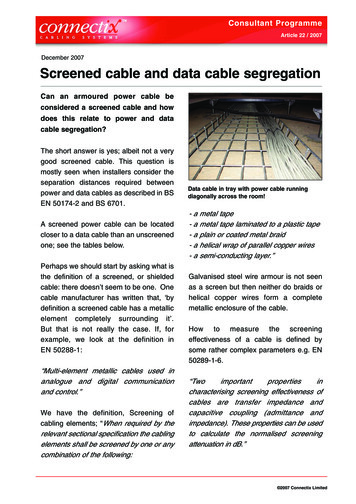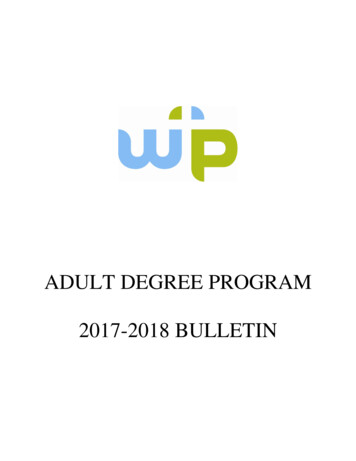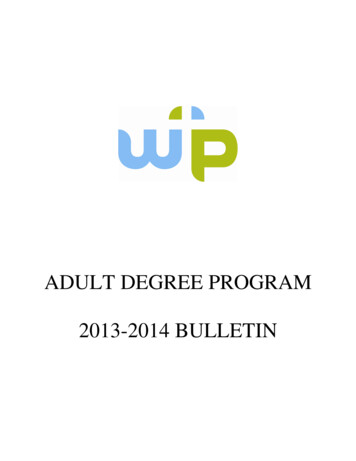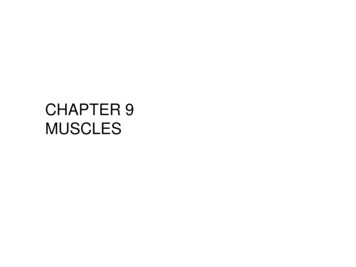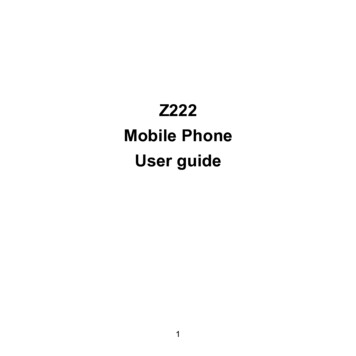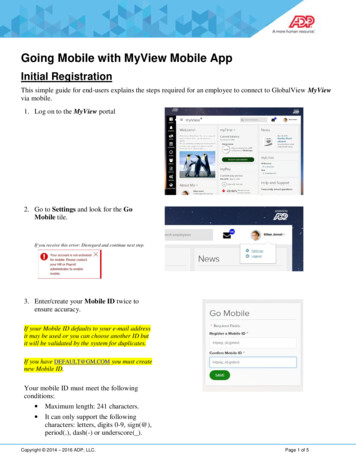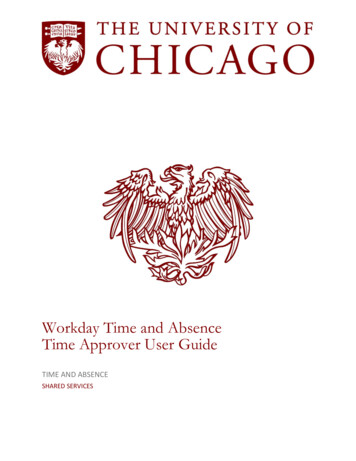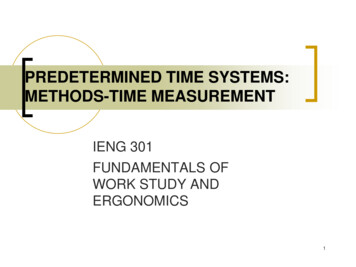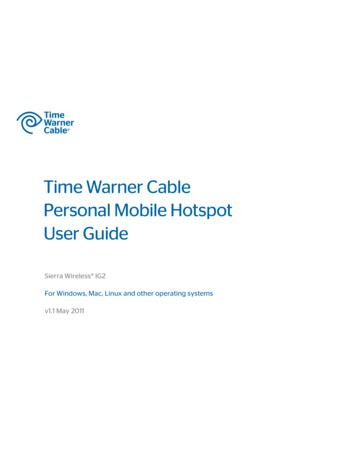
Transcription
Time Warner CablePersonal Mobile HotspotUser GuideSierra Wireless IG2For Windows, Mac, Linux and other operating systemsv1.1 May 2011
Mobile InternetTable of ContentsSection 1: Getting Started.1About This Guide. 1System Requirements. 1Section 2: Your Device.2Device Basics.2Components of Your Device.33G and 4G Networks.3Package Contents. 4Care and Maintenance. 4Connectors and Buttons. 4Battery.5Connecting Through USB.5Charging the Device. 6Power Button.7LCD. 9Mute Switch.10microSD Card Slot.10Section 3: Getting Your Device Ready.11Setting Up Your Device.11Device Setup.11Section 4: Using Your Device.16Connecting Through USB.16TRU-Install. 16Requirements for a USB Tethered Connection. 16Making a Tethered Connection.17Browser Interface Home Page.18Displaying the Home Page of the Device. 20Logging In as an Administrator. 20Virtual Device.21Mini Window.21Turning Your Device Off.21Time Warner Cable Personal Mobile Hotspot Table of ContentsPage B
Mobile InternetAlerts. 223G Activation Required.223G Network Update Available.23GPS Privacy Agreement.23SD Card Error.24Software Update Available.24Your Network Connection. 25Launching Your Network Connection.25Sharing Your Connection. 26Ending Your Network Connection. 26Icons and Text. 27Signal Information.28Mobile Broadband Information and Settings. 293G Roaming Information and Settings. 30Alert Information. 30GPS Information and Settings.31WiFi Users Information and Settings.32Battery Information and Settings.33Internet Connection Information.34microSD Card Information and Settings.35Sounds Information and Settings. 36Home Page Buttons. 37Top Row of the Home Page Buttons.37Bottom Row of the Home Page Buttons. 38Using the microSD Card. 39Before Using the microSD Card Slot.39Inserting a microSD Card.40Removing a microSD Card.40Accessing the microSD Card.41Location Services. 42Requirements for GPS Service.42Enabling GPS.42Displaying Your Location Information.42Viewing Your Current Location in a Web Browser.43Performing a Location Search.43Time Warner Cable Personal Mobile Hotspot Table of ContentsPage C
Mobile InternetUpdates.44Automatically Checking for Updates. 44Manually Checking for Updates.45Upgrading Firmware From a File.45Viewing Device Information. 47Reset Button.49Restarting the Device. 49Section 5: Settings. 50Power Settings.50Battery and USB Power Settings.50AC Power Settings.50Configuring the LCD. 51Turning the LCD On or Off.51Setting the LCD Timeout.51Setting the LCD Brightness.51Enabling and Disabling the Power Button LED. 52Sounds. 52Enabling and Disabling Sounds for Specific Events.52Low Battery Alert.53Critical Battery Level Alert.53Login Settings. 54Changing the Administrator Password. 54Automatic Login (“Remember Me”). 54Advanced Settings. 55Accessing the Advanced Settings Window.55Device Tab.55WAN Tab.59WiFi Tab. 63Router Tab.77Configuring the WiFi Network.66SSID (WiFi Network Name).66WiFi Security.67Host Name (Device Name).71Setting the Maximum Number of WiFi Users.72WiFi Channel.
Mobile Internet Time Warner Cable Personal Mobile Hotspot Getting Started Page 1 Section 1 — Getting Started About This Guide Your Personal Mobile Hotspot lets you easily connect to the Internet and share your connection with otherFile Size: 2MB