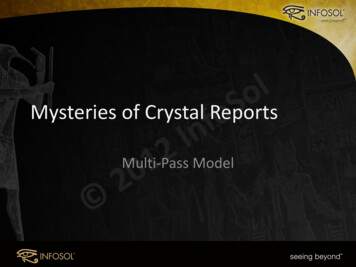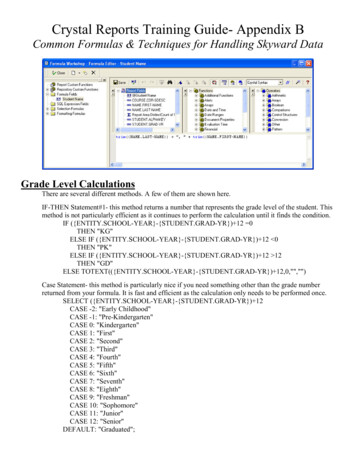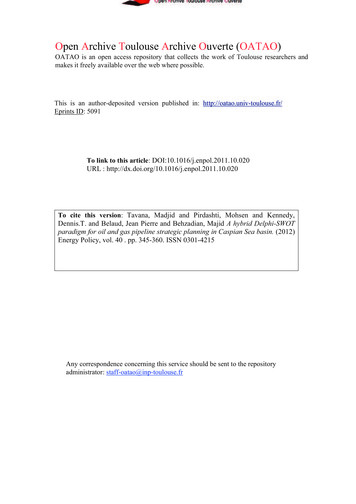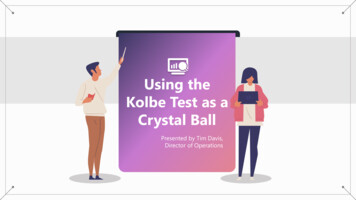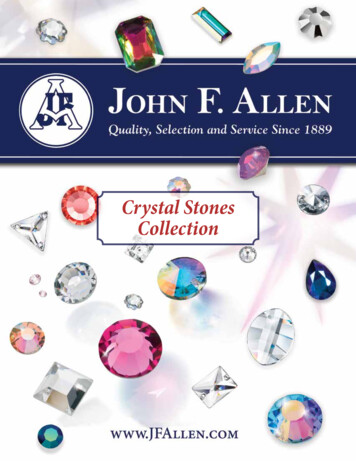Transcription
Crystal Reports 7Evaluation Times and the Two-Pass Report Processing ModelOverviewThis paper is written for Crystal Reports 7 Report Designer (CR) and SeagateInfo Report Designer (SI). However, it also applies to CR 5 and 6. Exceptionsinclude features such as mapping, which are specific to CR 7 and SI only.Described are the steps CR takes during the two-pass reporting model,evaluation time functions, and the relation between record selection and CrystalReports’ first pass over the data, among other topics.ContentsINTRODUCTION .2THE TWO-PASS REPORTING MODEL .2First Pre-pass & BeforeReadingRecords formulas. 2First Pass & WhileReadingRecords formulas. 2Second pre-pass . 3Second pass & WhilePrintingRecords formulas . 3SECTION EVALUATION WITHIN THE TWO-PASS REPORTING MODEL .4Subreport evaluation . 4Special Note on Shared and Stored variables . 5Page on Demand Architecture . 5How two-pass reporting affects page headers and footers . 5SPECIFYING WHICH PASS A FORMULA OCCURS IN .5BeforeReadingRecords. 6WhileReadingRecords . 6WhilePrintingRecords . 6EvaluateAfter. 7THE RELATIONSHIP BETWEEN RECORD SELECTION AND THE FIRST PASS .8Scenario 1 – Server-side record selection. 8Scenario 2: Record selection performed partially on server and on client. 9Scenario 3 – Client-side record selection . 9Second Pass Issues . 10CONTACTING CRYSTAL DECISIONS FOR TECHNICAL SUPPORT .10APPENDIX A.11Crystal Reports 7 Evaluation Time . 116/25/2002 4:44 PMCopyright 2001 Crystal Decisions, Inc. All Rights Reserved.Page 1
Seagate Crystal ReportsEvaluation Times and the Two-Pass Report Processing ModelIntroductionWhen previewing a report, Crystal Reports (CR) reads and manipulates datatwice, using what is known as a ‘pass’ of the data, before the report displaysonscreen. This two-pass report-processing model enables you to perform morecomplex calculations in reports, such as percent of subtotals.To take full-advantage of this two-pass model, you need to understand the orderin which report elements are evaluated when previewing reports. Evaluationtime is a concept that controls many behaviors in CR. For example, CR cancreate graphs, crosstabs, maps or running total fields only on formulas that havealready been evaluated.Understanding the order in which CR reads and manipulates data allows you, asthe report designer, to better plan your report, as you will have knowledge ofwhat elements can and cannot be used together to give the desired results. Forexample, formulas that evaluate at the end of the two-pass evaluation process(such formulas are commonly known as ‘Print Time’ or WhilePrintingRecordsformulas) cannot be used when creating maps, graphs, or crosstabs.We strongly recommend that in addition to this document, you also reviewAppendix A of the Crystal Reports 7 - Users Manual, which outlines the multipass reporting concept in a step-by-step manner.The Two-Pass Reporting ModelA pass refers to the process of reading records from the database and thenmanipulating them according to how you have designed the report. CRperforms two main passes of a report before it previews (that is, prints the reportto the screen): In the first pass, CR reads the data, record by record, from the database andcreates basic summaries. These summaries are stored into a temporary file. In the second pass, CR reads the temporary file and performs more complexmanipulations on the saved dataFirst Pre-pass & BeforeReadingRecordsformulasBefore making the first pass through the database, CR evaluates any flatformulas in the report. Flat formulas are formulas that do not reference anydatabase fields, for example:2 * 50First Pass & WhileReadingRecords formulasCR reads the records from the database during the first pass. During the firstpass CR evaluates any recurring formulas for each record. Recurring formulasare formulas that reference database fields for the current record only.Referring to records other than the current record (for example, by using thePrevious or Next functions), or including summary functions forces a formulato occur during the second pass.6/25/2002 4:44 PMCopyright 2001 Crystal Decisions, Inc. All Rights Reserved.Page 2
Seagate Crystal ReportsEvaluation Times and the Two-Pass Report Processing ModelThe entire first pass process occurs for each individual record as CR retrieves itfrom the database, and saves the results (grouping, summaries, formula values,and so on) in a TMP file.Figure 1. Diagram of the first passDuring the first pass, CR performs the above steps for each record included in the report, one record at a time.Second pre-passGroup and TopN or BottomN sorting occurs here. The actions are based on thesummaries created during the first pass. No additional records are read duringthe pre-pass.Second pass & WhilePrintingRecords formulasThis pass is where more complex manipulation of the records occurs. At thispoint, CR reads the TMP file containing the saved records from the first pass,instead of reading directly from the database a second time.WhilePrintingRecords refers to the stage within the second pass when CRevaluates formulas that reference more than one record. As discussedpreviously, including certain functions in a formula automatically forces theformula to evaluate WhilePrintingRecords because the function requires allrecords to have been read before it can calculate correctly.Examples of second pass functions:Any Inserted summary SumOnFirstRecordCountOnLastRecordA rule of thumb is to determine whether you can apply a function to a singlerecord, or whether more than one record is required for the function to calculate.If the answer is more than one record, this function will occur during theWhilePrintingRecords stage.6/25/2002 4:44 PMCopyright 2001 Crystal Decisions, Inc. All Rights Reserved.Page 3
Seagate Crystal ReportsEvaluation Times and the Two-Pass Report Processing ModelFigure 2. Diagram of the second passThese second pass steps are evaluated for each section in the report, except for subreports and page formatting. Instead, theseoccur as you scroll through each new page. This is known as page-on-demand architecture.Section Evaluation within the Two-Pass Reporting ModelIn addition to the two-pass reporting concept, Crystal Reports (CR) is describedas a banded report writer, meaning that CR writes the report vertically. Thesections are evaluated in this order:1. Report Header2. Page Header3. Group Header4. Details5. Group Footers6. Report Footer7. Page FooterThe second pass generally occurs for each section, primarily referring tographing/mapping, running total fields, WhilePrintingRecords formulas andsubreports. Objects are usually read from the top of the section to the bottomand then left to right.However, when two WhilePrintingRecords formulas are inserted into a singlesection, one above another, the first formula inserted will be the first evaluated.If you later reverse the order by moving the formulas around, the evaluation willnot change; they have been locked into their respective evaluation timepositions. To break this, you will need to remove the formulas from the reportand re-insert in them in the new order.An example of how this banded, top-down report structure can impact reports isconditional formatting. You can perform conditional formatting on the Detailssection, based on the value of a formula in the Group Header; CR will havealready determined the value of the formula in the Group Header by the time itreaches the Details section. However, you cannot conditionally format theDetails section based on the same formula if that formula is in the Group Footer;while still in the Details section, CR would not yet know what is contained inthe Group Footer.Subreport evaluationSubreports are one of the last objects to be evaluated in the second pass for eachsection. When CR encounters the subreport object, it generates this “report6/25/2002 4:44 PMCopyright 2001 Crystal Decisions, Inc. All Rights Reserved.Page 4
Seagate Crystal ReportsEvaluation Times and the Two-Pass Report Processing Modelwithin a report” with its own 2-pass structure. The main report then continuesand completes the final formatting of the report.Special Note on Shared and Stored variablesEvaluation time and subreport evaluation are especially important when usingshared variables (or store and fetch functions in earlier versions of CR) to passinformation from a subreport to the main report. The formula in the main report,which retrieves the values that were stored in the subreport, should be placed ina separate section that is beneath the section containing that subreport.This is because the subreport will not have been recognized at the time that theformula is executed. Instead, the formula must be placed in the section thatfollows for example, group header A for the subreport and B for the formula.Once the subreport has finished and group header A is completed, the nextsection is evaluated in the second pass and the formula is executed.Page on Demand ArchitecturePage formatting, like subreports, is not generated for the entire reportimmediately upon clicking the Preview button.For example, previewing a 20-page report will initially show only page 1. Ifthere are subreports on the other pages they have not been generated and neitherhas the final formatting for those pages. As you scroll through the report, thesubreports and the formatting are executed only as you come across them. Thisis known as “page on a demand architecture” and it is used to minimizeprocessing time requirements.You can change this ‘page on demand architecture’ by using theTotalPageCount function somewhere in the report. In order to determine thenumber of pages in the report, all subreports and general formatting must beperformed in order for the total number of pages to be accurately determined.How two-pass reporting affects page headersand footersWhile you can conditionally suppress the contents of the page header and footersections, you cannot conditionally suppress the space allotted for the sections.CR reserves space for Page Header and Page Footer sections. If the conditionalsuppression criterion is met, the contents of a section do not appear, although thephysical space that it would have occupied on the report still appears. This isbecause in the evaluation process, the page footers and headers are createdbefore any section formatting is done.Specifying which pass a formula occurs inThere is a set of functions in the formula editor in the Evaluation Time folder.Each function forces a specified formula to be evaluated at a certain time. Thesefunctions are:6/25/2002 4:44 PM BeforeReadingRecords; WhileReadingRecords;Copyright 2001 Crystal Decisions, Inc. All Rights Reserved.Page 5
Seagate Crystal ReportsEvaluation Times and the Two-Pass Report Processing Model WhilePrintingRecords; EvaluateAfter();To ensure that a formula is evaluated at the correct stage in the evaluationprocess, we recommended including the appropriate evaluation time function atthe beginning of the formula, followed by a semi-colon.Without such a declaration, there may be uncertainty as to when the formula isevaluated in the evaluation process.The following sections provide more detail about each of the Evaluation Timefunctions.BeforeReadingRecordsThe BeforeReadingRecords function is rarely used since it applies to flatformulas only. There are a few circumstances that require this function. Forexample, if you enter a numeric parameter that is multiplied by a given value,the BeforeReadingRecords function is used:@Flat formula{?NumericParam} * 1.45WhileReadingRecordsThe WhileReadingRecords function forces CR to evaluate a formula during thefirst pass. If the formula contains a function that must occur in the second pass,CR's Formula Editor displays the error message “This function cannot be usedbecause it must be evaluated later”. In this case, you can either: add WhilePrintingRecords to the beginning of the formulaor remove the second pass function from the formulaWhilePrintingRecordsYou can force CR to evaluate any formula during the second pass by using theWhilePrintingRecords function. However, once theWhilePrintingRecords function is included in a formula, it has all of thelimitations of the second pass formulas. For example, you cannot create chartsor maps on second pass formulas because CR evaluates the former before itevaluates the latter during the second pass.Generally speaking, WhilePrintingRecords should be the default for mostformulas, unless you intend to insert summaries on that field.An example of when to use the WhilePrintingRecords function is whendeclaring variables that are to be used in more than one formula on the report, inand in different sections. This is a very common issue when calculating runningtotals using formulas, rather than using the Running Total Expert.Incorrect exampleThe formula below is created and placed in the details section of the report:@SetVariable6/25/2002 4:44 PMCopyright 2001 Crystal Decisions, Inc. All Rights Reserved.Page 6
Seagate Crystal ReportsEvaluation Times and the Two-Pass Report Processing Model//increments variable X by the value of {Table.Field}NumberVar X;X : X {Table.Field}@SetVariable is meant to display a total that accumulates for each record.While the formula @SetVariable will return a value for each record, it willnot remember that value when CR moves on to evaluate @SetVariable for thenext record in the report. In other words, the variable X will not accumulate:Table.Field@SetVariableRecord 122Record 288Record 31515Since there is neither second-pass functions nor any summaries in this formula,CR considers it a recurring formula and evaluates it during the first pass on arecord-by-record basis. However, to accumulate values, all the records need tobe first read by CR; in other words, the formula must be made into aWhilePrintingRecords formula:Correct example//increments variable X by the value of {Table.Field}WhilePrintingRecords;NumberVar X;X : X {Table.Field}The formula now returns the cumulative value of the variable X on each detailline of the report:Table.Field@SetVariableRecord 122Record 2810Record 31535EvaluateAfterThis function forces CR to evaluate one formula after another formula. This isused when it is critical for the calculation of one formula depends on the resultsof another formula.@SetVariableNumberVar X;X : {table.field} * ble});6/25/2002 4:44 PMCopyright 2001 Crystal Decisions, Inc. All Rights Reserved.Page 7
Seagate Crystal ReportsEvaluation Times and the Two-Pass Report Processing ModelNumberVar X;X * {table.field3}CAUTIONIf you have a series of formulas and @Formula2 is in the report footer you may then haveanother formula that occurs earlier and has:EvaluateAfter (@Formula2)If this happens, @Formula2 will be forced to evaluate twice thus potentially causingincorrect results.If you do have formulas that need to occur sequentially within a single section, it isstrongly recommended that the first formula have the appropriate evaluation Time set forit. The formulas that follow should use the EvaluateAfter function to sequence theformulas so that they occur in the correct order.The Relationship between Record Selection and the First PassFrom a report processing perspective, the ideal situation is where CR can parsethe entire record selection formula for a report into SQL so it can be passed tothe database when the report is previewed. This enables a report’s recordselection to occur on the server, so CR ends up reading only the records thatneed to be included in the report. By reducing the number of records read byCR, server-side processing speeds up the time it takes to preview a report.There are three possible ways CR can handle record selection formulas:NOTE Translates the entire formula and passes it to the database so the recordselection actually occurs on the database (known as server-sideprocessing). Translates part of the selection formula and passes it to the database forrecord selection, while the remainder of the selection formula is performedby CR (known as client-side processing) Does not translate any of the formula, so the entire selection process occurson the client side.For more detail on how record selection formulas affect report-processing speed, you candownload the technical brief called Performance Considerations when Creating RecordSelection Formulas (SCR RecSel.pdf) from the Library area ofhttp://support.crystaldecisions.com.The following three examples illustrate how each type of record selectionformula, as described above determine the steps CR must take while reading thedatabase during the First Pass.Scenario 1 – Server-side record selectionRecord selection formula is {table.field} 10001. Flat formulas are evaluated2. Record selection is translated for the database (SQL statement for ODBC/SQL databases, to native language for other database types. “Group by” onthe server is also included here if this option is enabled). Request is sent.3. WhileReadingRecords formulas occur6/25/2002 4:44 PMCopyright 2001 Crystal Decisions, Inc. All Rights Reserved.Page 8
Seagate Crystal ReportsEvaluation Times and the Two-Pass Report Processing Model4. Grouping, Sorting and Inserted totals are created5. Values added to crosstab object6. Values added to temp fileCR returns to step 1 until all records have been read.Scenario 2: Record selection performed partiallyon server and on clientRecord selection is {table.field2} 1000 and {table.field} @FirstPassFormula1. Flat formulas are evaluated2. Portion of record selection that can be translated ({table.field2} 1000) for the database is translated (SQL statement for ODBC /SQLdatabases, to native language for other database types. “Group by” on theserver is possibly included here if this option is enabled). Request is sent.3. WhileReadingRecords formulas occur4. Remainder of record selection formula is performed only after@FirstPassFormula has been processed.5. Grouping, sorting and Inserted summaries are created6. Values added to crosstab object7. Values added to temp fileCR returns to step 1 until all records have been read.Scenario 3 – Client-side record selectionRecord selection is {table.field} @FirstPassFormula1. Flat formulas are evaluated2. ALL records are retrieved from database3. WhileReadingRecords formulas occur4. Record selection formula is performed only after @FirstPassFormula hasbeen processed.5. Groupin
Crystal Reports 7 Evaluation Times and the Two-Pass Report Processing Model Overview This paper is written for Crystal Reports 7 Report Designer (CR) and Seagate Info Report Designer (SI). However, it