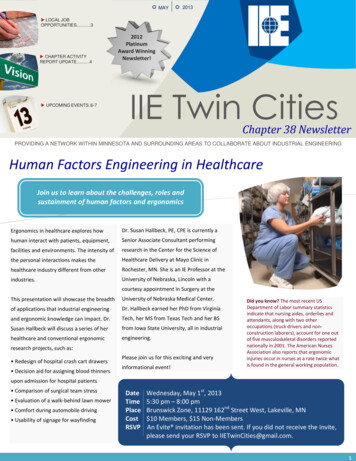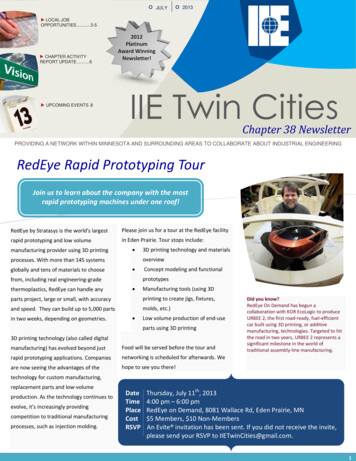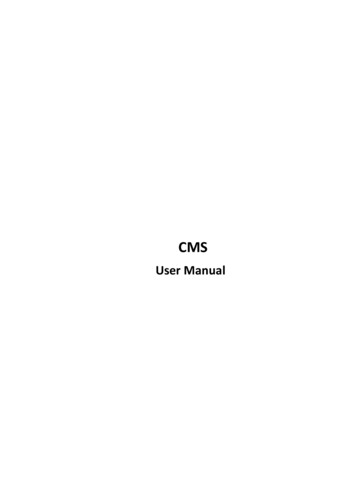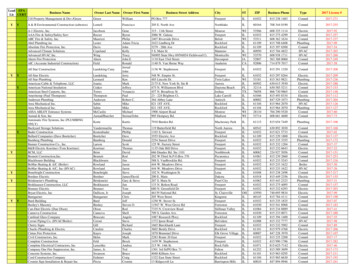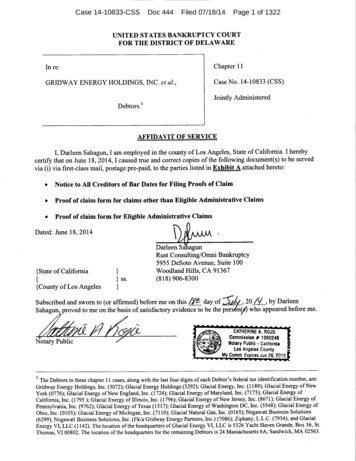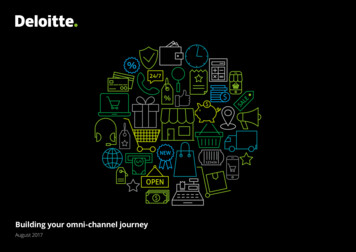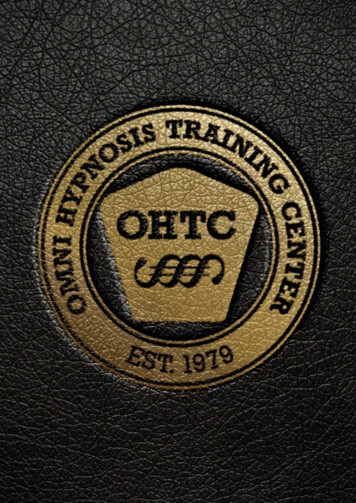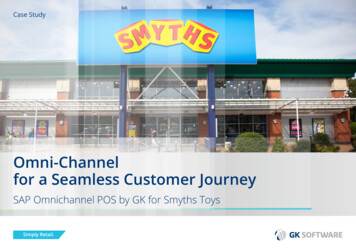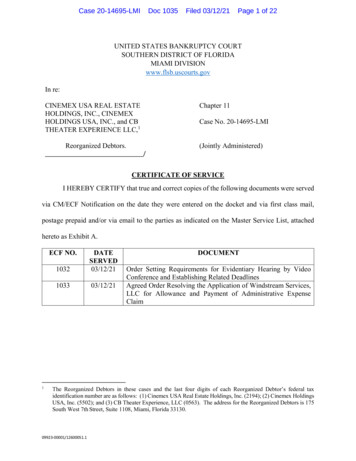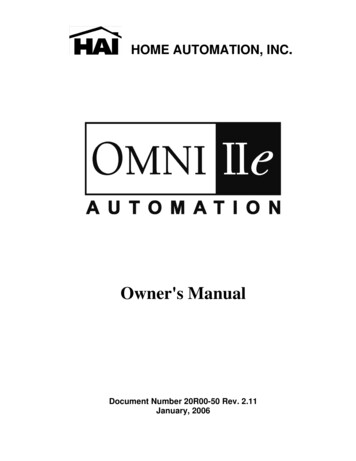
Transcription
HOME AUTOMATION, INC.Owner's ManualDocument Number 20R00-50 Rev. 2.11January, 2006
Copyright 2001-2006 Home Automation, Inc.All Rights Reserved
ContentsINTRODUCTION. 1Underwriter's Laboratories (UL) Listing .1OVERALL DESCRIPTION . 2Console Operation .2Normal Top-Level Display .3Display Menus .3Main Menu.4Error Beeps .4Trouble Beeps.4Confirmation Beep.5Cancel .5Time Out.5Areas .5Omni IIe Maintenance .5SECURITY SYSTEM OPERATION . 6Disarming the Security System and Silencing Alarms .6Arming the Security System .6Using Shortcut Keys .7Quick Arm .8Bypassing Zones .8Auto-Bypass .8Restoring Zones .8# GOTO.9What To Do When You Come Home .9What Happens When the Alarm is Activated .9Burglar Alarm Activated .9Fire Alarm Activated .10Gas Alarm Activated .10Emergency Keys .10Police Emergency .11Fire Emergency.11Auxiliary Emergency.11Duress Code Entered or Duress Alarm Activated.11Alarm Reset .11Alarm Cancel .11Trouble Indications .12Codes .12Master Code.12Manager Code.13User Code .13Duress Code.13Panic Switches .13Area Arming .13GOTO Area.14Testing Your System.15
CONTROL . 16Control Commands .16About UPB.16HAI Lighting Control (HLC) Format.17About Rooms .17About Room Controllers.17Room Controller LED Indicators.17About House Controllers .18About CentraLite .18About Lutron RadioRA.18About ALC.19ALC Module Types .19About X-10 .19House Codes .19Unit Numbers.20Scrolling Through Names .20Controlling Units .20Controlling a Room of HLC Lighting.20Configuring Lighting Scenes in an HLC Room.21Controlling Individual Lighting Loads in an HLC Room or UPB Units .21Controlling CentraLite Units .21Controlling RadioRA Units .22Controlling ALC or X-10 Units .22Ramp Command (ALC).23Controlling Compose Units .23Scene Command (Compose).24Timed Commands .24Status of a Unit.24Internal Flags .24Controlling Outputs.25All On / Off.25All Lights On .26All Off.26Leviton Scene Control .26Scene.26Scene Commands.27Scene Set Command .27Scene On Command .27Scene Off Command.27UPB Links.27Activating and Deactivating Links.28Setting a Link (Lighting Scenes).28Executing Phantom Buttons.28Executing CentraLite Scenes .28Buttons .29Temperature Control .29HAI RC-Series Thermostats .30Programmable Energy Saver Modules (PESMs) .31Freeze Alarms .33Indoor and Outdoor Temperature.33Temperature Control of Appliances.34Temperature Alarms .34Humidity .34
Status.35Configuring HLC Devices .35Configuring HLC Devices using an Omni Console.35Configuring HLC Devices using an OmniTouch Touchscreen .36Setup Mode for HLC Devices.36Event Log.38Show Events .38Messages.39Show Message .39Log Message.40Clear Message.
The Console Beeper is used to confirm a keystroke, alert user of errors and troubles, and sound upon entry and exit delays. 11- ' * ' KEY The ' * ' Key is used to cancel and return the display to the previous menu. When you are entering a number, ' * ' will cancel the previously entered