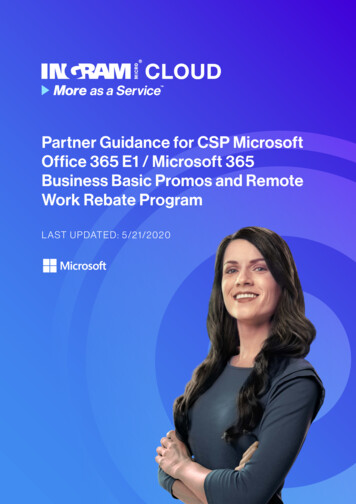Transcription
Microsoft Office 2013 Introductory 1st Edition Vermaat Test BankFull Download: ce-2013-introductory-1st-edition-vThis sample only, Download all chapters at: AlibabaDownload.com
PowerPoint Chapter 1 — Creating and Editing a Presentation with PicturesMULTIPLE CHOICE1. A PowerPoint can help you deliver a dynamic, professional-looking message to an audience.a. calendarc. presentationb. worksheetd. databaseANS: CPTS: 1REF: PPT 22. help one slide flow gracefully into the next during a slide show.a. Videosc. Variantsb. Transitionsd. ShapesANS: BPTS: 1REF: PPT 23. PowerPoint should reinforce the speaker’s message and help the audience retain the informationpresented.a. eventsc. markersb. slidesd. filesANS: BPTS: 1REF: PPT 24. An accompanying gives audience members reference notes and review material for yourpresentation.a. handoutc. fileb. slided. databaseANS: APTS: 1REF: PPT 25. When you begin creating a new PowerPoint presentation, you need to select a .a. variantc. documentb. themed. slideANS: BPTS: 1REF: PPT 5
6. The accompanying figure illustrates the screen you use to choose a .a. placeholderc. titleb. presentationd. document themeANS: DPTS: 1REF: PPT 57. A is a specific design with coordinating colors, fonts, and special effects.a. placeholderc. chartb. slide showd. document themeANS: DPTS: 1REF: PPT 58. If you use the template, as opposed to a formatted theme, you must make all design decisions.a. placeholderc. Blank Presentationb. variantd. Ion themeANS: CPTS: 1REF: PPT 59. are the alternate designs that exist for each theme.a. Layoutsc. Variantsb. Ionsd. PlaceholdersANS: CPTS: 1REF: PPT 510. When you open a new presentation, a slide with the default layout appears.a. Homec. Blank Slideb. Title Slided. variantANS: BPTS: 1REF: PPT 711. The box on a slide that has a dotted or hatch-marked border and that contains the insertion point is atext .a. placeholderc. layout
b. paneANS: Ad. recorderPTS: 1REF: PPT 712. PowerPoint assumes every new slide, except for a blank slide, has .a. clip artc. large font sizesb. a titled. transitionsANS: BPTS: 1REF: PPT 713. By default, slides in a new presentation are in orientation.a. right to leftc. top to bottomb. landscaped. portraitANS: BPTS: 114. The Undo button is located on the .a. HOME tab on the ribbonb. Quick Access ToolbarANS: BPTS: 1REF: PPT 7c. vertical scroll bard. status barREF: PPT 815. When you type the wrong character, you can press the key to erase all the characters back to andincluding the one that is incorrect.a. ENTERc. BACKSPACEb. DELETEd. HOMEANS: CPTS: 1REF: PPT 816. Pressing the key when entering title text in a placeholder creates a new paragraph.a. BACKSPACEc. DELETEb. SHIFTd. ENTERANS: DPTS: 1REF: PPT 817. When you install PowerPoint, the default setting allows you to reverse up to the last changes bytapping or clicking the Undo button on the Quick Access Toolbar.a. 2c. 12b. 20d. 200ANS: BPTS: 1REF: PPT 818. a slide can help you see slide elements more clearly so that you can position them preciselywhere desired.a. Coloringc. Formattingb. Stylingd. ZoomingANS: DPTS: 1REF: PPT 1019. Text defines the appearance and shape of letters, numbers, punctuation marks, and symbols.a. sizec. formatb. styled. fontANS: DPTS: 1REF: PPT 10
20. A point is of an inch in height.a. 1/72b. 1/6ANS: APTS: 121. text has a slanted appearance.a. Coloredb. HighlightedANS: DPTS: 122. The Italic button is located on the .a. Quick Access Toolbarb. FILE tabANS: CPTS: 1c. 1/5d. 1/65REF: PPT 10c. Boldedd. ItalicizedREF: PPT 11c. mini toolbard. status barREF: PPT 1123. When you add a new slide following the title slide, PowerPoint uses the slide layout for the newslide.a. Title Onlyc. Comparisonb. Title and Contentd. BlankANS: BPTS: 1REF: PPT 1524. You can insert a new slide by pressing the keyboard shortcut keys.a. CTRL Mc. CTRL Nb. CTRL Id. CTRL HOMEANS: APTS: 1REF: PPT 1625. You can move the insertion point into the next text placeholder by pressing the keyboard shortcutkeys.a. CTRL Mc. CTRL ENTERb. CTRL Nd. CTRL IANS: CPTS: 1REF: PPT 1826. In a multilevel bulleted list slide, creating a lower-level paragraph is called the text.a. demotingc. promotingb. decreasingd. increasingANS: APTS: 127. What is the correct path to the Bold button?a. (HOME tab Font group)b. (DESIGN tab Themes group)ANS: APTS: 1REF: PPT 18c. (HOME tab Paragraph group)d. VIEW tab Presentation Views group)REF: PPT 2128. To increase the font size of selected text, chose the Increase Font Size button, located .a. on the shortcut menuc. on the mini toolbarb. on the DESIGN tabd. in the Paragraph galleryANS: CPTS: 1REF: PPT 22
29. Using the , you can choose the arrangement of placeholders on a new slide.a. Themes galleryc. Text galleryb. New Slide galleryd. layout galleryANS: DPTS: 1REF: PPT 2230. You can type comments to yourself in the for a specific slide while working in Normal view.a. Slide panec. Theme paneb. Notes paned. Navigation paneANS: BPTS: 131. The default PowerPoint view is view.a. Slide Sorterb. Notes PageANS: CPTS: 1REF: PPT 28c. Normald. Slide ShowREF: PPT 2832. The dialog box allows you to search for and insert files from a range of online sources.a. Themesc. Clips Organizerb. Insert Mediad. Backstage viewANS: BPTS: 1REF: PPT 3033. The dialog box allows you to search for clip art by using descriptive keywords.a. Insert Mediac. Slide Organizerb. Tabs paned. Insert PicturesANS: DPTS: 1REF: PPT 30
34. As shown in the accompanying figure, the arrow displays the Facet layout gallery.a. pointc. New Slideb. Facetd. Previous SlideANS: CPTS: 1REF: PPT 4135. The process of moving a slide object to a new location using the mouse pointer is called .a. drop and dragc. drag and dripb. drag and dropd. drip and dropANS: BPTS: 1REF: PPT 4236. A slide is a special animation effect used to progress from one slide to the next slide in a slideshow.a. animationc. transitionb. layoutd. themeANS: CPTS: 137. Document are the details about a file.a. propertiesb. factsREF: PPT 45c. themesd. keywords
ANS: APTS: 1REF: PPT 4838. Which of the following is a standard document property?a. authorb. date the presentation file was created or changedc. themed. variantANS: APTS: 1REF: PPT 4839. Which of the following keys can you press to run a slide show starting with slide 1?a. F5c. F9b. F7d. F11ANS: APTS: 1REF: PPT 5040. Sending electronic documents is a way to contribute to computing.a. electronicc. hard copyb. brownd. greenANS: DPTS: 1REF: PPT 52MULTIPLE RESPONSEModified Multiple Choice1. A document theme sets the for a presentation.a. color schemec. print parametersb. fontd. shadows and reflectionsANS: A, B, DPTS: 1REF: PPT 52. You can format slide text by changing the .a. fontc. point sizeb. colord. styleANS: A, B, C, DPTS: 1REF: PPT 103. You can increase the font size of slide text by .a. clicking the Increase Font Size buttonc. pressing the CTRL I keys(HOME tab Font group)b. clicking the Font Size arrow (HOME tab d. clicking the Font Size box arrow on theFont group)mini toolbarANS: A, B, DPTS: 1REF: PPT 124. Which of the following slide properties can be specified if you create a custom layout?a. number, size, and location of placeholders c. number of clips that can be insertedb. background contentd. number of slides in the presentationANS: A, BPTS: 15. The Normal view is composed of .REF: PPT 22
a. Slide Paneb. Thumbnail PaneANS: A, B, Dc. Properties Paned. Notes PanePTS: 1REF: PPT 28TRUE/FALSE1. A slide show is another name for a PowerPoint presentation.ANS: TPTS: 1REF: PPT 22. You easily can give slides in a presentation a professional and integrated appearance by using aplaceholder.ANS: FPTS: 1REF: PPT 53. The default slide layouts are set up in portrait orientation.ANS: FPTS: 1REF: PPT 74. A paragraph is a segment of text with the same format that begins when you press the ENTER key andends when you press the ENTER key again.ANS: TPTS: 1REF: PPT 85. A level is a position within a structure, such as an outline, that indicates the magnitude of importance.ANS: TPTS: 1REF: PPT 86. To display the on-screen touch keyboard, tap the Touch Keyboard button on the Windows taskbar.ANS: TPTS: 1REF: PPT 97. Style defines the hue of text characters.ANS: FPTS: 1REF: PPT 108. The mini toolbar contains the Italic button.ANS: TPTS: 1REF: PPT 119. The Font Color gallery is located in the Color Group on the DESIGN tab.ANS: FPTS: 1REF: PPT 1310. The layout gallery displays 10 slide layouts with a variety of placeholders to define text and contentpositioning and formatting.ANS: FPTS: 1REF: PPT 22
11. The Theme Fonts group of formatting choices for a document theme contain a set of lines and filleffects.ANS: FPTS: 1REF: PPT 2612. The Notes pane is located above the Slide pane and is an area where you can type notes and additionalinformation.ANS: FPTS: 1REF: PPT 2813. After you have created at least four slides, a scroll bar containing scroll arrows and scroll boxes willappear on the right edge of the window.ANS: TPTS: 1REF: PPT 2814. A clip is a single media file, such as a photo, illustration, sound, or video.ANS: TPTS: 1REF: PPT 3015. You can insert pictures, such as scanned photographs, line art, and artwork, into a presentation.ANS: TPTS: 1REF: PPT 3016. Unlike clip art, you cannot resize a photograph using sizing handles.ANS: FPTS: 1REF: PPT 3517. By default, PowerPoint ends a slide show with a black slide.ANS: TPTS: 1REF: PPT 4018. You can remove selected text from a slide by pressing the CTRL X keyboard shortcut keys.ANS: TPTS: 1REF: PPT 4519. A star next to a slide indicates that animation effects have been applied to that slide.ANS: TPTS: 1REF: PPT 4620. The Preview Transitions button is located in the Preview group on the HOME tab.ANS: FPTS: 1REF: PPT 4721. To change document properties, first tap or click FILE on the ribbon to open the Properties view.ANS: FPTS: 1REF: PPT 4822. When making a presentation to an audience using PowerPoint, you use Notes Page view.ANS: FPTS: 1REF: PPT 4923. You can advance slides during a slide show by pressing the PAGE DOWN key.
ANS: TPTS: 1REF: PPT 5224. Two popular electronic image formats are PDF and XPS.ANS: TPTS: 1REF: PPT 5225. It is considered good practice to save a presentation before printing it.ANS: TPTS: 1REF: PPT 52MODIFIED TRUE/FALSE1. The Title Slide layout contains three text placeholders.ANS: F, twoPTS: 1REF: PPT 72. Examples of how you can modify or format text include changing its shape, size, color, and positionon the slide.ANS: TPTS: 1REF: PPT 103. Each document format determines the color scheme, font set, and layout of a presentation.ANS: F, themePTS: 1REF: PPT 104. Font style indicates the height of text characters.ANS: F, sizePTS: 1REF: PPT 105. You can resize images by dragging the sizing handles to a desired location.ANS: TPTS: 1REF: PPT 35COMPLETION1. One of the more common uses of a presentation is to enhance a(n)presentation.ANS: oralPTS: 1REF: PPT 2
2. Dashed lines around the border of a placeholder indicate that the placeholder is, as shown in the accompanying figure.ANS: selectedPTS: 1REF: PPT 73. To encourage your audience's eyes to stop at the end of a line, you should avoid.ANS: line wrapsPTS: 1REF: PPT 74. You can a paragraph to select it, as shown in the accompanying figure.ANS: triple-click
PTS: 1REF: PPT 115. One way to increase font size is to press CTRL .ANS: SHIFT PTS: 1REF: PPT 126. A(n) is a list of paragraphs, each of which is preceded by a bullet.ANS: bulleted listPTS: 1REF: PPT 177. A slide that consists of more than one level of bulleted text is called a(n)slide.ANS: multilevel bulleted listPTS: 1REF: PPT 178. Creating a high-level paragraph in a multilevel bulleted list is calledtext.ANS: promotingPTS: 1REF: PPT 189. When you drag the scroll box, the shows the number and title of theslide you are about to display.ANS: slide indicatorPTS: 1REF: PPT 29
10. When you insert a clip on a slide without a clip content placeholder, the clip is insertedof the slide, as shown in the accompanying figure.ANS: in the centerPTS: 1REF: PPT 3211. Clicking the deletes all letters in a box.ANS: x buttonPTS: 1REF: PPT 3212. When two slides contain similar information and have the same format,one slide and then making minor modifications to the new slide savestime and increases consistency.ANS: duplicatingPTS: 1REF: PPT 4113. PowerPoint 2013 does not allow you to text around a picture or othergraphic.ANS: wrapPTS: 1REF: PPT 42
14. The process of sliding or dragging and then dropping a thumbnail in a new location is called.ANS: drag and dropPTS: 1REF: PPT 4215. PowerPoint inserts text to the of the insertion point.ANS: leftPTS: 1REF: PPT 4316. Details about a presentation can be found in the presentation file’s .ANS: document propertiesPTS: 1REF: PPT 4817. The contains areas where you can view and change documentproperties.ANS: Document Information PanelPTS: 1REF: PPT 4818. Pressing the function key runs the slide show starting with the firstslide.ANS: F5PTS: 1REF: PPT 5019. a presentation enables you to distribute the document to others in aform that can be read or viewed but typically not edited.ANS: PrintingPTS: 1REF: PPT 5220. Pressing the keyboard shortcut keys displays the Print tab in Backstageview.ANS: CTRL PPTS: 1REF: PPT 54MATCHINGIdentify the letter of the choice that best matches the phrase or definition.
a.b.c.d.e.CTRL IF5CTRL ENTERCTRL MCTRL Zf.g.h.i.j.1.2.3.4.5.6.7.8.9.10.Move insertion point into next placeholder.Run a slide show.Bold text.Italicize text.Select a group of words.Undo the last task.Display the Print tab in Backstage view.Increase font size.Insert a new slide.Remove REF:REF:REF:REF:CTRL XCTRL BCTRL SHIFT CTRL PCTRL SHIFT RIGHT ARROWPPT 18PPT 50PPT 21PPT 11PPT 13PPT 11PPT 54PPT 12PPT 16PPT 45ESSAY1. How can you design a title slide that holds your audience's attention?ANS:A title should prepare your audience for the material they are about to see and hear. If you look forways to focus attention on the theme and the method in which you plan to present the theme, thendeveloping an effective title slide follows naturally. A unique photograph or graphic can help generateinterest. It's also a good idea to introduce the topic with a startling fact, a rhetorical question, or aquotation. Ultimately, you must take your audience, the occasion, and the presentation's purpose intoaccount.PTS: 1REF: PPT 31TOP: Critical Thinking2. What types of document properties does PowerPoint automatically update?ANS:PowerPoint automatically updates file system properties, such as the date you create or change a file,and statistics, such as the file size.PTS: 1REF: PPT 48TOP: Critical Thinking
3. Why might you want to print a presentation?ANS:Some people prefer proofreading a hard copy of a presentation rather than viewing it on the screen.Copies can be distributed as handouts. Also, a hard copy can serve as a backup reference if yourstorage medium is lost or becomes corrupted.PTS: 1REF: PPT 52TOP: Critical ThinkingCASECritical Thinking QuestionsCase 1-1Angela is creating a presentation to give at her company’s annual picnic. She knows that PowerPoint2013 offers new themes she can apply to her presentation to give it a fun and exciting look.1. Where should Angela look to review different document themes?a. in the Themes group on the DESIGN tabb. in the Themes tab in Backstage viewc. in the Themes group on the VIEW tabd. in the Themes group on the INSERT tabANS:APTS: 1REF: PPT 26TOP: Critical Thinking2. How can Angela display a gallery of available themes?a. press the F5 keyb. click the Gallery button in the Themesgroupc. click the More button in the Themes groupd. press the F1 keyANS:CPTS: 1REF: PPT 26TOP: Critical ThinkingCritical Thinking QuestionsCase 1-2Jean is ready to save and print her new presentation. Because she is just learning to use PowerPoint2013, she is not sure where to find the Print commands.3. How can Jean display the Print commands?a. click the HOME tab on the ribbon and then c. press the CTRL SHIFT ALT keysclick the Print button in the Save & Printgroupb. click the Print view button on the status bar d. click the FILE tab to open Backstage viewand then click the Print tab
ANS:DPTS: 1REF: PPT 53TOP: Critical Thinking4. How can Jean preview each of her slides before she prints them?a. click the Next Page or Previous Pagebutton in the Print galleryb. scroll the slides vertically in the Printgalleryc. scroll the slides horizontally in the Printgalleryd. click the Slides button in the Print galleryand click PreviewANS:APTS: 1REF: PPT 53TOP: Critical Thinking
Word Chapter 1 — Creating, Formatting, and Editing a Word Document with aPictureMULTIPLE CHOICE1. The default view in Word is .a. Print Layout viewb. Headline viewANS: APTS: 1c. Web Layout viewd. Outline viewREF: WD 52. The as shown in the accompanying figure is a formatting mark that indicates where the waspressed.a. TAB keyc. ENTER keyb. SPACEBARd. SHIFT keyANS: CPTS: 1REF: WD 63. To enter a blank line into a document, press the key without typing any text on the line.a. CTRLc. ENTERb. ALTd. ESCANS: CPTS: 1REF: WD 74. Press the ENTER key in all of the following circumstances EXCEPT .a. to insert a blank line into a documentb. when the insertion point reaches the right marginc. to begin a new paragraphd. in response to prompts in Word dialog boxesANS: BPTS: 1REF: WD 8
5. When Word flags a possible spelling or grammar error, it also changes the Spelling and GrammarCheck icon to a(n) .a. black circlec. Xb. green check markd. red check markANS: CPTS: 1REF: WD 96. If a flagged word is spelled correctly, right-click it and then click on the shortcut menu to instructWord not to flag future occurrences of the same word in this document.a. Not a Mistakec. Do Not Correctb. Correct Spellingd. Ignore AllANS: DPTS: 1REF: WD 107. To move left one word with the keyboard, press the key(s).a. HOMEc. ALT CTRL LEFT ARROWb. CTRL LEFT ARROWd. ALT LEFT ARROWANS: BPTS: 1REF: WD 128. To move to the beginning of a line with the keyboard, press the key(s).a. LEFT ARROWc. HOMEb. CTRL HOMEd. PAGE UPANS: CPTS: 1REF: WD 129. To move to the end of the document, press the key(s).a. DOWN ARROWc. CTRL DOWN ARROWb. ENDd. CTRL ENDANS: DPTS: 1REF: WD 1210. To move to the right one word, press the key(s).a. ALT RIGHT ARROWc. CTRL RIGHT ARROWb. F1d. RIGHT ARROWANS: CPTS: 1REF: WD 1211. To move up one paragraph, press the key(s).a. F1c. UP ARROWb. ALT UP ARROWd. CTRL UP ARROWANS: DPTS: 1REF: WD 1212. To move down one paragraph, press the key(s).a. ALT DOWN ARROWc. DOWN ARROWb. CTRL DOWN ARROWd. F1ANS: BPTS: 1REF: WD 1213. To move to the bottom of a document window, press the key(s).a. ALT CTRL PAGE DOWNc. ALT PAGE DOWNb. CTRL PAGE DOWNd. PAGE DOWN
ANS: APTS: 1REF: WD 1214. To move to the top of a document window, press the key(s).a. CTRL PAGE UPc. PAGE UPb. ALT CTRL PAGE UPd. ALT PAGE UPANS: BPTS: 1REF: WD 1215. When you use the keyboard to scroll to a different position in the document, the automaticallymoves when you press the desired keys.a. rosterc. alt tagb. insertion pointd. smart tagANS: BPTS: 1REF: WD 1216. formatting is the process of changing the way letters, numbers, punctuation marks, and symbolsappear on the screen and in print.a. Documentc. Paragraphb. Characterd. ObjectANS: BPTS: 1REF: WD 1317. Word includes a variety of document to assist you with coordinating visual elements in adocument.a. layoutsc. themesb. formatsd. graphsANS: CPTS: 1REF: WD 1418. The , or typeface, defines the appearance and shape of letters, numbers, and special characters.a. fontc. pointb. font sized. paragraph formattingANS: APTS: 1REF: WD 1419. On most computers, the default font size in Word is .a. 8c. 14b. 11d. 16ANS: BPTS: 1REF: WD 1420. A(n) paragraph is a paragraph that begins with a dot or other symbol.a. headlinec. bulletedb. centeredd. indexedANS: CPTS: 1REF: WD 1421. The file type identifies a Word 2013 document.a. .docc. .dotb. .docxd. .doctANS: BPTS: 1REF: WD 1522. Which of the following colors suggests neutrality?
a. greenb. brownANS: Dc. redd. grayPTS: 1REF: WD 3123. With more than predefined color schemes, Word provides a simple way to select colors that workwell together.a. 15c. 30b. 20d. 40ANS: BPTS: 1REF: WD 3124. The default color scheme is called .a. Microsoftb. StandardANS: DPTS: 1c. Calibrid. OfficeREF: WD 3125. To select nonadjacent items, select the first item as usual, press and hold down the key, and thenwhile holding down the key, select the additional items.a. HOMEc. CTRLb. F1d. ALTANS: CPTS: 1REF: WD 3226. You can select characters by using the key.a. SHIFT RIGHT ARROWc. SHIFT ENDb. CTRL SHIFT DOWN ARROWd. SHIFT UP ARROWANS: APTS: 1REF: WD 3227. You can select a document by using the key.a. SHIFT HOMEc. SHIFT ENDb. CTRL Ad. CTRL SHIFT ENDANS: BPTS: 1REF: WD 3228. You can select a paragraph by using the key.a. CTRL ENDc. CTRL SHIFT DOWN ARROWb. SHIFT HOMEd. CTRL SHIFT ENDANS: CPTS: 1REF: WD 3229. You can select multiple paragraphs by using the key repeatedly.a. CTRL ENDc. SHIFT HOMEb. CTRL Ad. CTRL SHIFT DOWN ARROWANS: DPTS: 1REF: WD 3230. You can select a word by using the key.a. CTRL SHIFT LEFT ARROWb. CTRL AANS: APTS: 1c. SHIFT RIGHT ARROWd. CTRL WREF: WD 32
31. You can select multiple words by using the key repeatedly.a. CTRL Ac. SHIFT RIGHT ARROWb. CTRL SHIFT RIGHT ARROWd. CTRL SHIFT ENDANS: BPTS: 1REF: WD 3232. The small squares and circles around a selected graphic are called handles.a. sizingc. baseb. shaped. dimensionANS: APTS: 1REF: WD 3533. When you tap or click the button for a selected graphic, Word provides options for changing howa graphic is positioned with text in a document.a. Layout Optionsc. Positioningb. Image Optionsd. Graphic PlacementANS: APTS: 1REF: WD 3534. To see the height and width of the currently selected graphic, look in the group on the PictureTools Format tab.a. Measurementsc. Sizeb. Optionsd. DimensionsANS: CPTS: 1REF: WD 3735. When you drag a graphic's handle, the graphic moves in either a clockwise or counterclockwisedirection.a. turnc. selectionb. rotated. revolutionANS: BPTS: 1REF: WD 3836. To center a page's contents vertically between the top and bottom margins, tap or click the Page SetupDialog Box Launcher, tap or click the tab, tap or click the vertical alignment box arrow, tap orclick Center in the list, and then tap or click the OK button.a. Layoutc. Positionb. Alignmentd. FormatANS: APTS: 1REF: WD 43-WD 4437. are types of changes that occur when text has been omitted from a document and must beinserted later.a. Additionsc. Modificationsb. Deletionsd. All of the aboveANS: APTS: 1REF: WD 4638. Press the key(s) to erase one character to the left of the insertion point.a. CTRL HOMEc. BACKSPACEb. DELETEd. ENDANS: CPTS: 1REF: WD 48
39. Press the key(s) to erase one character to the right of the insertion point.a. CTRL HOMEc. BACKSPACEb. DELETEd. ENDANS: BPTS: 1REF: WD 4840. In Word, you can create electronic image files through the tab in the Backstage view.a. PDFc. Printb. XPSd. ConvertANS: CPTS: 1REF: WD 51MULTIPLE RESPONSEModified Multiple Choice1. In which of the following circumstances should you press the ENTER key?a. To insert a blank line in a documentb. To terminate a short line of text and advance to the next linec. To begin a new paragraphd. To respond to questions or prompts in Word dialog boxes, task panes, and other on-screenobjectsANS: A, B, C, DPTS: 1REF: WD 82. The text in a flyer is organized into the following areas: .a. footerc. signatureb. headlined. body copyANS: B, C, DPTS: 1REF: WD 113. Word provides a means of canceling your recent .a. applicationsc. actionsb. indicesd. commandsANS: C, DPTS: 14. The color orange denotes .a. successb. creativityANS: A, B, CPTS: 1REF: WD 24c. victoryd. harmonyREF: WD 315. Word provides a variety of picture effects, including .a. shapec. sizeb. colord. contentANS: A, B, C, DPTS: 1REF: WD 39TRUE/FALSE1. If Word finds a potential error in a document, a red, green, or blue wavy underline flags the problem.
ANS: TPTS: 1REF: WD 62. A raised dot (·) shows where the ENTER key was pressed.ANS: FPTS: 1REF: WD 63. Each time the ENTER key is pressed, Word creates a new paragraph.ANS: TPTS: 1REF: WD 64. Wordwrap forces you to stop typing words and press the ENTER key at the end of each line.ANS: FPTS: 1REF: WD 85. As you enter text in the Word document window, you must press the ENTER key when the insertionpoint reaches the right margin.ANS: FPTS: 1REF: WD 86. A document may wordwrap differently depending on the type of printer being used.ANS: TPTS: 1REF: WD 97. A flagged word is one that is misspelled.ANS: FPTS: 1REF: WD 98. To minimize wrist injury, switch frequently among touch gestures, the keyboard, and the mouse.ANS: FPTS: 1REF: WD 129. Paragraph formatting requires the paragraph to be selected prior to formatting.ANS: FPTS: 1REF: WD 1310. A single point is about 1/12 of an inch in height.ANS: FPTS: 1REF: WD 1411. Formatting marks may not display properly on the screen with some fonts.ANS: TPTS: 1REF: WD 1412. The mouse pointer becomes different shapes depending on the pointer’s location and locations youclick on the screen.ANS: TPTS: 1REF: WD 1913. When shading paragraphs, Word shades from the left margin to the right margin of the currentparagraph.ANS: TPTS: 1REF: WD 21
14. Word provides an Undo button that can be used to cancel the most recent command or action.ANS: TPTS: 1REF: WD 2415. To reload a picture taken with a digital camera means to copy the digital picture from the camera toyour computer.ANS: FPTS: 1REF: WD 3316. To zoom a document using a touch screen, repeatedly pinch and stretch in order to change the size ofthe document in the document window.ANS: TPTS: 1REF: WD 3517. If you add a color graphic to a flyer, make sure the colors in the image are not part of the document'scolor scheme, for maximum contrast and visual interest.ANS: FPTS: 1REF: WD 3518. A selected graphic can be resized using the Shape Height and Shape Width text boxes in the Sizegroup on the Format tab on the Picture Tools tab.ANS: TPTS: 1REF: WD 3719. Using document properties is unlikely to save users time locating a particular file because they cannotview a document's properties without opening the document.ANS: FPTS: 1REF: WD 4420. By creating consistent properties for files having similar content, users can better organize theirdocuments.ANS: TPTS: 1REF: WD 4421. Some organizations require Word users to add document properties, so that other employees can viewdetails about these files.ANS: TPTS: 1REF: WD 4422. Word inserts text to the right of the insertion point.ANS: FPTS: 1REF: WD 4823. With electronic images of documents, such as PDF and XPS, users must have the software that createdthe original document in order to view the PDF or XPS file.ANS: FPTS: 1REF: WD 5124. If you want to print multiple copies of a document, display the Print dialog box by clicking the Printbutton on the Standard toolbar.
ANS: FPTS: 1REF: WD 5125. To quit Word, tap or click the Restore button on the right side of the title bar.ANS: FPTS: 1REF: WD 53MODIFIED TRUE/FALSE1. A(n) green wavy underline indicates the text may contain a contextual spelling error such as themisuse of homophones.ANS: F, bluePTS: 1REF: WD 92. The Standard toolbar appears whenever you select text.ANS: F, mini toolbarPTS: 1REF: WD 163. A color scheme in Word is a document theme that identifies 24 complementary colors for text,background, accents, and links in a document.ANS: F, 12PTS: 1REF: WD 314. Word provides more than 25 picture formats -- named groups of formatting characteristics that enableyou easily to change a picture’s look to a more visually appealing one.ANS: F, stylesPTS: 1REF: WD 385. Among document properties, standard properties include file system properties, such as the date youcreate or change a file, and statistics, such as the file size.ANS: F, automatically updatedPTS: 1REF: WD 44COMPLETION1. A(n) is a character that Word displays on the screen but is not visibleon a printed document.ANS:formatting marknonprinting character
PTS: 1REF: WD 62. Word automatically corrects misspelled words and displays the corrected word when you press theor type a punctuation mark.ANS: SPACEBARPTS: 1REF: WD 93. The copy in a flyer consists of all text between the headline and the signatureline.ANS: bodyPTS: 1REF: WD 114. Many word processing documents use character fonts, where somecharacters are wider than others.ANS: variablePTS: 1REF: WD 115. As more lines of text are typed than Word can display in the document window, Wordthe top or bottom portion of the document off the screen.ANS: scrollsPTS: 1REF: WD 126. is the process of changing the appearance of a paragraph.ANS: Paragraph formattingPTS: 1REF: WD 137. is the process of changing the way characters appear on the screen andin print.ANS: Character formattingPTS: 1REF: WD 138. In Word, the
6. The accompanying figure illustrates the screen you use to choose a _. a. placeholder c. title b. presentation d. document theme ANS: D PTS: 1 REF: PPT 5
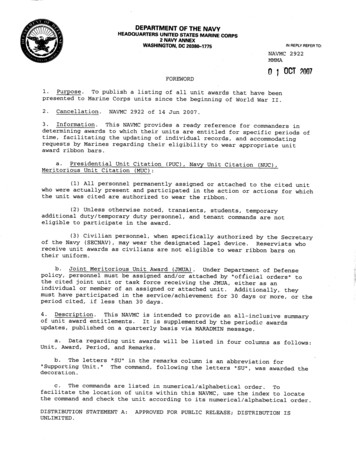
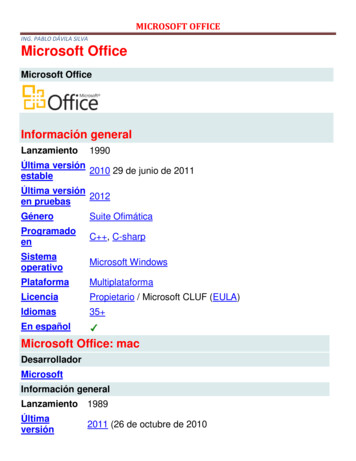

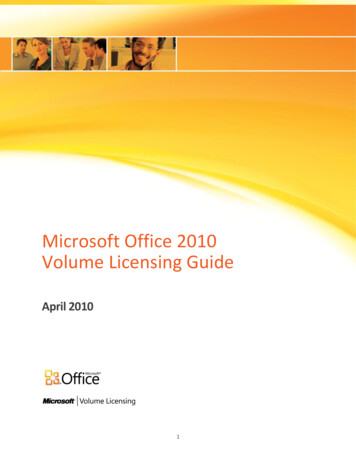


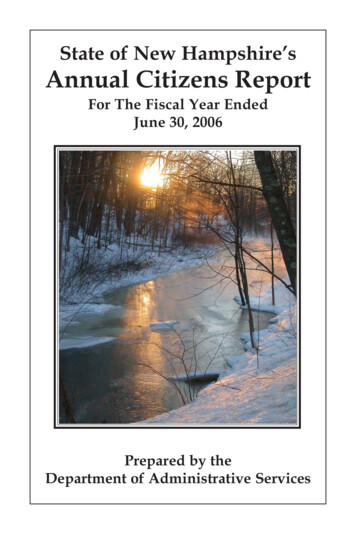
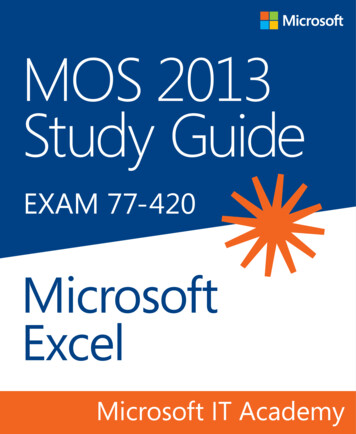
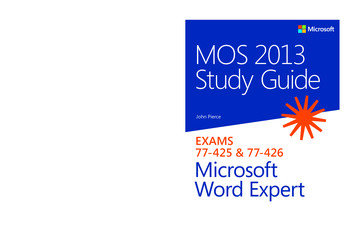
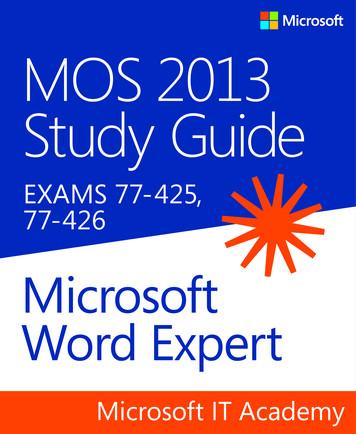
![Office 2010 Professional Plus Com Ativador Serial Keyl [EXCLUSIVE]](/img/61/office-2010-professional-plus-com-ativador-serial-keyl-exclusive.jpg)