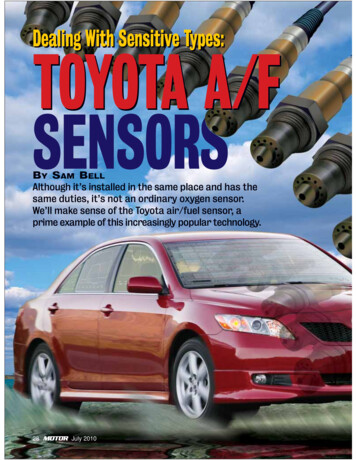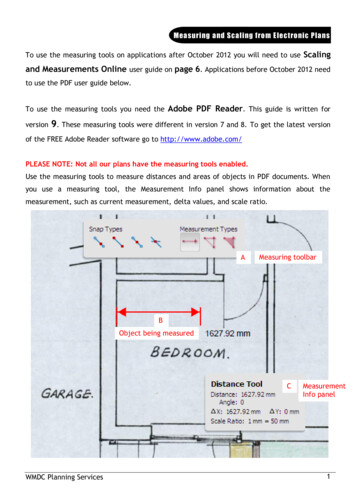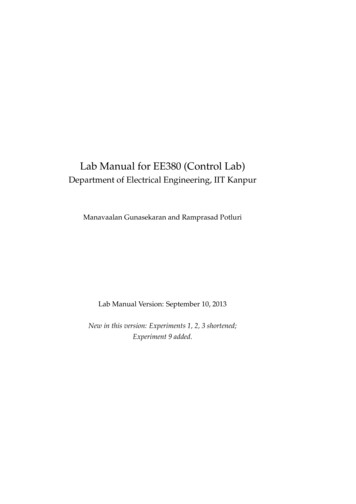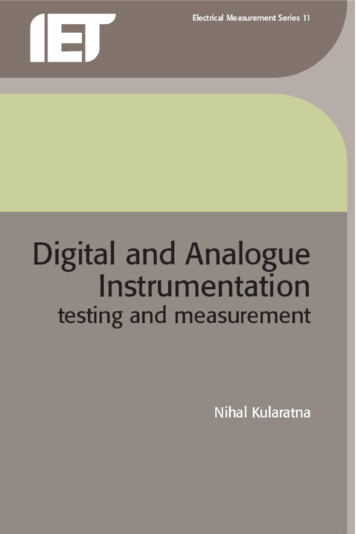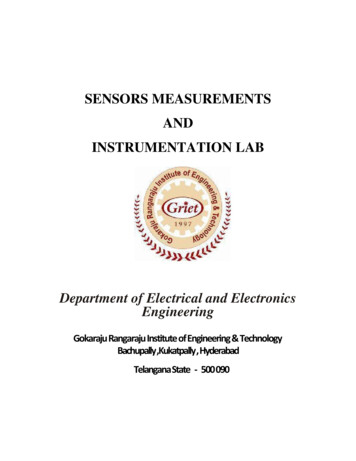
Transcription
SENSORS MEASUREMENTSANDINSTRUMENTATION LABDepartment of Electrical and ElectronicsEngineeringGokaraju Rangaraju Institute of Engineering & TechnologyBachupally ,Kukatpally , HyderabadTelangana State - 500 090
GY(Autonomous)Bachupally, Hyderabad-500 090CERTIFICATEThis is to certify that it is a bonafide record of practical work done inthe Sensors Measurements and Instrumentation Laboratory during theyear 2014-2015.Name:RollNo: Branch:Signature of staff member
CONTENTS:S.No1Name of the Experiment2Temperature andPressure DetectionCircuitryWater flow andLevel detectionCircuitryPosition Indication(LVDT,Pot)3456Voltage and CurrentDetection sonic)sensor7Light sensor8Humidity sensor9Rainfall and Soilmoisture SensorPage No.Signature
101112131415Motion sensorMeasurement ofPower and EnergyAccelerometersensorMeasurement ofResistance bybridgeMeasurement ofInductance bybridgeMeasurement ofCapacitance bybridge
1. Voltage and Current Detection CircuitryAim: To sense the voltage across the Battery and Current through the Divider Circuit UsingArduinoApparatus: 1) Arduino UNO board2) Two Resistors 1kΩ each3) Small Bread Board4) Connecting wires5) Arduino softwareCircuit Diagram:Voltage sensing circuit using ArduinoTheory:The Arduino can accept up to 5v on a analog input. Our battery voltage can range as high as 9vdcin certain charge cycles, so we designed a voltage divider that would provide 5v at 9v batteryvoltage, and less at various lower voltages
Divider CircuitProgram:int sensorPin A0;// select the input pin for the potentiometerint sensorValue 0; // variable to store the value coming from the sensorint sample2 0;void setup() {pinMode(sensorPin, OUTPUT);}void loop() {// read the value from the sensor:sensorValue analogRead(sensorPin);Serial.print("Battery voltage:");Serial.println( sensorValue);sample2 analogRead(A3); //read the current from sensorval (5.0*sample2)/1024.0;actualval val-2.5; // If we take equal values of resistance when battery volage is 5Vamps actualval;Serial.println(amps);
delay(1000);}Observations:Serial Monitor:Result:
2. Temperature and Pressure Detection CircuitryAim: To sense the Temperature and Pressure using ARDUINOApparatus: 1) Arduino UNO board2) GY-65 Sensor3) Small Bread Board4) Connecting wires5) Arduino softwareCircuit diagram:Circuit connection of GY-65 with ArduinoTheory:The BMP085 is a basic sensor that is designed specifically for measuring barometric pressure (italso does temperature measurement on the side to help). It's one of the few sensors that does thismeasurement, and its fairly low cost so you'll see it used a lot. You may be wondering whysomeone would want to measure atmospheric pressure, but its actually really useful for twothings. One is to measure altitude. As we travel from below sea level to a high mountain, the airpressure decreases. That means that if we measure the pressure we can determine our altitude handy when we don't want the expense or size of a GPS unit. Secondly, atmospheric pressure canbe used as a predictor of weather which is why weather-casters often talk about "pressuresystems"On the way to a small weather station , with the air pressure and temperature measurement anduse a breakout board for the BMP085 with an I²C interface, and an Arduino of our choice.BMP085 Features
BMP085 is low power (5uA) high precision (0.03hPa) pressure sensor for mobile devices and canbe connected to variety of microprocessors via I2C bus . Pressure range: 300 - 1100hPa ( altitude 9000 - 500m)Supply voltage: VDDA: 1.8V-3.6V, VDDD 1.62V-3.6VLCC8 package 5.0mm x 5.0x1.2mmLow consumption: 5uA in standard modeHigh accuracy: resolution ratio is 0.06hPa (0.5 meter) in low power mode, 0.03hPa (0.25meter) in high linear modeTemperature outputI2C interfaceTemperature compensationLeadless, RoHS standardResponse time: 7.5msStandby current: 0.1uADoes not need external clock Applications: GPS pinpoint navigation (dead reckoning, fluctuation bridge detection)Indoor and outdoor navigationDetection for entertainment, sports, health careWeather forecastVertical speed instruction (rise/sink speed)Fan power control Refer GY-65/BMP085 DatasheetProgram:#include “wire.h”#include “AdaFruit BMP085.h”AdaFruit BMP085bmp;Void Setup( ){Serial.begin(9600);bmp.begin();}Void t(“bmp.readtemperature”);Serial.Println(“ C”);
Serial.Print(“Pressure”);Serial.Println(“ Pa”);delay(500);}GY- 65 Temperature and pressure sensorObservations:Serial Monitor:Result:
3. Water flow and level detection circuitryAim: To Measure the Water flow rate using ArduinoApparatus: 1) Arduino UNO board2) Water flow Sensor3) Water pump4) Water tank setup5) Connecting wires6) Arduino and Megunolink softwareCircuit Diagram:Circuit Connections of water Flow SensorTheory:Water flow sensor:Water Flow Sensor is the latest sensor, which mainly consisting ofa) Plastic valve.b) Water flow rotor partsc) Hall sensor.Operating Principle of sensorThe sensor sit in line with water line and the water flow pushes the rotor vanes. It uses apinwheel sensor to measure how much liquid has moved through it. The pinwheel has a littlemagnet attached, and there's a hall-effect magnetic sensor on the other side of the plastic tubethat can measure how many spins the pinwheel has made through the plastic wall. This method
allows the sensor to stay safe and dry.Its magnetic rotor turns and the speed responds to changes in flow rate. And the Hallsensor outputs corresponding pulse signals, and returns them to the controller; and then thecontroller judges the flows of water and controls.Water Flow SensorDetermination of CalibrationFactor:A bucket and a stopwatch is an analogy for determining the calibration factor. The stopwatch isstarted when the flow starts, and stopped when the bucket reaches its limit say 1litre.For 1ltr 1min 16 sec and per sec 32 pulsesFor 32 pulses 13ml/secFor 1 pulse 0.406ml/secCalibration Factor 0.406Flow rate no. of pulses * calibration factorProgram:#include FreqCount.h #include GraphSeries.h GraphSeries g aGraphs[] {"flow"};float flowrate 0;void void loop(){if(FreqCount.available()){
unsigned long pulse FreqCount.read();flowrate pulse*0.406;Serial.print("flowrate ");Serial.print(flowrate);Serial.println(" ml/sec");g l Monitor:Result:
4. Position Sensor using LVDTAim: To detect the Position of the Core using ArduinoApparatus: 1) Arduino UNO board2) LVDT3) 230V/3V transformer4) LCD5) Connecting wires6) Arduino and Megunolink softwareCircuit diagram:LVDT circuit connectionsTheory:Linear Variable Differential Transformers (LVDTs):Linear variable differential transformers (LVDT) are used to measure displacement. LVDTsoperate on the principle of a transformer. As shown in Figure1.2, an LVDT consists of a coilassembly and a core. The coil assembly is typically mounted to a stationary form, while the core
is secured to the object whose position is being measured. The coil assembly consists of threecoils of wire wound on the hollow form. A core of permeable material can slide freely through thecenter of the form. The inner coil is the primary, which is excited by an AC source as shown.Magnetic flux produced by the primary is coupled to the two secondary coils, inducing an ACvoltage in each coil.General LVDT AssemblyConstruction:Typical Linear Variable Differential Transformer (LVDT)The physical construction of a typical LVDT consists of a movable core of magnetic material andthree coils comprising the static transformer. One of the three coils is the primary coil and theother two are secondary coils.Transformer:The basic transformer formula which states that the voltage is proportional to the number of coilwinding, is the backbone of the LVDT. The formula is,
Where N is the number of coil winding and V is the voltage readout.When the iron core slides through the transformer, a certain number of coil winding are affectedby the proximity of the sliding core and thus generate a unique voltage output.Principle of workingOpen Wiring LVDT:Most LVDT's are wired as shown in the schematic above. This wiring arrangement is known asopen wiring. Since the number of coil windings is uniformly distributed along the transformer, thevoltageoutput is proportional to the iron core displacement when the coreslides through the transformer. This equation is,Where D is displacement of the iron core with respect to the transformer, and M is the sensitivityof the transformer (slope of the displacement -voltage curve)Ratiometric Wiring LVDT:Another commonly used LVDT wiring is known as ratiometric wiring, as shown schematicallybelow.
Ratiometric WiringThe displacement for ratiometric LVDT's is given by the relation,LVDT Measurement:An LVDT measures displacement by associating a specific signal value for any given position ofthe core. This association of a signal value to a position occurs through electromagnetic couplingof an AC excitation signal on the primary winding to the core and back to the secondarywindings. The position of the core determines how tightly the signal of the primary coil is coupledto each of the secondary coils. The two secondary coils are series opposed, which means woundin series but in opposite directions. This results in the two signals on each secondary being 180deg out of phase. Therefore phase of the Output signal determines direction and its amplitude,distance. Figure1.5 depicts a cross-sectional view of an LVDT. The core causes the magnetic fieldgenerated by the primary winding to be coupled to the secondaries. When the core is centeredperfectly between both secondaries and the primary, as shown, the voltage induced in eachsecondary is equal in amplitude and 180 deg out of phase. Thus the LVDT output (for the seriesopposed connection shown in this case) is zero because the voltages cancel each other.Cross-Sectional View of LVDT Core and Windings
Displacing the core to the left (Figure 1.6) causes the first secondary to be more strongly coupledto the primary than the second secondary. The resulting higher voltage of the firstsecondary in relation to the second secondary causes an output voltage that is in phase withthe primary voltage.Coupling to First Secondary Caused by Associated CoreDisplacementLikewise, displacing the core to the right causes the second secondary to be more stronglycoupled to the primary than the first secondary. The greater voltage of the second secondarycauses an output voltage to be out of phase with the primary voltage.Coupling to Second Secondary Caused by Associated Core DisplacementTo summarize, “The LVDT closely models an ideal zeroth-order displacement sensor structure atlow frequency, where the output is a direct and linear function of the input. It is a variablereluctance device, where a primary center coil establishes a magnetic flux that iscoupled through a center core (mobile armature) to a symmetrically wound secondary coil oneither side of the primary. Thus, by measurement of the voltage amplitude and phase, one candetermine the extent of the core motion and the direction, that is, the displacement. Figure showsthe linearity of the device within a range of core displacement. Note that the output is not linear asthe core travels near the boundaries of its range. This is because less magnetic flux is coupled tothe core from the primary. However, because LVDTs have excellent repeatability, nonlinearity
near the boundaries of the range of the device can be predicted by a table or polynomial curvefitting function, thus extending the range of the device.Signal Conditioning for LVDTsBecause the output of an LVDT is an AC waveform, it has no polarity. The magnitude of theoutput of an LVDT increases regardless of the direction of movement from the electrical zeroposition. In order to know in which half of the device the center of the core is located, one mustconsider the phase of the output as well as the magnitude as compared to the AC excitation sourceon the primary winding. The output phase is compared with the excitation phase and it can beeither in or out of phase with the excitation source, depending upon which half of the coil thecenter of the core is in. The signal conditioning electronics must combine information on thephase of the output with information on the magnitude of the output, so the user can know thedirection the core has moved as well as how far from the electrical zero position it has moved.LVDT signal conditioners generate a sinusoidal signal as an excitation source for the primarycoil. “This signal is typically between 50 Hz and 25 kHz. The carrier frequency is generallyselected to be at least 10 times greater than the highest expected frequency of the core motion.The signal conditioning circuitry synchronously demodulates the secondary output signal with thesame primary excitation source. The resulting DC voltage is proportional to core displacement.The polarity of the DC voltage indicates whether the displacement is toward or away from thefirst secondary (displacement left or right).Program:#include GraphSeries.h GraphSeries g aGraphs[] {"wave"};#include LiquidCrystal.h LiquidCrystal lcd(12,11,4,5,6,7);void setup(){Serial.begin(9600);pinMode(A0,INPUT);
pinMode(A1,INPUT);}void loop(){float secondary1 0;float secondary2 0;float secondary12 0;float secondary22 0;float secondary13 0;float secondary23 0;float dis 0;int wave;for(int i 0; i 40; i ){secondary1 sq(3.3 - analogRead(A0)*0.0048);secondary2 sq(3.3 - analogRead(A1)*0.0048);secondary12 secondary12 secondary1;secondary22 secondary22 secondary2;delay(0.5);}secondary13 sqrt(secondary12/40);secondary23 sqrt(secondary22/40);dis (125*(secondary13 - secondary23));//125 conversion factor in (milli meter/volt) //Serial.println(dis);lcd.begin(16, 2);
lcd.print("DIS ");lcd.print(dis);lcd.print(" mm");g aGraphs[wave].SendData(analogRead(A0));g ;}Observations:Serial Monitor:Result:
5. PROXIMITY SENSORAIM: To compute the wind speed using proximity sensor and ArduinoAPPARATUS: 1) Arduino UNO board2) Proximity sensor (inductive)3) Wind vane setup4) Connecting wires5) Arduino softwareCIRCUIT DIAGRAM:Speed sensing circuitryTHEORY:Proximity sensor: A proximity sensor is a sensor able to detect the presence of nearby objectswithout any physical contact. A proximity sensor often emits an electromagnetic field or a beamof electromagnetic radiation (infrared, for instance), and looks for changes in the field or returnsignal.The object being sensed is often referred to as the proximity sensor's target. Differentproximity sensor targets demand different sensors. For example, a Capacitive photoelectric sensormight be suitable for a plastic target, an Inductive proximity sensor always requires a metal target.The maximum distance that this sensor can detect is defined "nominal range". Some sensors haveadjustments of the nominal range or means to report a graduated detection distance. Proximitysensors can have a high reliability and long functional life because of the absence of mechanicalparts and lack of physical contact between sensor and the sensed object
Inductive proximity sensorPROGRAM:Void setup(){Serial.begin(9600);pinMode(A0,INPUT);}Void loop();{int pulse analogRead(A0);int conversion pulse*(5/1023);int speed conversion*0.9716;Serial.print(“Speed ”);Serial.print(speed);}
Observations:Serial Monitor:RESULT:
6. Distance sensorAim: To display the distance the object is placed from the sensor using ArduinoApparatus: 1) Arduino UNO board2) Ultrasonic Sensor HCSR043) LCD4) Two Resistors 100Ω each5) Two LEDs6) Small Bread Board7) Connecting wires8) Arduino softwareCircuit diagram:Circuit Connections of Ultrasonic sensor with ArduinoTheory:ULTRASONIC SENSOR:
Ultrasonic sensors (also known as transceivers when they both send and receive) work ona principle similar to radar or sonar which evaluate attributes of a target by interpreting the echoesfrom radio or sound waves respectively. Ultrasonic sensors generate high frequency sound wavesand evaluate the echo which is received back by the sensor.HCSR04 ModuleSensors calculate the time interval between sending the signal and receiving the echo todetermine the distance to an object. This technology can be used for measuring: wind speed anddirection (anemometer), fullness of a tank and speed through air or water. For measuring speed ordirection a device uses multiple detectors and calculates the speed from the relative distances toparticulates in the air or water. To measure the amount of liquid in a tank, the sensor measures thedistance to the surface of the fluid.Program:#include LiquidCrystal.h LiquidCrystallcd(8,9,4,5,6,7);#define led 11#define led2 10int p 13; // initializing p as 13.int i 12;long microseconds;void setup(){pinMode(p, OUTPUT); //initializing p as output pin.pinMode(i, INPUT);pinMode(led, OUTPUT); //initializing LED as output pin.
pinMode(led2, OUTPUT);lcd.begin(16,2);Serial.begin(9600); //giving baud rate as 9600.}void loop(){long duration, inches, cm;digitalWrite(p, LOW);delayMicroseconds(2);digitalWrite(p, HIGH);delayMicroseconds(10);digitalWrite(p, LOW);delayMicroseconds(2);duration pulseIn(i, HIGH);inches microsecondsToInches(duration);cm microsecondsToCentimeters(duration);if (cm 10){ // This is where the LED On/Off happensdigitalWrite(led,HIGH); // When the Red condition is met, the Green LED should turn OW);digitalWrite(led2,HIGH);}lcd.print("DISTANCE ");lcd.setCursor(0,1);
lcd.print(inches);lcd.print("in, es);Serial.print("in, tln();delay(1000);lcd.clear();}long microsecondsToInches(long microseconds){// According to Parallax's datasheet for the PING))), there are// 73.746 microseconds per inch (i.e. sound travels at 1130 feet per// second). This gives the distance travelled by the ping, outbound// and return, so we divide by 2 to get the distance of the obstacle.return microseconds / 74 / 2;}long microsecondsToCentimeters(long microseconds){return microseconds / 29 / 2;}
Observations:Serial Monitor:Result:
7. Light sensorAim: To sense Light intensity using ArduinoApparatus: 1) Arduino UNO board2) Current Sensor3) Two Resistors 1kΩ each6) Small Bread Board7) Connecting wires8) Arduino softwareCircuit Diagram:Circuit connections GY-30 with ArduinoTheory:In this simple circuit, we use a small BH1750FVI sensor on a breakout board and an Arduino tomeasure the illuminance in lux. Besides the application to measure the illumination of objects inthe photography, you can – with an extension of this circuit – also easily make an adaptedillumination of rooms or gardens. It is also possible to realize an automatic brightness control fordisplays. Features:Digital Light intensity detection module: GY-30 Chip : BH1750FVIPower supply: 3V-5V power
Light range :0-65535 lxSensor built-in : 16 bitAD converterDirect digital output, bypassing the complex calculation, bypassing the calibrationDon't distinguish between ambient lightClose to the spectral characteristics of visual acuitywidely use to 1-lux high precision measurementStandard NXP I2C communication agreement Refer GY-30 Module datasheetGY-30 Light SensorProgram:#include Wire.h #include Wire.h int BH1750 address 0x23; // i2c Addressebyte buff[2];void setup(){
Wire.begin();BH1750 Init(BH1750 tln("Measurement of illuminance with a BH1750FVI Breakout Board (GY-30) and anArduino Uno");}void loop(){float valf 0;if(BH1750 Read(BH1750 add
5) Arduino software Circuit diagram: Circuit connection of GY-65 with Arduino Theory: The BMP085 is a basic sensor that is designed specifically for measuring barometric pressure (it also does temperature measurement on the side to help). It's one of the few sensors that does this measurem