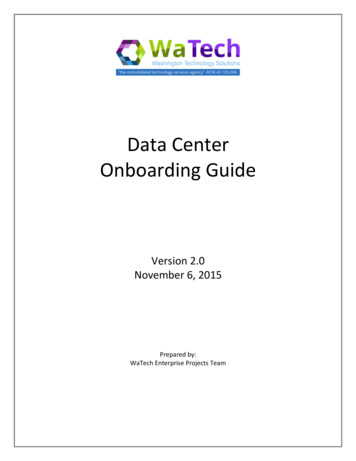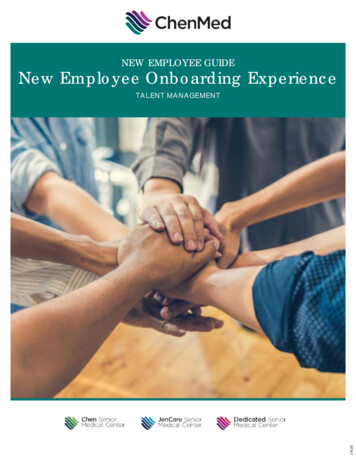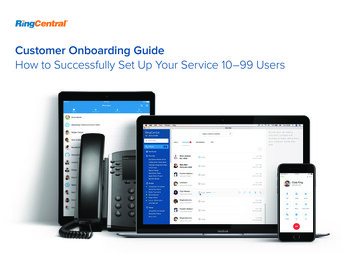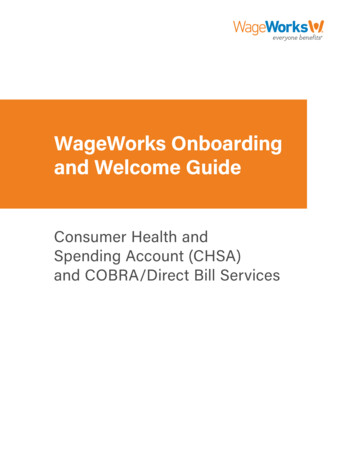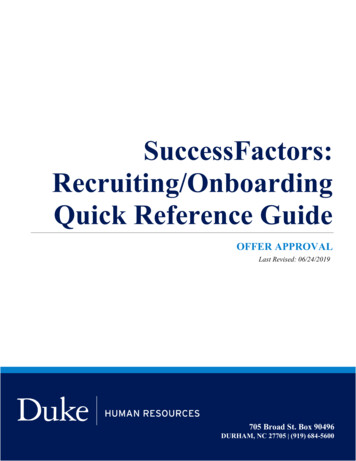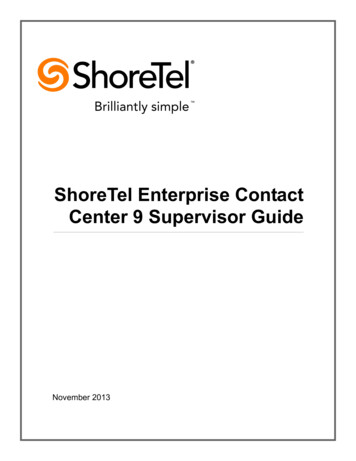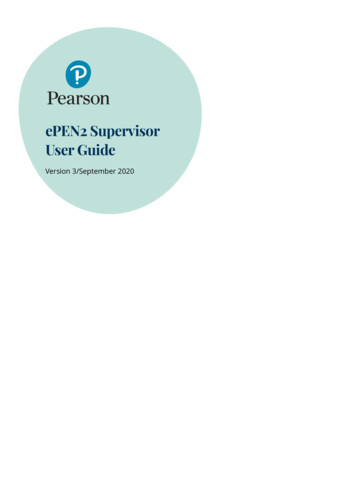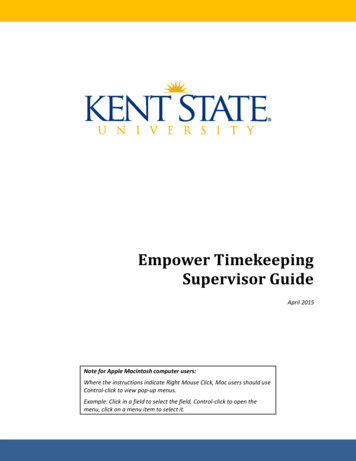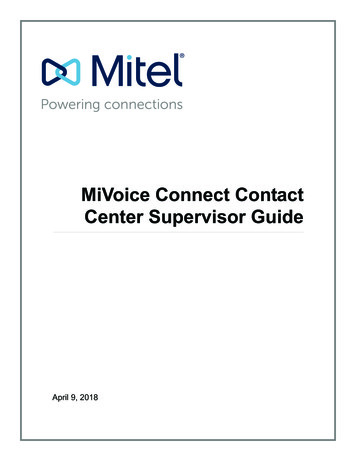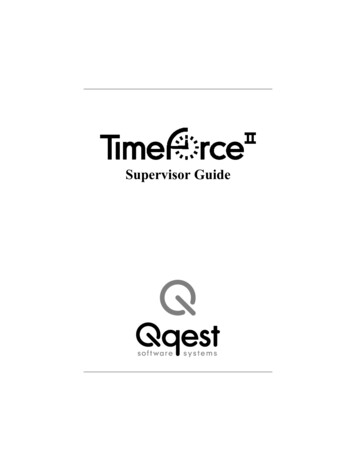Transcription
Welcome!This is an exciting time for you!! Our job is to make sure you are setting foot on solid ground. This checklist andthe accompanying New Employee Resource Guide contain high-level information to ensure you are set up forsuccess. Some of the items are specific to an agency or facility. If you have questions about an item, you cantalk to your Supervisor, Onboarding Point of Contact (OPOC), “Buddy” or other team member.Assignment of your Onboarding Point of ContactAs a new employee, an OPOC may be available to you. This OPOC or perhaps a “Buddy” will help you duringyour first year of employment by offering advice and guidance and helping to foster and promote your skills andprofessional development. Your OPOC or “Buddy” knows the ropes within the Organization, they know whatactions will ensure success in achieving the Agency/Program mission. They are a source of advice andencouragement who can succeed in steering you in the right direction, as well as help you to create and maintaina positive and productive culture of excellence. Their role is to create a comfortable, more informal environmentin which you can ask and receive information about the USDA MRP and your Agency or Program’s culture andnorms, including those everyday procedures and policies, written and unwritten, that help to explain how thingsreally work. All things to help you become an effective fully contributing member of our MRP APHIS or MRPAMS workforce.Day One PaperworkYour OPOC or an administrative/resource management staff member within your Program will typically helpyou with your Day One paperwork. They will work with you to ensure these forms and your identificationdocuments are provided to the Human Resources Division no later than three (3) days after your Entry on Duty(EOD) date in order to meet the eVerify and processing timeframes.You may print and complete these forms prior to your EOD date.DO NOT SIGN THEM until prompted to do so during orientation. Appointment Affidavit (SF-61) Employee Eligibility Verification (Form I-9) Declaration for Federal Employment (OF306) - you signed this form the first time as theApplicant. This second signature will be in block 17B as the Appointee. You can print your formfrom your USAS Onboarding profile. If you did not complete documents within USASOnboarding, you can complete (DO NOT SIGN) and bring a blank form when you report for work Photocopies of your Identification Documents If during COVID19 you will be teleworking, your Supervisor will ask that you complete a USDAtelework agreement
First Day – First Week Take the Oath of Office, Complete the I9 and Sign the OF306 as the Appointee (APHIS) Have your photo taken and posted on the “APHIS New Faces” page (APHIS) Complete & Submit the New Employee Emergency Contact Form to MRPBSEMSSD and ensure your Supervisor has a copy of your emergency contact information Review all information found on this New Employee Onboarding site, the My APHISsite and the AMS Employee Resources site (you may need eAuthentication &@usda.gov email to access some sites/resources) Meet your new team! Ensure your Supervisor has submitted Service Now (SNOW) request for 30 dayPersonal Identity Verification (PIV) exclusion and network access via the APHIS Portal Ask for a facility tour if you haven’t been provided one Attend a meeting with your administrative support personnel or resourcemanagement staff to go over any office procedures (i.e. time & attendance recording) Check with your Supervisor or Administrative/Resource Management Staff to ensureany team phone/email contact lists or applicable meeting invitations are updated withyour information. Meet with your Supervisor to: Understand job roles and responsibilities Review USDA, APHIS, AMS and Program or Support Unit organizational charts Learn about your staff and its mission, vision, values. Ask how your workconnects to the mission and vision of your program, of your Agency & of USDA Ask for an overview of administrative items – position description, performanceplan, performance, policies, tour of duty, telework, IDP and training, etc. Discuss expectations – open communication, confidentiality, regular feedback,cubicle etiquette, continual learning, etc.Locate and know the answer to questions such as: Workplace safety (e.g. fire alarm protocol, injury reporting, health clinic info, etc.) Job policies (e.g. tour of duty, overtime, comp time, telework, schedules, WebTA,inclement weather, use of equipment, etc.) Building access for employee and visitors What is prohibited (e.g. weapons, recording devices, etc.) Other (e.g. dress code, Ethics, Freedom of Information (FOIA), EmployeeAssistance Program (EAP), Dress Code, Work Life Wellness, etc.)A list of Departmental RegulationsDateCompleted
14 to 30 Days after Entry on Duty (EOD) Confirm that the you have received eAuthentication invitation and Linc Passenrollment email at either your home or work email address* If eAuth email is not received – contact ATAC at Help@usda.gov* If Linc Pass enrollment email is not received – contact HRD Personnel Security atLincPass.Security@usda.gov Check your Linc Pass status via the Linc Pass Tracker Review performance expectations and discuss your Performance Plan (Box C).Additional information about Performance Standards is in the HR Desk Guide Ask for help on MS Outlook, WebTA, Skype, Cisco VOIP, eVPN and other programspecific software if you need it (APHIS) Review required training requirements and the AgLearn application Locate & review your Leave & Earning Statement (LES) on the National FinanceCenter’s Employee Personal Page Review your Benefits options and start completing the appropriate forms Check in with your Supervisor and discuss how your first week went!See suggested discussion topics Ensure that you have completed your WebTA timesheet by the end of the pay period.If you will not have access to WebTA, ensure you have completed your manualtimesheet. If you need cannot access WebTA contact HR.System.Access@usda.gov Talk with your Supervisor about tracking performance and accomplishments. Learnwhich items should be a part of your quarterly reviews Ensure all property assigned to you is accounted for per your Agency or Programrequirements Work with your Supervisor or Administrative/Resource Management Staff if yourposition requires a Government Purchase Card Review requirements & training about Government Owned Vehicles (GOV) or theGovernment Fleet Card if your positions requires use of either Work with your Program’s Federal Agency Travel Administrator (FATA) if aGovernment Travel Card is needed Work with your Supervisor or Administrative/Resource Management Staff if yourposition requires a Government Passport (APHIS) Connect with International Services around training or medical clearancerequirements or State Department guidance if your position requires you to travelinternationally If you are a new Supervisor – Submit the New Supervisor Agreement toNew.Supervisor.Training@usda.gov If you are a new Supervisor – Confirm you have accessed and reviewed all therequirements and information on the New Supervisor PageDateCompleted
30 to 90 Days after Entry on Duty (EOD) Work with your Supervisor to be introduced to other internal and externalstakeholders and/or Program Leaders (as applicable) Create and discuss your Individual Development Plan (IDP) with your Supervisor.Access the Career Development Center REMINDER: Days 30 and 45 – have you made all your Benefits decisions? REMINDER: Day 30 – have you accessed your electronic Official Personnel Folder(eOPF)? Begin discussions with your Supervisor on the opportunity of entering into amentoring partnership Ensure you have completed their Electronic Questionnaire for InvestigationsProcessing (e-QIP). If you have questions about e-QIP contact your HRD PersonnelSecurity Service Provider REMINDER: Ask for performance feedback early and often from both yourSupervisor and your teammates Learn more about the Emerging Leaders Program, the various LeadershipDevelopment Programs and/or Wellness Programs that exist in your Program or atyour office location Continue to review your checklist and talk with your Supervisor to ensure you areboth on the same page or timeline related to task completionThings I want to remember to ask about:1.2.3.4.5.DateCompleted
The WorkspaceYour workspace should be ready for your arrival. Below are some typical items found in work and field locations.Talk to your Supervisor, OPOC or administrative personnel about items you may need to be successful in yourposition.THE WORKSPACE CompletedWorkstation, with a nameplate (if applicable)Filing cabinetsLockerHarmonized keys for filing cabinets, office cabinets, and drawersWork with APHIS MRPBS ITD to: Computer equipment and network/email account Telephone, docking station, monitor, and access to a printerOffice Supplies (not an inclusive list): * Pens/pencils/highlighters* Pencil holder* Notebook/Padfolio* Sanitary phone wipes* Sticky notes* Calendar* Trashcan* Chair* Tape Dispenser* Stapler/Scissors* PaperclipsField Equipment (not an inclusive list): For employees who won’t be located in a traditional office space:* Keys to the GOV* Gloves* Mobile Printer (copy paper/ink)* Waders* Mobile Phone Charger* Field Glasses* Personal Protective Equipment (PPE) Relevant documents, including maps, case files, organizational charts, phonelists, and a printout of your program’s mission, values, and values, ifapplicable.
Within the First 30 DaysWITHIN THE FIRST 30 DAYS:During the first 30 days, you want to meet with your Supervisor or OPOC/Buddy several times to review theexpectations of the Agency, their expectations, to discuss progress and to continue efforts toward integrationinto the Agency. Here are some suggested topics.During this time, you should:1. Discuss your initial experience and how is it matching their expectations2. Discuss your concerns or issues3. Discuss any issues related to system access (eAuth, Linc Pass, WebTA, Concur, AgLearn, etc.)4. Review your progress toward initial goals5. Create and discuss your performance plan/performance standards6. Identify any additional training needed7. Identify any upcoming opportunities to meet with key individuals8. Answer any questionsWithin the First 90 DaysWITHIN THE FIRST 90 DAYS:The goal is to provide guidance and feedback to ensure continued success and to make plans for their futurewith the Agency.During the first 90 days, you will want to meet with your Supervisor several times to:1. Discuss experiences and their alignment with his/her expectations2. Review progress toward initial goals and adjust if necessary3. Discuss any of his/her concerns or issues4. Provide feedback on performance to date and solicit feedback from the employee5. Answer any questions6. Discuss the career planning philosophy at the Agency, Program and employee level7. Discuss and approve Individual Development Plan (IDP)8. Discuss and identify a MentorYou will be contacted via email to participate in a New Hire Onboarding Survey. Please take the time toprovide honest feedback about your experiences. You are not required to identify your name on this survey,but if you are experiencing any issues that Human Resources can help you to resolve, you’ll need to provideus with some way to contact you.
After HireEmployee completes all taskswithin the Onboarding ApplicationHR ClassificationReview &Approve PDHR StaffingCreate & Post VacancyRank/Rate CandidatesCreate CertificateApprove SelectionEEMS(eAuth Portal)EmployeePersonal Page(EPP)(2) take the ISA Test either viathe Public PortalISA Completionrecorded in thePortal andcertificate uploadedinto USASOnbordingHRDAlerts ITD of all NewHires with completedISA Training andrequests creation ofemail address & ADaccountsHiring ManagerFingerprints/LiveScanand HRO 1197are sent toHRD MinneapolisMNWhen Emailis availablein the GALHR Processing----------ProcessAccession inEmpowHRAdd Govt emailinto two (2)EmpowHR fieldsHiring Managermakes Selection &establishes Entry onDuty (EOD) date withHR StaffingHiring Managerdirects New Hire to:(1) obtain Fingerprints via thefingerprint card or Live ScanHRD needs:Fingerprint Cards/Live ScanHRO 1197ResumeTranscriptsGovernment Email AddressUS Access(Linc Pass)Employeereceivesthe eAuthInviteEmployee establishes eAuthUser ID & Password. This action “enables”EEMS allowing other applicationsto become/remain activeConcurContact FATAto have EINaddedEmployee receivesHSPD12 Invitation forLinc PassENROLLMENTEmployee’s EnrollmentappointmentEIN Neededfor AccessHiring Managercompletes ITrequirements fornetwork/equipment accessby creating aSNOW requestPersonnel Security-----------SponsorEmployee inEmpowHRWebTAContact HRSystemsAccess to haveEIN addedHR Personnel Security---------AdjudicatesEmployee inEmpowHRLinc Pass is printedand is sent to theCredentialing Centerto be checked InEmployee receivesHSPD12 invitation toACTIVATEtheir Linc PassAt the Activationappointment theEmployee isprovided with theirLinc Pass cardAAMDAccess to FacilitiesAgLearnITAssociate Linc Pass withAD and Equipment
Additional information about Performance Standards is in the HR Desk Guide Ask for help on MS Outlook, WebTA, Skype, Cisco VOIP, eVPN and other program . 3. Discuss any issues related to system access (eAuth, Linc Pass, WebTA, Concur, AgLearn, etc.) 4. Review your progress toward init