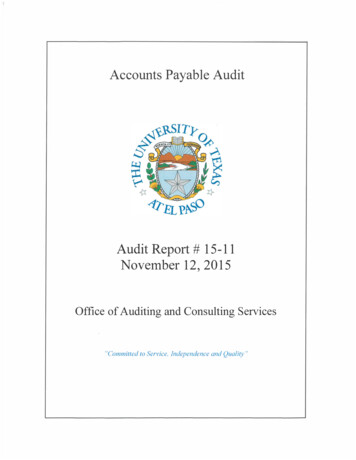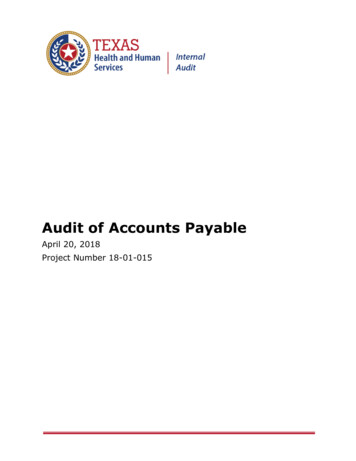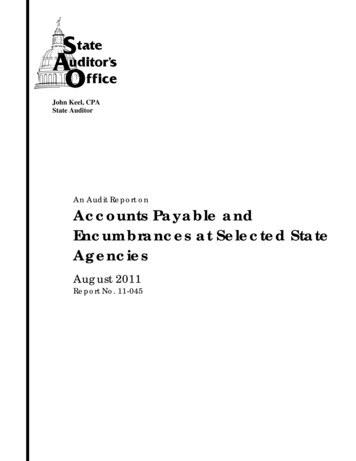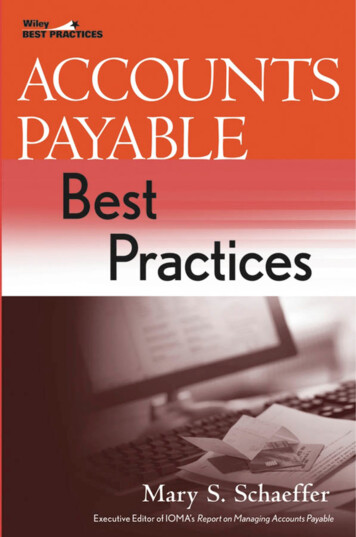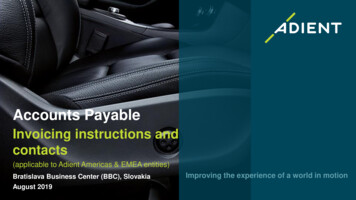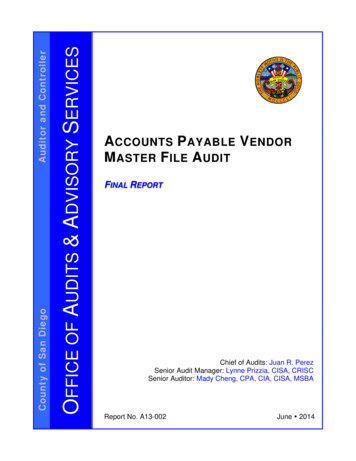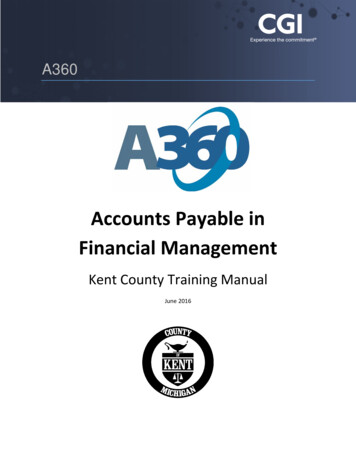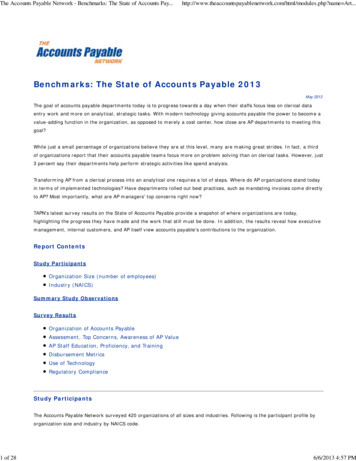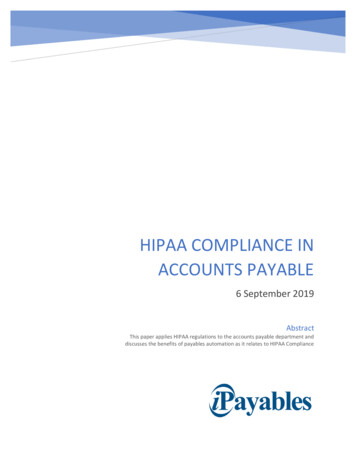
Transcription
HIPAA COMPLIANCE INACCOUNTS PAYABLE6 September 2019AbstractThis paper applies HIPAA regulations to the accounts payable department anddiscusses the benefits of payables automation as it relates to HIPAA Compliance
Your AP department works hard, but HIPAA compliance is difficult. Healthcare is a complexindustry with so many branches, offices, and departments spread out, it’s hard to keep everythingaccessible and secure. And yet, accessibility and security are the two most important goals ofmeeting HIPAA compliance.Let’s say a treatment center, the business associate of a hospital, misclassified a treatment for acelebrity which resulted in the medical records mistakenly showing he was prescribed opioidaddiction medication instead of his actual medication for high blood pressure. About a monthlater, the celebrity sees the mistake on a bill sent to him and wants to find out what otherdocuments the hospital has with this incorrect information on it, and who has seen thisinformation (in case anyone is tempted to spill it to the tabloids).Can the celebrity ask for all that? And do those requests extend to the accounts payabledepartment?Yes and yes. According to 45 CFR § 164.524 of the HIPAA privacy rights, patients have a rightto request and access records that pertain to their medical history, both paper and electronic.However, collecting every paper that’s been processed with someone’s name, from testing labsto the accounts payable department that processes the invoice, is a near impossible feat. Yet,legally, it has to be done.By the time the celebrity caught the mistake, the business associate treatment center already sentthe same false information on the invoice that went to the hospital’s payables department and aclerk there is fascinated by his (mistaken) discovery of the celebrity’s addiction. How is thehospital supposed to find and correct all the information necessary?There is a way to make that request easier to process: HIPAA Compliant Accounts PayableAutomation. With a HIPAA compliant automation process, yourAP department would have all the information from every invoiceeasily searchable in one place, so you would be able to find anyinvoices with our celebrity’s name. In addition, those invoiceswould show who has viewed those invoices, so you can have aconversation with the fascinated clerk.“iPayables greatly simplifiesHIPAA compliance andincreases efficiency” – KenArmstrong, Consultant atHIPAA One1
In addition to simplifying the process of tracking down patient information, AP automation alsoimproves the HIPAA audit experience. Today, with the known technology available, paper is aneyesore to auditors who know there are solutions that would make their and your job easier. Witha fully automated AP department, your invoices are in one, easily accessible and searchableplace, duplicate invoices are caught and corrected in the system, purchase orders are moreaccurately matched, payments are being made on time, and, most importantly, you can easilyshow how your processes and abilities comply with HIPAA. With an accounts payable processautomated from start to finish, audits don’t have to be ominous and impending. Nothing canmake audits fun, but AP automation helps you pass with flying colors.There is, however, a catch with automation. HIPAA is extensive, it doesn’t stop at just theprimary healthcare facility. As implied in our earlier example, the regulations of HIPAA alsoapply to business associates and sub-contractors of HIPAA regulated businesses. Theseregulations were expanded and strengthened in the 2013 Omnibus Rule, which makes businessassociates liable under HIPAA, as well as allows the government to enact a tougher enforcementof these rules. This is very important for individual departments as well, such as accountspayable or IT, that may be working with other businesses to outsource or automate.There are three components of the HIPAA Security Rule: administrative, physical, and technical.This is important, as they all apply when gaining a new business associate, such as an accountspayable automation provider.1. Administrative: Your department will need a formal privacy procedure, as well as aprivacy officer to manage HIPAA compliance and data security. In addition, theautomation provider will have to sign a business associate’s agreement that outlines theHIPAA security standards and the employees affected by the automation will need a newtraining program and plan of action in case of a breach or emergency. Luckily, asmentioned earlier, HIPAA Compliant AP automation does simplify the annual audit,which is part of the administrative component.2. Physical: While AP automation doesn’t change where your computers are kept, or whomay have physical access to them, it does take care of the accounts payable department’sbiggest physical trail: paper. HIPAA Compliant accounts payable automation eliminatespaper, making patient information less accessible to those without proper approval.2
3. Technical: Start-to-finish accounts payable automation helps protect sensitiveinformation by requiring frequent password changes for the supplier portal that grantsaccess to the invoices. Because of this, it’s harder for unauthorized personnel to gainaccess to sensitive patient information, like the prescribed medicine of our celebrity fromearlier, however, if they did gain access to it, we can see that they did. AP automationalso ensures the information is put in correctly, matches invoices to the purchase order,and protects information once it’s in the system.While these three components help break down HIPAA to make compliance easier, it’simportant to be thorough in checking that your AP department meet each condition of theHIPAA regulations. In our experience, these are three of the most often missed HIPAArequirements in accounts payable in healthcare:1. At a patient’s request, find any personal information that may be on any invoice.This is probably not possible with just paper. At a minimum, image every invoice and useOCR or a very thorough indexing process to capture any personal information so you canfind those documents for patients that request them. Your automation system must beable to find that information wherever it may exist on any invoice.2. Be able to track who has seen that invoice. Short of having a viewed log attached toevery invoice, there’s no realistic way to do this without automation. Your automationsystem must be able to list every person who has seen the invoice with the patient’spersonal information on it.3. Be able to change the information. If the patient requests inaccurate information bechanged, you really should be able to change that information. This may be as simple asredacting a line on the invoice with a sharpie, but a record should be kept of any changesto show what action was taken. Your automation system must be able to changeinformation or flag what needs to be changed.iPayables understands that meeting the requirements of HIPAA compliance is easier said thandone because iPayables is also audited by third party for HIPAA Compliance. HIPAA audits arenot any easier of a process for business associates, but we work with our HIPAA auditors toensure that our customers can feel confident during their HIPAA audits- it’s one of the reasonssome of the largest companies in Healthcare use iPayables.3
“Automating an error prone, paper-based process with a solution like iPayables greatly simplifiesHIPAA compliance and increases efficiency. By leveraging technology to index, search, andtrack documents throughout the AP process, Covered Entities and Business Associates alike canminimize their exposure to costly errors, and misfiled paperwork. iPayables leverages technicalcontrols such as Data Loss Preventions, Role Based Permissions, and detailed logging to meetthe latest threats and regulatory requirements.” – Ken Armstrong, Healthcare Security andPrivacy Consultant at HIPAA One.While HIPAA is a complex set of regulations, the health industry is accustomed to dealing withcomplex systems. Most of the industry already has systems in place to protect patients, and thesenavigate the complexity of different branches and departments found in hospitals and healthcaresystems. While compliance is paramount, it’s important to recognize that payables automation isnot a “one-size-fits-all” product. The company that helps you automate your payables processesshould be able to fulfill your goals of automation (increased efficiencies, visibility, control),without compromising the levels of security or complexity required for HIPAA compliance.Though not every company’s solution is made for such a high level of complexity, a high-qualityHIPAA compliant automation solution adds to the levels of security in place, helping yourcompany run more smoothly and stay within the lines of HIPAA.Whatever your reason may be for looking to automate your AP department, take that opportunityto ensure that those processes are HIPAA compliant. Automation, like any advancement, ismeant to make your life easier, not more difficult, and that includes maintaining HIPAAcompliance. With start-to-finish HIPAA Compliant automation, your organization can refocusmanual efforts from the payables department to patient care and other, higher value efforts, allwhile feeling confident that your payables group is now HIPAA compliant like the rest of yourorganization.This article was written by iPayables, Inc. If you have any questions regarding these steps or APAutomation, please feel free to contact us at 866-874-7932 or https://www.ipayables.com/contact/Stay connected with iPayables:Facebook https://www.facebook.com/ipayablesTwitter https://twitter.com/ipayablesLinkedIn http://linkedin.com/company/ipayables4
show how your processes and abilities comply with HIPAA. With an accounts payable process automated from start to finish, audits don’t have to be ominous and impending. Nothing can make audits fun, but AP automation helps you pass with flying colors. There is, however, a catch with au