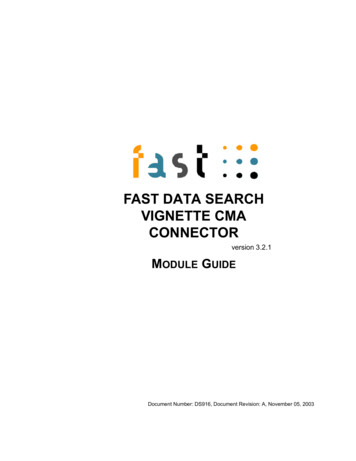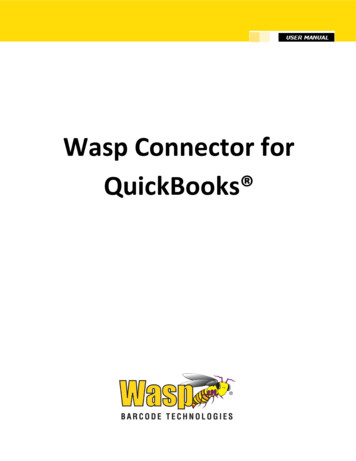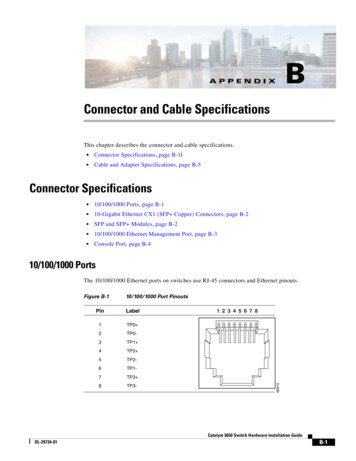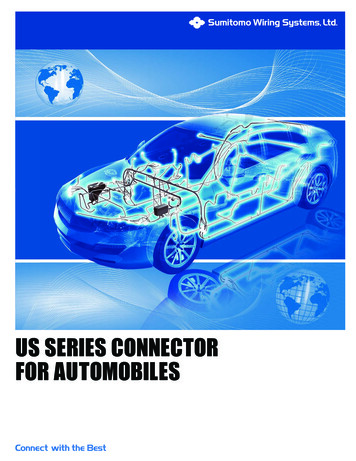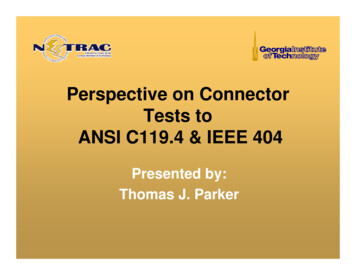Transcription
SAS GLOBAL FORUM 2020 #SASGFPaper SAS4497-2020Achieving Optimal Performance with the SAS Data ConnectorAccelerator for Hadoop David Ghazaleh, SAS Institute Inc.ABSTRACTThe SAS Data Connect Accelerator for Hadoop uses the SAS Embedded Process toimprove performance when moving data between Apache Hadoop sources and SAS Cloud Analytic Services. Achieving optimal performance during data movement can bechallenging. Some of the variables to consider include cluster size, number of coresavailable, size of the data, and number of splits in a file. This paper explains how tooptimize the SAS Embedded Process and how to take advantage of the new Apache Spark Continuous Processing mode available in the SAS Embedded Process.INTRODUCTIONSAS Embedded Process contains a subset of Base SAS software that supports themultithreaded SAS DS2 language. Running DS2 code directly inside Hadoop effectivelyleverages massive parallel processing and native resources. Strategic deployment such asscoring code, data transformation code, or data quality code can be applied in this manner.The parallel syntax of the DS2 language, coupled with SAS Embedded Process, allowstraditional SAS developers to create portable algorithms that are implicitly executed insideMap Reduce or Spark. SAS Embedded Process is also used for parallel data transfer betweenSAS Cloud Analytic Services and Apache Hadoop Distributed File System (HDFS) or ApacheHive . SAS Embedded Process for Hadoop is orchestrated by Map Reduce framework orApache Spark while YARN manages load balancing and resource allocation.SAS Cloud Analytic Services (CAS) is an in-memory analytics server deployable on cloudbased environments as well as on-premises. The CAS server provides a fast, scalable, andfault-tolerant platform for complex analytics and data management. CAS is the ideal runtime environment for faster processing of huge amounts of data.While the CAS server can be deployed to a single machine, the use of a distributed serverdeployed across multiple machines unleashes the potential of the massively parallelprocessing (MPP) architecture.In a single machine environment, also known as symmetric multiprocessing (SMP) mode,the CAS server is comprised of a single controller node where all of the analytics areexecuted. In an MPP architecture, the distributed CAS server is comprised of a controllernode, an optional backup controller, and one or more worker nodes. All of the analytics areprocessed in parallel across multiple worker nodes.A CAS client connects to the controller node. Upon connection, a session process is startedon the session controller node and on all session worker nodes. The client submits workrequests to the session controller, which parses out work to each session worker so that thecomputation can be executed in parallel.Analytics and data management operations are executed on tables that are already loadedinto the CAS server. There are three different ways to move data in and out of CAS:1. Serial data transfer: data is moved sequentially from the data source into the CAS1
controller node and then to the CAS worker nodes.2. Multinode data transfer: this is an extension of the serial data transfer where CASworkers make simultaneous connections to the data source to read and write data. Thismode is an attempt to parallelize data transfer, since each CAS worker uses one singlethread connection and it is subject to environment limitations imposed by the datasource, such as maximum number of concurrent connections.3. Parallel data transfer: this mode offers true parallel load and best throughput wheredata is moved directly into the CAS worker nodes using multiple concurrent channels.This paper concentrates on the parallel data transfer mode from an Apache HadoopDistributed File System or Apache Hive.SAS DATA CONNECTOR ACCELERATOR TO HADOOPSAS Data Connector Accelerator for Hadoop allows parallel data transfer between CASserver and Hadoop Distributed File System or Hive. In order to use parallel data transfer,SAS Embedded Process needs to be installed on every node of the cluster that is capable ofrunning a Map Reduce or Spark task. Figure 1 depicts the components involved in theparallel data transfer between CAS and Hadoop.Figure 1. Parallel Data Transfer Using SAS Embedded Process.2
A client connects to the CAS controller in order to obtain a controller session. An example ofclient is the SAS Studio V, a web-based application that allows submission of SAS code andis integrated with the SAS Viya components.In order to use the SAS Data Connector Accelerator, the client needs to use the addCasLibaction to define a CAS library connection to Hadoop as shown in this code:caslib hdplibdatasource (srctype "hadoop",server ”hiveservername”,hadoopJarPath onfigDir rm "mapred", /* Either mapred or spark. Default: mapred */dataTransferMode "parallel");The addCasLib action defines a CAS library to source type Hadoop and connects to the Hiveserver specified in the server parameter. The hadoopJarPath parameter is the folder wherethe Hadoop JAR files are stored on the CAS controller node. The hadoopConfigDir parameteris the folder where the Hadoop configuration files are stored on the CAS controller node.The platform parameter specifies the platform on which to run the SAS Embedded Processas a Map Reduce job or a Spark application. The default platform is Map Reduce. ThedataTransferMode parameter specifies the mode of data transfer. Possible data transfermode values are: auto: specifies to first try to load or save the data in parallel using embeddedprocessing. If it fails, a note is written to the SAS log and serial processing is attempted. parallel: specifies to load or save the data in parallel by using the SAS Data ConnectorAccelerator for Hadoop. serial: specifies to load or save the data serially by using the SAS Data Connector toHadoop.When data needs to be transferred from the Hadoop file system to the CAS server, theclient submits a CAS loadTable action to the session controller. The session controller startsthe embedded process job to read the input data from the Hadoop file system and evenlydistribute the data among the CAS worker nodes. This type of SAS Embedded Process job iscalled CAS input mode. The following code sample submits a CAS action to load a table intothe CAS server memory:proc cas;loadTablecaslib "hdplib"path "numericdata400"run; quit;When data needs to be transferred from the CAS server to the Hadoop file system, theclient submits a CAS save action to the session controller. The session controller starts theembedded process job to receive the data stored in the CAS workers’ memory and evenlystore the data in the Hadoop file system. This type of SAS Embedded Process job is calledCAS output mode. The following code sample submits a CAS save action to save a table toHive:proc cas;savecaslib "hdplib"name "numericdata400out"replace true3
table {name "numericdata400"};run; quit;Additional information about CAS loadTable and save table actions can be found in the SASCloud Analytic Services User’s Guide.RUNNING SAS EMBEDDED PROCESS ON MAP REDUCEA Map Reduce job is a collection of map tasks and reduce tasks that are executed on nodesin the Hadoop cluster. The map tasks read splits of the input file, process them and sendthe resulting records to the reduce tasks. A file input split is a fixed-size slice of the inputfile that is assigned to one map task. An input split is associated with one file path, astarting offset in the file, and the length of the split. The minimum and maximum split sizeis configurable and may not translate into a physical block. Input splits are calculated by afile input format implementation, which is also responsible for the instantiation of a recordreader. For example, if a job is reading data from a Parquet file, the Parquet input formatimplementation is responsible for calculating the file input splits and for instantiating theParquet record reader. Input split calculation happens before the Map Reduce job issubmitted for execution in the cluster.In a conventional Map Reduce job, each map task reads records from the single input splitthat is assigned to it. A map task runs in a dedicated Java Virtual Machine (JVM) process inone node of the Hadoop cluster.SAS Embedded Process is a Map Reduce application. However, it does not assign only oneinput split to a task. It assigns many. That means, the SAS Embedded Process map task canread multiple input splits in parallel. All SAS Embedded Process processing happens at therecord reader level before the map function is called. Assigning multiple file splits to onesingle task avoids excessive start and stop of Map Reduce tasks (JVMs) reducingunnecessary overhead. This technology is called super reader.When saving data to Hadoop file system or Hive table, the SAS Embedded Process jobwrites multiple parts of the output file in parallel from within the same Map Reduce task.This technology is called super writer.The super reader initiates access to files via a multi-threaded and multi-split readerframework. It retrieves the input splits from the underlying file input format implementationand distributes them among the SAS Embedded Process tasks based on data locality. Whenreading Hive tables, the super reader calls into the Hive/HCatalog input format and recordreader to retrieve records. The Hive table may be stored in any file format, for example,Avro, Parquet, and ORC. When reading records from a file stored on HDFS, the super readercalls into the standard SAS Embedded Process input format and record readers. SASEmbedded Process also offers a mechanism for user-written custom input format and recordreader.SAS Embedded Process attempts to schedule tasks on nodes where physical blocks of theinput file can be found. For example, if file blocks are found on nodes N1, N2, N3, and N4,the embedded process schedules tasks to run on those four nodes. However, depending onresource utilization, the YARN Resource Manager may decide to schedule the tasks ondifferent nodes.The SAS Embedded Process may take a path representing a directory on HDFS or a Hivetable name as its input to the job. A Hive table ultimately points to a directory under theHive warehouse location. A path representing a directory includes all files under it as inputto the job. Multiple file paths as input may lead to unbalanced amount of data per task. Thisis due to the fact an input split is associated with one file path. A well distribution of dataamong the physical files may help avoid unbalanced amount of data per task.4
There are three independent sets of threads controlling the SAS Embedded Processexecution: Reader threads: these are Java threads responsible for reading records from input splitsand filling up input buffers that are given to the compute threads. Input buffers arestored outside of the JVM heap space. Compute threads: these are native language threads responsible for the transmission ofrecords between CAS and SAS Embedded Process. Compute threads run inside the SASCAS driver container that is allocated inside the embedded process task. When loadingdata into CAS, the compute threads transmit the records stored in the input buffers tothe CAS worker nodes. When saving data to Hadoop, the compute threads receive datafrom CAS workers and stores it in the output buffers. Output buffers are given to thewriter threads. Writer threads: these are Java threads responsible for writing records stored in theoutput buffers to an HDFS file or Hive table. Output buffers are stored outside if the JVMhead space.Figure 2 illustrates the main SAS Embedded Process components on Map Reduce.Figure 2. SAS Embedded Process Components on Map Reduce.SAS EMBEDDED PROCESS CONFIGURATION PROPERTIESThe SAS Embedded Process installation process on the Hadoop cluster creates two identicalconfiguration files, ep-config.xml and sasep-site.xml, and stores them under/opt/sas/ep/home/conf folder. The ep-config.xml is the global configuration file that getscopied to the default HDFS location /sas/ep/config. The sasep-site.xml is the client-sideconfiguration file that can be stored under the same folder where all other client-sideHadoop configuration files reside. For example, the sasep-site.xml may be stored on thefolder that is specified in the hadoopConfigDir parameter of the addCasLib action. When thesasep-site.xml file is found under the Hadoop configuration folder, the ep-config.xml file isnot utilized. The default set of configuration properties defined in sasep-site.xml and epconfig.xml should not be changed. However, new properties may be added to eitherconfiguration files. When adding properties to the SAS Embedded Process configuration file,it is recommended to do so using the client-side sasep-site.xml file. Changes to the globalep-config.xml configuration file located on HDFS affects all SAS Embedded Process jobs.SAS Embedded Process configuration properties can also be added to the client-sidemapred-site.xml file. Properties in the configuration file must be in the following format: property name PROPERTY NAME /name value PROPERTY VALUE /value 5
/property There are a number of SAS Embedded Process properties that affect job execution behaviorand performance: sas.ep.superreader.tasks.per.node: specifies the number of SAS Embedded Process MapReduce tasks per node. During job submission, the SAS Embedded Process super readertechnology calls into the underlying input format implementation to calculate the fileinput splits. In a standard Map Reduce job submission, each split is assigned to a maptask. However, instead of assigning one split per task, the super reader groups the inputsplits and distributes them among the SAS Embedded Process tasks based on datalocality. The default number of tasks per node is 6. When changing this property, thefollowing should be taken into consideration:othe super reader does not control the number of nodes used to run a job. Tasksare assigned to all nodes where a physical file block can be found. For example: ifa cluster contains 100 nodes, but file blocks can only be found on 50 of them, thesuper reader assigns tasks to 50 nodes.odecreasing the number of tasks per node increases the number of input splits pertask, which reduces parallelism.ofewer tasks means better chance of having fewer tasks queued for execution.oincreasing the number of tasks per node decreases the number of splits per task,which increase parallelism.omore tasks per node increase the chance of having more tasks queued forexecution. sas.ep.input.threads: specifies the number of concurrent super reader threads per task.Input splits are queue for processing within a task. Each reader thread takes an inputsplit from the input splits queue, opens the file, positions itself at the beginning of thesplit, and starts reading the records. Records are stored on a native buffer that is sharedwith the CAS driver container compute threads. When the native buffer is full, it ispushed to the CAS driver container for processing. When a reader thread finishesreading an input split, it takes another one from the input splits queue. The defaultnumber of input threads is 3. sas.ep.compute.threads: specifies the number of CAS driver container compute threads.Each compute thread runs one instance of the CAS driver. The CAS driver can operate ininput or output mode. Input mode transmits data from the SAS Embedded Process tothe CAS worker nodes. Output mode receives data from the CAS worker nodes andstores it in the output buffers. Data is transmitted in and out of the SAS EmbeddedProcess by blocks of records. The number of records in a block depends on the length ofa record and the size of the input and output buffers. The default number of computethreads is 1. sas.ep.output.threads: specifies the number of super writer threads writing data to theoutput file on HDFS or to a table in Hive. Super writer improves performance by writingoutput data in parallel, producing multiple parts of the output file per task. Each writerthread is responsible for writing one part of the output file. The default number of outputthreads is 2. sas.ep.input.buffers: specifies the number of native buffers that are used to cache inputdata. Input buffers are populated by the super reader input threads and consumed bythe compute threads. The number of input buffers should not be less thansas.ep.compute.threads plus sas.ep.input.threads. The default number of input buffers is6
4. sas.ep.output.buffers: specifies the number of native buffers that are used to cacheoutput data. Output buffers are populated by the compute threads and consumed by thesuper writer output threads. The number of output buffers should not be less thansas.ep.compute.threads plus sas.ep.output.threads. The default number of outputbuffers is 3. sas.ep.optimal.input.buffer.size.mb: specifies the optimal size of one input buffer inmega-bytes (MB). The optimal number of records in a buffer is calculated based on theoptimal buffer size and the maximum length of a record. The default value is 1. sas.ep.hpa.output.concurrent.nodes: specifies the number of concurrent nodes that areallowed to run CAS output tasks. If this property is set to zero, the SAS EmbeddedProcess allocates tasks on all nodes capable of running a YARN container. If thisproperty is set to –1, the number of concurrent nodes equates to the number of CASworker nodes. If the number of concurrent nodes exceeds the number of availablenodes, the property value is adjusted to the number of available nodes. The defaultvalue is 0. sas.ep.hpa.output.tasks.per.node: specifies the number of CAS output tasks per node.The default number of tasks per node is 1. If the total number of tasks for the entire jobis less than the number of CAS worker nodes, the SAS Embedded Process allocates moretasks up to the number of CAS worker nodes. sas.ep.max.memory: specifies the maximum amount of native memory, in bytes, thatthe SAS Embedded Process native code is allowed to use. The amount of memoryspecified in this property does not supersede the YARN maximum memory per task. Thedefault value is 0. Adjust the YARN container limit to change the amount of memory thatthe SAS Embedded Process is allowed to use.LOADING AND SAVING DATA USING MAP REDUCEIn order to demonstrate the effects of the SAS Embedded Process configuration properties,let’s run some jobs that load and save data into CAS using a few different configurationsettings and analyze the differences between the executions. The test cases are executedon a CAS cluster with the following configuration: 1 CAS controller node. 4 CAS worker nodes. 256 GB of RAM per node. 32 Cores per node.The Hadoop cluster is configured as follows: 1 HDFS Name Node/YARN Resource Manager/Hive Server. 4 YARN Node Manager nodes. 48 GB of RAM per node. 4 Cores per node.The Hadoop and CAS clusters are set up for demonstration purpose only. Results may varydepending on cluster configuration and available resources. The comparison tables belowshow the results between the best and worst configuration settings. The test cases areexecuted using the following CAS library definition:caslib hivedatasource (7
srctype "hadoop",server ”hiveserver1.sas.com”,hadoopJarPath onfigDir ansferMode "parallel");Since Map Reduce is being used as the execution platform, the platform parameter may beomitted.The input data is a Hive table stored using Parquet file input format. The table contains 400numeric columns, 1,690,116 records, and 120 file blocks. Each file input split is exactly onefile physical block. The following code is used to load the table into CAS memory using theSAS Embedded Process on Map Reduce:proc cas;loadtablecaslib "hive"path "numericdata400"run; quit;Ta
1 SAS #SASGF GLOBAL FORUM 2020 Paper SAS4497-2020 Achieving Optimal Performance with the SAS Data Connector Accelerator for Hadoop David Ghazaleh, SAS Institute Inc. ABSTRACT The SAS Data Connect Accelerator for Hadoop uses the SAS Embedded Process to improve performance when moving data