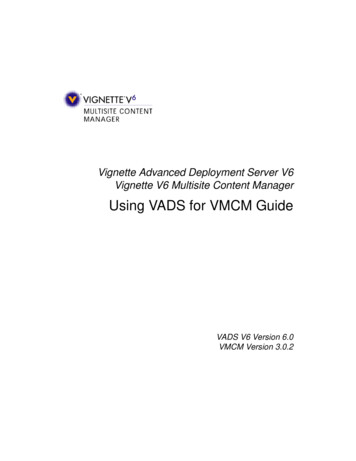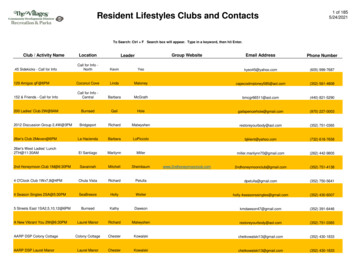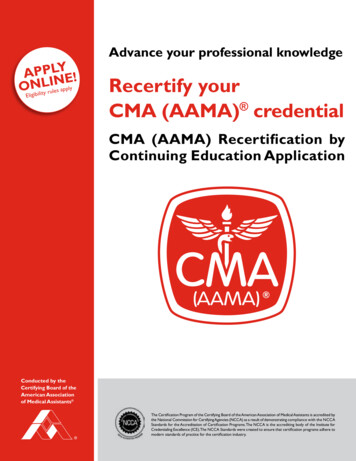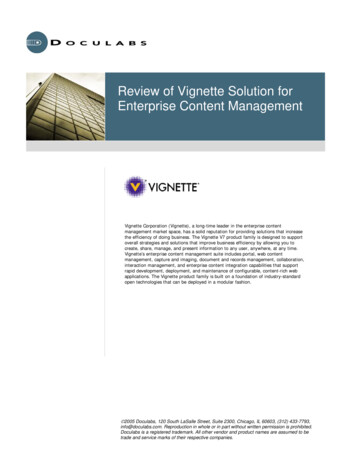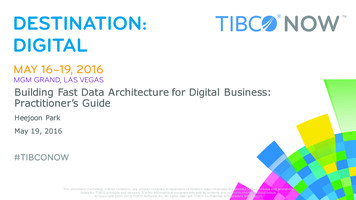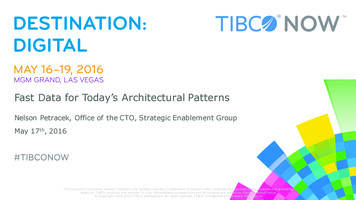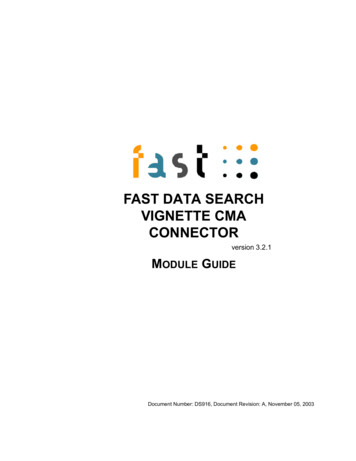
Transcription
FAST DATA SEARCHVIGNETTE CMACONNECTORversion 3.2.1MODULE GUIDEDocument Number: DS916, Document Revision: A, November 05, 2003
CopyrightCopyright 1997-2003 by Fast Search & Transfer, Inc. and its associated companies and licensors. All rightsreserved. Fast Search & Transfer may hereinafter be referred to as FAST.Information in this document is subject to change without notice. The software described in this document is furnished under a license agreement. The software may be used only in accordance with the terms of the agreements.No part of this document may be reproduced, stored in a retrieval system, or transmitted in any form or any means,electronic or mechanical, including photocopying and recording, for any purpose other than the purchaser’s use,without the written permission of FAST.TrademarksAll other trademarks and copyrights referred to are the property of their respective owners.FAST is a registered trademark of Fast Search & Transfer. All rights reserved.FAST Search, and FAST Data Search are trademarks of Fast Search & Transfer. All rights reserved.Sun, Sun Microsystems, all SPARC trademarks, Java and Solaris are trademarks or registered trademarks of SunMicrosystems, Inc. in the United States and other countries. All rights reserved.Netscape is a registered trademark of Netscape Communications Corporation in the United States and other countries.Windows, Visual Basic, and Internet Explorer are registered trademarks of Microsoft Corporation.Red Hat is a registered trademark of Red Hat, Inc. All rights reserved.Linux is a registered trademark of Linus Torvalds. All rights reserved.UNIX is a registered trademark of The Open Group. All rights reserved.AIX is a registered trademark of International Business Machines Corporation. All rights reserved.HP and the names of HP products referenced herein are either trademarks and/or service marks or registered trademarks and/or service marks of HP and/or its subsidiaries.Vignette is a registered trademark of Vignette Corp.All other trademarks and copyrights referred to are the property of their respective owners.Restricted Rights LegendSoftware and accompanying documentation are provided to the U.S. government in a transaction subject to the Federal Acquisition Regulations with Restricted Rights. Use, duplication, or disclosure of the software by the government is subject to restrictions as set forth in FAR 52.227-19 Commercial Computer Software-Restricted Rights(June 1987).
ContentsFAST Support. vAbout this Guide . viiChapter 1Module Description1Introduction.2Structure and Function .2Features .3Chapter 2Installing and Configuring the FAST VignetteConnector Module5Installing the Module.6Modifying the Property Files in the Installation Directory.6Controlling the Behavior of the Connector .7Deploying the Vignette Connector on your WebLogic Server .8Registering the Web Application .10Registering the FAST Vignette Connector .13Modifying the Vignette Console.14Installing the Supplied Document Processor (Optional) .16Chapter 3Configuring FAST Data Search to ProcessYour Vignette Content17Content Types and Index Profile .18Indexing System Attributes.19Document Processing .20Operation and Verification .20Searching the Content.21
FAST Data Searchiv
FAST SupportWebsitePlease visit us at:http://www.fastsearch.com/Contacting FASTFast Search & Transfer Inc.Wellesley Gateway93 Worcester StreetWellesley, MA 02481-9181 USATel: 1 (781) 304-2400 (8:30am - 5:30pm EST)Fax: 1 (781) 304-2410Technical Support and Licensing ProceduresE-mail: fds-support@fastsearch.comProduct TrainingE-mail: fastuniversity@fastsearch.comSalesE-mail: sales@fastsearch.com
FAST Data Searchvi
About this GuidePurpose of this GuideThis guide describes the FAST Vignette Connector module and explains how to install andintegrate it with your FAST Data Search installation.AudienceThis guide provides information for the following users: System Integrators, who need to know how to integrate the FAST Vignette Connectormodule into existing installations of FAST Data Search.How this Guide Integrates with the Standard FAST Data SearchDocumentationThis guide is a supplement to the standard documentation delivered with FAST DataSearch.ConventionsThis guide uses the following textual conventions: Terminal output, contents of plaintext ASCII files will be represented using thefollowing format:All hostnames should be fully qualified domain names.What is the first node in the system? Terminal input from operators will be in the same but bold format:What is the first node in the system? host1.fast.no Input of some logic meaning, will be enclosed in brackets:Which port should the log server run on (default:16100)? enter
FAST Data Search URL’s, directory paths, commands and the names of files, tags, and fields inparagraphs appear in the following format:Run Setup.exe and follow the instructions. User Interface page/window texts, buttons, and lists appear in the following format:Click on Start Menu. viii FASTSEARCH or %FASTSEARCH% refer to an environment variable set to thedirectory where FAST Data Search is installed.
Chapter 1Module DescriptionAbout this ChapterThis chapter provides an overview of the FAST Data Search Vignette Connector Module.This chapter includes: Introduction Structure and Function Features
FAST Data SearchIntroductionVignette Content Management is a J2EE (Java 2, Enterprise Edition) platform that provides applications, workflows, and templates to manage content, sites, content types andobjects, and deploy and deliver information. It also provides a workflow manager, a rolesbased command center and essential library services. The Vignette Command Center is aconfigurable, role-based management console that enables business and technical users tomanage virtually all of their electronic assets and delivery applications through one interface. Users can share assets and collaborate on various tasks, using e-mail, familiardesktop applications and Web-based applications.The FAST Vignette Connector module supports data extraction and indexing from aVignette Content Management Application (CMA).Structure and FunctionThe Vignette content model is based on content types. They are defined through a set ofattributes (user defined and pre-determined system attributes), taxonomies, and relationships to other content types. Each type may have content instances with concrete valuesfor any defined attribute. Deploying the FAST Vignette Connector module allows you tosupport search in the Content Management Application of Vignette V7 (7.1).The FAST Vignette Connector module consists of the following submodules (Figure 1-1):Figure 1-1 The FAST Vignette Connector module and its submodules2
Vignette CM Connector Modlule Guide - Module Description A bulk indexer page is linked with the Vignette content management console. It isused to initiate a full scan and indexing of the content repository.An event listener that waits for update messages from the content management server,gets the updated content itself and then passes this on to FAST Data Search.The core connector is either called from the bulk indexer page or from the eventlistener. It performs processing as appropriate. It is configured through a propertiesfile.FeaturesThe following features are supported: In VCM terminology, the content to be indexed is content items. Content items can have the following types of data indexed: Extensible attributes that can be defined with VCM content types. These must bemarked as searchable in order to be indexed.Content item attributes of related content items can be indexed. This requires thatthe related item has the primary key of the content item as a foreign key in itsdatabase table.System attributes (if available), such as creator, creationtime, lastmodifier etc.The data types of attributes are mapped as follows: User attributes that are mapped to database tables. For these attributes, only thoseexplicitly marked as searchable, are sent to the search engine for indexing.Tinyint, integer, dates and decimals are mapped to integer fields in FAST DataSearch. Integer fields may have decimal precision.Remaining data types are mapped to string fields.Incremental updates are supported. Whenever a user edits and saves content, theconnector is notified, and immediately sends an update message to Data Search. Thus,the search index reflects the content in VCM at all times.Batch load through a scan of the content repository is supported.The connector is implemented in Java and runs on all platforms supported by FASTData Search and Vignette (Solaris, Windows, AIX).As a convenience, the connector comes with a document processor that can mapbetween the attribute names used in the VCM system, and the field names used in thesearch index.3
FAST Data Search4
Chapter 2Installing and Configuring the FAST VignetteConnector ModuleAbout this ChapterThis chapter describes how to install and configure the Vignette Connector for DataSearch. The procedure consists of the following steps: Installing the Module Modifying the Property Files in the Installation Directory Deploying the Vignette Connector on your WebLogic Server Registering the Web Application Registering the FAST Vignette Connector Modifying the Vignette Console Installing the Supplied Document Processor (Optional)
FAST Data SearchInstalling the ModuleThe FAST Vignette Connector and required libraries are contained in the zip file calledVCMFAST.zip. To install the FAST Vignette Connector module, unzip this file to a location accessible to the J2EE application server on which Vignette is deployed. Unzippingthe VCMFAST.zip file generates the following file structure (Table 2-1):Table 2-1DirectoryDescriptionfastvcm/libContains dsapi.jar, xmlrpc-1.1.jar, VCMFAST.jarfastvcm/docContains this module guidefastvcm/webappContains the properties filesfastvcm/webapp/jspContains the jsp for bulk indexing (bulkindexer.jsp)fastvcm/docprocContains a document processor for mapping names in the document processing pipeline (MultiAttributeMapper.py), and itsconfiguration file MultiAttributeMapper.xml. It also contains an example mappings fileModifying the Property Files in the InstallationDirectoryModify the properties files in the fastvcm/webapp directory as follows:Table 2-2File6PurposeRequired Changesno.fast.ds.contentSpecifies the class to use for Do not modify this filecontent creation.no.fast.ds.content.xmlrpcSpecifies the connection toFAST Data SearchAdd the host/port for the FASTConfiguration Server and theFAST Content Distributor foryour FAST Data Search installation. Also specify the nameof the default collection.
Vignette CM Connector Modlule Guide - Installing and Configuring the FAST Vignette Connector ModuleTable 2-2Fileno.fast.vignette.indexerPurposeRequired ChangesContains properties thatChange the properties for logdescribe the behavior of the ging, the type of data to indexFAST Vignette Connector. with content items, and the collection to use in Data Search.Valid logging values:ALLDEBUGERRORFATALINFOOFFWARNIf no logging value is specified,the default is FATAL.Controlling the Behavior of the ConnectorThis section lists the contents of the file .no.fast.vignette.indexer.properties. Lines beginning with a number sign (#) are comments.# NOTES# These are properties that decide the data that is indexed by theconnector## Turn logging on with debug levellogging debug# Log filelogfile C:\\Program Files\\Vignette\\working\\fast\\logs\\output.txt# Whether to index system attributessystemattributes no# Collection namecollection vignettevcm# Batch size for bulk upload to Data Searchbatchsize 500# Relations to be indexed. The example below includes one such mappingspecification.# If you want multiple, separate them with semi-colon. Read the examplebelow as follows:# For the content type with XML name 'LINK' add a value for a field'taxonomy' in the search index .# The value to include is found by performing a Select on theSystem.map link taxonomy table in the VIGN# database, where the primary key of the LINK item must match the value inthe 'linkid' column. The value for# 'taxonomy' is the value found in the 'taxonomyid' column of theSystem.map link taxonomy table.# In other words, the values to add to 'taxonomy' are found through7
FAST Data Search# SELECT taxonomyid FROM System.map link taxonomy WHERE linkid theprimary key of the LINK item mappings LINK.taxonomy- System.map link taxonomy.linkid.taxonomyidNote!Whenever you change the properties file, make sure that you restart yourVgnVCMServer in order for the changes to take effect.Deploying the Vignette Connector on yourWebLogic ServerTo deploy the FAST Vignette Connector on your WebLogic server, do the following:81Open the Weblogic Server console (typically http://host:7001/console).2In the navigation pane, click mydomain - Servers.3Click VgnVCMServer to open the server administration console.
Vignette CM Connector Modlule Guide - Installing and Configuring the FAST Vignette Connector Module4Click the Configuration tab, then Remote start.5Append the pathnames of all the jar files listed in Table 2-1 to the contents of theClass Path field as shown below.Note! The class path field must contain a single line of text. This list of pathnames isshown on multiple lines for readability. The pathnames to append are shown inbold text.d:/classes12.zip;C:\PROGRA 1\Vignette\V7\7.1\lib\xerces.jar;.;C:\bea\WLSERV 1.1\lib\weblogic sp.jar;C:\bea\WLSERV ar;9
FAST Data e! The two files thirdparty-combined.jar and vgn-appsvcs-cma.jar areavailable with your Vignette system and must be copied into the fastvcm\libdirectory. However, if the classpath includes these jars already, you don't haveto add them again.The list of pathnames to append is shown below on a single line so that you can copyand-paste it into your Weblogic Server astvcm\lib\vgn-appsvcs-cma.jar6Click Apply.7Stop the application server and restart it.Registering the Web ApplicationRegister a web application with a web page for initiating the bulk indexer.101Open the Weblogic Server console (typically http://host:7001/console) in anew browser window.2Click the Web Applications node to the left of the console.3Click Configure a new Web Application on the frame that appears to the right.
Vignette CM Connector Modlule Guide - Installing and Configuring the FAST Vignette Connector Module4Fill in the name of the application (fast) and the path to the directory in which to placethe new web application as shown in the example below:5Click Create6Select the Files tab, and deselect Index Directories.11
FAST Data Search7Click Apply.8Select the Targets tab, and choose the VgnVCMServer as target server.9Click Apply.10 Select the Configuration/General tab.12
Vignette CM Connector Modlule Guide - Installing and Configuring the FAST Vignette Connector Module11 Deselect Deployed and click Apply.12 Select Deployed again and click Apply.Registering the FAST Vignette ConnectorTo register the FAST Vignette Connector with your Vignette application, do the following:1Start the configuration console. This is a Windows application and is started from theStart menu by selecting Start - Programs - Vignette Content Management Suite- Configuration Console.2Open the Vignette V7 Content Suite folder.3Select Vignette V7 Content Delivery Services - Content Management Stage - Content Delivery Services - Application Services - Events4For each of the following events, add no.fast.vignette.indexer.VCMFASTListener tothe Listeners listed: PostPersistence.Create PostPersistence.Delete PostPersistence.Update.This is done by copying from the Run value to the Config value, then add a comma,then the class string. Finally select ok.13
FAST Data Search56For events that have already listeners added, do the following:aRight-click on the node Vignette V7 Content Suite and select Manage ProductSettings - Push Product ChangesbRight-click on Vignette V7 Content Delivery Services - ContentManagement Stage - Content Delivery Services - Content DeploymentAgents - Content Deployment AgentRestart the agent(s).aRight click on an agent and select stop.bRight click on an agent and select start.Modifying the Vignette ConsoleYou need to modify the Vignette console so that there is a way to initiate the bulk indexingof content instances. This is done by adding some HTML code to the console page:141Open the Vignette content management console.2Select Workbench - Roles on the top menu bar.
Vignette CM Connector Modlule Guide - Installing and Configuring the FAST Vignette Connector Module3Click the Application Administrator link.4From the window that appears, select the Actions tab5In the HTML code that is displayed, add the following table row to the table at the topas shown in the screen shot: tr nowrap "nowrap" td class "actionBkgrd" a href "/fast/jsp/bulkindexer.jsp"target " new" class "roleAction" img height "13" hspace "8"src "/AppConsole/common/images/action.gif" width "16"align "absMiddle"border "0" / Start bulk indexing a /td /tr On the start page of your application, you can now see a link Start bulk indexing at thetop. Now the FAST Vignette Connector is ready to work.Note!When executed, bulkindexer.jsp immediately starts a scan of the contentrepository. Upon completion, it outputs a status message. If you need a moresophisticated web page for starting this function, you can create one that usesthe Java class VCMFASTBulkIndexer, that is found in VCMFAST.jar.Examine bulkindexer.jsp to see how this class is used. Basically, all youhave to do is to add the following code to your JSP:15
FAST Data SearchVCMFASTBulkIndexer bulkIndexer talling the Supplied Document Processor(Optional)On Windows platforms, the procedure is:1Copy fastvcm\docproc\MultiAttributeMapper.py to FASTSEARCH\lib\python2.2\processors.2Copy fastvcm\docproc\MultiAttributeMapper.xml to FASTSEARCH\etc\processors.3Create a mapping file similar to the example file fastvcm\docproc\vignettemappings.xml and put it somewhere accessible from the Data Search node, such as FASTSEARCH\etc.4Restart all procservers.5Create an instance of the MultiAttributeMapper in the Document Processingpages of the Data Search Admin GUI. Remember to point to the mappings file thatyou have made.6Include the stage created in the previous step early in your document processingpipeline.Note!16NOTE: Repeat the procedure for all document processing nodes.
Chapter 3C
Vignette Content Management is a J2EE (Java 2, Enterprise Edition) platform that pro-vides applications, workflows, and templates to manage content, sites, content types and objects, and deploy and deliver i