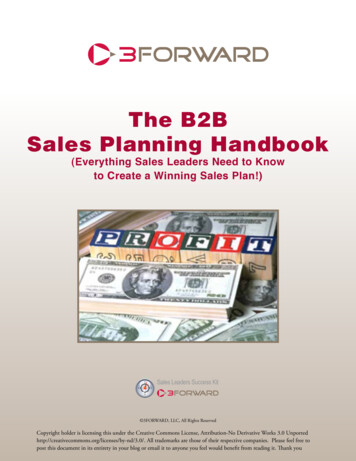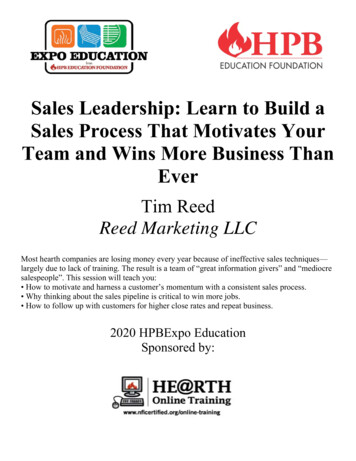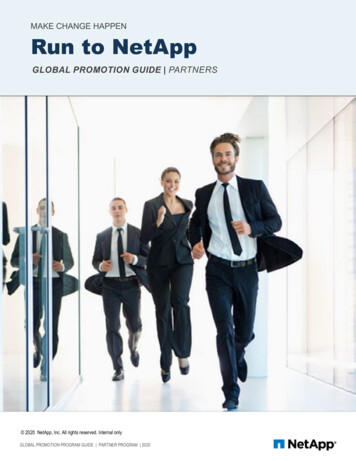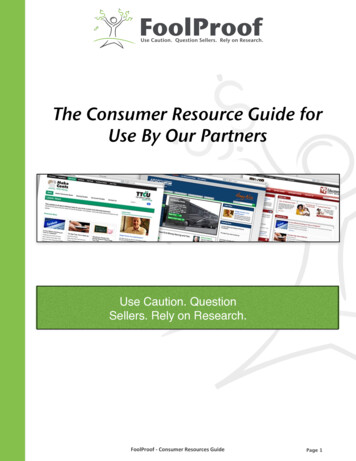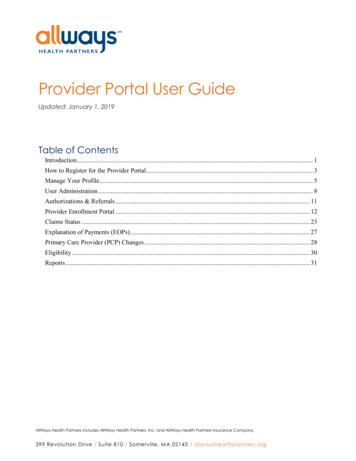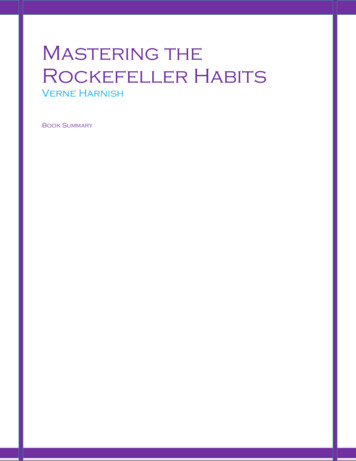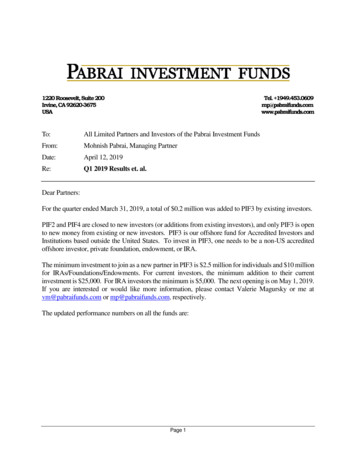Transcription
Dell Precision Mobile WorkstationsSALES GUIDEFOR PARTNERSMay 2020
Why Dell PrecisionDell Optimizer* yBattery OptimizerReportingAnalyzationProfessional Graphics PerformanceStabilityReliabilityOptimizationTest / Certified 21SeeNotes for further information on all footnotes.Reliable MemoryTechnology ProISV nded functionality ofappsTest / Certified / Peace ofMind / ValidatedSupport StabilityReliabilityBad memory detectionError correctionsMaps out bad memorysectorsReporting
Dell Precision Mobile PortfolioDell Precision are the number #1 Workstations in the world1PRECISION 3550 / 3551PRECISION 5550PRECISION 5750The smallest, thinnest and lightest 17”mobileworkstation5 Enjoy workstation-level performance with Intel processors (Intel Xeon available on the 3551),fast memory (up to 64GB at 2933MHz)and storage (up to 4TB) options.Professional NVIDIA graphicsCreate and edit your work in outstandingclarity when working in CAD applications orheavy Excel spreadsheets.ISV certified to power key industrysoftware packages. Great for creatives on a budget but need the powerand reliability of a workstation31SeeNotes for further information on all footnotes. The new beautifully designed, thin and lightmid-range workstation is 6% smaller3 andfeatures new Instant On technologyExperience better contrast ratios, touchsupport and amazing picture quality witha 4-sided InfinityEdge HDR 16:10 aspectratio display option, with blue light filter.106% larger touchpad4 and IR camera attop Enhanced reliability and performancewith latest Intel Xeon processors (up to8-core), ECC memory and RMT Proand latest NVIDIA Quadro graphics.Great for creative personnel and executiveswho want a stylish workstation Light-weight, ultra premium designaround a 4-sided Infinity 16:10 ratiodisplay with low blue filter.Amazing performance delivered by Intel Core (up to 8-core) and Xeon (up to 6-core) processors, up to NVIDIAQuadro RTX 3000 (6GB) graphics,DDR4 memory (up to 64GB of 2933MHz)with ECC and RMT Pro,Great for creative personnel and executiveswhere style is as important as performancePRECISION 7550 / 7750Dell’s most powerful 15” and 17” mobile work-stations arenow smaller and lighter6, VR and AI ready, combiningmaximum performance with exceptional mobility. Extraordinary power, including up to Intel Xeon and CoreTM i9 processors,professional high-end graphics fromNVIDIA , up to 8TB of storage, and 128GBof high capacity 2933MHz memory or 64GBof 3200MHz SuperSpeed memory.Up to HDR 600 with PremierColor(up to 800 nits), ambient sensing, lowblue light filter displays for anoptimized viewing experience.Great for performance hungry applications anduse cases where mobility is desired, but needsdesktop-level performance
What’s new with PrecisionDell Precision delivers versatile designs, intelligent performance and mission criticalreliability to conquer the industry’s most demanding applications.NEW ULTRA LIGHT 17 Thin and light 17” 5000 seriesmobile workstation Premium designed with up toHDR display (4-sided InfinityEdge) NVIDIA Graphics, VR Ready41SeeNotes for further information on all footnotes.REDESIGNED New smaller, thinner 7000 Seriesmobiles New Keyboard and larger touchpadAI BASED INTELLIGENCE Dell Optimizer for Precision on newsystems AI-based performance optimizersoftware that automatically tunesyour workstation using machinelearning Narrow display border ExpressResponse, ExpressChargeand ExpressSign-inCREATIVITY Enhanced as 3550 moves toNVIDIA graphics, color change
Dell Optimizer for Precision provides moreDell Optimizer for Precision* provides system responsiveness, application performance, smarter battery usage,and network connectivity just like the rest of the client portfolio, plus storage and graphic optimization.All from a single console that you manage from WorkspaceOne or Dell SCCM.Dell Optimizerfor Precision51SeeStorage Optimization FY21Graphic Optimization lligent AudioUses AI to optimizeapplication performance.Provides 35% charge in about15 minutes or 85% in one hour.**Utilizes presence-sensing technologyto recognize when you’re near andautomatically wakes your system.Automatically tunes your systemby adjusting background noise,managing speech volume.Notes for further information on all footnotes.
Talking PointsDell Precision Mobile Workstation SolutionsWhich is right for your customer?Who should I talk to?And what are users’ key needs?Professionals in key industries such as Media &Entertainment, Manufacturing & Engineering,Oil & Gas, Healthcare, Sciences, Finance Professionals using CAD/CAM graphic &data-intensive applications Creators using applications for video& entertainment Users of heavy Excel finance spreadsheets ISV certified for key industry software packages Ready for VR/AR for easier 3D modeling1 in 4report a negative technologyexperience would impactcareer decisions121%Productivity boost withdual monitors2What qualifying questions should I ask?And what challenges are they currently facing? Do users have issues – slow performance and app uploads,low quality display, heavy devices? Is application speed and responsiveness hindering productivity? Describe your industry and the specialist workers you have?– creators, engineers, architects, financial, research, etc. Do your workers have the right accessories to work effectively?– immersive visual experience, remote conferencing, etc.61SeeNotes for further information on all footnotes.7550 and 7750 - powerful 15” and 17” mobiles and now smaller and lighter1,VR and AI ready, maximum performance with mobility. Ideal for users working with graphic or data-intensive applications who needfixed workstation-class performance but desire mobility. VR/AR Developers Enhanced performance driven by the latest Intel Core and Xeon processors,available high-end NVIDIA graphics. Optimized viewing experience with up to HDR600 with PremierColorand low blue light filters5570 - smallest, thinnest and lightest 17” mobile workstation2 Ideal for creators that use video editing & sound, CAD/CAM applicationusers in manufacturing and engineering and AI, VR developers Light-weight, premium design around a 4-sided InfinityEdge display (up to HDR400, 16:10 ratio). Performance driven by new Intel Core & Xeon (up to 8-core)5550 – smallest and thinnest 15” mobile workstation3 features new InstantOn technology. VR Ready. Ideal for creators that use video editing and sound in Media & Entertainment Better display and graphics - designed around a 4-sided Infinity display(optional FHD, HDR400 Touch, 500 nits), 16:10 ratio, 92% display/bodyratio, 62% larger touchpad Performance driven by new Intel Core & Xeon (up to 8-core)3550 and 3551 - Get performance and reliability at the lowest price Great for users that need workstation-class performance at the cost of a PC,Professionals using 2D/Entry 3D CAD/CAM Small and customizable 15” mobiles, Intel processors(Intel Xeon available on the 3551), NVIDIA Graphics, ISV Certified. Use 3551 for H-class processor and higher graphic card performanceDell Optimizer for Precision – Intelligent Performance
Talking PointsSecurity, Manageability and Services SolutionsHow you can add value for your customer?Who should I talk to?And what priorities need to be addressed?72%ITDMs Ensure data is secure without hinderingemployee access, collaboration and sharing Simple management and quick deployment tokeep business running and limit disruption Scalable support that ensures businesscontinuity for a remote workforceOf end users shareconfidential data externally153%saw improvements inmobile workforceeffectiveness2What qualifying questions should I ask?Ways to determine your customers’ needs Is every endpoint in your organization secure? How long does it take your IT team to deliver core applications to devices? Does your organization experience high support call volume related to PCsecurity and management? Has your organization upgraded to Windows 10?71SeeNotes for further information on all footnotes.ProDeploy Plus - Deploy fully customized systems with Dell factoryprovisioning Expedite deployment by reducing the time required to provision devices by oneweek for every 1000 systems3. Devices shipped from factory to user directly.Secureworks Trusted Security - Proactively secure devices, users, and data Reduce vulnerability by storing user authentication credentials in a securehardware layer. Enhance access control by continuously tracking usagedetails and quickly remediate issues. Protect data using embedded artificialintelligence and machine learning capabilities to prevent malware threats.VMware Workspace One – Easily manage all devices and systemsfrom one console Simplify administration by managing all devices from a single consoleregardless of OS. Consolidate management of every device by leveragingintegration with Dell Client Command Suite and Workspace ONE.ProSupport Plus – Predictive and proactive support Limit downtime and resolve IT issues faster with proactive support. Streamlineupdates to firmware, drivers, operating system, and applications on any device.PC as a Service – Reduce the burden and cost of PC lifecycle management4 Minimize IT costs with flexible financing and leasing options from DellFinancial Services. Hardware, software, lifecycle services and financing in oneall-encompassing solution for a single, predictable price per seat per month.4
Why a workstation vs. a PC?Recommend Dell Precision when users: Have creative or design applicationsWork with large data sets and perform complicated analysisRequire higher reliability and/or performanceNeed peace of mind with ISV certified, reliable performanceFeatures of Dell Precision vs. Commercialdesktop or laptop: 8ISV certifications for professional workstation applicationsDell Optimizer for PrecisionProfessional-grade graphicsHigh performing workstation-class processors (Intel Xeon )with more coresHigher reliability with ECC memory & Dell Reliable MemoryTechnology (RMT) ProScalable storage including high performance PCIe SSD
Dell workstations are used across the industriesManufacturing &EngineeringMedia &EntertainmentOil & Gas: Exploration& SimulationEconomics & FinancialServices Economic ModelingStock MarketEconomic ForecastingTradingData Warehouse Run complex simulationsfasterMultiple monitors forvisualizationMore mobile capabilities Computer aided design(Computer n ComputerAided ManufacturingVisualizationDesign/Create3D ModelingAnimationFilm/Video Editing,Post-ProductionImage EditingProfessional AudioGame DevelopmentOil & GasSimulation (SIM)DefenseGeo engineeringGeo SciencesBiochemical Driving better results 9Responsiveness of largemodelsMore iterations in shorteningtimelinesFaster simulation analysisLess physical prototypesMore mobile capabilities Faster renderingSpeed & faster workflowtimeMore mobile capabilitiesIncreased creativity Faster response to largedata setsDetailed visualizationFaster simulationsMore mobile capabilities
Recommended accessories for Dell PrecisionPowerful accessories designed and tested for Precision enableseamless productivity wherever work takes them.DELL PERFORMANCEDOCK WD19 DCPRECISION THUNDERBOLTDOCK WD19TBDell’s powerful dock delivers the ultimateproductivity experience for 7000 Seriesmobile workstations. Charge your systemfaster, display up to three 4K monitors,and connect your peripherals via a singlecable with dual USB-C connectors.Work at full speed with Dell’s Thunderboltdock. Charge your system faster, displayup to two 4K monitors, and connect yourperipherals via a single cable.DELL PORTABLE SSD, USB-C 250GBRemarkably slim and compact, the DellPortable SSD, USB-C 250GB providesfast transfer speeds up to 550MB persecond* and high quality, reliable SSDstorage. *Based on Dell internal testingusing included cable and connected toDell PCs supporting USB 3.1 Gen 2.10KM717KM717 - Enhance productivity with acomfortable keyboard and a mouse thatcan scroll on almost any surface(including glass and high gloss). Dualmode connectivity (Bluetooth and USBreceiver) allows you to pair up to 3devices.DELL PRO STEREO HEADSET- UC350Hear every word clearly on your next call,optimized to provide in-person call qualityand certified for Microsoft Skype forBusiness.
Recommended accessories for Dell PrecisionPowerful accessories designed and tested for Precision enableseamless productivity wherever work takes them.DELL PRO BACKPACK 17 PO1720PProtect your notebook and accessorieswith this lightweight backpack that ismade with shock absorbing EVA foamand Dell’s EcoLoop solution dyeingprocess.11DELL ULTRASHARP 27 4KPREMIERCOLORMONITORWITH A HOOD UP2720QCreate on your terms with the world’sfirst 27” CalMAN Ready* 4K monitor withbuilt in colorimeter and Thunderbolt 3.The well designed hood snaps firmly tothe monitor via magnets and is coveredin material that effectively absorbsambient light. *CalMAN licenserequired, sold separately.DELL ULTRASHARP 32 8KMONITORUP3218K Experience realistic imageslike never before on the award-winning,world’s first 31.5” 8K monitor featuringDell PremierColor.DELL PREMIER WIRELESSKEYBOARD& MOUSEFor increased productivity you cansimultaneously pair up to two compatibledevices with Bluetooth LE.
Precision ResourcesPartner Tools & PlatformsPrecision Knowledge CenterPrecision Campaign - Digital marketing toolPartner PortalResourcesClient Solutions Customer PresentationPrecision family brochureWhitepaper: The future of immersive learningDell Optimizer: Brochure / Reviewers Guide / Video Overview12
Dell Optimizer for Precision* provides system responsiveness, application performance, smarter battery usage, and network connectivity just like the rest of the client portfolio, plus storage and graphic optimization. All from a single console that you manage from WorkspaceOne or Dell SCCM. Dell Optimi