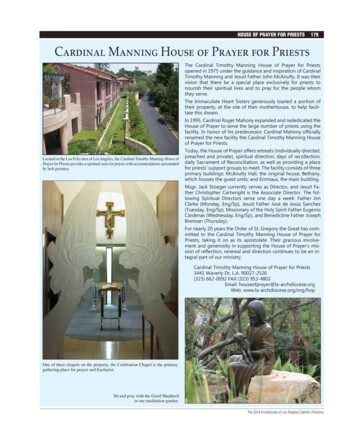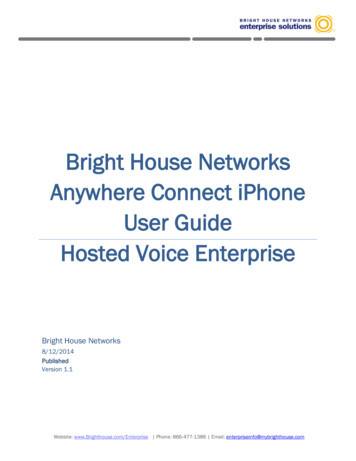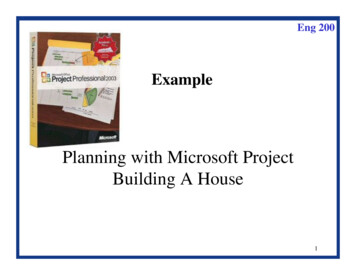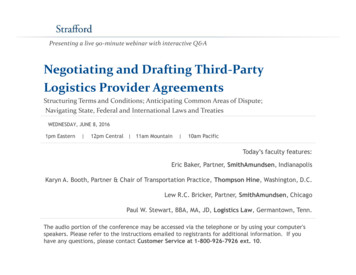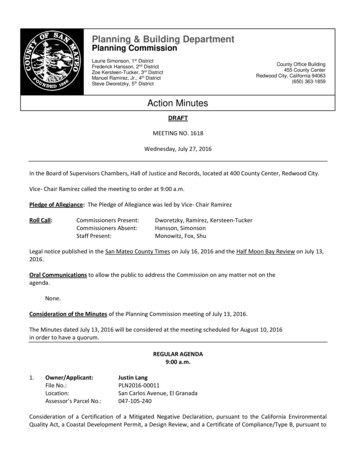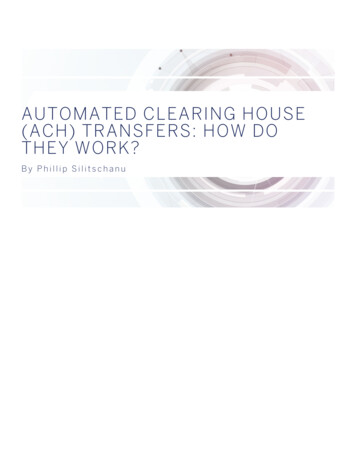Transcription
MDH CONNECTOPEN HOUSE PLANRoom Setup For GRB is found on the last slideActivities were modified for the HOB-only eventCustomer Focus Project at MDHMinnesota Department of Health – Quality CouncilPO Box 64975St. Paul, MN 55164-0975651-201-3880health.ophp@state.mn.usMDH Customer Focus Webpage: www.health.state.mn.us/divs/opi/qi/customerfocus/
B Cube bleTableGreetersTableAtriumTableQ1Table RAISETable 7 different touchpoints Greeters 4 questions RAISE demo Exit/recapTeam will come from HOB designees and 4 APPmembers Max team size 14 Min team size 8Team members will choose (or be assigned) astation ahead of time and will switch betweensessionsTable TableCabinetOLF B145 SetupCoat Room
GreetersTeam Member Responsibilities:Visitors will see: An MDH CONNECT welcome signA sign in sheet?Flip chart board with visual cues A process is MDH CONNECT will What process would you improve?Stacks of 3 tokens on tables Resources Needed: Greet visitorsMDH Connect is all about modernizing and improving how we communicateinternally at MDH, and we do this by deliberately looking for faster, smarter, andsimpler ways to collaborate and interact in order to get our work done.Talking points: This is the first of four open houses planned for the coming year This session will focus on our operational processes Think about forms, communication, paper, etc Overview of stations Your input will help us pick which processes become the next ConnectprojectsGive a stack of tokens and direct them to Question 1Keep stacks replenished2 flip charts2 peopleTokens (gaming chips?)Sign-in eetersTable
FORMSWhich form would you most like to see improved?Team Member Responsibilities:Visitors will see: Sign with the questionSign with instructionsForms with the cups on top of themBlank cups and sheets add form names to Encourage visitors to review the formsInstruct visitors to “vote” using their tokens any way they’d likeTake tokens out and replace with #’d slips when greeters are outQuestions for visitors (collect feedback on flip chart) Why did they pick these forms? What about these forms could be improved? Do you want to sign up to be a part of improving one ormore of these forms?Do they have questions or ideas not about processes?PARKING LOT! FlipChartImprovements Identified on 5/22: Q1CABGED FLIST OF FORMSHFocus on the layout so people aren’t going back and forthTeam member should emphasize that these are the mostdownloaded forms on the intranet. Provide instructions. (Andrewto remind)Group by theme (Tom)Add labels to cups or forms (Betty)Resources Needed: 2 people15-20 containers with paper covering and tops
BETTER, SIMPLER, FASTERResources Needed: What do you want to spend less time ble2-4 people2-4 flip chartsSigns with visual cuesVisitors will see: FlipChartSigns with question2-4 flip chartsTeam Member Responsibilities: Q2 Improvements Identified on 5/22: Add four boxes of tasks/activities (Betty to go through feedback) Emails, Answering Questions, Meetings, shuffling paperaround, getting more context about questions, repetitiveentry/clicking, etc Team members from 3 or 4 can jump into activity 2, then walkthem through (Andrew to send directions)Be positive, proactive and start a conversationFew People: One person lead discussion and the other record on a flipchartLots of People: Bring in groups of people. Encourage those waiting to joinyour discussion, give a brief recap of what the others have said and askthem to share their thoughts.Questions: What sort of activities are taking up your time during the day?Emails? Finding information? Do you think any of these things that you are spending time on aredirectly related to operational processes? Go deeper. Ask them to share why they think they are spendingtime on these activities. What is the root cause? What can be doneabout it? Want to get involved on a particular issue? Sign up! Segue conversation into solutions and direct them to Question 3 Do they have questions or ideas not about processes? PARKINGLOT!
PROCESSESThe question that I want answered most is .Resources Needed: Visitors will see: The whiteboard with lots of visual cues: “Process” list of questions to be answered Draw a picture next to the one you’d like tounderstand better Improvements Identified on 5/22: Change to questions (All)- DonePrint each question on an 8.5x11Change Question 3 sign to what is above(Betty)Modify virtual open house to match(Andrew)Watch for bottlenecks at Activity 2. If there is a free whiteboard andno one at your activity, jump in there then lead them to this activity.Leave 1 person here though.Ask the questionYou can state our assumption: Often a process works well, but peoplesometimes get confused about: Starting a process What steps they should take, vs steps others should take When a process has “finished”Clarify that what they see on the board is a list of questionEncourage visitors to draw an icon and any comments they have nextto the question they most want the answer to.Questions for them after: What needs to be understood better? Anything in particular? What could we (you) do to reduce confusion about this process? How do you think our customers want to get their informationabout what they need to do? (Intranet, Sharepoint, email,asking someone, etc.) Do you want to sign up to be a part of improving ourcustomers’ understanding of one of these processes. Direct visitors to Question 4 Do they have questions or ideas not about processes?PARKING LOT!WHITEBOARD WITH VISUAL CUES2 peopleMarkersPaper cutouts withprocess namesTeam Member Responsibilities:Q3FlipChart
ONE ThingIf you could change ONE thing about a process orprocedure it would be .Visitors will see: Resources Needed: 2 peopleLots of post-its andmarkersTeam Member Responsibilities: Watch for bottlenecks at Activity 2. If there is a free whiteboard and no one at your activity, jump inthere then make your way back to this activity. Leave 1 person here though.Ask questions and write down answers. Place them on the process paper. Keep it colorful.Encourage people to get really SPECIFIC. Which process? Which form? Which field? What would youchange about it? Ask people with ideas to sign up and if this gets chosen for MDH connect we’llget them involved. Direct visitors to try out the new RAISE form for an example of how MDH is digitizing forms. Do they have questions or ideas not about processes? PARKING LOT!Q4SignUpWhiteboard with Post-itsWorked pretty well as is. Provide really clear direction to teammembers. Focus focus focus.Make sure to capture additional conversation on post-it or flipchartSign with questionWhiteboard with colorful postitsSign-up sheetTableImprovements Identified on 5/22: FlipChart
RAISE DemoComputerComputerComputerFlipChartRAISEVisitors will see: Big sign: “Demo RAISE Here!”Chuck Jaeger with 3 computersTeam Member Responsibilities: Encourage people to try out the new form.Remind it’s test data only and they are not submitting a realform.Point out features, the workflow, and flexibility.Ask if this is the sort of thing that they’d like to see withfuture processes.Would they be interested in being a tester for digital formsthat we create as part of MDH Connect? (sign up sheet)Do they have questions or ideas not about processes?PARKING LOT!Resources Needed: 1 person3 computersInstructions on accessing and testing if desired
Recap and FeedbackInfoSheetsRecapFlipChartVisitors will see: Signs with “Coming soon from MDHCONNECT” List 3 initiatives Information sheets about MDH CONNECTResources Needed: 1 personInformation sheetsFlip chartsTeam Member Responsibilities: Thank people for coming If people enter through the door, directthem to the greeters Questions: What did you think of the event itself?Write a few words on this flip chart Is there anything else you’d like toshare about digital processes? Logfeedback and ideas on the flip chartsheets Encourage people to visit the MDHConnect SharePoint site forinformation about our next threetopics (posted on the sign). Are they interested in getting involvedin future events? They can sign up. Do they have questions or ideas notabout processes? PARKING LOT!
B Cube HallwayPlanning Considerations eTableGreetersTableAtriumTableQ1Table RAISETable How will team members know when or if to switchstations?Do we want to keep HOB program members together ormix them up? Mix them upSwitch 1 person from each activity every half hour(ish)What is the plan for: High volume Low volumeHow do we make sure people come in the correctentrance?What else do we want? Treats, Music, ?Table CabinetCoat Room
B Cube Hallway RAISEQ4Table le7 different touchpoints Greeters 4 questions RAISE demo Exit/recapTeam will come from HOB designees and 4 APPmembers Max team size 14 Min team size 8Team members will choose (or be assigned) astation ahead of time and will switch leTableTableQ1GreetersTableAtriumTableTableTable CabinetTableOLF B144 Setup
OPEN HOUSE PLAN Room Setup For GRB is found on the last slide . RAISE demo Exit/recap Team will come from HOB designees and 4 APP members Max team size 14 Min team size 8 . Atrium Table Ta