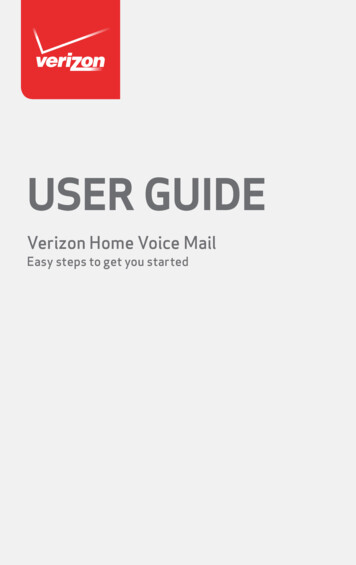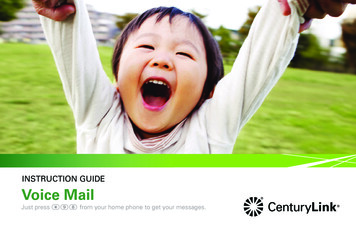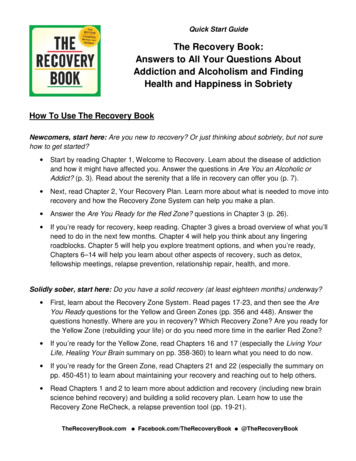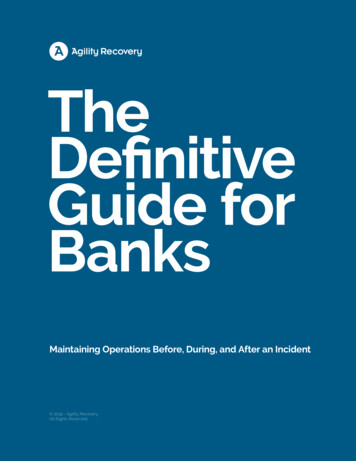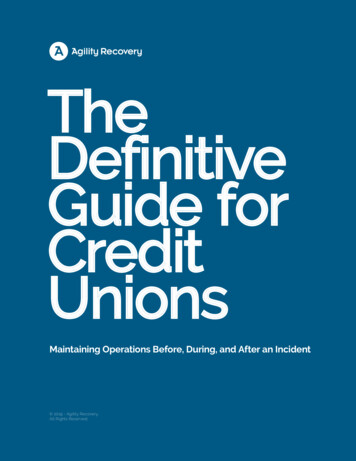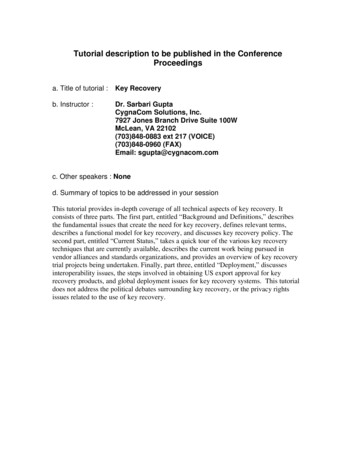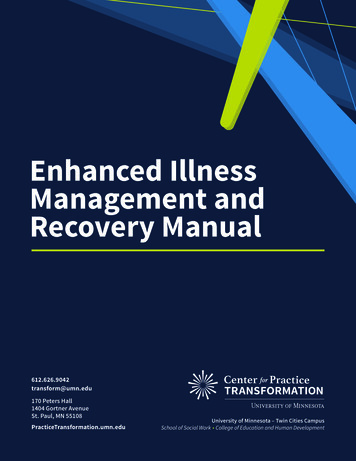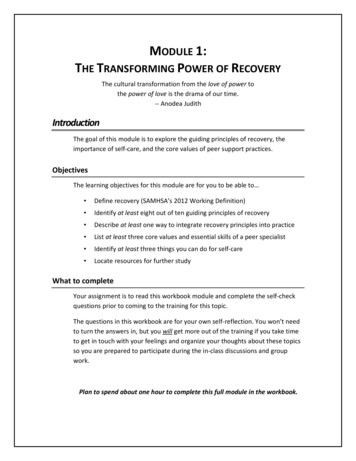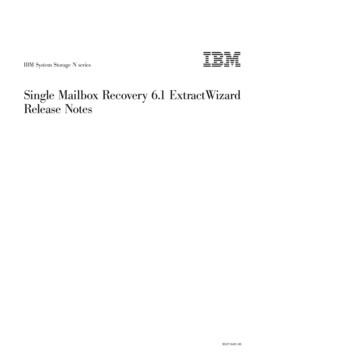
Transcription
IBM System Storage N series Single Mailbox Recovery 6.1 ExtractWizardRelease NotesSC27-5421-00
ContentsProduct Overview. 3New and Modified Features . 4Single Mailbox Recovery ExtractWizard Agents. 5How Single Mailbox Recovery ExtractWizard Can Be Used with SnapManager . 7System Requirements . 8Other Requirements. 9Additional Notes. 10Installing or Upgrading Single Mailbox Recovery ExtractWizard. 11Task I: Prepare Your Installation Environment. 11Task II: Install or Upgrade Single Mailbox Recovery ExtractWizard. 12Task III: Enable Any Optional Agents . 12Uninstalling Single Mailbox Recovery ExtractWizard . 14Copyright and Trademark Information. 15Notices. 162 IBM System Storage N series: Single Mailbox Recovery 6.1 ExtractWizard Release Notes
Product OverviewSingle Mailbox Recovery works with your existing Microsoft Exchange Server backup architecture andprocedures, and allows you to recover individual mailboxes, folders, messages, attachments, and evencalendar, notes, and tasks directly to your production Microsoft Exchange Server or any PST file. Thiseliminates time-consuming and expensive single mailbox (brick-level) backups. This powerful softwarealso lets you search and create a copy of all archived email that matches a given keyword or criteria.Because Single Mailbox Recovery can work in conjunction with your existing IBM System Storage Nseries SnapManager for Microsoft Exchange environment, you can continue to use SnapManager toperform full, online backups of Exchange databases using IBM System Storage N series Snapshottechnology. This technology enables you to retain many Exchange backups on an IBM N series storagesystem with minimal storage requirements for each incremental backup. Later, whenever you need torestore previously deleted, individual Microsoft Exchange Server mail items, use Single Mailbox Recoveryto rapidly locate and then restore the items—at any level of granularity—directly to an existing mailbox onyour production Microsoft Exchange Server or to a new or existing offline Outlook PST file. To restore mail items from an Exchange database (EDB) file in a SnapManager backup setSnapshot copy, connect to the LUN in the Snapshot copy on the storage system and then use SingleMailbox Recovery to restore the mail items directly from the SnapManager-created Snapshot copy.To restore mail items from an EDB file in a tape or disk backup created using an Exchange-awarebackup application, first use the appropriate application-specific Single Mailbox RecoveryExtractWizard agent to read the Exchange Server backup directly from the backup media andrestore the Exchange database to any alternate location where you can perform Single MailboxRecovery processes. You can then use Single Mailbox Recovery to restore the mail items from thedatabase. The use of a Single Mailbox Recovery ExtractWizard agent also enables you to use SingleMailbox Recovery to restore Exchange mail items from an archived copy of a SnapManager-basedfull backup set created by a supported, Exchange-aware backup application run in copy mode.To restore mail items from an Outlook PST file located on any alternate location where you canperform Single Mailbox Recovery processes, use the Single Mailbox Recovery PST agent.Single Mailbox Recovery locates and restores Microsoft Exchange Server mail items without the assistanceof the Microsoft Exchange Server, thereby eliminating the need for a recovery server. In contrast, mostbackup programs let you restore Microsoft Exchange Server data only to the same or duplicate server fromwhich it was backed up. Copyright IBM Corp. 20133
New and Modified FeaturesSingle Mailbox Recovery ExtractWizard 6.1 includes the following enhancements:Added backup client support: CommVault Simpana 9.0 through SP5 with Microsoft Exchange Server 2003, 2007, and 2010backups in the Direct Method and Advanced MethodHP Data Protector 6.20 with Microsoft Exchange Server 2003, 2007, and 2010 backups in theDirect Method and Advanced MethodSymantec Backup Exec 2010 R3 SP with Microsoft Exchange Server 2003, 2007, and 2010backups in the Direct Method and Advanced MethodEMC NetWorker 7.6 SP2, including VSS backups from Microsoft Exchange Server 2007 and 2010CA ARCserve R15, R15 SP1 and R16 with Microsoft Exchange Server 2010 backups in DirectMethodCA ARCserve R15, R15 SP1 and R16 with Microsoft Exchange Server 2003, 2007, and 2010backups in Advanced MethodTivoli 6.2 server and Exchange Client 6.1 VSS backups of Microsoft Exchange Server 2007 and2010NetBackup 7.1 Direct and Advanced Method backups and support for VSS backups from MicrosoftExchange 2010NetBackup 7.1 Direct and Advanced Method backups and support for VSS backups from MicrosoftExchange 20074 IBM System Storage N series: Single Mailbox Recovery 6.1 ExtractWizard Release Notes
Single Mailbox Recovery ExtractWizard AgentsTypically, Single Mailbox Recovery is used to restore individual mail items from Microsoft ExchangeServer database files that you backed up to a storage system using SnapManager for Microsoft Exchange.However, for integration with your legacy tape backup environment, Single Mailbox Recovery also enablesyou to restore mail items from Exchange Information Store data that you backed up to disks or tapes usinga Microsoft Exchange Server-aware, tape-based backup application other than SnapManager. Applicationspecific Single Mailbox Recovery ExtractWizard agents enable you to read Exchange Information Storedata from the media and copy the data to any location where you can perform Single Mailbox Recoveryprocesses. Single Mailbox Recovery ExtractWizard agents are provided for the most widely used disk andtape backup software, as summarized in the following table.Single MailboxRecoveryExtractWizardAgentVersions SupportedDisk BackupTape BackupAgents enabled by default.Agent forWindows NTBackupAll Versions.BKF FilesMicrosoft Tape Format (MTF)Agent forSymantec BackupExec8.x, 9.x, 10.1, 11d, 12.0, 12.5,12.5.3 SP4, and 2010 through2010 R3SP1.BKF FilesMicrosoft Tape Format (MTF)Optional agents (priced separately)Agent for EMCNetWorker6.x and 7.0 through 7.6 SP31Agent for CA9.x, 11.52, 11.5 SP32,3, 12.0ARCserve Backup SP14, 12.5 SP14, 15, 15 SP1,and 16.0 FilesNetWorker Tape Format.CTF (ARCserve) Files ARCserve Tape FormatAgent forSymantecNetBackup4.5, 5.x, 6.0, 6.55, 6.5.3.15,6.5.65, 7.05, and 7.15,6 through7.1.0.35,6C1 F (NetBackup)FilesNetBackup Tape FormatAgent for IBMTivoli StorageManager5.1, 5.2, 5.37, 5.47,5.57, 6.27, 6.2.37 and 6.37.BFS and .OST FilesTivoli Tape FormatAgent for HP Data 4.2, 5.x, 6.0, and 6.20ProtectorUser-Defined FileExtensionHP Data Protector Tape FormatAgent forCommVaultSimpanaBackup PathCommVault Simpana TapeFormatAgent for UltraBac 7.1 and 8.0Magnetic LibraryUltraBac Software Tape FormatAgent for NativeBackups.BAK FilesMicrosoft Tape Format (MTF)5.0, 5.9, 6.1, 7.0, 8.0, and 9.0through 9.0 SP5STSADM and SiteAdministrator Copyright IBM Corp. 20135
1EMC NetWorker 7.2 through 7.6 SP3: For backups created using Advanced File Backups, theAdvanced Method for extraction is recommended.2CA ARCserve 11.5 and 11.5 SP3: For multiplexed backup tapes, the Advanced Method for extraction isrecommended.3CA ARCserve 11.5 SP3: For backups of Microsoft Exchange Server 2007, the Direct Method forextraction must be used.4CA ARCserve 12.0 SP1 and 12.5 SP1: For backups of Microsoft Exchange Server, the Direct Methodfor extraction must be used.5Symantec NetBackup 6.x and 7.x: For backups created using Bare Metal Restore or Off-HostBackup, the Advanced Method for extraction must be used.6Symantec NetBackup 7.1: For Advanced Method restores of VSS backups, restoring a single database ata time is recommended.7IBM Tivoli Storage Manager 5.3, 5.4, 5.5, 6.2, and 6.3: For backups created using Export mini format,the Advanced Method for extraction is recommended.6 IBM System Storage N series: Single Mailbox Recovery 6.1 ExtractWizard Release Notes
How Single Mailbox Recovery ExtractWizard Can Be Usedwith SnapManagerEven if you are using SnapManager for Exchange as your primary Exchange backup application, SingleMailbox Recovery ExtractWizard is useful in the following situations: To enable recovery of mailbox items from a legacy backup. If you have Exchange InformationStore data stored in legacy backups created using a supported backup application, you can use theassociated Single Mailbox Recovery ExtractWizard agent to restore the Microsoft Exchange Serverdata to any location where you can perform Single Mailbox Recovery ExtractWizard processes.To enable recovery of mailbox items from a SnapManager archive. If you used a MicrosoftExchange aware backup application to archive a SnapManager for Exchange full backup set in readonly mode, use the associated Single Mailbox Recovery ExtractWizard agent to restore theExchange Information Store data from the archive to any location where you can perform SingleMailbox Recovery ExtractWizard processes.After the Microsoft Exchange Server data has been restored, you can use Single Mailbox RecoveryExtractWizard to restore individual mailbox items to your production Exchange server or to a PST file. Copyright IBM Corp. 20137
System RequirementsTo use Single Mailbox Recovery ExtractWizard on your computer, you need the following hardware andsoftware:ComponentRequirementProcessorIntel Pentium class or highercompatible processorRAM1024 MB RAM minimumFree Hard DiskSpace for theInstallation200 MB (More disk space will beneeded for extracting log files.)Monitor800 x 600 or higher screenresolutionBrowserMicrosoft Internet Explorer 8.0OperatingSystemsThe following operating systems are 32-bit and 64-bit versions of the listed operatingsupported:systems are supported. VirtualEnvironmentsWindows XP ProfessionalWindows Server 2003StandardWindows Server 2003 DataCenterWindows Server 2003EnterpriseWindows Server 2008StandardWindows Server 2008 DataCenterWindows Server 2008EnterpriseWindows Server 2008 R2Windows Vista BusinessWindows Vista UltimateWindows Vista EnterpriseWindows 7 ProfessionalWindows 7 EnterpriseWindows 7 UltimateWindows 8Windows Server 2012NotesSingle Mailbox Recovery ExtractWizard inWindows Vista, Windows Server 2008, WindowsServer 2008 R2, and Windows 7 can only be runby users with administrative privileges and inadministrative mode.The operating systems listed are required to havethe latest service packs installed.If SnapDrive will be used to connect anddisconnect LUNs on the Single Mailbox Recoveryserver, then the operating system requirementsmust match the system requirements specified inthe SnapDrive Installation and AdministrationGuide for the version of SnapDrive that you areusing.The following virtual environments Virtual operation of tape devices may haverestrictions imposed by virtual operating systems.are supported: VMware Server 1.0x, 2.xVMware Workstation v6.0x,v7.0x for Windows8 IBM System Storage N series: Single Mailbox Recovery 6.1 ExtractWizard Release Notes
ComponentRequirement NotesMicrosoft Virtual Server2005 R2Microsoft Hyper-V Server2008Microsoft Hyper-V Server2008 R2Microsoft Hyper-V withWindows Server 2008Microsoft Hyper-V withWindows Server 2008 R2Microsoft Virtual PC 2007VMware ESX/ESXi 3.5, 4.0,4.1AdditionalSoftwareUse of third-party software might bea prerequisite for functionality ofthis Product. You shall beresponsible for obtaining properlicenses for all third party software.Microsoft .NETFrameworkMicrosoft .NET Framework 3.5SP1. System must have .NETFramework 3.5 SP1 installed inorder to function.High-speedTCP/IP LANnetworkconnectionMinimum of 100 Mbpsrecommended.Other RequirementsNote: Symantec NetBackup 6.5.4 to 7.0 must be run on a 32-bit (x86) edition of Windows. NetBackup6.5.4 to 7.0 running on a 64-bit (x64) operating system are not supported for Advanced Method.Symantec NetBackup 7.1 running on Microsoft Windows Vista x64 or later is supported forAdvanced Method for Exchange 2007. Microsoft Windows Server 2008 x64 or 2008 R2 is requiredfor Advanced Method for Exchange 2010. For Exchange 2000 and 2003, a 32-bit (x86) operatingsystem must be used.If you are using Single Mailbox Recovery ExtractWizard to restore a Symantec Backup Exec 2010Snapshot copy backup, Windows Server 2003 or later versions must be used. Windows XP orearlier cannot be used.64-bit (x64) editions of Windows are not supported for running Single Mailbox RecoveryExtractWizard for Advanced Method restores of non-Snapshot copy Symantec Backup Exec 2010backups.Tivoli VSS restores require Single Mailbox Recovery ExtractWizard running on Windows Vista orlater. Copyright IBM Corp. 20139
Single Mailbox Recovery ExtractWizard supports Microsoft Exchange Server 2007 and 2010 VSS backups from IBM Tivoli Server Manager 6.2 or 6.3 with IBM TSM Data Protection for Mail 6.1.2or 6.1.3.For Advanced Method restores to an isolated domain, in keeping with Microsoft recommendations(see 5.aspx), IPv6 should be enabled on thesystem running Single Mailbox Recovery ExtractWizard.Additional NotesFor connecting and disconnecting LUNs: Optional but recommended. SnapDriveThe SnapDrive version must be compatible with the version of Data ONTAP that is running onyour IBM N series storage system. FCP or iSCSI connectivity to the IBM N series storage systemSingle Mailbox Recovery is not designed to run from a Microsoft Exchange Server. Also, MicrosoftOutlook cannot be installed on a Microsoft Exchange Server.One or more IBM N series storage systems must exist in the same network environment as the machine onwhich you run Single Mailbox Recovery.10 IBM System Storage N series: Single Mailbox Recovery 6.1 ExtractWizard Release Notes
Installing or Upgrading Single Mailbox RecoveryExtractWizardTo install or upgrade to Single Mailbox Recovery ExtractWizard 6.1, step through each of the followingtasks: Task I: Prepare Your Installation EnvironmentTask II: Install or Upgrade Single Mailbox RecoveryTask III: Enable Any Optional AgentsTask I: Prepare Your Installation EnvironmentSingle Mailbox Recovery ExtractWizard runs on the Windows server on which Microsoft Outlook isrunning, and it uses native Microsoft Messaging Application Program Interface (MAPI) protocol tocommunicate with the Microsoft Exchange Server that is running on a separate machine. The followingillustration shows an example of a Single Mailbox Recovery ExtractWizard environment in which you canrestore mail items from a Microsoft Exchange Server database (EDB) file in a SnapManager backup setSnapshot copy.Example of a typical Single Mailbox Recovery environmentBefore you install or upgrade to Single Mailbox Recovery ExtractWizard 6.1, you must prepare yourinstallation environment by verifying system requirements on both of the Microsoft Windows servers andconfigure Microsoft Outlook so that MAPI is installed on the Single Mailbox Recovery ExtractWizardserver. Copyright IBM Corp. 201311
Task II: Install or Upgrade Single Mailbox RecoveryExtractWizardIf you are upgrading from a trial version of Single Mailbox Recovery ExtractWizard, first uninstall the trialversion and then install the fully enabled release of Single Mailbox Recovery ExtractWizard.Installing Single Mailbox Recovery ExtractWizardFollow these steps to install Single Mailbox Recovery ExtractWizard:1.2.3.4.Turn off any disk utility or antivirus program running in the background.Insert the Single Mailbox Recovery ExtractWizard CD-ROM into your CD-ROM drive.The installation program automatically starts. If it does not, do the following: For Windows Vista, and Windows Server 2008, and later: Click Run on the Start/AllPrograms/Accessories menu, and type D:\autorun.exe or D:\bin\setup.exe, where D is thedrive letter of your CD-ROM drive. Click OK. For Microsoft Server 2003 and earlier: Click Run on the Start menu, and typeD:\autorun.exe or D:\bin\setup.exe, where D is the drive letter of your CD-ROM drive.Click OK.Follow the on-screen instructions.Updating Single Mailbox Recovery ExtractWizardSingle Mailbox Recovery ExtractWizard is periodically improved with added features, changes based oncustomer requests, and fixed problems. To download the latest update of Single Mailbox RecoveryExtractWizard, int/reg/download.do?source IIPnseries&S PKG 8157SMBR&lang en USUpgrading Single Mailbox Recovery ExtractWizardIf Single Mailbox Recovery ExtractWizard 6.0 or earlier is installed, is active, and you are upgrading toSingle Mailbox Recovery ExtractWizard 6.1, you cannot reuse the existing Single Mailbox RecoveryExtractWizard license file with Single Mailbox Recovery ExtractWizard 6.1.Task III: Enable Any Optional AgentsSingle Mailbox Recovery ExtractWizard includes all of the agents described in "Single Mailbox RecoveryExtractWizard Agents" on page 5. The Single Mailbox Recovery ExtractWizard agent for Microsoft NTBackup and the Single Mailbox Recovery ExtractWizard agent for Symantec Backup Exec are enabled bydefault at no extra cost. All other agents are disabled by default. The following paragraphs describe thelicense file and how to enable optional Single Mailbox Recovery ExtractWizard agents.About the license fileSingle Mailbox Recovery ExtractWizard requires a license file. The license file is an IBM-supplied, readonly text file that specifies license settings. Before Single Mailbox Recovery ExtractWizard enables itself,it checks the license file for the following: Software version. The license file must be valid for Single Mailbox Recovery 6.1. You cannot usea Single Mailbox Recovery ExtractWizard 5.0 or 6.0 license file with Single Mailbox RecoveryExtractWizard 6.1.Licensed agents. Only the agents specified in the license file will be enabled.12 IBM System Storage N series: Single Mailbox Recovery 6.1 ExtractWizard Release Notes
Viewing and enabling agentsYou can view which agents are currently enabled and also have other agents enabled through your salesrepresentative.To view the currently enabled agents On the Help menu, click About and then click License Info.To enable an agent1.2.Contact a sales representative and specify which agent you wish to purchase. A license filecontaining the newly enabled agent will be sent to you.Replace the existing .ini file with the new license file. The default location for this file is in theSingle Mailbox Recovery ExtractWizard directory. Copyright IBM Corp. 201313
Uninstalling Single Mailbox Recovery ExtractW
CommVault Simpana 9.0 through SP5 with Microsoft Exchange Server 2003, 2007, and 2010 backups in the Direct Method and Advanced Method . EMC NetWorker 7.6 SP2, including VSS backups from Microsoft Exchange Server 2007 and 2010 CA ARCserve R15, R15 SP1 and R16