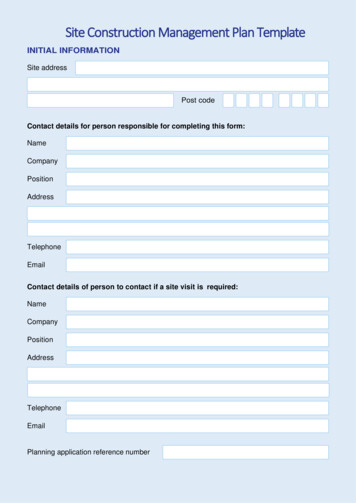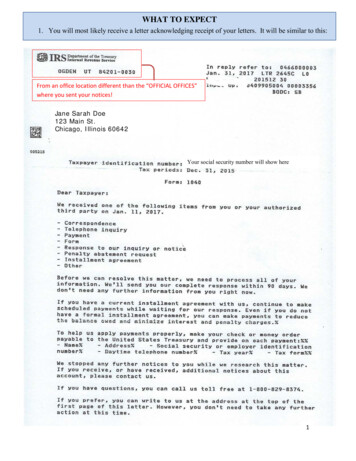Transcription
InsightCloudHosted Exchange ServiceWhat is InsightCloud?InsightCloud is a web portal enabling Insight customers to purchase and provision a wide range of“Cloud” services in a straightforward and convenient manner.What is SaaS?Software as a Service (SaaS) is a means of delivering software over the internet. It is widely believedthat by 2011 25% of new business software will be delivered as a service.What are the benefits of SaaS?»» Add/ remove users quickly and easily»» Automatic»» Noneed for expensive infrastructure – hardware and servers»» Removes»» Allsoftware upgradesthe need for in-house IT supportuser data backed up as standard»» Virusand spam protection built in»» Enhancedmobility and reduced carbon footprintWhat is the InsightCloud Hosted Exchange Service?The InsightCloud Hosted Exchange Service is a remotely hosted e-mail solution which can be accessed viaa web browser (Outlook Web Access), a locally installed copy of the Microsoft Outlook client, IMAP or POP3.Users can log into their InsightCloud Hosted Exchange account from any PC or suitable mobile device.Can clients “try before they buy?”Yes. Insight offers a 30 day free trial for users of InsightCloud. For customers wanting a 30 daylive trail please visit www.insightcloud.com and click on the FREE 30 Day Trial Tab.Can clients get a live demonstration of the product?MKT913 2Yes. One of our Cloud Sales Specialist will be happy to set up a demonstration of the service.Either click on the contact us form on www.insightcloud.com or call 08444 723 828www.insightcloud.com
InsightCloudHosted Exchange ServiceDataHow do I upload existing mail?For InsightCloud Hosted Exchange Service accounts which support the use of the Microsoft Outlook client itis possible to import a clients e-mail from a .PST file. This functionality is not supported by users of OutlookWeb Access.Geographically, where is my data held?InsightCloud services are run from a primary datacentre in London Docklands with data being backed up toa secondary datacentre. Both datacentres are PCI DSS and SAS 70 accredited.Is there a size limit to uploads?In the current version of Microsoft Outlook 2010, there is a limitation on the size that a .PST file can growto. This limit is 50GB. However, you should be aware that uploading large volumes of data may adverselyaffect others user in the same location if insufficient bandwidth is available.Can I upload data in bulk?In some instances, bulk data upload is not practical over the internet due to bandwidth limitations.In this instance data can be transferred to portable disc and manually transferred to InsightCloud as anadditional chargeable service. For more details on this please visit www.insightcloud.com and visit the‘Cloud Services’ tab.Is my data secure?MKT913 2Please see the next two sections regarding Privacy and Securitywww.insightcloud.com
InsightCloudHosted Exchange ServicePrivacyWho owns the data that my organisation transfers to Insight Cloud?To put it simply, Insight does not own client’s data. We do not take a position on whether the data belongsto the institution signing up for InsightCloud, or the individual user (that’s between the two of you), but weknow it doesn’t belong to us!The data which you put into our systems is yours, and we believe it should stay that way. We think thatmeans two key things.1.We won’t share the data with others except as noted in our Privacy Policy.2.You should be able to take your data with you if you choose to use external services in conjunctionwith InsightCloud or stop using our services altogether.When can Insight employees access my account?Insight employees will access your account’s data only when an administrator from your organisation grantsInsightCloud Support Team explicit permission to do so for troubleshooting purposes. During the course oftroubleshooting an issue or other investigation, the InsightCloud Support Team may ask for the creation of atest administrator account, solely to be used to resolve the particular issue at hand.Insight employees or automated systems may also take down any content that violates the Terms of Service.Who can gain access to an InsightCloud administrator account?By default, one administrator account is created per organisation. It is the responsibility of theadministrator to create, amend and delete user accounts.Insight employees may not access administrator accounts except as described in Insight’s Privacy Policy.Who can gain access to my end-user’s accounts?A client’s InsightCloud administrators can access all end-user accounts and the associated data.The InsightCloud administrator has control of all user names and passwords within an organisation.MKT913 2Insight employees may not access end-user accounts except as described in Insight’s Privacy Policy.www.insightcloud.com
InsightCloudHosted Exchange ServicePrivacyDoes Insight give third parties access to my client’s data?Insight does not share or reveal private user content such as email or personal information with third partiesexcept as required by law, on request by a user or system administrator, or to protect our systems. Theseexceptions include requests by users that InsightCloud Support Team can access their email messages inorder to diagnose problems; when Insight is required by law to do so; and when we are compelled to disclosepersonal information because we reasonably believe its necessary in order to protect the rights, property orsafety of Insight, its users and the public.For full details, please refer to the “Information Sharing” section of our Privacy Policy.What kind of scanning/indexing of user data is done?User content is only scanned or indexed in the following cases to provide you with a high-quality service.»» Someuser data, such as email messages and documents, are scanned and indexed so users can searchfor information in their own InsightCloud accounts.»» Emailis scanned so we can perform spam filtering and virus detection.We do not scan or index data for any other purposes. Our scanning and indexing procedures are automatedand involve no human interaction.How long does Insight keep my organisation’s data?Customer data is only retained on the platform for the duration of the customer contract and for thepurposes of backup and recovery.How does Insight handle law enforcement requests?Insight complies with valid legal process. It is Insight’s policy to notify users before turning over their datawhenever possible and legally permissible.How does Insight process objectionably illegal content?Insight will take down malware, pornography, child pornography, copyrighted or trademarked content whennotified by a third party, or if our systems detect these types of content on Insight servers.Insight will contact the primary account administrator in the event content is taken down.Where can I find more information on Insight’s Privacy Policy?MKT913 2Please contact insightcloud@uk.insight.comwww.insightcloud.com
InsightCloudHosted Exchange ServiceSecurityWhere is my organisation’s data stored?Your data will be stored in PCI DSS and SAS 70 accredited datacentres. Insight maintains a primaryUK datacentre which runs the service. Client and system data is backed up to a secondary DC.InsightCloud’s computing clusters are architected with resiliency and redundancy in mind, eliminating anysingle point of failure and minimising the impact of common equipment failures and environmental risks.Is my organisation’s data safe from your other customers when it is runningon the same servers?Yes. Data is virtually protected as if it were on its own server. Unauthorised parties cannot access yourdata. Your competitors cannot access your data, and vice versa. In fact, all user accounts are protected viathis virtual lock and key that ensures that one user cannot see another user’s data. This is similar to howcustomer data is segmented in other shared infrastructures such as online banking applications.An administrator / end-user has deleted a number of e-mail messages,how can they be recovered?InsightCloud provides a backup & restore function for clients’ data. Client data is backed up ona daily basis and retained for 10 days. During that time restores can be facilitated by contactinginsightcloud@uk.insight.comData is restored within the following Recovery Time Objectives:Data typeRTORequirementsNotesExchangeNext Working DayUser name, item or mailboxname and the restore date.Provides recovery ofmessages, mailbox andmessage store.** All documents will be restored to the original location.How do you protect your infrastructure against hackers and other threats?MKT913 2InsightCloud has multiple layers of security ensuring the best possible protection. These include SSLencrypted access, HA Cisco firewalls, intrusion detection monitoring, anti-spam and AV throughoutthe platform.www.insightcloud.com
InsightCloudHosted Exchange ServiceSecurityHow do you prevent against machine failures or natural disasters?InsightCloud computing clusters are designed with resiliency and redundancy in mind, eliminating singlepoints of failure and minimising the impact of common equipment failures and environmental risks.All system and client data is backed up on a daily basis to a secondary remote DC.Access to our datacentres is restricted to authorised personnel.Is it safe for my organisation to access InsightCloud over the internet?Yes. All communication to the InsightCloud Hosted Exchange Service is encrypted using SSL.This is the same standard of security used by financial institutions for internet banking.How do you protect my organisation against spam, viruses and phishing attacks?We have built in virus checking and anti-spam, and we enforce checking of documents before allowing auser to download any message.How do I prevent spammers from spoofing my domain name?Publishing your SPF records will secure your domain name from anyone attempting to spoof your domain.SPF allows a domain owner to use a special format of DNS TXT records to specify which machines/hostsare authorised to transmit email for their domain, making it difficult to forge From: addresses.We strongly encourage you to publish SPF records for your domain.How does Insight respond to users in my domain who are sending spam?If Insight identifies an InsightCloud email user who is spamming, we reserve the right to immediatelysuspend the user. If the spam is domain-wide, we reserve the right to suspend the entire account and denyadministrator access to all the InsightCloud services. This is in accordance with the InsightCloud AcceptableUse Policy.MKT913 2We will notify the registered secondary email address of any spam violations.www.insightcloud.com
InsightCloudHosted Exchange ServiceTechnicalWhat is my Hosted Exchange mailbox storage limit?InsightCloud Exchange storage is purchased as an organisational resource. This is a much more efficient wayof buying Exchange storage rather than allocating a volume of storage per user, as some users require morestorage than others. Limits can still be set, however, on how large each user’s Exchange mailbox can grow.Will I stop receiving e-mail if I go over my storage limit for my account?Yes, you will be warned when you reach 90% of your limit but will continue to send and receive until yourlimit is reached, unless your organisation’s InsightCloud administrator allocates more email storage to you.Do public folders count as part of my storage space usage?Yes. The overall volume of data stored in public folders is part of your overall storage utilisation.I currently use Outlook with a POP3 account. Why would I want to use yourHosted Exchange service?Outlook offers mail, calendar, contacts and tasks for a single user. When you add an Exchange server,you now have access to the same features for your group, including meetings, and access to one another’scalendars. You also have access to public folders, which can be shared between group members.These folders can contain email messages, files, contacts, calendars, tasks, and memosWhat versions of Exchange are supported by InsightCloud?There are 4 versions currently supported:»» ExchangeBasic (OWA)»» ExchangeStandard Plus»» ExchangeEnterprise»» ExchangeEnterprise PlusDifferent users can have different versions of Exchange within the same organisations.Since you are scanning messages for viruses, do I still need an anti-virus client onmy workstation?MKT913 2Yes, everyone should be running a good updated anti-virus client. Any good commercial product with dailyupdates will work fine, provided it is Outlook-aware (if you are using a local copy of Outlook to access yourInsight Cloud Hosted Exchange account).www.insightcloud.com
InsightCloudHosted Exchange ServiceTechnicalCan I use an IMAP or POP mail client, and leave mail on your server?Yes, with IMAP mails will remain on the server by default, but with POP you will need to configure your clientto “keep a copy on server”.How do I set up public folders?If you have an InsightCloud Hosted Exchange service you will be able to administer your public folder usingan Outlook client or OWA by browsing to “Public Folders” using your designated user account. You can thencreate new folders and designate permissions to other users in your domain.How often do you patch/update the Exchange server?The servers may have to be taken off line for essential maintenance and software patches, you will begiven prior notification and the work will be undertaken between 11pm and 4am to keep end user impactto a minimum.During this window of downtime, you may NOT be able to consistently connect to the Exchange servers viayour MS Outlook or via Webmail (Outlook Web Access) or via any other devices. Depending on which serversare being worked upon, you may intermittently lose access for all or part of this downtime window.If you want to have access to your Outlook mailbox data during this entire window of time, you must setupOutlook to operate in Cached or Offline mode. Any changes you make inside Outlook while in offline modecan be synchronised when you re-connect to the Exchange servers in online mode.NOTE: Any e-mails sent to users during this time will be trapped and resent by the sending mail servers fora period of 72 hours. This should ensure that no incoming e-mails are lost.Do we need to transfer our DNS to your control?No, but it would simplify the setup process if we were responsible for your DNS management. If we are notproviding DNS for you, you will need the following information to provide to your DNS Provider:If you do not have your DNS service hosted by InsightCloud, here is the MX Record:mail.insightcloud.comWhat versions of Outlook are supported?MKT913 2Microsoft Outlook Express, Microsoft Outlook 2003, Microsoft Outlook 2007 and Microsoft Outlook 2010are fully supported for use with the Hosted Exchange service over the internet.www.insightcloud.com
InsightCloudHosted Exchange ServiceTechnicalHow long does it take to get set up on InsightCloud?InsightCloud administrator accounts can be created within a few hours of expressing an interest in the service.First you need to submit your details on www.insightcloud.com and a credit check will then be performed onyour organisation. Once credit check has been successful, you will then receive an e-mail containing your logindetails and the relevant URL enabling you to access the InsightCloud Portal and begin to create users andprovision software and services. The provisioning process takes minutes.What is the InsightCloud management portal?Each client administrator will have access to the InsightCloud management portal.The main features of the portal are:»» Add/ remove users»» Selectfrom a range of InsightCloud services including the full range of Hosted Exchange Service optionsCan you manage this process for me?Clients can assign access to the console to Insight in order to manage the service on their behalf. For moreinformation on Insight’s service offering please contact insightcloud@uk.insight.com.Can InsightCloud Hosted Exchange Service be used offline?If you wish to access your InsightCloud Hosted Exchange Service account using either OWA or MicrosoftOutlook you must have a “live” internet connection to facilitate the sending and receiving of mail.However, if you have a local copy of Microsoft Outlook it is possible to operate in Cached or Offline mode.Any changes you make inside Outlook while in offline mode can be synchronised when you re-connect to theExchange servers in online mode.What additional services can you offer me?Insight has developed a dedicated Cloud Services Division consisting of a team of cloud computing specialists,incorporating key partners such as Google, Microsoft, EMC and Symantec. This division is constantly adding aportfolio of partners with the aim to enable clients from all sectors, from 5 seats through to enterprise level, tosuccessfully adopt cloud technology.MKT913 2These services range from basic set up through to customisation and management of your cloud services to fitthe needs of your organisation. For more details on the list of services offered in this team please click on the‘Cloud Services’ Tab at www.insightcloud.comwww.insightcloud.com
InsightCloudHosted Exchange ServiceTechnicalDoes Insight offer first line telephone support?InsightCloud has been designed to be intuitive and easy to use as a result our customers rarely need tocontact us, However for the occasions where you require technical assistance we have trained professionalson hand 24/7 in our Technical Assistance Centre. Where required a webex remote desktop session will beinitiated to provide interactive support.BillingHow do I get billed?You will receive a monthly invoice for the services provisioned in the previous month.The minimum billing period is one month.What do I do next?Call 08444 723 828 or email insightcloud@uk.insight.com and speak to one of ourCloud Sales Specialists today or visit www.insightcloud.com for:»» More»» Tosign up to one of the services offered through InsightCloud»» SetMKT913 2information on all of the services offered through InsightCloudup a FREE 30 day trialwww.insightcloud.com
encrypted access, HA Cisco firewalls, intrusion detection monitoring, anti-spam and AV throughout the platform. InsightCloud Data type RTO Requirements Notes Exchange Next Working Day User name, item or mailbox name and the restore date. Provides recovery of messages, mailbox and message store.*