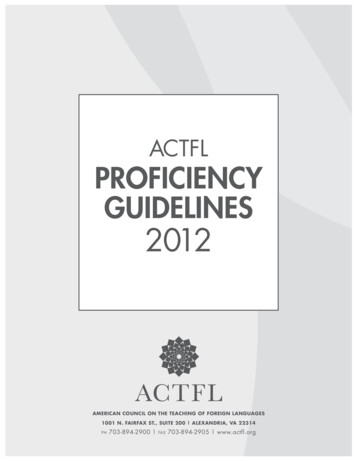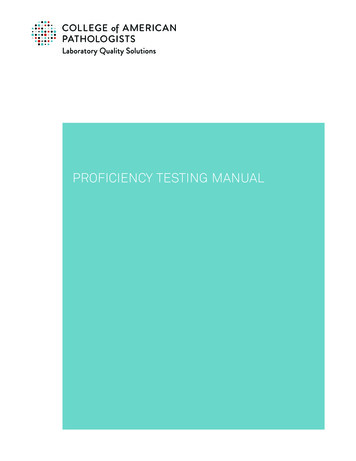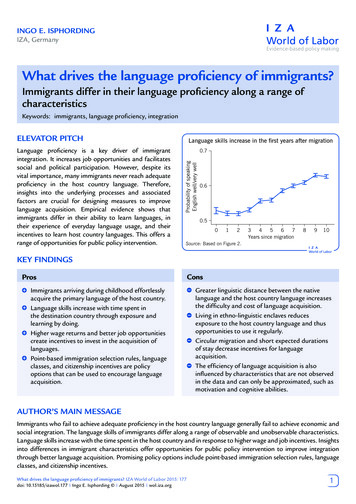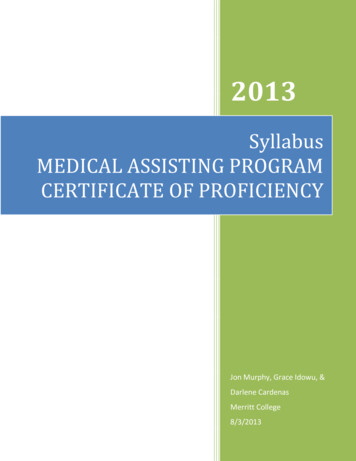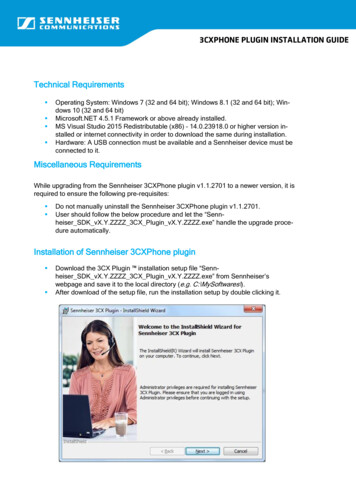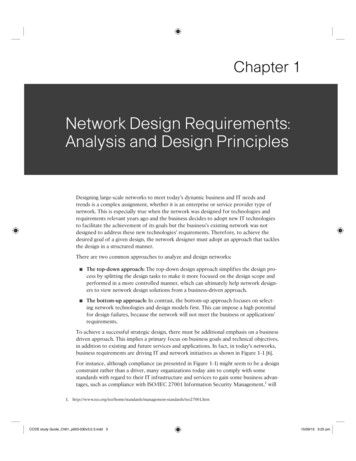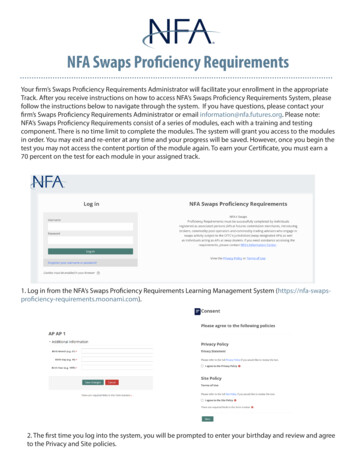
Transcription
NFA Swaps Proficiency RequirementsYour firm’s Swaps Proficiency Requirements Administrator will facilitate your enrollment in the appropriateTrack. After you receive instructions on how to access NFA’s Swaps Proficiency Requirements System, pleasefollow the instructions below to navigate through the system. If you have questions, please contact yourfirm’s Swaps Proficiency Requirements Administrator or email information@nfa.futures.org. Please note:NFA’s Swaps Proficiency Requirements consist of a series of modules, each with a training and testingcomponent. There is no time limit to complete the modules. The system will grant you access to the modulesin order. You may exit and re-enter at any time and your progress will be saved. However, once you begin thetest you may not access the content portion of the module again. To earn your Certificate, you must earn a70 percent on the test for each module in your assigned track.1. Log in from the NFA’s Swaps Proficiency Requirements Learning Management System .com).2. The first time you log into the system, you will be prompted to enter your birthday and review and agreeto the Privacy and Site policies.
3. From the NFA Swaps Proficiency Requirements Learning Management System home page, you mayaccess the Track in which you are enrolled using the left-hand navigation or by scrolling to that Track andclicking Enter.4. Before you are permitted to access NFA’s Swaps Proficiency Requirements, you must agree to theAttestation Statement. Check “I Agree” after reviewing the Statement.5. You will then be able to access the training portion of the first module in your assigned Track by clickingthat module’s name. Swaps Proficiency Requirements System Instructions Page 2
6. Click Enter. You may exit and re-enter the module at the place that you left off, and you may also return toother sections of the module until you indicate that you are ready to begin the test. Once you indicate thatyou are ready to begin the test you may not access the content portion of the module again. Therefore, youshould not indicate that you are ready to take the test until you are done with the training portion of thismodule.7. Click Start to begin the training.8. Each slide within the training has a progress bar, menu button where you can navigate back to slidespreviously viewed, glossary button to look up defined terms, and progress bar at the bottom to indicatehow much audio, if any, is left on the slide. There is also an Audio Transcript in the upper-right corner ofevery slide. When you’ve completed the training, click Exit on the top-right. Swaps Proficiency Requirements System Instructions Page 3
9. Once you’ve completed the training portion of the module, you will see a blue checkmark next to thattraining, indicating that it was successfully completed. You will also be granted access to the test for thatmodule. Click on the test name to begin the test.10. Click “Begin Test” to begin the test. There is no time limit to complete any test. You may use the testnavigation found by clicking the navigation menu in the top-left of your screen to return to questions andupdate or review your answers prior to submitting the test. Once you submit the test, you may not changeyour answers. You must answer 70 percent of the questions correctly to pass each module. Swaps Proficiency Requirements System Instructions Page 4
9. After submitting the test, the test is immediately scored. If passed, you will see a blue checkmark next tothe test. If failed, a red X will be next to the test, and you will be prompted to retake the training and test forthe module you failed after completing all modules in your assigned Track.11. Once you pass all modules in your assigned Track, you will gain access to your NFA Swaps ProficiencyRequirements Certificate. Click “View certificate” to access it. A copy will also be emailed to you, andinformation on your successful completion of NFA’s Swaps Proficiency Requirements will be available toyour firm in NFA’s Online Registration System the next business day. Swaps Proficiency Requirements System Instructions Page 5
your firm in NFA’s Online Registration System the next business day. 9. After submitting the test, the test is immediately scored. If passed, you will see a blue checkmark next to the test. If failed, a red X will be next to the test, and