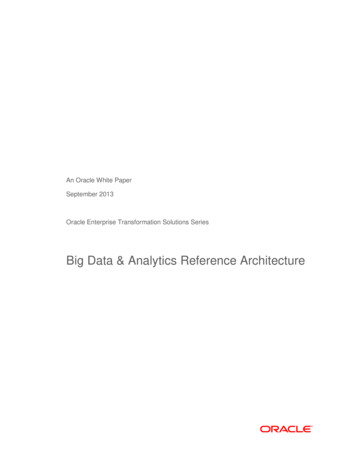Transcription
2017 Excel4apps Inc.Excel4apps Wands (Oracle) 5Reports Wand Getting Started
Table of Contents12Introduction . 31.1Product Description. 31.2Prerequisites . 3Upload Sample Reports . 42.1Prerequisite Setup . 42.1.1Designate a Reports Wand Administrator . 42.1.2Create Report Categories . 52.1.3HR Report definition prerequisite steps (Optional) . 62.2Upload the report definitions . 82.3Review the status of the load . 92.4Assign the reports to users . 92.5Test the reports. 93Creating your own reports . 104Report Inventory . 1154.1Oracle 11i . 114.2Oracle R12 . 13Other resources . 16Page 2 of 16
1 IntroductionThis document introduces Reports Wand and sets out a suggested process to get started.For additional information see the Online User Guide by clicking the help iconfromExcel4apps Wands (or from the Product Releases section of Success Community) and seethe Reports Wand for Oracle instructional videos in the My Training (LMS) section ofSuccess Community.1.1 Product DescriptionReports Wand publishes Oracle E-Business Suite data directly into Excel. We have createda number of out of the box example reports to fast track your deployment of Reports Wand.The reports are somewhat generic in nature and serve as a starting point. Your organizationwill have unique reporting requirements which cannot simply be met with out-of-the-boxreports. You can adjust the out-of-the box reports to suit your needs and/or create your ownreports.Reports Wand provides: An Excel interface where you can define your report layouts, formatting, links to othercharts and formulas etc.The ability to refresh reports at the click of a button while maintaining all of yourcustom Excel formatting and links.A tool set enabling you to create report definitions based on your own SQLstatements along with input parameters and responsibility based data security.Ability to use many user friendly Excel4apps functions such as parameter list, list ofvalues, and drill on function.A custom Excel function which can execute SQL and return a value into an Excelcell. Double clicking the cell drills down to the detail.Access to Success Community and example report definitions.With Reports Wand you simply need to do the following:1. Decide on the SQL for your particular reporting requirements.2. Use the Create Report Definition wizard to capture the SQL, parameters, and filterson your Oracle system.3. Assign the report to users.1.2 PrerequisitesIn order to use Reports Wand you need to be running the Excel4apps Wands for Oracleversion 5.7 or higher.Page 3 of 16
2 Upload Sample ReportsWe have developed a number of sample reports which cover many of the Oracle E-BusinessSuite modules. These reports are available for Oracle 11i and for Oracle R12. The reportdefinitions are saved in an Excel workbook. Reports Wand Administrator functionality is usedto load these reports into your Oracle system by following these easy steps:1.2.3.4.Prerequisite SetupUpload Report DefinitionsAssign Reports to UsersTest the Reports2.1 Prerequisite SetupIn order to load the sample reports on your Oracle system please perform the followingsteps.2.1.1 Designate a Reports Wand AdministratorThe user(s) configuring Reports Wand require Reports Wand Administrator accessprivileges. Your Excel4apps Wands System Administrator can launch Excel4apps Wandsinto Excel and navigate to Excel4apps Ribbon Admin Options User Permissions toestablish Reports Wand Administrators.A Reports Wand Administrator has the ability to perform the following: Create and/or edit Reports Wand definitions.Upload Reports Wand definitions to Oracle.Import Reports Wand definitions from Oracle to Excel.Assign report definitions to Request Groups enabling user access based onResponsibilities assigned to the request groups.Page 4 of 16
2.1.2 Create Report CategoriesUse categories to organize and group your reports. Users with System Administratorresponsibilities (or similar access) can create and modify categories.The following categories are typically used:CategoryCash ManagementFixed AssetsHR and PayrollInventoryOrder tem AdminApplicationExcel4apps Reports WandExcel4apps Reports WandExcel4apps Reports WandExcel4apps Reports WandExcel4apps Reports WandExcel4apps Reports WandExcel4apps Reports WandExcel4apps Reports WandExcel4apps Reports WandExcel4apps Reports WandTo create or modify categories log into Oracle EBS, select a system administratorresponsibility, and navigate to Concurrent Program Types.After creating or modifying report categories within Oracle EBS exit Excel4apps Wands andthen launch Excel4apps Wands again to see or enable the categories within Excel4appsWands.Page 5 of 16
2.1.3 HR Report definition prerequisite steps (Optional)If you would like to use our HR and Payroll report definitions set up two custom Value Setsfor the HR and Payroll reports exactly as noted below.Select a system administrator responsibility and navigate to Application Validation SetValue Set NameXXE4A HR ORGSTableApplicationHumanResourcesDescriptionList of HR Organization units for Excel4Apps reportingTable NameHR ION ID ORDER BYnamePage 6 of 16
Value Set NameDescriptionXXE4A PAY PAYROLL NAMES List of HR payroll names for Excel4Apps reportingTable ApplicationApplication ObjectLibraryTable NamePAY PAYROLLS FValuePAYROLLNAMEIDWhere/Order ByORDER BYPAYROLL NAMEPage 7 of 16
2.2 Upload the report definitionsLogin to Success Community and search for “Oracle Reports Wand Sample Reports”(include quotes) to locate the article.View the article to get a link to a zip file with the latest report templates. Click to downloadthe files and unzip to a folder.1. Logon to the Excel4apps Wands.2. Unzip the Reports Wand Sample Reports file.3. Depending on your Oracle E-Business Suite release, navigate to the 11i or R12folder.4. Open the Reports Wand Sample Reports Upload Excel file.5. All the Processing Types for each report will be set to Create. You can change thisvalue to No Action if you do not want to load all the reports.a. Note: If you did not load the value sets for HR and Payroll you need tochange the Processing Type for the HR and Payroll reports to No Action.6. Process all reports from the Reports Wand ribbon. Reports Wand MassAdministration Process All.Page 8 of 16
2.3 Review the status of the loadTo ensure the load was successful:1. Check the error column (c) in the Reports Wand template workbook. If a reportdefinition does not load an error message will appear in the Error column of theReports Wand Administrator Template. Click the cell showing the error message andview the cell comment for details about the error. Update the report definition asneeded by clicking Edit (in the Report Definition section) on the Reports Wand ribbonto open the report definition wizard. After correcting the problem click the Actioncolumn and row for the report and navigate to Reports Wand ribbon Process (in theMass Administration section) Process Single. Repeat this process as needed untilall report definitions are uploaded.2. Confirm that the new concurrent programs were created and are assigned to theExcel4apps Reports Wand custom application by querying them in Oracle underSystem Administrator responsibility Concurrent Program Define.2.4 Assign the reports to usersAfter importing NoetixViews as report definitions it is necessary to assign request groups tothe reports. Users with a responsibility assigned to the request group will be able to createand run reports based on the report definitions.To ensure an efficient assignment of the report definitions to responsibility and request groupcombinations please plan carefully before assigning the definitions.Multiple report definitions can be assigned to a request group using the Assign Reportsfeature on the Reports Wand toolbar.Within the Maintain Report Definition Assignments dialog select the desired request group orresponsibility and then select the report definitions to assign to it. Please note this processassigns report definitions to request groups so any responsibility sharing the request groupwill be able to access the report.To assign a group or multiple report definitions to a request group highlight multiple reportsand click Add. Click ‘Assign’ to complete the report definition assignment.2.5 Test the reportsWith the report definitions loaded and responsibilities assigned please click Refresh List onthe Reports Wand toolbar or exit Excel4apps Wands using the Exit icon on the Excel4appsribbon and then re-start Excel4apps Wands. You can use the sample Excel report templatesincluded in the zip file to run reports based on the report definitions you loaded. You’ll findtemplates for 11i and R12 reports in the same folder as the Reports Wand Sample ReportsUpload Excel file used to create the report definitions. Before running a report please selecta responsibility which grants access to the report.For instructions on how to use Reports Wand to refresh the reports see the Online UserGuide by clicking the help iconfrom Excel4apps Wands and see the Reports Wand forOracle instructional videos in the My Training (LMS) section of Success Community.Page 9 of 16
3 Creating your own reportsYou can use report definitions to create your own reports in Excel. Select Create from theReport grouping on the Reports Wand tool bar and follow the instructions set forth in theuser guide and Success Community LMS Videos to create your own reports.As a Reports Wand Administrator you can also create your own report definitions. Firstcreate the underlying SQL statement and then from the Reports Wand ribbon select Createin the Report Definition grouping and follow the steps in the Create Report Definition Wizard.Excel, Reports WandAdministratorDatabaseAdministrator orDeveloperThe detailed steps are as followsStep1. Develop theSQL statement2. Defineparameters3. Capture thedefinition withReports WandAdministrator4. Upload /Process theReports WandDefinitions intoOracle.Excel End User5. Create a,Excel reportTool NeededAny SQLdevelopment toollike Toad or SQLDeveloperAny SQLdevelopment toollike Toad or SQLDeveloperExcel with ReportsWand as a ReportsWand AdministratorExcel with ReportsWand as a ReportsWand Administrator6. Execute thereport7. customizethe outputExcel, with ReportsWand logged on toOracle with relevantresponsibilityselected.Excel with ReportsWandExcel with ReportsWand8. Save thetemplateExcel with ReportsWandInstructionsStart by compiling the underlying SQLstatement which will return the desireddata.Identify parameters the user mustpopulate when the report is executedand create place holders using bindvariables as instructed in the user guide.Use the Create Report Definition Wizardto create a new Reports Wand Definition.Reports Wand ribbon Create in theReport Definition groupingSet the Processing Type in the Templatefor the report to Create and then processthe report. Reports Wand ribbon Process All in the Mass Administrationgrouping.If not done in the wizard assign the reportdefinition to a request group. ReportsWand Ribbon Assign ReportsRefresh your report definitions. ReportsWand Ribbon Refresh ListCreate a new report using the new reportdefinition. Reports Wand Ribbon Create in the Report groupingPopulate any required parameters andoptional filters and execute the report.Tailor the layout to suit your needs by: Deleting unneeded columns Adding calculated columns Adding formatting Create charts, pivot table or otherformulas linked to the reportoutput Create any required totals aboveor below the report output.Save the Excel workbook and use itagain in the future.Page 10 of 16
4 Report InventoryA list of sample reports is provided below. For an updated list of reports and the actualreport definitions please login to Success Community and search for “Oracle Reports WandSample Reports” (include quotes) to locate the article with a link to the files.4.1 Oracle 11iOracle ModuleAccounts PayableReport IDE4AAPINVPAY V1.00Accounts PayableE4AAPINVSUM V1.00Accounts PayableE4AAPINVSUMDIST V1.00Accounts PayableE4AAPPAYSUM V1.00Accounts PayableAccounts PayableAccounts PayableE4ASUPPLIER V1.00E4ASUPPLIERSITES V1.00E4AAPAGING V1.00Accounts ReceivableE4ACUSTOMERREL V1.00Accounts ReceivableAccounts ReceivableAccounts ReceivableE4ACUSTOMERS V1.00E4AARRECSUM V1.00E4AARTRXSUM V1.00Accounts ReceivableE4AARTRXSUMLINE V1.00AssetsAssetsAssetsAssetsAssetsAssetsCash ManagementE4AASSASSIGN V1.00E4AASSBENCH V1.00E4AFACOSTHIST V1.00E4AFADEP V1.00E4AFAFININQ V1.00E4AFASRCLINS V1.00E4ABNKSTATRECON V1.00Cash ManagementE4ACESTATLINES V1.00ProjectsE4APABUDCONTRL V1.00ProjectsE4APACLASS V1.00ProjectsE4APACUSTCON V1.00ProjectsProjectsProjectsProjectsE4APACUST V1.00E4APASTRUCT V1.00E4APATASKS V1.00E4APAWKINFO V1.00ProjectsE4APACURRBILL V1.00ProjectsE4APACURRCOST V1.00Report NameE4A Payables InvoicePayments ViewE4A Payables InvoiceSummaryE4A Payables InvoiceSummary - DistributionsE4A Payables PaymentSummaryE4A Supplier InquiryE4A Supplier Site InquiryE4A Payables InvoiceAgingE4A CustomerRelationshipsE4A CustomersE4A Receipts SummaryE4A TransactionSummaryE4A TransactionSummary - LinesE4A Asset AssignmentsE4A Asset WorkbenchE4A Cost HistoryE4A DepreciationE4A Financial InquiryE4A Source LinesE4A Bank StatementAnd ReconciliationE4A Bank StatementLinesE4A Project BudgetaryControlE4A ProjectClassificationsE4A Project CustomerContactsE4A Project CustomersE4A Project StructuresE4A Project TasksE4A Project Work planInformationE4A Projects CurrencyBillingE4A Projects CurrencyCostPage 11 of 16
Oracle ModuleProjectsProjectsProjectsProjectsSystem AdministratorSystem AdministratorSystem PurchasingReport IDE4APAENQ V1.00E4APAEXPITEMS V1.00Report NameE4A Projects EnquiryE4A ProjectsExpenditure ItemsE4APAKEYMEM V1.00E4A Projects KeyMembersE4APAPIPE V1.00E4A Projects PipelineE4AGROUPSCONCPROGS V1.00 E4A Request GroupsAnd ConcurrentProgramsE4ARESPSGROUPS V1.00E4A Responsibilities &Request GroupsE4AUSERESP V1.00E4A Users AndResponsibilitiesE4AHRCURREMPS V1.00E4A HR - CurrentEmployeesE4AHRHEADCOUNT V1.00E4A HR - HeadcountReportE4AHRLEAVERS V1.00E4A HR - LeaversReportE4AHRSTARTERS V1.00E4A HR - New StartersReportE4APAYCOSTING V1.00E4A Payroll - CostingRun ResultsE4APAYELEMENTENTRIES V1.00 E4A Payroll - ElementEntries ReportE4APAYPREPAYMENTS V1.00E4A Payroll – PrePayments Run ResultsE4APAYRUNRESULTS V1.00E4A Payroll - PayrollRun ResultsE4APAYSALARIESBYORG V1.00E4A Payroll - Salaries byOrganizationE4AINVSTOCK V1.00E4A Inventory Stock onHand by Historical DateE4AITEMCAT V1.00E4A Inventory ItemCategoriesE4AITEMMASTER V1.00E4A Inventory ItemMasterE4AMATTRANS V1.00E4A Inventory MaterialsTransactionsE4AINVINAITM V1.00E4A Inactive ItemsE4AINVAGING V1.00E4A Inventory AgingE4APOREQDET V1.00E4A PurchaseRequisition DetailsE4APOINTREQ V1.00E4A Internal RequisitionDetailsE4APONONIN V1.00E4A PO Details NonInventory ItemsE4APOINVITM 1.00E4A PO DetailsInventory ItemsE4AOPENPOBUY 1.00E4A Open PurchaseOrders by BuyerPage 12 of 16
Oracle ModuleOrder ManagementReport IDE4AOMDEFRULE V1.00Order ManagementE4AOMTRANTYPE V1.00Order ManagementE4AOMRTRNSRE V1.00Order ManagementE4AOMHOLDSOURCE V1.00Order ManagementE4AOMHOLDSOUT V1.00Order ManagementE4AOMUNBOOKED V1.00Order ManagementE4AOMORHEAD V1.00Order ManagementE4AOMORLINES V1.00Report NameE4A Defaulting RulesListing ReportE4A OM TransactionTypes Listing ReportE4A OM Returns byReason ReportE4A OM Hold SourceActivity ReportE4A OM HoldsOutstanding ReportE4A OM UnbookedOrders ReportE4A Order HeadersReportE4A Order Lines Report4.2 Oracle R12Oracle ModuleAccounts PayableReport IDE4AAPAGING V1.00 V5Accounts PayableAccounts PayableE4AAPAGINGDETAIL V1.00 V5E4AAPAGINGDETFILT V1.00 V5Accounts PayableE4AAPAGINGSUMMARY V1.00 V5Accounts PayableE4AAPAGINGSUMMFILT V1.00 V5Accounts PayableAccounts PayableE4AAPHOLDSALL V1.00 V5E4AAPHOLDSALLFILTERED V1.00 V5Accounts PayableE4AAPHOLDSCHEDPMT V1.00 V5Accounts PayableAccounts PayableE4AAPHOLDSINVOICE V1.00 V5E4AAPHOLDSUPSITE V1.00 V5Accounts PayableE4AAPINVDIST V1.00 V5Accounts PayableE4AAPINVLINE V1.00 V5Accounts PayableE4AAPINVSUM V1.00 V5Accounts PayableAccounts PayableE4AAPPAYINV V1.00 V5E4AAPPAYMENTREGISTER V1.00 V5Accounts PayableAccounts PayableE4AAPPAYSUM V1.00 V5E4AAPPAYSUM V2.00 V5Accounts PayableE4AAPR12TBDETAILS V1.00 V5Report NameE4A Payables Invoice Aging(Developed by ASG) v5E4A AP Aging Detail v5E4A AP Aging DetailFiltered v5E4A AP Invoice AgingSummary v5E4A AP Invoice AgingSummary Filtered v5E4A AP Holds All v5E4A AP Holds All Filteredv5E4A AP Holds ScheduledPayment v5E4A AP Holds Invoice v5E4A AP Holds Supplier Sitev5E4A Payables InvoiceDistributions v5E4A Payables Invoice Linesv5E4A Payables InvoiceSummary v5E4A Payment Invoices v5E4A AP Payment Registerv5E4A Payments Summary v5E4A AP PaymentsSummary v5E4A AP R12 Trial BalanceDetails v5Page 13 of 16
Accounts PayableE4AAPR12TRIALBALANCE V1.00 V5Accounts PayableAccounts PayableAccounts ReceivableAccounts ReceivableAccounts ReceivableAccounts ReceivableAccounts ReceivableE4ASUPPLIER V1.00 V5E4ASUPSITES V1.00 V5E4AARAGINGDETAIL V1.00 V5E4AARAGINGDETAILPLUS V1.00 V5E4AARAGINGSUMMARY V1.00 V5E4AARRECSUM V1.00 V5E4AARTRANSRGSTR V1.00 V5Accounts ReceivableE4AARTRXDIST V1.00 V5Accounts ReceivableE4AARTRXLINE V1.00 V5Accounts ReceivableE4AARTRXSUM V1.00 V5AssetsAssetsAssetsE4AASSASSIGN V1.00 V5E4AASSBENCH V1.00 V5E4ABNKSTATRECON V1.00 V5AssetsE4ACESTATLINES V1.00 V5AssetsAssetsAssetsAssetsAssetsHRE4ACUSTOMERS V1.00 V5E4AFACOSTHIST V1.00 V5E4AFADEP V1.00 V5E4AFAFININQ V1.00 V5E4AFASRCLINS V1.00 V5E4AHRCURREMPS V1.00 V5HRE4AHRHEADCOUNT V1.00 V5HRHRE4AHRLEAVERS V1.00 V5E4AHRSTARTERS V1.00 V5InventoryE4AINTREQDET V1.00 V5InventoryInventoryInventoryE4AINVAGING V1.00 V5E4AINVINAITM V1.00 V5E4AINVSTOCK V1.00 V5InventoryE4AITEMCAT V1.00 V5InventoryE4AITEMMASTER V1.00 V5InventoryE4AMATTRANS V1.00 V5Order ManagementE4AOMDEFRULE V1.00 V5E4A AP R12 Trial Balancev5E4A Suppliers v5E4A Supplier Sites v5E4A AR Aging Detail v5E4A AR Aging Detail Plus v5E4A AR Aging Summary v5E4A Receipts Summary v5E4A AR TransactionRegister v5E4A ReceivableTransaction Distributionsv5E4A ReceivableTransaction Lines v5E4A ReceivableTransacti
like Toad or SQL Developer Start by compiling the underlying SQL statement which will return the desired data. 2. Define parameters Any SQL development tool like Toad or SQL Developer Identify parameters the user must populate when the report is executed and create place holders using