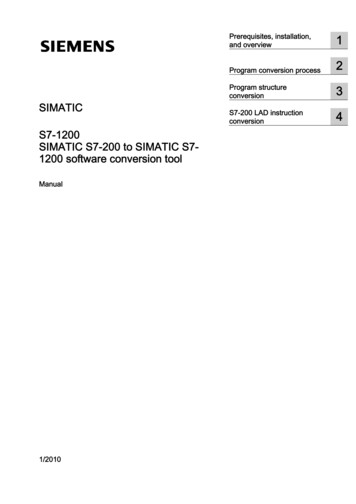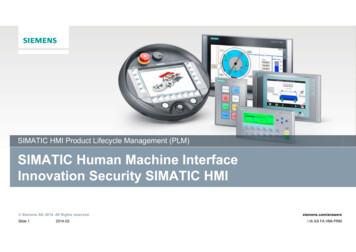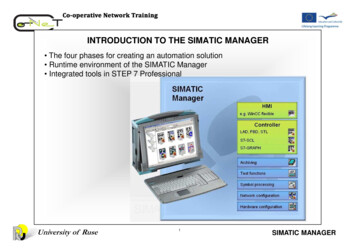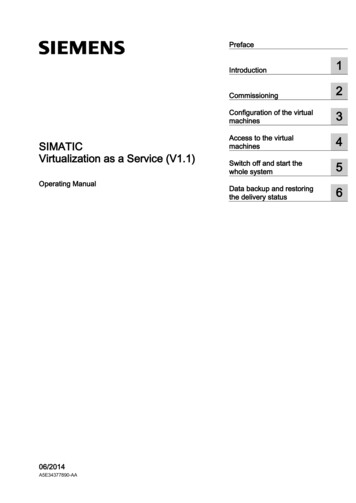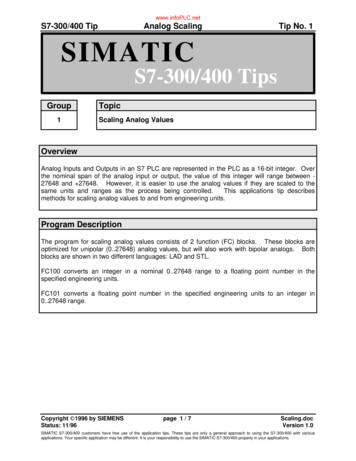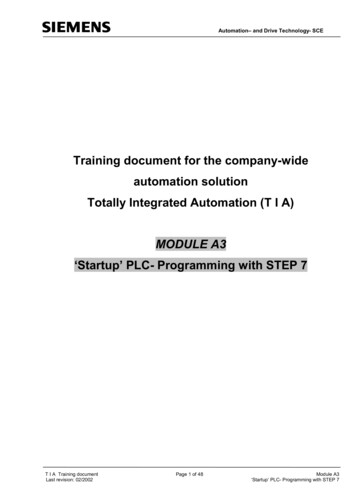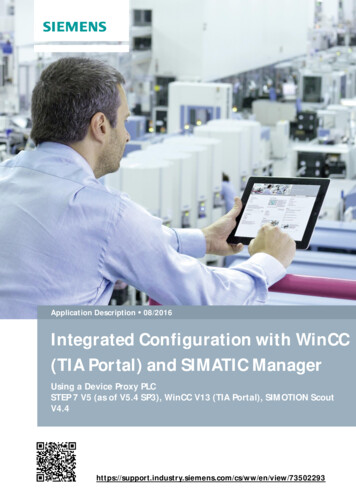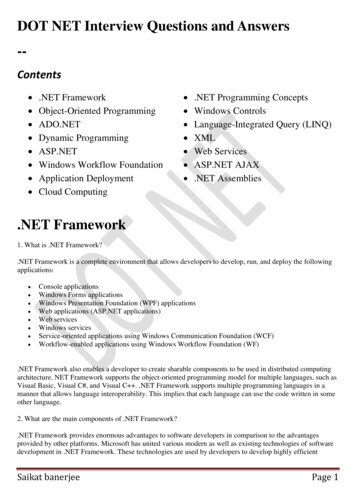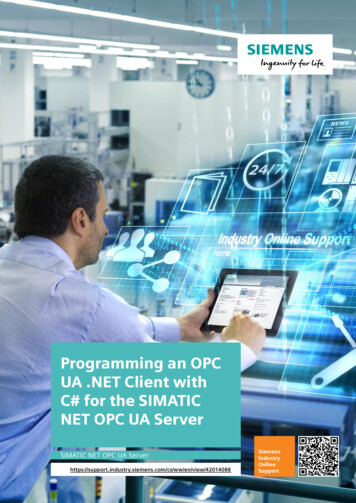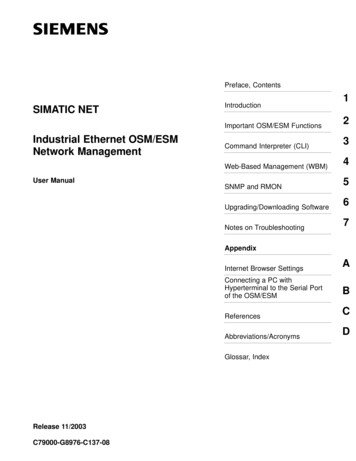
Transcription
Preface, ContentsSIMATIC NETIndustrial Ethernet OSM/ESMNetwork ManagementUser ManualIntroduction1Important OSM/ESM Functions2Command Interpreter (CLI)3Web-Based Management (WBM)4SNMP and RMON5Upgrading/Downloading Software6Notes on Troubleshooting7AppendixInternet Browser SettingsAConnecting a PC withHyperterminal to the Serial Portof the OSM/ESMBReferencesCAbbreviations/AcronymsDGlossar, IndexRelease 11/2003C79000-G8976-C137-08
Classification of Safety-Related NoticesThis manual contains notices which you should observe to ensure your own personal safety, as well as to protect the product and connected equipment. These notices are highlighted in the manual by a warning triangle and are marked as followsaccording to the level of danger:!!!Dangerindicates that death or severe personal injury will result if proper precautions arenot taken.Warningindicates that death or severe personal injury can result if proper precautions arenot taken.Cautionwith warning triangle indicates that minor personal injury can result if proper precautions are not taken.Cautionwithout warning triangle indicates that damage to property can result if proper precautions are not taken.Noticeindicates that an undesirable result or status can occur if the relevant notice isignored.Notehighlights important information on the product, using the product, or part of thedocumentation that is of particular importance and that will be of benefit to theuser.2Industrial Ethernet OSM/ESM Network ManagementC79000-G8976-C137-08
TrademarksSIMATICR, SIMATIC HMIR and SIMATIC NETR are registered trademarks ofSIEMENS AG.Third parties using for their own purposes any other names in this document whichrefer to trademarks might infringe upon the rights of the trademark owners.Safety Instructions Regarding your ProductBefore you use the product described here, read the safety instructions below thoroughly.Qualified PersonnelOnly qualified personnel should be allowed to install and work on this equipmentQualified persons are defined as persons who are authorized to commission, toground, and to tag circuits, equipment, and systems in accordance with established safety practices and standards.Correct Usage of Hardware ProductsNote the following:!WarningThis device and its components may only be used for the applications described inthe catalog or the technical description, and only in connection with devices orcomponents from other manufacturers which have been approved or recommended by Siemens.This product can only function correctly and safely if it is transported, stored, setup, and installed correctly, and operated and maintained as recommended.Before you use the supplied sample programs or programs you have written yourself, make certain that no injury to persons nor damage to equipment can result inyour plant or process.EU Directive: Do not start up until you have established that the machine on whichyou intend to run this component complies with the directive 89/392/EEC.Correct Usage of Software ProductsNote the following:!WarningThis software may only be used for the applications described in the catalog or thetechnical description, and only in connection with devices or software productsfrom other manufacturers which have been approved or recommended by Siemens.Before you use the supplied sample programs or programs you have written yourself, make certain that no injury to persons nor damage to equipment can result inyour plant or process.Industrial Ethernet OSM/ESM Network ManagementC79000-G8976-C137-083
Prior to StartupBefore putting the product into operation, note the following:CautionPrior to startup you must observe the instructions in the relevant documentation.For ordering data of the documentation please refer to the catalogs or contact yourlocal SIEMENS representative.Copyright E Siemens AG 2001 All rights reservedDisclaimer of LiabilityThe reproduction, transmission or use of this document or its contents is notpermitted without express written authority. Offenders will be liable fordamages. All rights, including rights created by patent grant or registration ofa utility model or design, are reserved.We have checked the contents of this manual for agreement with the hardware and software described. Since deviations cannot be precluded entirely, wecannot guarantee full agreement. However, the data in this manual are reviewed regularly and any necessary corrections included in subsequent editions. Suggestions for improvement are welcome.Siemens AGAutomation and DrivesPostfach 4848, D-90327 Nürnberg4Siemens AktiengesellschaftSubject Industrialto technicalEthernetchange. OSM/ESM Network ManagementC79000-G8900-C137-08C79000-G8976-C137-08
PrefaceOSM/ESM with Network ManagementAs of firmware version 2.0, all Industrial Ethernet OSMs (Optical Switch Modules)and Industrial Ethernet ESMs (Electrical Switch Modules) have integratedmanagement functions.These functions provide you with simple methods of modifying settings onOSMs/ESMs, monitoring OSMs/ESMs, and running network diagnostics. If youalready have OSMs and ESMs, you can upgrade them with the networkmanagement functions by simply downloading new firmware via the serial port.This user manual describes the functions of firmware version 2.3.5NoteUpgrading OSMs version 1 (order number 6GK1105-0AA00) or ORMs is notpossible.The OSM/ESM allows three separate ways of using network management, all ofwhich are possible at the same time:SWeb-Based Management (WBM); in other words, operation and diagnosticsusing an Internet browser.SSNMP Management; in other words, parameter assignment and diagnosticsfrom one or more management stations.SA command interpreter (CLI - command-line interface) accessible both via theserial port of the OSM/ESM and using TELNETWith remote monitoring (RMON), the OSM/ESM provides you with a wide range ofdiagnostic functions for your network. You can, for example, record network loadtrends and visualize them on a network management console or you can configurethe OSM/ESM to send traps (alarm messages) to notify you of faults and errors.Industrial Ethernet OSM/ESM Network ManagementC79000-G8976-C137-08i
PrefaceNoteTo use SNMP management, RMON and traps, you require a networkmanagement station. This is not supplied with the OSM/ESM.Using network management on the OSM/ESM, you can also configure a redundantcoupling allowing several rings or networks to be interconnected redundantly.Purpose of the ManualThis manual describes the network management functions of the IndustrialEthernet OSM/ESM. It explains network management with SNMP, Web-BasedManagement of OSM/ESM, and how to set parameters with the commandinterface.AimsWith this manual, you should be in a position to use the network managementfunctions of the OSM/ESM.Scope of the ManualThis manual is valid for the OSM/ESM with firmware version 2.3 and higher.iiIndustrial Ethernet OSM/ESM Network ManagementC79000-G8976-C137-08
PrefaceNotes for the ReaderHow you use the manual depends on what you want to do.SYou want to get to know the functions of the OSM/ESM. First, read theOSM/ESM manual supplied with the device on CD. This manual can also bedownloaded from the SIMATIC Customer Support Web site under entry number8677203 at http://www4.ad.siemens.de/view/cs/en/8677203.SYou want an overview of SNMP and Web-Based Management. Read theintroduction in Chapter 1.SYou want to know how to use the integrated command interpreter (CLI). This isexplained in Chapters 2 and 3.SYou want to control the OSM/ESM with an Internet browser or want to getdiagnostic information from the OSM/ESM using a browser. You will findinformation on these topics in Chapters 2 and 4 of this manual. Trying outWeb-Based Management is the simplest way of familiarizing yourself with themanagement functions of the OSM/ESM.SYou want to monitor the OSM/ESM from a network management station usingSNMP or want to use the RMON functions of the OSM/ESM. Read Chapter 5 inthis manual.Finding InformationTo help you to find the information you require more quickly, the manual includesnot only the table of contents but also the following sections in the AcronymsReferencesReferences to other documentation are indicated by the reference number inslashes /./. Based on these numbers, you can find the title of the documentationin the References at the end of the manual.Target GroupThis documentation is intended mainly for users and system administrators whowant to use the network management functions of the OSM/ESM.Industrial Ethernet OSM/ESM Network ManagementC79000-G8976-C137-08iii
PrefaceAudienceThis manual is intended for persons with the qualifications required for installation,operation, and programming of the described product.If you want to control the OSM/ESM using Web-Based Management, you must befamiliar with the basic functions of an Internet browser and be capable of makingchanges to the browser settings. You will find information on the settings requiredin Web browsers in the appendix to this manual. It is also assumed that you arealready familiar with the functions of the OSM/ESM as described in the OSM/ESMmanual /1/.If you want to access the OSM/ESM from a management station using SNMP orwant to use remote monitoring (RMON), it is assumed that you are familiar withoperating the management station (for example, HP Open View or SNMPc fromCastle Rock) and that you know the basic mechanisms of SNMP and Ethernetswitching.Personnel Qualification RequirementsOnly qualified personnel should be allowed to install and work on this equipment .Qualified personnel as referred to in the operating instructions or in the warningnotes are defined as persons who are familiar with the installation, assembly,startup and operation of this product and who possess the relevant qualificationsfor their work, e.g.:STraining in or authorization for connecting up, grounding or labeling circuits anddevices or systems in accordance with current standards in safety technology;STraining in or authorization for the maintenance and use of suitable safetyequipment in accordance with current standards in safety technology;SFirst Aid qualification.Possible Security Risks on Standard IT InterfacesIn various SIMATIC NET components such as OSM/ESM, a wide range ofparameter assignment and diagnostic functions (for example Web Server, NetworkManagement) are available over open protocols and interfaces. The possibility ofunauthorized misuse of these open protocols and interfaces by third parties, forexample to manipulate data, cannot be entirely excluded.When using the functions listed above and these open interfaces and protocols (forexample, SNMP, HTTP, Telnet), you should take suitable security measures toprevent unauthorized access to the components and the network particularly fromwithin the WAN/Internet.ivIndustrial Ethernet OSM/ESM Network ManagementC79000-G8976-C137-08
PrefaceCautionWe expressly point out that automation networks must be isolated from the rest ofthe company network by suitable gateways (for example using tried and testedfirewall systems).We do not accept any liability whatsoever, whatever the legal justification, for damage resulting from non-adherence to this notice.If you have questions on the use of firewall systems and IT security, please contactyour local Siemens office or representative. You will find the address in theSIMATIC NET Catalog IK PI or on the Internet athttp://www.siemens.de/simatic-net.Further SupportIf you have other questions on SIMATIC NET products, please contact your localSiemens office or representative. You will find the addresses in the SIMATIC NETCatalog IK PI or on the Internet at http://www.siemens.de/simatic-net.Industrial Ethernet OSM/ESM Network ManagementC79000-G8976-C137-08v
123Preface . . . . . . . . . . . . . . . . . . . . . . . . . . . . . . . . . . . . . . . . . . . . . . . . . . . . . . . . . . . . . . . .iIntroduction . . . . . . . . . . . . . . . . . . . . . . . . . . . . . . . . . . . . . . . . . . . . . . . . . . . . . . . . . . . .1-11.11.1.11.1.21.1.3Network Management with SNMP . . . . . . . . . . . . . . . . . . . . . . . . . . . . . . . . .Function . . . . . . . . . . . . . . . . . . . . . . . . . . . . . . . . . . . . . . . . . . . . . . . . . . . . . . .Communication . . . . . . . . . . . . . . . . . . . . . . . . . . . . . . . . . . . . . . . . . . . . . . . . .Management for Industrial Networks . . . . . . . . . . . . . . . . . . . . . . . . . . . . . . .1-21-21-31-41.21.2.11.2.21.2.3Network Management for Industrial Networks . . . . . . . . . . . . . . . . . . . . . . .Signaling Concept . . . . . . . . . . . . . . . . . . . . . . . . . . . . . . . . . . . . . . . . . . . . . . .Network Management . . . . . . . . . . . . . . . . . . . . . . . . . . . . . . . . . . . . . . . . . . . .Web-Based Management (WBM) . . . . . . . . . . . . . . . . . . . . . . . . . . . . . . . . . .1-51-51-51-61.3Command Interpreter (CLI) . . . . . . . . . . . . . . . . . . . . . . . . . . . . . . . . . . . . . . .1-81.4Setting the IP Addresses . . . . . . . . . . . . . . . . . . . . . . . . . . . . . . . . . . . . . . . . .1-8Important OSM/ESM Functions . . . . . . . . . . . . . . . . . . . . . . . . . . . . . . . . . . . . . . . . . .2-12.1Autonegotiation . . . . . . . . . . . . . . . . . . . . . . . . . . . . . . . . . . . . . . . . . . . . . . . . .2-22.2Autocrossover . . . . . . . . . . . . . . . . . . . . . . . . . . . . . . . . . . . . . . . . . . . . . . . . . .2-32.3Transmission Rate and Duplicity . . . . . . . . . . . . . . . . . . . . . . . . . . . . . . . . . . .2-32.4Factory Defaults and Protected Settings . . . . . . . . . . . . . . . . . . . . . . . . . . . .2-42.52.5.12.5.22.5.3Filtering Database (FDB Table) . . . . . . . . . . . . . . . . . . . . . . . . . . . . . . . . . . . .Entries in the FDB Table . . . . . . . . . . . . . . . . . . . . . . . . . . . . . . . . . . . . . . . . .Displaying and Deleting FDB Entries, Aging . . . . . . . . . . . . . . . . . . . . . . . . .Reaction to Spanning Tree Frames . . . . . . . . . . . . . . . . . . . . . . . . . . . . . . . .2-52-52-62-62.6Locked Ports . . . . . . . . . . . . . . . . . . . . . . . . . . . . . . . . . . . . . . . . . . . . . . . . . . .2-82.7Mirroring . . . . . . . . . . . . . . . . . . . . . . . . . . . . . . . . . . . . . . . . . . . . . . . . . . . . . . .2-92.8Traps . . . . . . . . . . . . . . . . . . . . . . . . . . . . . . . . . . . . . . . . . . . . . . . . . . . . . . . . . .2-102.9E-Mail Function . . . . . . . . . . . . . . . . . . . . . . . . . . . . . . . . . . . . . . . . . . . . . . . . .2-112.10Event Log Table . . . . . . . . . . . . . . . . . . . . . . . . . . . . . . . . . . . . . . . . . . . . . . . . .2-122.11Time of Day and Time-of -day Synchronization . . . . . . . . . . . . . . . . . . . . . .2-132.12Flow Control . . . . . . . . . . . . . . . . . . . . . . . . . . . . . . . . . . . . . . . . . . . . . . . . . . . .2-142.13BOOTP/DHCP . . . . . . . . . . . . . . . . . . . . . . . . . . . . . . . . . . . . . . . . . . . . . . . . . .2-152.14IP Configuration Using SIMATIC NET NCM PC, SIMATIC STEP 7 or thePrimary Setup Tool . . . . . . . . . . . . . . . . . . . . . . . . . . . . . . . . . . . . . . . . . . . . . .2-162.15TELNET . . . . . . . . . . . . . . . . . . . . . . . . . . . . . . . . . . . . . . . . . . . . . . . . . . . . . . .2-172.16Extended Redundant Configuration . . . . . . . . . . . . . . . . . . . . . . . . . . . . . . . .2-182.172.17.1Observer Function . . . . . . . . . . . . . . . . . . . . . . . . . . . . . . . . . . . . . . . . . . . . . . .Observer Error Messages . . . . . . . . . . . . . . . . . . . . . . . . . . . . . . . . . . . . . . . .2-212-212.18Automatic Download of the Configuration . . . . . . . . . . . . . . . . . . . . . . . . . . .2-232.2Autocrossover . . . . . . . . . . . . . . . . . . . . . . . . . . . . . . . . . . . . . . . . . . . . . . . . . .2-3Command Interpreter (CLI) . . . . . . . . . . . . . . . . . . . . . . . . . . . . . . . . . . . . . . . . . . . . . .3-13.13-2Overview . . . . . . . . . . . . . . . . . . . . . . . . . . . . . . . . . . . . . . . . . . . . . . . . . . . . . . .Industrial Ethernet OSM/ESM Network ManagementC79000-G8976-C137-08vii
45viii3.2Password Protection . . . . . . . . . . . . . . . . . . . . . . . . . . . . . . . . . . . . . . . . . . . . .3-23.3Installing the CLI . . . . . . . . . . . . . . . . . . . . . . . . . . . . . . . . . . . . . . . . . . . . . . . .3-33.4Login . . . . . . . . . . . . . . . . . . . . . . . . . . . . . . . . . . . . . . . . . . . . . . . . . . . . . . . . . .3-43.5CLI Commands . . . . . . . . . . . . . . . . . . . . . . . . . . . . . . . . . . . . . . . . . . . . . . . . .3-5Web-Based Management (WBM) . . . . . . . . . . . . . . . . . . . . . . . . . . . . . . . . . . . . . . . . .4-14.14.1.1General Introduction . . . . . . . . . . . . . . . . . . . . . . . . . . . . . . . . . . . . . . . . . . . . .Restricted Functionality of the OSM/ESM Variants . . . . . . . . . . . . . . . . . . .4-24-24.2Requirements . . . . . . . . . . . . . . . . . . . . . . . . . . . . . . . . . . . . . . . . . . . . . . . . . . .4-34.3Connecting . . . . . . . . . . . . . . . . . . . . . . . . . . . . . . . . . . . . . . . . . . . . . . . . . . . . .4-44.4Access Using Web-Based Management . . . . . . . . . . . . . . . . . . . . . . . . . . . .4-54.5User Interface of Web-Based Management . . . . . . . . . . . . . . . . . . . . . . . . .4-74.6Management Menus . . . . . . . . . . . . . . . . . . . . . . . . . . . . . . . . . . . . . . . . . . . . .4-94.74.7.14.7.24.7.34-104-114-134.7.44.7.5System . . . . . . . . . . . . . . . . . . . . . . . . . . . . . . . . . . . . . . . . . . . . . . . . . . . . . . . .System Version Numbers . . . . . . . . . . . . . . . . . . . . . . . . . . . . . . . . . . . . . . . .System Restart . . . . . . . . . . . . . . . . . . . . . . . . . . . . . . . . . . . . . . . . . . . . . . . . .System Factory Defaults(restoring the defaults) . . . . . . . . . . . . . . . . . . . . . . . . . . . . . . . . . . . . . . . . . . .System Save & Load . . . . . . . . . . . . . . . . . . . . . . . . . . . . . . . . . . . . . . . . . . . .Event Log Table . . . . . . . . . . . . . . . . . . . . . . . . . . . . . . . . . . . . . . . . . . . . . . . . SMOSM/ESMStatus . . . . . . . . . . . . . . . . . . . . . . . . . . . . . . . . . . . . . . . . . . . . . . .Fault Mask . . . . . . . . . . . . . . . . . . . . . . . . . . . . . . . . . . . . . . . . . . .Standby Mask . . . . . . . . . . . . . . . . . . . . . . . . . . . . . . . . . . . . . . . .Counters . . . . . . . . . . . . . . . . . . . . . . . . . . . . . . . . . . . . . . . . . . . . Agent Features . . . . . . . . . . . . . . . . . . . . . . . . . . . . . . . . . . . . . . . . . . . . . . . . .Agent Event Configuration . . . . . . . . . . . . . . . . . . . . . . . . . . . . . . . . . . . . . . . .Digital Input Configuration (only OSMs/ESMs with digital inputs) . . . . . . .Agent E-Mail Configuration . . . . . . . . . . . . . . . . . . . . . . . . . . . . . . . . . . . . . . .Agent Trap Configuration . . . . . . . . . . . . . . . . . . . . . . . . . . . . . . . . . . . . . . . . .Agent ARP Table . . . . . . . . . . . . . . . . . . . . . . . . . . . . . . . . . . . . . . . . . . . . . . . .Agent SNMP Counters . . . . . . . . . . . . . . . . . . . . . . . . . . . . . . . . . . . . . . . . . . 34.10.4Switch Features . . . . . . . . . . . . . . . . . . . . . . . . . . . . . . . . . . . . . . . . . . . . . . . . .Current FDB Table . . . . . . . . . . . . . . . . . . . . . . . . . . . . . . . . . . . . . . . . . . . . . .Static FDB Table . . . . . . . . . . . . . . . . . . . . . . . . . . . . . . . . . . . . . . . . . . . . . . . .FDB Unicast Configuration . . . . . . . . . . . . . . . . . . . . . . . . . . . . . . . . . . . . . . .FDB Multicast Configuration . . . . . . . . . . . . . . . . . . . . . . . . . . . . . . . . . . . . . .4-364-384-404-414-434.114.11.1Port Status . . . . . . . . . . . . . . . . . . . . . . . . . . . . . . . . . . . . . . . . . . . . . . . . . . . . .Port Configuration . . . . . . . . . . . . . . . . . . . . . . . . . . . . . . . . . . . . . . . . . . . . . . .4-454-474.124.12.14.12.24.12.3Statistics Counters . . . . . . . . . . . . . . . . . . . . . . . . . . . . . . . . . . . . . . . . . . . . . .Packet Size . . . . . . . . . . . . . . . . . . . . . . . . . . . . . . . . . . . . . . . . . . . . . . . . . . . .Packet Type . . . . . . . . . . . . . . . . . . . . . . . . . . . . . . . . . . . . . . . . . . . . . . . . . . . .Packet Error . . . . . . . . . . . . . . . . . . . . . . . . . . . . . . . . . . . . . . . . . . . . . . . . . . . .4-494-504-514-52SNMP and RMON . . . . . . . . . . . . . . . . . . . . . . . . . . . . . . . . . . . . . . . . . . . . . . . . . . . . . . .5-15.15-2SNMP . . . . . . . . . . . . . . . . . . . . . . . . . . . . . . . . . . . . . . . . . . . . . . . . . . . . . . . . .Industrial Ethernet OSM/ESM Network ManagementC79000-G8976-C137-08
5.2RMON . . . . . . . . . . . . . . . . . . . . . . . . . . . . . . . . . . . . . . . . . . . . . . . . . . . . . . . . .5-3Upgrading/Downloading Software . . . . . . . . . . . . . . . . . . . . . . . . . . . . . . . . . . . . . . .6-16.1General Introduction . . . . . . . . . . . . . . . . . . . . . . . . . . . . . . . . . . . . . . . . . . . . .6-26.2Downloading the Firmware via the Serial Port . . . . . . . . . . . . . . . . . . . . . . .6-36.3Downloading Firmware from an TFTP Server . . . . . . . . . . . . . . . . . . . . . . .6-67Notes on Troubleshooting . . . . . . . . . . . . . . . . . . . . . . . . . . . . . . . . . . . . . . . . . . . . . .7-1AInternet Browser Settings . . . . . . . . . . . . . . . . . . . . . . . . . . . . . . . . . . . . . . . . . . . . . . .A-1A.1Microsoft Internet Explorer 6.0 . . . . . . . . . . . . . . . . . . . . . . . . . . . . . . . . . . . .A-2A.2Netscape Communicator 6.2 . . . . . . . . . . . . . . . . . . . . . . . . . . . . . . . . . . . . . .A-11BConnecting a PC with Hyperterminal to the Serial Port of the OSM/ESM . . . .B-1CReferences . . . . . . . . . . . . . . . . . . . . . . . . . . . . . . . . . . . . . . . . . . . . . . . . . . . . . . . . . . . . .C-1DAbbreviations/Acronyms . . . . . . . . . . . . . . . . . . . . . . . . . . . . . . . . . . . . . . . . . . . . . . . .D-16Glossary . . . . . . . . . . . . . . . . . . . . . . . . . . . . . . . . . . . . . . . . . . . . . . . . . . . . . . . . . . Glossary -1Index . . . . . . . . . . . . . . . . . . . . . . . . . . . . . . . . . . . . . . . . . . . . . . . . . . . . . . . . . . . . .Industrial Ethernet OSM/ESM Network ManagementC79000-G8976-C137-08Index -1ix
IntroductionIndustrial Ethernet OSM/ESM Network ManagementC79000-G8976-C137-0811-1
Introduction1.1Network Management with SNMPThe Industrial Ethernet OSMs (Optical Switch Modules) and Industrial EthernetESMs (Electrical Switch Modules) have SNMP and Web Based Management. Thischapter briefly explains the basics of network management with SNMP andWeb-Based Management.In the past, homogeneous office networks installed with components from onemanufacturer could also be maintained and administered with the proprietarymanagement systems provided by the manufacturer. Due to the constant increasein the size of networks and internetworking involving the widest variety of differentnetwork types (for example an intranet), these proprietary management systemsoften reach their limits.The problem was solved in the eighties with the introduction of the Simple NetworkManagement Protocol (SNMP) by the Internet Activities Board (IAB). This standardwas readily accepted by the network industry and solves the essential tasks of anetwork management system.1.1.1FunctionClient/Server ModelA network management system that uses SNMP works according to theclient/server model. The management station or simply manager (client) can querystatus information from the components it is responsible for controlling. Thesecomponents can be widely differing devices within the network system, such asnetwork components, switches, hubs or DTEs such as workstations, PCs ornetwork printers.AgentAn agent (server) is installed on all of these devices. This agent that is normallyimplemented on the components as software functionality provides themanagement system with station-specific data or receives configuration data.Access to the components by the management station (both reading and writing) iscyclic and uses the network management protocol (SNMP).The station data provided by the agent is stored in structured form in the MIB(Management Information Base, see below).The agent not only has the task of providing data when requested by themanagement station, but can also react event-driven by sending a message knownas a trap to the management station.Communication between the management station and agents involves only aninsignificant increase in overheads on the network during operation.1-2Industrial Ethernet OSM/ESM Network ManagementC79000-G8976-C137-08
Introduction1.1.2CommunicationProtocolSNMP uses the connectionless protocol UDP (User Datagram Protocol).Getting InformationTo read the required status information, the manager sends a Get request to theagent of the device. The addressed component answers the request with aResponse message.Making SettingsTo change the current configuration of a managed device, the manager sends aSet request.Status changes can be notified to the manager event-driven and without polling bythe agent sending a Trap message.ManagementApplicationSNMP ManagerSNMPMessagesSNMP ManagedObjectSNMP AgentUDPUDPIPIPNetwork LayerNetwork LayerFigure 1-1SNMP CommunicationIndustrial Ethernet OSM/ESM Network ManagementC79000-G8976-C137-081-3
IntroductionNetworkmanagement stationwith management software(e.g. PC with CP 1613 orMOBIC)100 MbpsRM100 Mbps100 MbpsAccess by themanagement stationto the switch modulevia SNMP.10 Mbps.Figure 1-21.1.3Communication Between a Management Station and SwitchManagement for Industrial NetworksMIBThe MIB is a data structure made up of different variables (management objects)that can be polled or set by the management system. The variables used forpolling are described in a language independent of the target system.Thanks to the standardized MIBs and access mechanisms used by allmanufacturers, it is possible to monitor and control a network with componentsfrom a wide range of vendors. Device views allow the management objects to bedisplayed graphically in the management system. If there is no device viewavailable for the component, the objects are represented row-oriented using anMIB browser.If additional data is required for network monitoring, this can be defined in privateMIBs by the vendors. This allows values to be polled that are not included in thestandard.1-4Industrial Ethernet OSM/ESM Network ManagementC79000-G8976-C137-08
Introduction1.2Network Management for Industrial NetworksThe trend towards larger and larger structures in industrial networks has beenapparent for some time. Vertical integration, in other words the growing together ofindustrial networks and office networks, allows transparent access to all data butalso requires integrated diagnostic functions. To meet the new requirements of thissituation, the SIMATIC NET signaling concept using a signaling contact has beenextended to include network management.1.2.1Signaling ConceptAll active Industrial Ethernet network components have a signaling contact. Usingthis digital contact, the network component provides a group signal with whichvarious statuses can be reported. Using an input module, this signal can then bepassed on to operator control and monitoring systems (for example WinCC) whereit can be visualized. This allows problems in a network to be recognized early andeliminated. The signaling concept with a signaling contact is a reliable andadequate monitoring system for small and medium sized networks.1.2.2Network ManagementFor industrial networks extending over large company complexes and linked tooffice networks, the signaling concept outlined above is not always suitable formonitoring the network. Moreover, there are not always suitable I/O cards availablethat are capable of reading in these digital signals.For such networks, SIMATIC NET provides network management functionalitybased on SNMP for network monitoring in the OSM/ESM product range.This allows the new switch modules to be managed, monitored and tested withevery network management tool available on the market, for example, HP OpenView, SunNet Manager or SNMPc from Castle Rock.Industrial Ethernet OSM/ESM Network ManagementC79000-G8976-C137-081-5
Introduction1.2.3Web-Based Management (WBM)To allow users to introduce network management cost-effectively, Web-BasedManagement is available for network management and diagnostics with theSIMATIC NET switch modules.With the aid of Web-Based Management, it is possible to address individualnetwork nodes or DTEs using an Internet browser such as the NetscapeCommunicator or Internet Explorer. By using the browser technology, access tonetwork nodes on different platforms such as WinNT or UNIX is possible. Sincethe user is generally familiar with a browser, network management can be learnedquickly and easily.To allow Web-Based Management, an applet is stored on the OSM/ESM modulesfrom SIMATIC NET that is loaded with the browser. This applet accesses datafrom the MIB of the addressed module dynamically and represents it graphically inthe browser.Web-Based Management allows access to only one network node at a time. Anoverview of all the nodes in the network and their topological arrange
diagnostic information from the OSM/ESM using a browser. You will find information on these topics in Chapters 2 and 4 of this manual. Trying out Web-Based Management is the simplest way of familiarizing yourself with the management functions of the OSM/ESM. You want to monitor the OSM/ESM from a network management station using