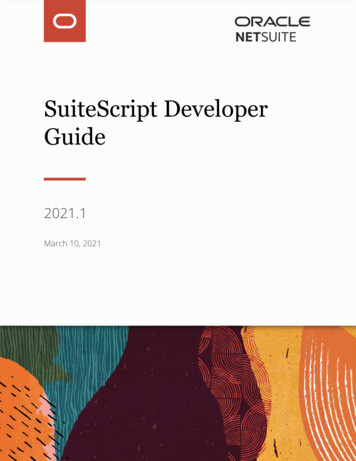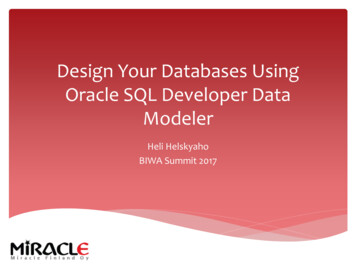Transcription
Oracle Reports Developer Getting StartedRelease 6i for WindowsApril 2000Part No. A73156-01
Oracle Reports Developer: Getting Started, Release 6iPart No. A73156-01Copyright 2000, Oracle Corporation. All rights reserved.Primary Author:Carol RostonContributing Authors: F. John Bethkey, Marcie Caccamo, Ken Chu, Pat Hinkley, KarenDenchfield-Masterson, Frank Rovitto, Ingrid SnedecorThe programs are not intended for use in any nuclear, aviation, mass transit, medical, or otherinherently dangerous applications. It shall be licensee’s responsibility to take all appropriate fail-safe,back up, redundancy and other measures to ensure the safe use of such applications if the Programsare used for such purposes, and Oracle disclaims liability for any damages caused by such use of thePrograms.The Programs (which include both the software and documentation) contain proprietary information ofOracle Corporation; they are provided under a license agreement containing restrictions on use anddisclosure and are also protected by copyright, patent and other intellectual and industrial propertylaws. Reverse engineering, disassembly or decompilation of the Programs is prohibited.The information contained in this document is subject to change without notice. If you find any problemsin the documentation, please report them to us in writing. Oracle Corporation does not warrant that thisdocument is error free. Except as may be expressly permitted in your license agreement for thesePrograms, no part of these Programs may be reproduced or transmitted in any form or by any means,electronic or mechanical, for any purpose, without the express written permission ofOracle Corporation.If the Programs are delivered to the US Government or anyone licensing or using the Programs on behalfof the US Government, the following notice is applicable:RESTRICTED RIGHTS NOTICEPrograms delivered subject to the DOD FAR Supplement are 'commercial computer software' and use,duplication and disclosure of the Programs including documentation, shall be subject to the licensingrestrictions set forth in the applicable Oracle license agreement. Otherwise, Programs delivered subject tothe Federal Acquisition Regulations are 'restricted computer software' and use, duplication, anddisclosure of the Programs shall be subject to the restrictions in FAR 52.227-19, Commercial ComputerSoftware - Restricted Rights (June, 1987). Oracle Corporation, 500 Oracle Parkway, Redwood City, CA94065.Oracle is a registered trademark, and Designer/2000, Developer/2000, Discoverer/2000, Express, OracleBrowser, Oracle Developer, Oracle Forms, Oracle Graphics, Oracle Installer, Oracle Reports, Oracle7,Oracle8, Oracle Web Application Server, Personal Oracle, Personal Oracle Lite, and PL/SQL aretrademarks or registered trademarks of Oracle Corporation. Other names may be trademarks of theirrespective owners.
ContentsSend Us Your Comments . viiPreface. ixPart I1Before You Install1.11.21.2.11.2.21.31.41.51.61.6.11.6.22What You Receive .Hardware and Software Requirements .Reports Developer .Related Software.Where to Install Oracle .New Install versus Upgrade .Deployment on Web or Client/Server .Check the Release Notes.Obtaining the Release Notes.Accessing the Release Notes.13141415161617171818Installing as a New .2Installing the Design-Time Components .Step 1: Determining the Reports Server Parameters.Step 2: Start the Oracle Installer .Step 3: Choose Installation Settings.Step 4: Choose the Application .Step 5: Choose an Install Method.Installing the Runtime Components.Connecting to the Oracle Server.Step One: Install the Server.Step Two: Specify the TNS Names .19192020212124242525iii
3Installing as an Upgrade3.13.1.13.1.23.1.33.23.2.14Building the Database Tables.Step 1: Installing the SQL scripts with the Oracle Installer.Step 2: Building the Oracle Developer database tables .Proper Use of these Tables .Granting and Revoking User Access .Granting access to the database tables .Revoking access to the database tables .Deleting the Database Tables.Upgrading the Database Tables .Step 1: Back up the database contents .35363737373838393940What’s Next?6.16.2ivRemoving the Reports Developer Product . 33Stopping services. 33Removing Reports Developer . 34Setting Up Tables to Store .16293030303132Deinstalling4.14.1.14.1.25Upgrading the Product .Version Issues .Running the Oracle Installer.Server Considerations:.Upgrading Your Applications .Redeploying Your Applications on the Web.If You’re a New Reports Developer. 43If You’re an Experienced Reports Developer . 44
Part IIAAppendixOracle .1Part IIIConfiguring Reports for Oracle Express.Client side configuration.Server side configuration .Buffer Size for Express Data .Default buffer size.Buffer sizes .Specifying the buffer size .Example setting for a buffer size.Single-Byte Character Sets .Specifying the character set from Express .Example setting for a character set .Languages .Territories .Storage character sets .Number Ranges for Express Data.Very large positive or negative numbers.Rounding very small numbers.Specifying the rounding setting .Example setting for rounding .Indents in Hierarchical Express Data .Example settings for hierarchal exIndexv
vi
Send Us Your CommentsOracle Report Developer: Getting Started for WindowsPart No. A73156-01Oracle Corporation welcomes your comments and suggestions on the quality and usefulness of thispublication. Your input is an important part of the information we use for revision. Did you find any errors? Is the information clearly presented? Do you need more information? If so, where? Are the examples correct? Do you need more examples? What features did you like most about this manual?If you find any errors or have any other suggestions for improvement, you can send comments byemail to d2kdoc@us.oracle.com. Please indicate part number A73154-01, the section, and the pagenumbers (if available) to which your suggestions apply.vii
viii
PrefaceWelcome to Oracle Reports Developer! This document will help you get startedwith Reports Developer for Windows.PrerequisitesYou should be familiar with your computer and its operating system. For example,you should know the commands for deleting and copying files and understand theconcepts of search paths, subdirectories, and path names. Refer to your MicrosoftWindows product documentation for more information.You should also understand the fundamentals of Microsoft Windows, such as theelements of an application window. You should also be familiar with such programs as the Explorer, Taskbar or Task Manager, and Registry.Notational ConventionsThe following typographical conventions are used in this guide:ConventionMeaningfixed-width fontText in a fixed-width font indicates commands that you enterexactly as shown. Text typed on a PC is not case-sensitive unlessotherwise noted.In commands, punctuation other than brackets ( [ ] ) and vertical bars ( ) must be entered exactly as shown.lowercaseLowercase characters in a command statement represent a variable. Substitute an appropriate value.UPPERCASEUppercase characters within the text represent command names,SQL reserved words, and keywords.
ConventionMeaningboldfaceBoldface indicates user interface items, such as menu choicesand buttons.C C represents the DOS prompt. Your prompt may differ.Related Publications for InstallationBefore using this manual and installing the product, you should read the ReleaseNotes. The Release Notes (included as a file on the product CD) provide late-breaking information that may be relevant to the installation process.If you will be deploying your completed applications on the web, then you mustalso install the Reports Server. (Reports Server is licensed separately; a free 30-daytrial is available.) The server installation is an additional step after you complete theinstructions in this Getting Started manual. That additional step is described in themanual Oracle Reports Developer: Deploying Reports Applications to the Web with Oracle ReportsServer, A73071.Also included on the CD are the Oracle Reports Developer and Oracle ReportsServer products (which are licensed separately). Those products have their ownGetting Started manual (also included on the CD).x
Part I
1Before You InstallThis chapter provides some overview and background information to help you getready for the actual installation and setup process that are described in thesubsequent chapters.1.1 What You ReceiveThe primary CD in your package contains the following: The Oracle Installer. The Reports Developer software: –Report Builder (including all the design-time, compile-time, and runtimecomponents)–The other Builders in the Reports Developer family–The Report Server component with a restricted license. This license allowsyou to deploy applications on the web for test purposes.The following support products:–Oracle Net8 Client–SQL*Plus, Oracle JInitiator–Oracle OCX Pack–Information Navigator.A number of manuals, in both online and printable format. (A copy of thisGetting Started manual is also included.)The online help (accessible both as a separate file and via the Builders), and theQuick Tour and Cue Cards.Before You Install 1-13
Hardware and Software Requirements The Release Notes document, which contains important last-minuteinformation.The second CD in the package contains the product demos. The demos are installedautomatically when the CD is inserted. That installation process also produces aconfiguration notes file that describes the demos.1.2 Hardware and Software RequirementsUsing Oracle Reports Developer and the related Oracle software requires thehardware and software described in this section.1.2.1 Reports DeveloperThe Reports Developer requires the following hardware and software to runoptimally.1.2.1.1 HardwareReports Developer is designed to be installed and run on an IBM or 100%compatible PC with a Pentium processor or better. A CD-ROM drive functioning asa logical drive is also required for the installation process. For information onmonitor, printer, and mouse requirements, see your Microsoft Windowsdocumentation.1.2.1.2 Operating SystemThis version of Reports Developer requires Microsoft Windows. Specifically, one ofthe following versions: Windows 95 (any version) Windows 98 (any version) Windows NT 4.0 (Service Pack 5 or later)1.2.1.3 RAM for Design TimeTo provides adequate space for installing and using the design/compile portions ofthe Reports Developer product, we suggest 128 MB of RAM. You might find thatyour project works well with less.1-14Oracle Reports Developer Getting Started
Hardware and Software Requirements1.2.1.4 RAM for RuntimeThe amount of RAM required to run a completed Report application depends onthe following factors: The mode in which it will be deployed (web/3-tier or client-server) The size and complexity of the report itself1.2.2 Related SoftwareYou may want to run the software described in this section on the same machine oroff of a server running on another machine.1.2.2.1 Database ServerReports Developer is designed to be used with one of the following Oracle databaseservers: Oracle8 (8.0.5 or 8.0.6) Oracle8i (8.1.5 or 8.1.6)Using the server also requires Net8 for Windows.You can also use Personal Oracle for Windows or Personal Oracle Lite as yourserver. For the most robust support, however, Oracle8 or Oracle8i is recommended.You can also use a non-Oracle ODBC database server if it provides the equivalentfunctions.1.2.2.2 Web ServerIf you are going to deploy your applications to the web (3-tier environment), thenyou also need a web server to act as a listener.The Oracle WebDB Listener is provided on the Reports Developer CD, and is aconvenient choice, but any web server can be used. Both the Common GatewayInterface (CGI) style and the cartridge style of listener are supported.If you choose to use Oracle Application Server as the listener with this release ofReports, it must be OAS Release 4.0.8 or later.Before You Install 1-15
Where to Install Oracle1.3 Where to Install OracleOracle products are designed to reside in an installation directory referred to asORACLE HOME.When you install Reports Developer and its related products, you will be asked tochoose a particular ORACLE HOME into which the product will be installed. Thefollowing considerations apply when you make your choice. Reports Developer 6i must reside in the default ORACLE HOME.Reports Developer 6i and the Oracle8 or Oracle8i server must reside in separateORACLE HOMEs, although they can reside on the same physical machine.Similarly, in a web application deployment, Report Server and OracleApplication Server must reside in separate ORACLE HOMEs, although theycan reside on the same physical machine.If you intend to not only install this 6i release of Reports Developer, but also retainan earlier version of Oracle Developer (as this product was called in earlierreleases), then you should be aware of the following: Oracle Developer 1.6.1 and Reports Developer 6i can co-exist in the sameORACLE HOME.Oracle Developer 2.1 and Reports Developer 6i can co-exist in the sameORACLE HOME.Oracle Developer 1.6.1 and Oracle Developer 2.1 cannot co-exist in the sameORACLE HOME.Oracle Developer 6.0 and Reports Developer 6i cannot co-exist in the sameORACLE HOME.1.4 New Install versus UpgradeIf you are new to Reports Developer and are installing this product for the firsttime, detailed instructions are provided for you. Start with Chapter 2.If you already have a previous version of the product and are upgrading to thiscurrent version, then the installation process is probably familiar to you.Instructions for upgrading start in Chapter 3. You will also need to considerrecompiling your existing applications to run with this new version of the product.Information on that topic is also supplied in Chapter 3.1-16Oracle Reports Developer Getting Started
Check the Release Notes1.5 Deployment on Web or Client/Server
(Reports Server is licensed separately; a free 30-day trial is available.) The server installation is an additional step after you complete the instructions in this Getting Started manual. That additional step is described in the manual Oracle Reports Developer: Deploying Reports Applications to the