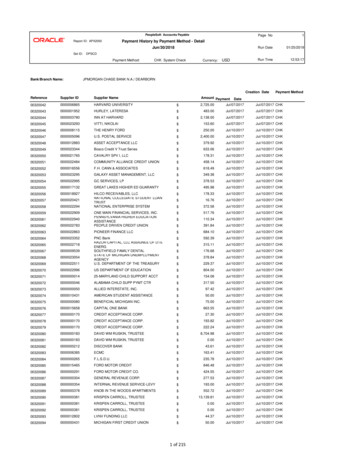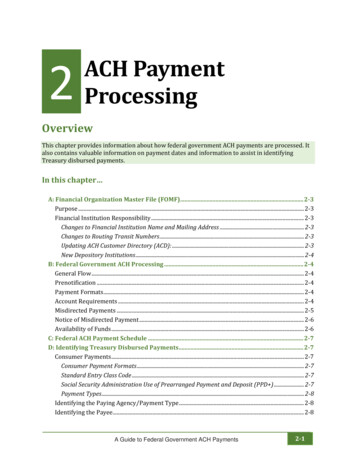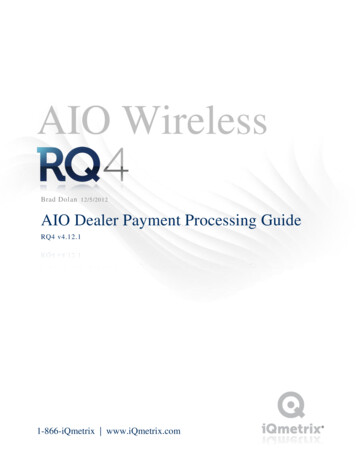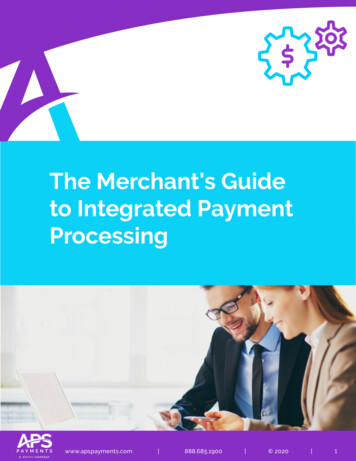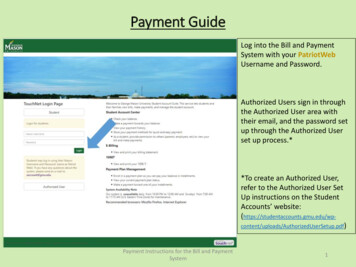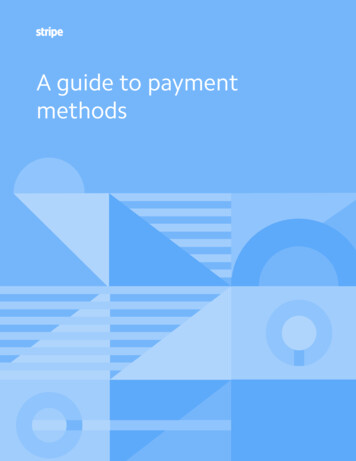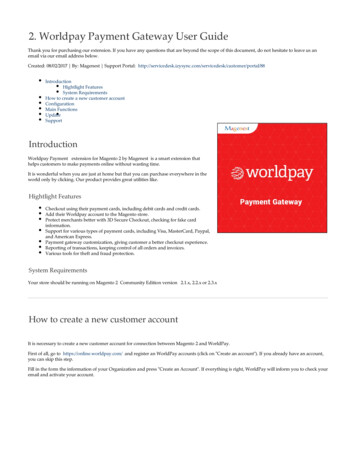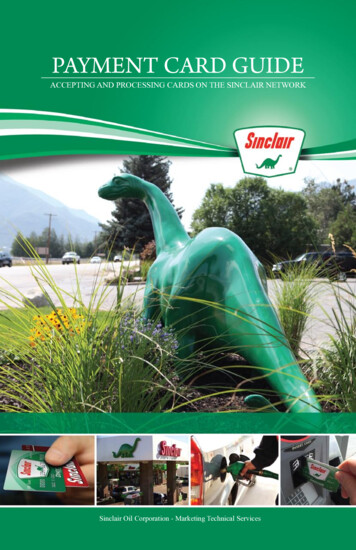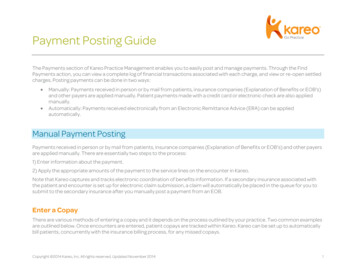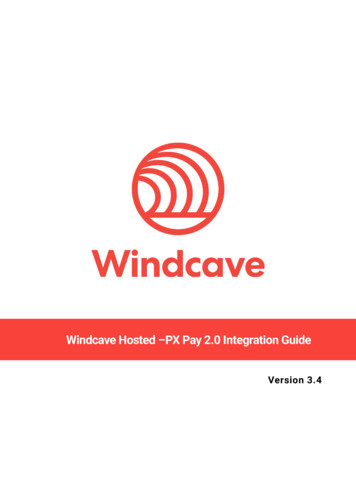Transcription
PX PayformProduct GuideVersion 3.0
Document Revision InformationVersionComments1.0Initial Revision2.0Updated Images and customisation sections3.0Update of document format and content
Copyright Copyright 2017, Payment Express Limited33 Wilkinson Road, EllersliePO Box 8400Auckland, 1150New Zealandwww.paymentexpress.comAll rights are reserved. No part of this work may be reproduced or copied in any form or by anymeans, electronic or mechanical, including photocopying, without the express written permissionof Payment Express Limited.Proprietary NoticeThe information described in this document is proprietary and confidential to Payment ExpressLimited. Any unauthorised use of this material is expressly prohibited except as authorised byPayment Express Limited in writing.
Contents1 Overview . Page 12 Payform Configuration . Page 22.1 Payform Configuration .22.2 Reconciliation .23 Transaction Flow . Page 34 Notification . Page 65 Payform Customisation. Page 85.1 Payform Page .85.2 Payment Page .85.3 Result Page . 105.4 Images Page . 115.4.1Upload a Merchant logo or Background Images . 115.5 Page Style . 125.6 Preview Page . 136 Contact Us . Page 14
1OverviewPayform provides an off the shelf ecommerce solution for merchants who do not wish to develop a complete PxPay2.0 integration on their webpage however still want to make use of the secure Payment Express hosted payment pagesolution.Payform is very straightforward to setup and enables the cardholder to enter their payment amount as well as someidentifying information before moving to a standard PxPay 2.0 transaction using the Hosted Payment Page.The Payform page allows for the same level of customisation options as the Payment Express PxPay 2.0 API,providing merchants the ability to change the look and information provided and requested from their customers.Further details of how to customise the Payform solution can be found in section 5.1. CardHolder selects Hyperlink frommerchant environment (email, invoice,webpage) to merchant Payform page.2. CardHolder completes Payformfields as defined by merchant.3. CardHolder completes paymentfields for preferred payment method.4b. Result email sent to the merchant.1 of 144. Result page is displayed to theCardHolder.4a. Result email sent to theCardHolder.
2Payform Configuration2.1 Payform ConfigurationPayform integration simply requires merchants to provide a static URL to their customers; unlike a standard PxPay 2.0integration, the Payform URL will always be the same.Below are the static Production and Development ay/payform?userid PXPAYUSERIDUser Acceptance rm?userid PXPAYUSERIDIf you are performing test transactions and your user is set up in the UAT environment, you will need to use the UserAcceptance Testing URL; otherwise, you will want to use the Production URL. In both cases, you must also replacePXPAYUSERID with your username, this will be provided by Payment Express staff.2.2 ReconciliationUnlike a standard PxPay 2.0 integration, Payform will not return any transaction details to the merchant website. Thismeans the merchant will not have to handle the response from Payment Express nor will it be required to redirect theuser back to the payment page after the transaction has completed.In order to assist merchants with reconciliation, merchants may request that Payment Express emails a receipt orsends an SMS notification upon the completion of a transaction. If you would like this to be enabled on your Payformaccount please contact support@paymentexpress.com and provide your Payform username.In addition to email/SMS notifications, merchants are provided with free access to Payline – the Payment Expresspayment manager. Using Payline, merchants can search through transactions and generate reports to assist withfinancial reconciliation.2 of 14
3Transaction FlowPayform does not require the merchant website to generate any additional code, send HTTPS Posts, or handle multipleredirects. Instead the Merchant provides the card holder a static URL to navigate to and process payment.Using the Payform interface the card holder enters all necessary transaction information and presses continue. Pleasenote the information requested from the card holder is customisable, please see section 5 for further details oncustomising your Payform payment page.3 of 14
Once pressing continue the card holder will then follow the standard transaction flow using the Hosted Payment Pageto enter their card details.4 of 14
Once the card holder has entered their card details and pressed Submit the transaction will be processed and the cardholder will be presented with a result page that will display the details of the transaction processed. The detailsreturned on this screen are customisable see section 5 for further details.5 of 14
4 NotificationIf Email notification has been setup with Payment Express for the merchants Payform user the merchant will receivean email notification after each transaction to their nominated email address. This email will contain the basicdetails of the transaction that was processed as per below example:6 of 14
If card holder email notifications are also enabled on the merchants Payform username a email receipt will be sentto the email provided on the Payform page. This email will contain the basic details of the transaction that wasprocessed as per below example:7 of 14
5Payform CustomisationEach Payform user setup includes access to Payline—the Payment Express Payment manager. Once signed intoPayline merchants are provided with the ability to customise how the Payform and Hosted Payment Page is displayedto their customers. A range of existing CSS templates are available for vanilla integrations or customization by themerchant, an ensemble of logos, colours, and images can be applied to maintain a consistent look and feel for theircustomers.5.1 Payform PageThe Payform page is the first page that card holders will be presented with once navigating to the Payform URL. Eachof the input fields (customer name, phone number, and address) correspond to one of the TxnData fields, these fieldscan be altered to meet the details required by the merchant to uniquely identify each payment. If further details arerequired the Merchant reference field can also be enabled and customised by the merchant.8 of 14
5.2 Payment PageThe Payment Page customisation options allow merchants to customise the labelling of each field and accepted creditcard logos located at the footer of the payment page. Note the Payment Express Privacy Policy is required and shouldnot be disabled.9 of 14
5.3 Result PageHere the merchant can customise what is displayed to the card holder once the transaction has been approved.NB: For Payform Skip page 2 should be disabled.10 of 14
5.4 Images PageHere the merchant is able to select images that will displayed on all pages, including the merchant logo andBackground images. Please note the Payment Express logo is required to be displayed however this can be in theheader or footer of the page.5.4.1 Upload a merchant logo or background imagesPlease email your images to support@paymentexpress.com quoting your Payform username in the email. Please sendimage files in web format only (.jpg, .jpeg, .gif, .png).Important: Please make sure each image you send to Payment Express is lower than 50 KB in file size. You may need toresize the image if it is higher than 50 KB in file size. The Payline system will truncate an image file which is any largerthan 50KB in size.11 of 14
5.5 Page StyleThis allows the merchant to change the CSS style being used and the various colour options available. Please notemerchants are also able to make changes to the provided CSS styles to make further changes to the display of thechange. Please email your CSS file to support@paymentexpress.com quoting your Payform username in the email.Please ensure the CSS file ONLY contains CSS code. No HTML and Java Script is allowed in the file.12 of 14
5.6 Preview PageOnce all changes have been applied using the Apply button at the bottom of the custom hosted screen, this page willallow merchant to click the preview button to preview how the changes will affect the Payment Page. Please notechanges are not automatically applied live to your user and will only be viewable by card holders after a PaymentExpress staff member has applied the changes live.To request your changes are made live please email support@paymentexpress.com with your username and advisethat you would like to apply your custom hosted settings live.13 of 14
6Contact UsGeneral Support Queries - email support@paymentexpress.comTechnical/Integration Queries - email devsupport@paymentexpress.comSales Queries - email sales@paymentexpress.comNew ZealandAucklandPhone (landline)0800 PAYMENT (729 6368)Phone (mobile) 64 9 309 4693AustraliaSydneyUnited KingdomLondonPhonePhone1 800 006 254 or 61 2 8268 77000800 088 6040 or 44 (0) 2 037 523 340FaxFax1 800 469 709Fax 44 (0) 808 280 2432 64 9 309 4694AddressAddress33 Wilkinson Road, EllerslieAucklandNew ZealandAddressLevel 3, 503-505 Kent StreetSydney, NSW 2000AustraliaRest of the WorldUSALos AngelesPhone1 877 434 0003 or 1 213 378 1190 or 1 310 670 7299Fax 1 310 670 7298Address8939 South SepulvedaBoulevard,Suite 520Los Angeles, CA 90045USA14 of 14164 - 180 Union StreetLI. 313Southwark, LondonSE1 0LHCanadaPhone 1 844 221 2700 or 1 778 807 5107SingaporePhone 65 315 81353Republic of IrelandPhone1800 930 220InternationalPhone 64 9 309 4693AddressHong KongPhone (landline) 85 258 033032Payment ExpressP O Box 8400Auckland 1150New Zealand
2.0 integration on their webpage however still want to make use of the secure Payment Express hosted payment page solution. Payform is very straightforward to setup and enables the cardholder to enter their payment amount as well as some identifying information before moving to a standard PxPa