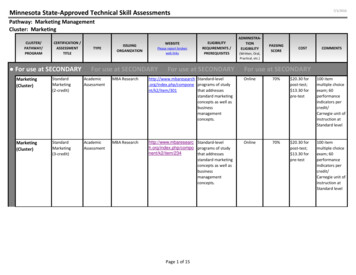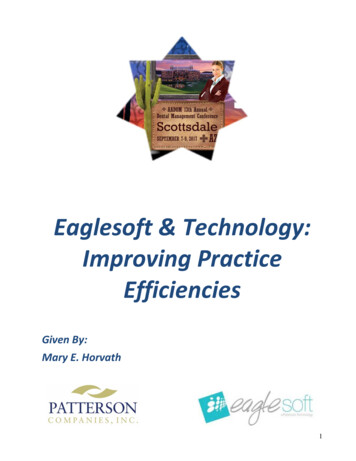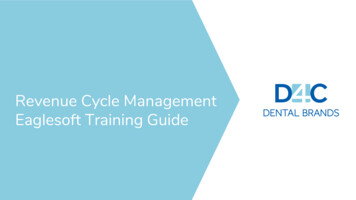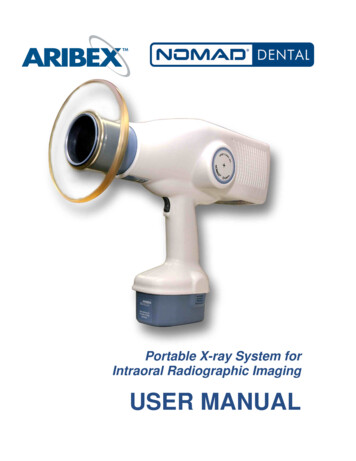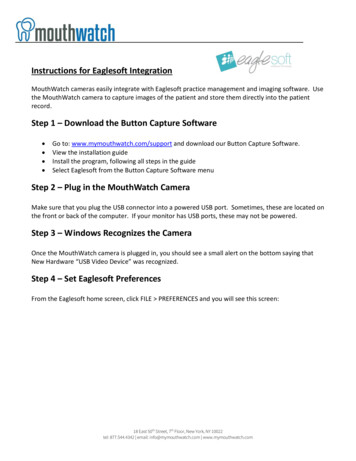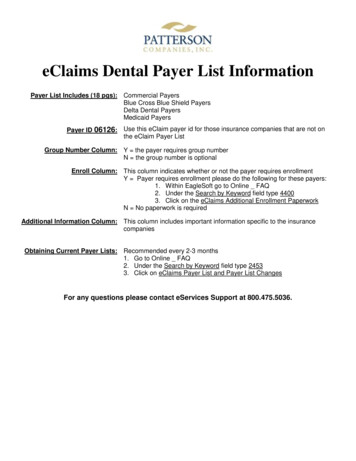Transcription
1How to Use EagleSoft: a clinical dental software- IU4How to Use EagleSoft:a clinical dental softwareRaquel RicoEDTC 6321
2How to Use EagleSoft: a clinical dental software- IU4The Instructional StrategyGoal StatementGiven the opportunity to adopt computer technology in the dental office, the dental hygienestudents will be able to demonstrate their ability to 1) review patients’ medical history 2)perform a clinical exam 3) chart existing restorations and dental probe readings 4) recordplaque scores, provide patient education, and fill out treatment plan, and 5) take digital x-raysusing Patterson EagleSoft.OverviewThus far, I have targeted the audience, developed the instructional goal, completed a taskanalysis, identified performance objectives, and developed assessment instruments; therefore,I am ready to develop the instructional strategy for this unit. The instructional strategy will beimportant to help the learners achieve their instructional goal. The learners’ goal will be to beable to use digital technology using Patterson EagleSoft. This instructional unit will consist ofthree parts.1. Instructional Strategy2. Media Selection and Delivery System3. First Draft of Instructional Materials (.pptx)
3How to Use EagleSoft: a clinical dental software- IU4I.Instructional Strategy-Observational LearningFor this instructional unit, I will utilize the Observational Learning Theory. Observationallearning, also known as Social learning, is implemented through four steps, 1)attention,2)retention, 3)reproduction, and 4)motivation. This theory was developed by Albert Bandura, apsychologist in Congnitive Theory. After performing one of his most important studies, thebobo doll studies, he concluded that learning occurs through observation, retention, andreplication of a certain task. Motivation then has to be implemented as the fourth step in orderto encourage the learners to want to replicate the same task.For this instructional unit, I will utilize this type of strategy because it relates to the intellectualskills performance that I expect from the target audience. The learners’ attention will becaptured by emphasizing the need for learning EagleSoft. During patient treatment, thetransition from paper charts to digital format is always very confusing and frustrating for thestudents because it causes them to slow down and, therefore, fall behind with clinicrequirements. The learners will appreciate an instructional unit that they can access outside ofthe clinic before providing patient treatment.Pre-Instructional Materials1. This instructional training will be uploaded into Moodle Management System.Moodle is an open-source learning management system that we use at Texas StateTechnical College for our students. It is a free web application site used by
4How to Use EagleSoft: a clinical dental software- IU4instructors to create online learning modules. The courses are uploaded into thiswebsite and therefore, the students are able to view everything from their courses,including the course syllabus, their schedules, assignments, etc. The students arealso able to communicate to their instructors through discussion forums especiallydesigned to ask questions about any concerns or issues. The students must be ableto access Moodle in order to view this instructional unit.2. Objectivesa. Access Patterson EagleSoft. The learners will log on to EaglesSoft using thecomputers in the Dental Hygiene Clinic cubicle when providing patienttreatment.b. Select Smart Doc. The learners will first collect all of their patients’ personalinformation and ask for permission from the patients to provide dentaltreatment. Patients will verify permission granted by signing the appropriateforms.c. Select Medical History. The learners will collect all appropriate medicalinformation from their patients including any medical concerns, medicationstaken, physician’s name and phone number, and dentist’s name and phonenumber.d. Select Clinical Exam. The learners will perform a thorough intra-oral and extraoral inspection of their patients. The learners will then document all findings inthe appropriate boxes.e. Select Charting. The learners will perform an inspection of their patients’ existingrestorations, including any proposed restorative treatment.f. Select Perio Charting. The learners will perform an inspection of their patients’current periodontal status. The learners will document any findings and comparethem to their patients’ last visit appointment.g. Obtain a Plaque Score and New Treatment Plan. After obtaining a plaque scoreand reviewing oral hygiene instructions for their patients, the learners willpropose a new treatment plan to the patients based on their needs. The patientswill confirm their agreement to the proposed treatment plan by signing it.
5How to Use EagleSoft: a clinical dental software- IU4h. Select Note History. The learners will document all of their patients’ findings,including assessment, medical history, dental history, concerns, needs, andtreatment provided throughout the appointment.3. The pre-requisite skills that were identified during the development of the in-depthanalysis are:a. Dental hygiene student. Learners need to be 2nd year students in the DentalHygiene Program and already be knowledgeable about providing patienttreatment and understand patient records.b. Basic computer concepts. Learners should be familiar with basic concepts likelogging in, keyboarding, etc.c. Launch EagleSoft Patterson software. Learners should know how to start theprogram. They will need to be familiar with logging in to Eaglesoft and be able toaccess the patient’s name from the Patient’s List which will be entered by ourfront desk secretary at the beginning of each clinic session.Content PresentationThe presentation will be sub-divided into 8 major tasks. Each task will be recorded usingCamtasia software. I have chosen Camtasia to develop the tutorial because it is very userfriendly and it will allow the learners to pause, stop, re-play, rewind, and forward the training asjudged convenient. The tutorial will have video and audio to guide the learners through thetraining. The training tutorial will then be uploaded to the students’ clinic course using Moodle.All of the students in the program should have access to Moodle, therefore, they will be able tolook at the tutorial when convenient for them and as many times as necessary. The tasks are asfollows:
6How to Use EagleSoft: a clinical dental software- IU4Task 1: Select patient’s name. This task will consist of two steps to ensure that the learnersunderstand how to find their patients’ records.1. Go to the toolbar and select Patient tab.2. Highlight the patient’s name and click use.Task 2: Select Smart Doc. This task will consist of four steps where the student will read theHIPPA regulations and bill of rights to the patients before they can sign their authorizationallowing them to provide oral care.1.2.3.4.Go to the toolbar and select Smart Doc tab.Fill out information for HIPPA requirements.Fill out patient’s Consent & Agreement.Sign patient’s Bill of Rights.Task 3: Select Medical History Tab. This task will consist of three steps to include all of thepatient’s medical information.1. Go to the toolbar and select Medical History tab.2. Add medications names, uses, and contraindications on dialogue box. If more spaceis needed, add them under comments (remember to review comments and addadditional information as needed).3. Save.Task 4: Select Clinical Exam on Toolbar. This task will consist of seven steps to ensure that thelearners understand the appropriate sequence of treatment.1. Select Clinical Exam on Toolbar. There will be different tabs to select. Record anyabnormal findings. TMJ: include clicking, popping, and locking of the jaw. Head & neck: include normal and abnormal findings. Habits: include any and all patients’ habits. Cancer screening: include all findings. Occlusion: Record patient’s occlusion. Use the “comments” section todocument occlusion based on molar relationship (class I, II, III). For children,select “molar relation” tab. Select crossbite, midline deviation, overbite,and/or overjet tabs and document your findings. Perio: record periodontal findings to determine periodontal status.
7How to Use EagleSoft: a clinical dental software- IU4 Save.Task 5: Select Charting. This task will consist of two steps to help the student document all ofthe existing restorations and findings in the oral cavity of the patient.1. Select the Chart tab on the operatories’ page and document all of your findings.2. Save.Task 6: Select Perio Chart. This task will consist of two steps to help the student document theperiodontal status of the patient.1. Select the Perio Chart tab on the operatories’ page and document all of yourfindings.2. Save.Task 7: Take Plaque Index and fill out treatment plan. This task will consist of seven steps thatwill provide information for the students which will allow them to implement an optimal,individualized treatment plan for their patients.1. Select Note History tab on tool bar. On the note history, select Auto Note tab. SelectPlaque Index Auto Note, record the plaque index score for your patient. Click OK.2. Stay on the note history page. Select Auto Note tab. Select Risk Assessment AutoNote, record your findings. Click OK.3. Select the Treatment Plan tab on tool bar. Place a check mark by each box ofproposed treatment and name it “Dental Hygiene Plan”.4. Select the Acquire New tab under informed consent on the treatment plan page.Select Auto Note and click on Treatment Plan. Fill out treatment details.5. Have the patient sign their treatment plan with the signature pad.6. Have the instructor sign as a witness for the treatment plan with the signature pad.7. Save.
8How to Use EagleSoft: a clinical dental software- IU4Task 8: Select Note History on Toolbar. This task will consist of two steps to help the learnersunderstand the importance of recording all the treatment provided to their individual patientsand keeping it in their records.1. Select Note History on toolbar. On the note history, select Auto Note tab. SelectProgress Notes Auto Note, record all findings and information gathered throughoutthe appointment.2. Save.Learner ParticipationThe major sources of this instructional unit will be Camtasia and Moodle. Considering that thelearners will have access to both, the training tutorial and Moodle, the learners will be able togo through the instruction as many times as they wish in order to successfully learn thematerial. The Camtasia tutorial will review each one of the tasks and subordinate skills, thus,allowing the students to follow and learn each step at their own pace.Learner FeedbackThe learners will provide feedback to the designer using the Moodle Management System. Thelearners will have discussion forums on Moodle allowing them to provide, both, positive andnegative feedback. These discussions will focus on the learners’ feelings towards theinstructional unit, the major difficulties they encountered, and any other confusion that thelearners might be experiencing with this lesson. This feedback will allow for modifications andcorrections to the instructional unit.
9How to Use EagleSoft: a clinical dental software- IU4AssessmentsShort answer questions will be built into the Camtasia training module at the end of each task.These questions will help emphasize the major concepts illustrated in each task. A short surveyand a rubric will be available to help assess the learners’ knowledge. Some of the short answerquestions that will be incorporated to the tutorial will be as follows:1. What do you have to do to select the patient from the patient’s list?2. Which forms need to be signed by the patient before continuing with patienttreatment?3. Is there a place to document any medical conditions and/or medications for thepatient?4. Under the cancer tab, what do you have to do if you find a lesion?5. Where do you go to select any other conditions not listed under the named tabs?6. Will you be able to document recession areas, mobility, and furcation involvement onthis page?7. Where do you go to access the treatment plan?8. Where will you and your instructor need to verify your documentation with a signature?For the assessment the learners will get instant feedback when they answer those questions. Acheck mark will appear when they answer a question correctly or an X when incorrect with achance to try again.Follow-through ActivitiesThis instructional unit has been designed to help the Dental Hygiene students becomecomfortable when transitioning from patient paper records to computer records usingPatterson EagleSoft software. This training will be uploaded to Moodle so the learners canaccess the unit at any time and from any place. The learners will be able to review the unit asmany times as needed in order to learn the material. The learners will also be given handouts of
10How to Use EagleSoft: a clinical dental software- IU4the steps to follow along with the training. This handout will be the order of patient treatmentthat the students must follow and it will show them step by step what they should be doing.II.Media Selection and Delivery SystemThe primary media that will be utilized for this instructional unit will be Camtasia software.Camtasia is a video-based screen capturing software with high quality audio and, therefore, willenhance this instructional lesson. The learners will be able to play, pause, rewind, and stop thetutorial at any time, thus, allowing them to dissipate any confusion. This instructional unit willbe self-paced and will be uploaded into Moodle; therefore, allowing easy access for thestudents from home or school.III.First Draft of Instructional MaterialsThe first draft materials have been developed using Microsoft PowerPoint. The followingelements of this unit are included in this first draft. These include the content, illustrations, andassessment questions. The lesson storyboard can be found al-Strategy-Lesson-Storyboard
11How to Use EagleSoft: a clinical dental software- IU4SummaryThis training module will allow the dental hygiene students to become familiar with digitaltechnology for the dental practice. It is very hard and time consuming to be coaching thestudents during their clinic sessions; therefore, the training module will be very beneficial forthe students and will avoid any confusion and/or frustration when they are working on patienttreatment. The Dental Hygiene students will be able to use Patterson EagleSoft software forpatient treatment in any dental office.ReferencesBoeree, G. C. (2006). Albert Bandura . Retrieved July 23, 2010, ck, W., Carey, L., & Carey, J. O. (2005). The systematic design of instruction (sixth ed. , pp.122-140). Boston: Pearson.GNU. (n.d.). Moodle. Retrieved July 25, 2010, fromhttp://moodle.org/about/
The tutorial will have video and audio to guide the learners through the training. The training tutorial will then be uploaded to the students’ clinic course using Moodle. . How to Use EagleSoft: a