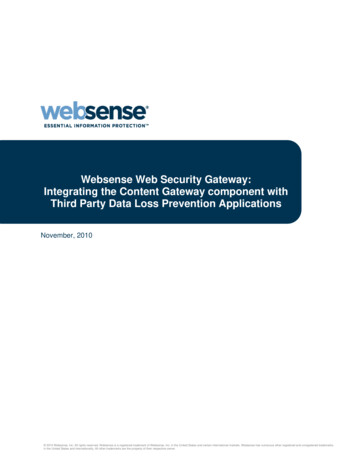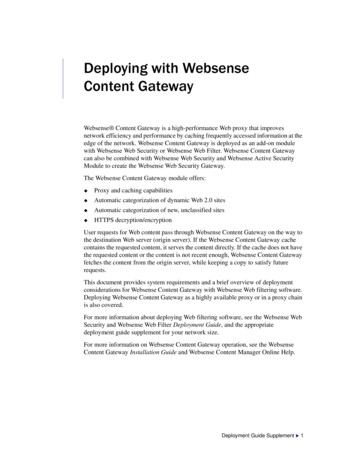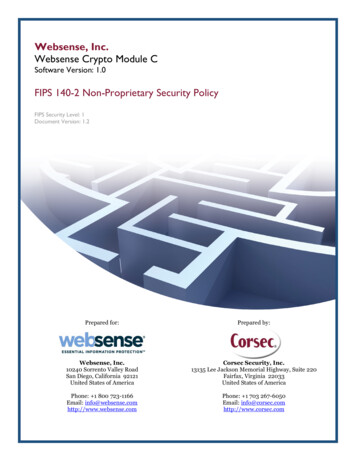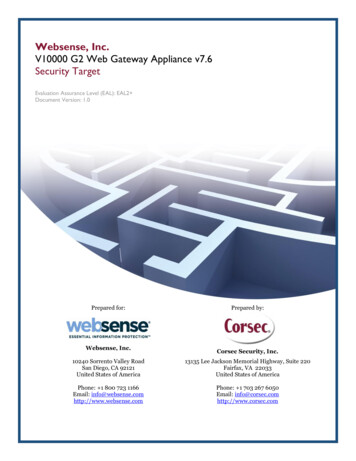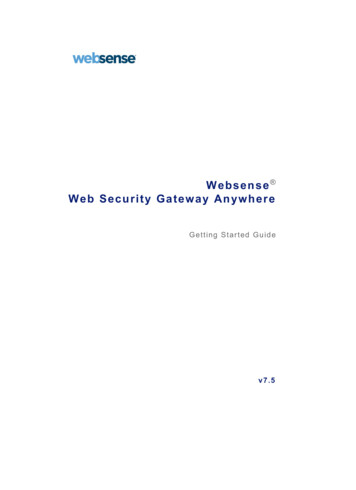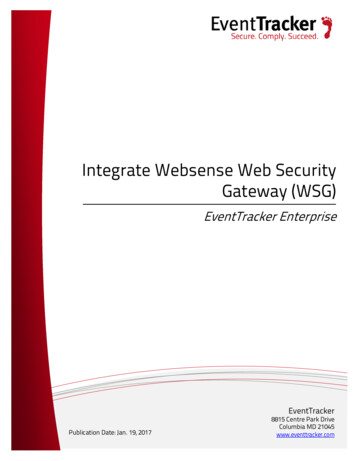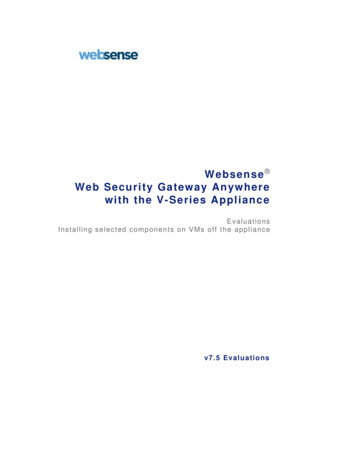Transcription
Release NotesWebsense Content GatewayVersion 7.0.4Key features in this releaseVersion 7.0.4 is a maintenance release for the Websense Content Gateway. No significant newfeatures are introduced in this version. Features highlighted in these Release Notes were first madeavailable in Websense Content Gateway version 7.0.0.Websense Content Gateway supported on RHEL Release 4 Update 5Starting with version 7.0.0, Websense Content Gateway is available on Red Hat Enterprise LinuxAdvanced Server Release 4 Update 5. The supported kernel is 2.6.9-55. See the Websense ContentGateway Installation Guide for information on requirements.SSL decryptionStarting with version 7.0.0, Websense Content Gateway supports SSL decryption of HTTPS traffic.This traffic is sent to a dedicated port, decrypted, inspected, and then re-encrypted and sent to itsdestination.Websense SSL Manager provides certificate management as well as decryption. Enable SSLdecryption to realize the full benefits of proxy interaction with Websense Data Security Suite.See the Websense Content Gateway Installation Guide for information about configuring your routerto support a transparent proxy deployment and SSL Manager.Using ICAP with Websense Data Security SuiteWith support for ICAP with Websense Data Security Suite, users can control information leakage thatcan occur through postings to the World Wide Web.ICAP facilitates off-loading of content for analysis to designated servers. Outgoing content, such asan upload or posting, is examined, and then either blocked or forwarded to its destination. The proxyacts as an ICAP client communicating with Websense Data Security Suite, which is acting as anICAP server.Supported protocolsProtocols supported at this release are HTTP, HTTPS, and FTP over HTTP.Version 7.0.4 Release Notes 1
Websense Content GatewayCorrections in version 7.0.4 When Websense Content Gateway was configured to use LDAP authentication, users whoopened a browser and supplied their credentials were sometimes denied Internet access. Thistypically occurred in a child domain and could prevent authentication in both parent and childdomain. This issue has been corrected.When Websense Content Gateway was installed in transparent proxy mode, if a user tried to joina WebEx meeting, the browser could hang during the connecting message, and an HTTPS tunnelincident could not be added (to allow the WebEx client to connect). This issue has beencorrected.An interruption in the processing of HTTP requests and responses could occur when WebsenseContent Gateway reset itself. Resets could be triggered by URL requests that received noresponse. This issue has been corrected.Under rare circumstances, when a user had accessed hotmail.com via the Websense ContentGateway (in an explicit proxy deployment), attempts to delete an email message could result in aseeming endless loop. When the user deleted the email message, the hotmail site couldcontinuously display “Working on your request” at the bottom of the page. This issue has beencorrected.If the database Download Service for the proxy databases crashed, sometimes the service did notrestart automatically, as expected. This issue has been corrected.Attempts to buffer a large file with the proxy sometimes caused an internal process to run out ofmemory and crash. This issue has been corrected. The software no longer attempts to buffer fileslarger than a maximum scan size you configure in Websense Manager. You can use a settingcalled wtg.config.fail open in the file records.config to specify whether theseexceptionally large files (that are not scanned) are allowed (INT 1 means fail open) or notallowed (INT 0 means fail closed).If a user attempted to log in with an incorrect password, sometimes the LDAP authenticationfailed intermittently for other users who logged in afterwards. This could occur for a user whosecache entry had expired. This issue has been corrected.Operation tipsThese tips pertain to all versions 7.0.x.Proxy installation password: no spacesDon’t use spaces inside the password you enter for the Websense Content Gateway proxy duringinstallation. Also, do not add a space as a trailing character for the proxy password.Proxy password: 16 characters or fewerUse 16 characters or less for the proxy password. Websense Content Manager (managementinterface) will accept more than 16 characters, but the password will be truncated automatically.2 Websense Content Gateway
Websense Content GatewayInstallation file pathsDuring the installation of the Websense Content Gateway proxy, when you specify installation filefolders and file names:Use only upper-case and lower-case letters, digits, hyphens, and underscores. Do not use spaces in file or folder names.Do not use single quotes or other non-standard characters.Although you may not be prevented from entering quote marks or other special characters in the pathname, the installation itself may be unable to complete successfully.Hardware requirementsCPUQuad-core running at 2.8 GHz or fasterMemory4 GBDisk space2 disks: 100 GB for the operating system, Websense ContentGateway, and temporary data. 100 GB for storage (caching). This disk:– Must be a raw disk– Must be dedicated– Must not be part of the RAID.RouterWCCP 1.0 routers support HTTP only. If your site isprocessing other protocols, such as HTTPS, your routermust be WCCP2-enabled.For SSL Manager, the router must support WCCPv2. Seethe Websense Content Gateway Installation Guide forinformation on configuring your router.A Cisco router must be running IOS 12.2.orLayer 4 switchYou may use a Layer 4 switch rather than a router. ACisco switch requires the EMI or IP services image of the12.2SE or later IOS release to support WCCP.Software requirements Red Hat Enterprise Linux Advanced Server Release 4 Update 5, kernel 2.6.9-55 Ensure that the following RPM is on your system: compat-libstdc -33-3.2.3-47.3.i386.rpmEnter the commandrpm -qa filenameto list the RPMs on your system and print the list to a file. Websense Web Security or Websense Web Filter v7 (not required when you are running only withWebsense Data Security Suite) Internet Explorer v7.0 or Firefox v2.0 for running Websense Content Manager Windows server for ReportingFor additional requirements, see the Websense filtering Deployment Guide or the Websense DataSecurity Suite Installation Guide, depending on your configuration.Version 7.0.4 Release Notes 3
Websense Content GatewaySecurity recommendationsImportant Websense recommendations for the physical and operational security of your proxy serverare included in Knowledge Base article 3556.Configuring your routerIf your site is running Websense Content Gateway in a transparent proxy deployment, or if yoursubscription includes Websense SSL Manager, you must configure your router to support WCCPv2.See the Deployment Guide for details.Port configurationA full deployment of Websense Content Gateway means that several ports will be open. See theWebsense Content Gateway Installation Guide for information on open ports and on reassigningports, if necessary, during the installation process.Email address for receiving proxy alarms: no more than 64 charactersIn Websense Content Manager, on the tab Configure General, you can provide an email address toreceive proxy Alarm email (for example, admin proxy one@acme.com).Email addresses for alarm notifications must be no longer than 64 ASCII characters. Themanagement interface does not enforce this character limitation, but an invalid email address mayprevent the proxy from starting.To correct an email Alert address, manually edit the file Install Dir /config/records.config (usually /opt/WCG/config/records.config)and modify the line containing the email address string:CONFIG proxy.config.alarm email STRING admin proxy one@acme.comKnown issuesRequests that go through the proxy to an Intranet site fail IIS authenticationAttempts to access Intranet sites receive an error from IIS (Internet Information Services), indicatingthat access is denied due to server configuration.To avoid this authentication failure, do one of the following: Configure browsers so that Intranet users can bypass the proxy (and authentication).In Internet Explorer, use the Tools Internet Options Connections page to specify thatIntranet sites not go through the proxy.a. Click LAN Settings.b. Select Use a proxy server for your LAN.c. Select Bypass proxy server for local addresses.d. Click OK to close the dialog boxes.In Firefox 2.0 and later, use the Tools Options Advanced Network page to specify thatIntranet sites not go through the proxy.a. Click Settings.b. Select Manual proxy configuration.4 Websense Content Gateway
Websense Content Gatewayc. Enter the URL in the No Proxy for field. You can enter IP addresses or domain names, suchas mycompany.com. Separate the entries with a comma.d. Click OK or Close to close each dialog box or tab. Specify the IP address or URL of the site that should bypass the proxy. This option is availableonly in Internet Explorer.In Internet Explorer, use the Tools Internet Options Connections page to specify the IPaddress or URL of the site that should bypass the proxy.a. Click LAN settings.b. Select Use a proxy server for your LAN.c. Click Advanced.d. In the Exceptions area at the bottom of the window, enter the IP address or URL of the sitethat should bypass the proxy server.e. Click OK to close the dialog boxes. Disable Integrated Windows authentication within IIS. See the Microsoft Support site at http://support.microsoft.com/kb/324274 for information on configuring IIS Web site authentication.User prompted for credentials when using NTLM single sign-onIn a transparent proxy deployment, users are prompted for credentials when using NTLM single signon. Users who need single sign-on through Internet Explorer must set a local Intranet site to the IPaddress of the proxy. If you do not achieve the desired results using dot notation (xx.xxx.xx.xxx), usethe URL that resolves to the IP address of the proxy.To configure Internet Explorer for single sign-on, you must configure the browser to consider theproxy as a local server.Follow these steps in Internet Explorer:1. Select Tools Internet Options Security Local intranet Sites Advanced.2. Enter the URL or IP address of the proxy.3. Click Add.4. Click OK until you have closed all the dialog boxes.Then:1. Select Tools Internet Options Security Internet Custom Level.2. Select Automatic logon with current username and password. You can find this near thebottom of the settings tree.3. Click OK until you have closed all of the dialog boxes.Websense Content Gateway services may not start if port conflict existsWebsense Content Gateway services (including Websense Content Manager) do not start if there is aport conflict between Websense Content Gateway processes. Users are not informed that there is aport conflict.Version 7.0.4 Release Notes 5
Websense Content GatewayYou can reassign the following ports by editing configuration variables in the records.config file(default location is /opt/WCG/config).FunctionConfiguration variableDefault portWebsense ContentGateway proxyportproxy.config.http.server port8080Web interface portproxy.config.admin.web interface port8081Overseer portproxy.config.admin.overseer port8082Auto config portproxy.config.admin.autoconf port8083Process managerportproxy.config.process manager.mgmt port8084Logging serverportproxy.config.log2.collation port8085Clustering portproxy.config.cluster.cluster port8086Reliable t portproxy.config.cluster.mcport8088You can reassign the following ports only by uninstalling and reinstalling Websense ContentGateway, and reassigning ports during the installation process.FunctionDefault portSNMP encapsulation port8089Download Service port30900Enter the following commands for to reassign the ports associated with SSL Manager.1. Export your library path.export LD LIBRARY PATH /opt/WCG/sxsuite/lib2. To reassign the HTTPS inbound port: (default port 8070):/opt/WCG/sxsuite/bin/oemtool inbound port port3. To reassign the HTTPS management port, which displays the SSL Manager interface (defaultport 8071):/opt/WCG/sxsuite/bin/oemtool cas port port4. To reassign the HTTPS outbound port: (default port 8090):/opt/WCG/sxsuite/bin/oemtool outbound port portNOTEYou need to export your library PATH only once persession. You can reassign none or all of these ports.6 Websense Content Gateway
Websense Content GatewaySee the Websense Content Gateway Installation Guide for information on uninstalling WebsenseContent Gateway and assigning ports.Client cannot access Intranet site with an explicit proxy deploymentIf your client cannot access your Intranet site, verify that your operating system has been correctlyconfigured to resolve all internal and external host names. Use the nslookup command to verify thata domain is listed in your DNS server:For internal-facing servers:nslookup intranet.mycorp.comFor external Web sites:nslookup www.websense.comIf your corporation has multiple DNS domains, verify that a host name in each domain resolvescorrectly. If you are unable to resolve host names, verify the contents of the /etc/resolv.conf file,which provides search rules for how domain names are resolved in DNS.Subsequent requests to a bypassed destination cause the browser to hangIf a browser page is opened after the proxy is dynamically bypassed, subsequent requests to the samepage cause the browser to hang.Set the system parameter /proc/sys/net/ipv4/ip forward to 1 on the proxy server to ensure that theproxy forwards all bypassed requests.Disabling cache during installation does not persistIf you disable caching during installation of Websense Content Gateway, Websense Content Manager(the management interface) indicates that HTTP caching and FTP over HTTP caching are enabled.To see this after a successful installation, go to Configure Protocols HTTP Cacheability.Note that HTTP caching and FTP over HTTP caching still show as enabled by default. To workaround this issue, turn caching off in Websense Content Manager.Proxy IP address should never be entered as a Virtual IP in your browserDo not set up the IP address of the Websense Content Gateway proxy to be a Virtual IP in anynetwork settings on your browser.Virtual IP address not enabled or disabled on nodes in a clusterWhen a Virtual IP address is enabled or disabled on one node in a cluster, this change does notpropagate until the nodes are restarted.Restart proxy after protocol settings changeIf you change your protocol settings in Websense Content Manager (for example, with Configure SSL Decryption/Encryption Inbound Protocol Settings) you must restart the proxy for thenew settings to take effect.Restart of Websense Content Gateway can cause warning messageWhen you restart the proxy, you may see this message: “Warning: Form data out of date. Press Cancelto reload page and try again.”Simply press Cancel to reload the page and try the restart again.Version 7.0.4 Release Notes 7
Websense Content GatewayLimited access filter conflicts with Real-Time Content StrippingIn Websense Web Security, a list of individual Web sites (called a limited access filter) can be activein a Web filtering policy. When a limited access filter is active in a policy, users assigned that policycan visit only sites in the list. All other sites are blocked.When a limited access filter is in effect, Websense software checks to see only if a requested siteappears in the list. No other checking is performed.However, an exception exists in version 7 of Websense Content Gateway.If you enable Real-Time Content Stripping for ActiveX, JavaScript, and VBScript, and then add thehostname of a URL from a limited access list to the Always Scan List for Content Stripping inWebsense Content Manager, then ActiveX, JavaScript, and VBScript content is stripped from thatURL, even when the limited access list is active in the users’ policy.To work around this exception, so that no content is stripped, remove the URL hostname from theAlways Scan List for Real-Time Content Stripping.Websense Data Security Suite block page is not served with gmailThe Websense Data Security Suite block page is not served within AJAX-based Web pages.Websense Data Security Suite is monitoring outgoing traffic and protecting against policy violations;however, the block page is not being displayed. Refer to the Websense Data Security Suite v7Release Notes for additional information.Count for SOCKS connections does not changeOn the Monitor Security SOCKS tab, the count for SOCKS connections in progress does notchange. This information is also not available from the command line.Alarm indicates that connection throttle is too highWebsense Content Manager (the Websense Content Gateway management interface) may display awarning that the throttle connection of 10,000 is too high.This should occur only after the initial installation of Websense Content Gateway and is resolved byrebooting the proxy server.Parent proxy not authenticatingIn a hierarchical caching environment, users cannot access the Internet if the proxy is running in atransparent proxy deployment, and NTLM or LDAP authentication is through the parent proxy.For best results, authentication should take place on the proxy closest to the browser. A parent cachemay contain child proxies that perform authentication. If authentication is through the child proxy,ensure that users/browsers do not have access to the parent proxy; otherwise they will be able tobypass authentication.Websense Content Gateway service may stop when running print bypass commandRunning the ./print bypass command (located in /opt/WCG/ bin) can cause the WebsenseContent Gateway service to stop. To see the bypass rules in effect, review the bypass.config filelocated in the Websense Content Gateway config directory (default location is /opt/WCG/config).8 Websense Content Gateway
Websense Content GatewayManagement interface does not start if ARM Security is enabledIf the proxy is restarted after ARM security is enabled, the management interface cannot be openedand traffic does not pass as designated in the arm security.config file. The management interfaceopens if ARM security is disabled on the Configure Security Connection Control ARMSecurity page.Internet requests filtered by the real-time scanning options available in Websense Content Gateway orWebsense Web Security Gateway are logged for reporting purposes only when Websense reportingcomponents are installed on a Windows server. If your organization is using Websense Explorer forLinux for reporting, the reports do not contain any data resulting from threat-based scanning. If yourorganization has installed Websense Manager on a Linux server, or uses the Websense Explorer forLinux reporting program (instead of the reporting components that run on Windows), see theExplorer for Linux Administrator’s Guide for information on installing that program and runningreportsNo reverse proxyWebsense Content Gateway v7 does not function as a reverse proxy.Proxy caching PAC dataWhen the proxy is configured using a PAC (proxy auto-configuration) file, Internet Explorer maycache that data and not block sites appropriately. Consider disabling automatic proxy caching inInternet Explorer. For information, see http://support.microsoft.com/?kbid 271361.Browsing to site with self-signed certificate (Websense Manager) may generate anerrorAttempting to browse to any Web site that has a self-signed certificate will generate a certificateincident if the SSL certificate verification engine is enabled.(By default, the SSL certificate verification engine is disabled.)If the certificate verification engine is enabled, you can add the domain/URL of the site with the selfsigned certificate as an exception.Other options: If the browser
Websense Content Gateway services may not start if port conflict exists Websense Content Gateway services (including Websen se Content Manager) do not start if there is a port conflict between Websense Content Gateway process