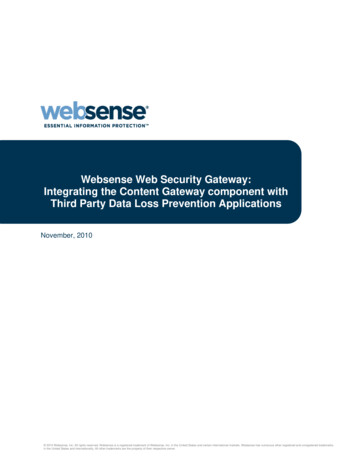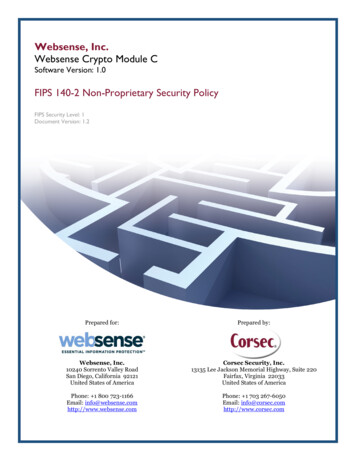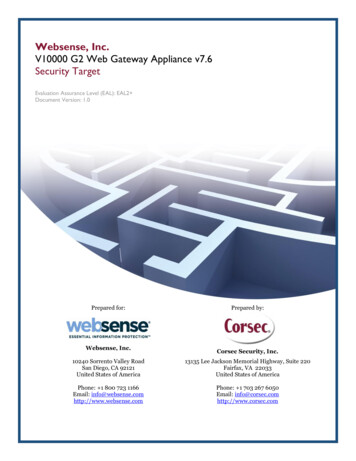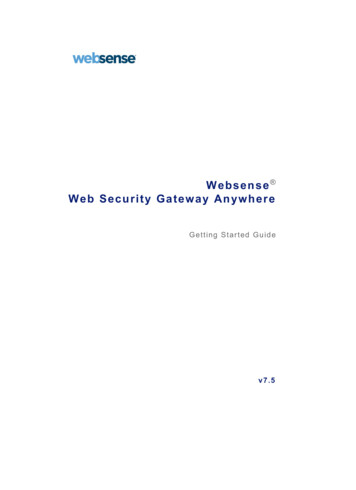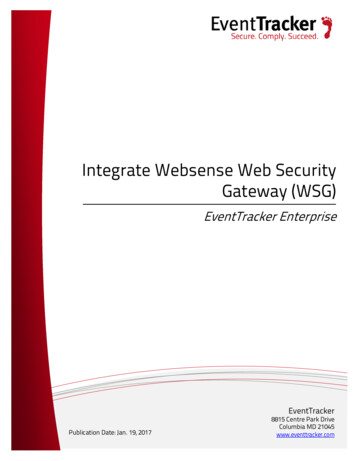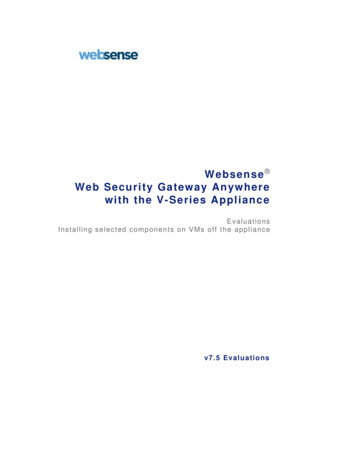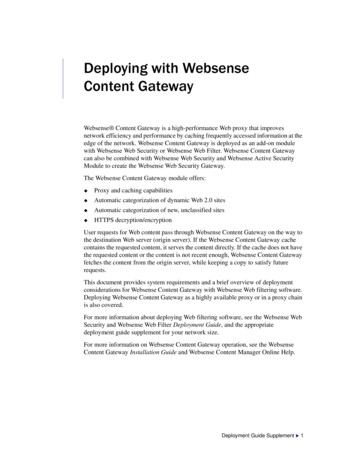
Transcription
Deploying with WebsenseContent GatewayWebsense Content Gateway is a high-performance Web proxy that improvesnetwork efficiency and performance by caching frequently accessed information at theedge of the network. Websense Content Gateway is deployed as an add-on modulewith Websense Web Security or Websense Web Filter. Websense Content Gatewaycan also be combined with Websense Web Security and Websense Active SecurityModule to create the Websense Web Security Gateway.The Websense Content Gateway module offers: Proxy and caching capabilities Automatic categorization of dynamic Web 2.0 sites Automatic categorization of new, unclassified sites HTTPS decryption/encryptionUser requests for Web content pass through Websense Content Gateway on the way tothe destination Web server (origin server). If the Websense Content Gateway cachecontains the requested content, it serves the content directly. If the cache does not havethe requested content or the content is not recent enough, Websense Content Gatewayfetches the content from the origin server, while keeping a copy to satisfy futurerequests.This document provides system requirements and a brief overview of deploymentconsiderations for Websense Content Gateway with Websense Web filtering software.Deploying Websense Content Gateway as a highly available proxy or in a proxy chainis also covered.For more information about deploying Web filtering software, see the Websense WebSecurity and Websense Web Filter Deployment Guide, and the appropriatedeployment guide supplement for your network size.For more information on Websense Content Gateway operation, see the WebsenseContent Gateway Installation Guide and Websense Content Manager Online Help.Deployment Guide Supplement X 1
Deploying with Websense Content GatewayDeployment issuesA plan to deploy Websense Content Gateway as a proxy in your network shouldinclude at least the following considerations: Site requirements for hardware Websense Content Gateway system requirements Advantages and disadvantages of various proxy network configuration options Authentication considerations HTTPS decryption/encryption requirements Mitigation plan for proxy/client issuesPhysical requirementsPhysical requirements can include such issues as plant size, the power and coolingrequirements for the hardware, available rack space, and network connectivity. Thisissue should be considered in conjunction with Websense Content Gateway systemrequirements, covered in the next section.Websense Content Gateway system requirementsHardware requirements for a basic Websense Content Gateway deployment appearbelow, including CPU, memory and disk requirements. See the Websense WebSecurity and Websense Web Filter Deployment Guide for a list of the requirements forother Websense system components.CPUQuad-core running at 2.8 GHz or fasterMemory4 GBDisk space2 disks: 100 GB for the operating system, Websense ContentGateway, and temporary data. 147 GB for cachingIf caching will not be used, the disk is not required.The caching disk:– Must be a raw disk (not a mounted file system)– Must be dedicated– Must not be part of a software RAID– For best performance, use a 10K RPM SAS disk ona controller that has at least 64 MB of writethrough cache.Network interfaces 22 W Websense Content Gateway
Deploying with Websense Content GatewayTransparent proxy deployment includes either a Web Cache Control Protocol(WCCP)-enabled router or Layer 4 switch to redirect traffic, as described below:Router—or—Layer 4 switchWCCPv1 routers support redirection of HTTP only. Ifyour deployment requires additional protocols, such asHTTPS, your router must support WCCPv2.A Cisco router must run IOS 12.2 or later.The clients, the destination Web server, and WebsenseContent Gateway must reside on different subnets.You may use a Layer 4 switch rather than a router.To support WCCP, a Cisco switch requires the EMI or IPservices image of the 12.2SE IOS release (or later). Websense Content Gateway must be Layer 2 adjacentto the switch. The switch must be able to rewrite the destinationMAC address of frames traversing the switch. The switch must be able to match traffic based on theLayer 4 protocol port (i.e., TCP port 80).Websense Content Gateway runs on a Red Hat Enterprise Linux Advanced ServerRelease 4, Update 5, kernel 2.6.9-55Advantages and disadvantages of proxy deployment optionsNetwork configuration options should be investigated. Websense Content Gatewayproxy is used in either an explicit or transparent proxy deployment. With an explicitproxy deployment, client software is configured to send a request directly toWebsense Content Gateway. Transparent proxy deployment means that a clientrequest for Web content is intercepted (usually by a router) and sent to the proxy. Theclient is unaware that it is communicating with a proxy.Both deployments have advantages and disadvantages that should be considered forWebsense Content Gateway deployment. See Explicit and transparent proxydeployments for more information.Authentication ConsiderationsThe issue of how to identify and authenticate users needs to be decided.Authentication is the process of verifying a user via a username and password. Theuse of Websense transparent identification (XID) agents to identify users isrecommended over proxy-based authentication. When XID agents are not an option,Websense Content Gateway supports the following proxy authentication methods: NTLM (NT LAN Manager) LDAP (Lightweight Directory Access Protocol) RadiusDeployment Guide Supplement X 3
Deploying with Websense Content GatewayThe issue of authentication is particularly important in a deployment in whichmultiple proxies are chained. See In a proxy chain for more information.See the Websense Content Manager Online Help and the Websense WebSecurity/Websense Web Filter Deployment Guide for details about authenticationmethods.HTTPS decryption/encryptionSSL Manager is an optional feature for transmitting secure data over the Internet.When you use Websense Content Gateway with the SSL Manager enabled, HTTPSdata can be decrypted, inspected for policy, and then re-encrypted as it travels fromthe client to the origin server. The SSL Manager includes a complete set of certificatehandling capabilities. See Websense Content Manager Online Help for information onusing the SSL protocol.Mitigation planPreparation for Websense Content Gateway deployment also needs to include someplan for handling Web site requests that should bypass the proxy. The plan should alsodeal with situations in which key fobs or tokens are used to access the network and forcases of highly coupled client/server Web applications. The type of proxy deploymentdetermines how these situations are handled.Explicit and transparent proxy deploymentsWebsense Content Gateway supports installation on a Red Hat Enterprise LinuxAdvanced Server Release 4, Update 5 (kernel 2.6.9-55). Websense Web filteringsoftware and its reporting components can be installed on either Windows or Linuxmachines. Running reporting on a Windows system provides more reporting features.Websense Content Gateway provides the following proxy deployment options: Explicit proxy deployment, where the user’s client software must be configured tosend requests directly to Websense Content Gateway Transparent proxy deployment, where user requests are automatically redirectedto a Websense Content Gateway cache, typically by a Layer 4 switch orWCCP-enabled router, on the way to their eventual destinationExplicit proxy deploymentUse of Websense Content Gateway in an explicit proxy deployment is an easy way tohandle Web requests from users. This type of deployment is recommended for smallnetworks with only a few users. Explicit proxy is also used effectively when proxysettings can be applied by group policy. It requires minimal network configuration,which is an advantage during troubleshooting efforts.4 W Websense Content Gateway
Deploying with Websense Content GatewayIndividual client browsers may be manually configured to send requests directly to theproxy. They may also be configured via proxy configuration instructions downloadedfrom a Proxy Auto-Configuration (PAC) file or by using Web Proxy Auto-Discovery(WPAD) to download configuration instructions from a WPAD server. See WebsenseContent Manager Online Help (Explicit Proxy Caching) for more information aboutthese options.A group policy that points to a PAC file for easy configuration changes is a bestpractice for explicit proxy deployments.Exception handling instructions can be included in the PAC file or WPADinstructions. For example, requests for trusted sites can be allowed to bypass theproxy.Websense Content Gateway can scale in an explicit proxy deployment from a singlenode into multiple nodes that form a cluster, improving system performance andreliability. With management clustering, the nodes in a cluster share configurationinformation. A configuration change on one node is automatically made in all othernodes. See Websense Content Manager Online Help (Clusters) for more details aboutproxy clusters.Disadvantages of explicit proxy deployment include a user’s ability to alter the clientconfiguration and bypass the proxy. This type of configuration is difficult to maintainfor a large user base because of the lack of centralized management.Transparent proxy deploymentWith Websense Content Gateway as a transparent proxy, the use of a Layer 4 switch orWCCP-enabled router to redirect traffic can provide redundancy and load balancingfeatures for the network. Because system management is centralized, users cannotbypass the proxy so easily.Users request Internet content as usual, without any special browser configuration,and the proxy serves their requests. The Adaptive Redirection Module (ARM)component of Websense Content Gateway processes requests from the network deviceand redirects user requests to the proxy engine. The user’s client software (typically abrowser) is unaware that it is communicating with a proxy. See Websense ContentManager Online Help (Transparent Proxy Caching and ARM) for more details.This type of deployment requires the implementation of a network device that is notrequired in the explicit proxy deployment. The overall system is more complex andtherefore requires more network expertise to construct and maintain.Deployment Guide Supplement X 5
Deploying with Websense Content GatewayFigure 1 shows some basic components of Websense Content Gateway in atransparent proxy deployment.Figure 1 Sample transparent proxy deploymentWebsense Content Gateway can also be deployed with a load balancer to distribute theprocessing of Internet requests. A load balancer not only routes traffic intelligentlyamong all available servers, but can also detect whether a proxy is nonfunctional. Inthat case, the load balancer re-routes traffic to other, available proxies.A comparison of how some activities are handled in explicit and transparent proxydeployments appears in the following table:6 W Websense Content Gateway
Deploying with Websense Content GatewayActivityExplicit ProxyDeploymentTransparent ProxyDeploymentProxy ChainClient HTTPrequestDirect connection toproxy by browser toport 8080 (default)Redirected to proxy bynetwork device usingGRE encapsulation orby rewriting the L2destination MACaddress to the proxy’saddressDirect connection toparent proxy from childproxyExceptionmanagementExclude site, CIDR,etc., using browserconfigurationsettings and PACfile settings.Static or dynamicbypass rulesChild/parent proxyconfiguration rulesProxyauthenticationStandard proxychallenge using 407ProxyAuthenticationRequired codeNonstandard challengeusing server-basedauthentication scheme(client is not aware ofproxy)Proxies in a chain mayshare credentialinformation, or a singleproxy in the chain canperform authentication(nonstandard solutions).RedundancyproxymanagementProxy virtual IP poolshared acrossmultiple proxies(managementclustering)WCCP pool withmultiple tion points toproxy virtual childconfiguration points to avirtual IP owned by loadbalancer.Special Deployment ScenariosWebsense Content Gateway can be deployed in proxy clusters with failover featuresthat contribute to high availability. The proxy can also be deployed in a chain, eitherwith other Websense Content Gateways or third-party proxies. This section describesthese deployment scenarios.Highly available Web proxyThe goal of high availability for Web proxies is continuous, reliable system operation.Minimizing system downtime increases user access and productivity.High availability may be accomplished via a proxy cluster that uses various failovercontingencies. Such deployments may involve either an explicit or transparent proxyconfiguration, load balancing, virtual IP addresses, and a variety of switching options.Deployment Guide Supplement X 7
Deploying with Websense Content GatewayThis section summarizes some possibilities for high availability Web proxydeployments.Using explicit proxyAs previously mentioned for the explicit proxy deployment, clients must bespecifically configured to send requests to the proxy cache. The configuration can beaccomplished manually, or via a PAC file or a WPAD server.An explicit proxy deployment for high availability can benefit from the use of virtualIP failover. IP addresses may be assigned dynamically in a proxy cluster, so that oneproxy can assume traffic-handling capabilities when another proxy fails. WebsenseContent Gateway maintains a pool of virtual IP addresses that it distributes across thenodes of a cluster. If Websense Content Gateway detects a hard node failure (such as apower supply or CPU failure), it reassigns IP addresses of the failed node to theoperational nodes.Active/StandbyIn the simple case of an active/standby configuration with 2 proxies, a single virtual IPaddress is assigned to the virtual IP address “pool.” The virtual IP address is assignedto one proxy, which handles the network traffic that is explicitly routed to it. A secondproxy, the standby, assumes the virtual IP address and handles network traffic only ifthe first proxy fails.This deployment assumes the proxy machines are clustered in the same subnet, andmanagement-only mode is used to configure the cluster (that is, both proxies have thesame configuration). Figure 2 illustrates this deployment.8 W Websense Content Gateway
Deploying with Websense Content GatewayFigure 2 Active/standby explicit proxy deploymentActive/ActiveIn an active/active configuration with 2 proxies, more than one virtual IP address isassigned to the virtual IP address pool. At any point in time, one proxy handles thenetwork traffic that is explicitly directed to it. This deployment is scalable for largernumbers of proxies.DNS round robin capabilities can support traffic distribution on a rotating basis for the2 proxy servers. The first client request is served by the first server IP address in thelist, and that server IP address moves to the bottom of the list. The second clientrequest is served by the second server IP address, and so on. Management-onlyclustering mode is assumed.An increase in the number of proxy machines makes the use of a PAC file forspecifying client configuration instructions convenient. A PAC file may be modifiedto adjust for proxy overloads, in a form of load balancing, and to specify Web siterequests that can bypass the proxy.As with the active/standby configuration, an available proxy can assume a failedproxy’s load. Figure 3 illustrates the active/active explicit proxy configuration.Deployment Guide Supplement X 9
Deploying with Websense Content GatewayFigure 3 Active/active explicit proxy deploymentWith load balancingA load balancer is a network device that not only distributes specific client traffic tospecific servers, but also periodically checks the status of a proxy to ensure it isoperating properly and not overloaded. This monitoring activity is different fromsimple load distribution, which routes traffic but does not account for the actual trafficload on the proxy.A load balancer can detect a proxy failure and automatically reroute that proxy’straffic to another, available proxy. The load balancer also handles virtual IP addressassignments. Figure 4 shows a load balancer added to an explicit proxy configuration.10 W Websense Content Gateway
Deploying with Websense Content GatewayFigure 4 Explicit proxy configuration with load balancingUsing transparent proxyIn a transparent proxy deployment for high availability, traffic forwarding may beaccomplished using a Layer 4 switch or a WCCP enabled router. Routers or switchescan redirect traffic to the proxy, detect a failed proxy machine and redirect its traffic toother proxies, and perform load balancing.With a Layer 4 switchIn one simple form of transparent proxy, a hard-coded rule is used to write a proxy’sMedia Access Control (MAC) address as the destination address in IP packets in orderto forward traffic to that proxy. Traffic that does not include the specified proxyaddress for forwarding is passed directly to its destination. Figure 5 illustrates thisdeployment.As described for the explicit proxy, virtual IP addresses can be used in this scenario toenhance availability in case a proxy machine fails.Deployment Guide Supplement X 11
Deploying with Websense Content GatewayFigure 5 Layer 4 switch with transparent proxyPolicy-based routing can also be used to allow a Layer 4 switch to change thedestination IP address to be that of the Websense Content Gateway proxy. Thefollowing tasks need to be performed for this scenario:1. Create an access list of IP addresses for Web traffic requests that should beredirected.2. Create a route map that defines how Web traffic request packets are modified forredirection.3. Apply a “redirect to proxy” policy to the router interface.Using WCCPWCCP is a service that is advertised to a properly configured router, allowing thatrouter to automatically direct network traffic to a specific proxy. In this scenario,WCCP distributes client requests based on the proxy server’s IP address, routingtraffic to the proxy most likely to contain the requested information.A proxy and a router communicate via a set of WCCP “Here I am” and “I see you”messages. A proxy that does not send a “Here I am” message for 30 seconds isremoved from service by the router, and client requests that would have been directedto that proxy are sent to another proxy.In a proxy chainWebsense Content Gateway can be deployed in a network that contains multiple proxymachines, including one or more third-party proxies. A proxy chain deployment caninvolve different scenarios, depending on where Websense Content Gateway islocated in relation to the client. The proxy that is closer to the client is called thedownstream proxy. The other proxy is the upstream proxy.In Figure 6, one simple example of proxy chaining shows Websense Content Gatewayas the downstream proxy, and the other shows Websense Content Gateway as theupstream proxy.12 W Websense Content Gateway
Deploying with Websense Content GatewayFigure 6 Simple proxy chain deploymentsWebsense Content Gateway can participate in flexible cache hierarchies, whereInternet requests not fulfilled in one cache can be routed to other regional caches,taking advantage of their contents and proximity. For example, a cache hierarchy canbe created as a small set of caches for a company department or a group of companyworkers in a specific geographic area.A cache hierarchy consists of levels of caches that communicate with each other. In ahierarchy of proxy servers, Websense Content Gateway can act either as a parent orchild cache, either to other Websense Content Gateway systems or to other cachingproducts. A cache hierarchy with multiple parent caches is an example of parentfailover, in which a
Deploying with Websense Content Gateway Websense Content Gateway is a high-performance Web proxy that improves network efficiency and performance by cachin g frequently accessed information at the edge of the network. Websense Content Gateway is deployed as an add-on module with Websense Web Security or Websense Web Filter. Websense Content .File Size: 229KB