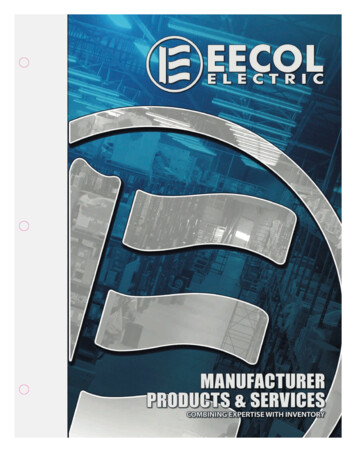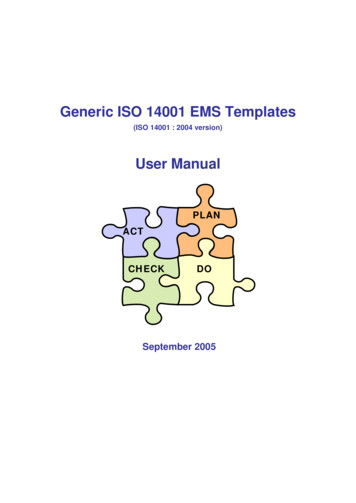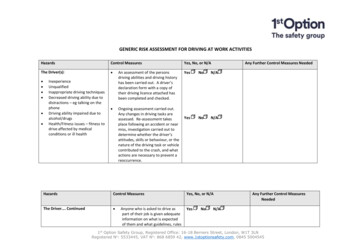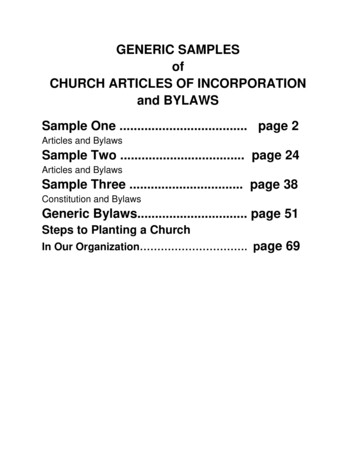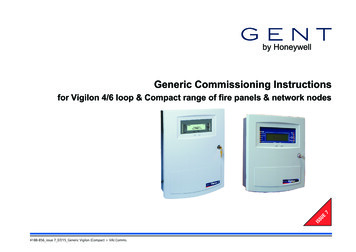
Transcription
by HoneywellGeneric Commissioning InstructionsISSUE7for Vigilon 4/6 loop & Compact range of fire panels & network nodes4188-856 issue 7 07/15 Generic Vigilon (Compact VA) Comms.
Commissioning instructionsHow to configure the 'U' buttons - - - - - - - - - - - - - - - - - - - - - - - 33Factory settings - - - - - - - - - - - - - - - - - - - - - - - - - - - - - - - 33How to fit the outer door - - - - - - - - - - - - - - - - - - - - - - - - - - 33ContentsPreliminary information - - - - - - - - - - - - - - - - - - - - - - 6Safety informationPre-visit checks - Pre-commissioningPoints to remember-----------------------------6667A typical commissioning process- - - - - - - - - - - - - - - - - - 8Product Approval and Standards - - - - - - - - - - - - - - - - - - 11Fire detection and alarm control panel - - - - - - - - - - - - - - - - - - - Interface Units - - - - - - - - - - - - - - - - - - - - - - - - - - - - - - Manual Call points - - - - - - - - - - - - - - - - - - - - - - - - - - - - S-Cubed Mark 3 - - - - - - - - - - - - - - - - - - - - - - - - - - - - - S-Quad Sensors with Visual alarm device (VAD) - introduced post April 2014 S-Quad Sensors (Legacy product range) - - - - - - - - - - - - - - - - - - S-Cubed Mark 2 (Legacy product range) - - - - - - - - - - - - - - - - - - -11111112131516Fire Panels - - - - - - - - - - - - - - - - - - - - - - - - - - - - 17Vigilon 4/6 loop panels (EN/BS) - - - - - - - - - - - - - - - - - - - - - - - 17Vigilon Compact Panel (EN) - - - - - - - - - - - - - - - - - - - - - - - - 17Vigilon Compact VA panel (EN) (Legacy panel) - - - - - - - - - - - - - - - 17Controls and indications - - - - - - - - - - - - - - - - - - - - - - 18Vigilon 4/6 loop Panels - - - - - - - - - - - - - - - - - - - - - - 23ContentsSecond fix parts - - - - - - - - - - - - - - - - - - - - Remove the protective covers - - - - - - - - - - - - - Fitting the inner door - - - - - - - - - - - - - - - - - Printer paper roll - - - - - - - - - - - - - - - - - - - Setting the DKC card - - - - - - - - - - - - - - - - - Card installation - - - - - - - - - - - - - - - - - - - Terminals on Terminal Card - - - - - - - - - - - - - - Pre power-up checks - - - - - - - - - - - - - - - - - Mains supply wiring - - - - - - - - - - - - - - - - - Battery installation - - - - - - - - - - - - - - - - - - PSU LED indications - - - - - - - - - - - - - - - - - Write protect link on backplane - - - - - - - - - - - - Fire Routing LEDs (Post Mid 2015) - - - - - - - - - - Command Build LEDs CB253 and CB254 (Pre Mid n Compact Panel - - - - - - - - - - - - - - - - - - - - - - 34Cards and internal cables of the panel - - - - - - - - - - - - Installing a replacement MCB in an older Vigilon Compact panelTerminals on the Master Control Board (MCB) - - - - - - - - Settings on the DKC - - - - - - - - - - - - - - - - - - - - Pre Power up checks - - - - - - - - - - - - - - - - - - - - Battery Installation - - - - - - - - - - - - - - - - - - - - - Mains supply - - - - - - - - - - - - - - - - - - - - - - - - How to configure the monitored input - - - - - - - - - - - - Fire Routing LEDs (post mid 2015) - - - - - - - - - - - - - How to configure the LEDs CB253 and CB254 (pre mid 2015) How to configure the U1 and U2 buttons - - - - - - - - - - - External printer - - - - - - - - - - - - - - - - - - - - - - - Factory settings - - - - - - - - - - - - - - - - - - - - - - - --------35363738393940414242434344Vigilon Compact Voice Alarm Panel - (legacy product) - - - - - - - 45Cards and internal cables of the panel - - - - - - - Terminals on the Audio Control Card - - - - - - - Terminals on the Master Control Board- - - - - - - Pre power up checks - - - - - - - - - - - - - - - Battery Installation - - - - - - - - - - - - - - - - Mains supply - - - - - - - - - - - - - - - - - - - External printer - - - - - - - - - - - - - - - - - - How to configure the monitored input - - - - - - - How to configure the buttons U1 and U2 - - - - - - How to configure LEDs CB253 and CB254 (Legacy) How to check and set the audio signal - - - - - - - Factory settings - - - - - - - - - - - - - - - - - - -------------464748484950505050505151Indications on power up - - - - - - - - - - - - - - - - - - - - - - 52Initial tests - - - - - - - - - - - - - - - - - - - - - - - - - - - - 52Useful menu options - - - - - - - - - - - - - - - - - - - - - - - 53Panel Buzzer - - - - - - - - - - - - - - - - - - - - - - - - - - - - - - - - 53Software version check - - - - - - - - - - - - - - - - - - - - - - - - - - - 534188-856 issue 7 07/15 Generic Vigilon (Compact VA) Comms.
Vigilon 4/6 loops & Compact (VA) panels & network nodesPassword or PIN code - - - - - - - - - - - - - - - - - - - - - - - 53Device checks - - - - - - - - - - - - - - - - - - - - - - - - - - 68How to create an Engineer PIN - - - - - - - - - - - - - - - - - - - - - - - 54How to change the Customer PIN - - - - - - - - - - - - - - - - - - - - - - 54How to erase a PIN - - - - - - - - - - - - - - - - - - - - - - - - - - - - - 54Checking the time averages - - - - - - - - - - - - - - - - - - - - - - - - - 68Checking the Exception/Subfault codes- - - - - - - - - - - - - - - - - - - - 70Condition Codes for S-Quads (Exception / Sub Fault codes) - - - - - - - - - 71Address allocation - - - - - - - - - - - - - - - - - - - - - - - - 55Pre Fire, Fire and Super fire - - - - - - - - - - - - - - - - - - - - 72S-Quad Sensor with VAD - STATES VAD (current range of devices) 73S-Quad Sensor with Strobe - STATES (legacy devices) - - - - - - - 74------------5556565656SAFE Addressing - - - - - - - - - - - - - - - - - - - - - - - - - 57To SAFE address a device - - - - - - - - - - - - - - - - - - - - - - - - - - 57To convert from SAFE to soft address - - - - - - - - - - - - - - - - - - - - 57Checking a loop map - - - - - - - - - - - - - - - - - - - - - - - 58To find devices on a loop circuit - - - - - - - - - - - - - - - - - - - - - - - 58Non Volatile Memory (NVM) - - - - - - - - - - - - - - - - - - - 59NVM Hardware Write protect - - - - - - - NVM Software - 'write protect' and 'unprotect'To back up loop data to NVM - - - - - - - To recover loop data from NVM - - - - - How to electrically erase the NVM - - - - - -----------------59606061612km Loop circuit - tests using LDT - - - - - - - - - - - - - - - - 62Loop diagnostic tool - - - - - - - - - - - - - - - - - - - - - - - - - - - - 62How to [Repair] a loop circuit - - - - - - - - - - - - - - - - - - - - - - - - 62Loop resistence measured by the panel - - - - - - - - - - - - - - - - - - - - 621km Loop circuit - manual tests - - - - - - - - - - - - - - - - - - 62Loop resistance and capacitance - - - - - - - - - - - - - - - - - - - - - - - 62Loop circuit tests - - - - - - - - - - - - - - - - - - - - - - - - - 63Loop short circuit test Ground break test - - Positive line break testEarth fault test - - - ----------------------------63636464Checking device STATUS- - - - - - - - - - - - - - - - - - - - - 65Loop Device Status - - - - - - - - - - - - - - - - - - - - - - - - - - - - - 65Plexus Device Status - - - - - - - - - - - - - - - - - - - - - - - - - - - - 674188-856 issue 7 07/15 Generic Vigilon (Compact VA) Comms.S-Quad Heat sensor STATES - - - - - - - - - - - - - - - S-Quad Dual Optical & Heat / Optical & Heat sensor STATESS-Quad Dual Optical, Heat & CO sensor STATES - - - - - S-Quad Optical sensor STATES - - - - - - - - - - - - - - ---------75757676Beam sensor STATES- - - - - - - - - - - - - - - - - - - - - - - 77Interface Unit STATES - - - - - - - - - - - - - - - - - - - - - - 78Single channel interface input STATES - - - - - - - - - - - - - - - - - - - 784 - Channel Interface Unit STATES - - - - - - - - - - - - - - - - - - - - - 7834000 range of sensors STATES (legacy devices)- - - - - - - - - - 79Optical heat sensor (plus sounder) STATES (34000 range) - - - - - - - - - - 79Heat sensor STATES (34000 range) - - - - - - - - - - - - - - - - - - - - - 80Installed equipment tests- - - - - - - - - - - - - - - - - - - - - - 81Preparation - - - - - - - - - - - - - - - - - - - - - Communication to site occupants - - - - - - - - - - Commissioning Tool - - - - - - - - - - - - - - - - Plant equipment- - - - - - - - - - - - - - - - - - - Zone 'Test' mode (for EN panels only) - - - - - - - - 'Commission' mode (for BS panels only) - - - - - - - Fire Sensors - - - - - - - - - - - - - - - - - - - - Manual Call Points - - - - - - - - - - - - - - - - - Interface Units - - - - - - - - - - - - - - - - - - - S Cubed - - - - - - - - - - - - - - - - - - - - - - Repeat panel (Loop connected) - - - - - - - - - - - Mimic Panel - - - - - - - - - - - - - - - - - - - - Mains powered DAU and micro DAU (Legacy devices) VIGILON Compact VA system (Legacy system) - - - Deviations from standards - - - - - - - - - - - - - - Address allocation with Loop circuit end 1 connected Allocation faults - - - - - - - - - - - - - - - - - How to re-allocate addresses to a loop circuit - - - - Address allocation with Loop circuit End 2 connected Plexus Devices - - - - - - - - - - - - - - - - - - -3
Commissioning instructionsVigilon Compact Network - - - - - - - - - - - - - - - - - - - - - 84Single Network - - - - - - - - - - - - - - - - - - - - - - - - - - - - - - Wiring the single network - - - - - - - - - - - - - - - - - - - - - - - - - Single network without domain bridge - - - - - - - - - - - - - - - - - - - Network Card for VIGILON Compact - baud and node address switch settings Powering-up the Network - - - - - - - - - - - - - - - - - - - - - - - - - How to check a Network map - - - - - - - - - - - - - - - - - - - - - - - How to check Network Card status - - - - - - - - - - - - - - - - - - - - - Fault Finding - - - - - - - - - - - - - - - - - - - - - - - - - - - - - - - High errors - - - - - - - - - - - - - - - - - - - - - - - - - - - - - - - - -848585868787888888Single Vigilon Network - - - - - - - - - - - - - - - - - - - - - - 89Single Network - - - - - - - - - - Wiring a Copper network - - - - - Wiring a Fibre network - - - - - - Single network without domain bridgePowering-up the Network - - - - - How to check a Network map - - - How to check Network Card status - Fault Finding - - - - - - - - - - - High errors - - - - - - - - - - - - ---------------------899090919191929292Multiple Vigilon Networks - - - - - - - - - - - - - - - - - - - - 93Domain Bridge using Input Output card - - Two networks using Domain bridge IO card Star network using Domain bridge IO cards IO domain bridge network switch settings - Message routing - - - - - - - - - - - - - Domain bridge message passing tests- - - - Domain bridge using Fibre Optic network cardFO Domain Network switch settings - - - - -----------------9393939495969697Appendix C - Guidelines for standalone system commands - - - - - 139Labels - - - - - - - - - - - - - - - - - - - - - Long labels - - - - - - - - - - - - - - - - - - - Sectors - - - - - - - - - - - - - - - - - - - - - Integral sounder operation - - - - - - - - - - - - Default fire plan - - - - - - - - - - - - - - - - Fail safe fire plan - - - - - - - - - - - - - - - - Site specific fire plan - - - - - - - - - - - - - - Delay Blocks - - - - - - - - - - - - - - - - - - Sound and Resound alarms options- - - - - - - - Time slots and Time blocks - - - - - - - - - - - Zones - - - - - - - - - - - - - - - - - - - - - Groups - - - - - - - - - - - - - - - - - - - - - Zone Tasks - - - - - - - - - - - - - - - - - - - Command Builds - - - - - - - - - - - - - - - - Sounders Configuration - - - - - - - - - - - - - Auxiliary Relays - - - - - - - - - - - - - - - - Radio Device - - - - - - - - - - - - - - - - - - Fire Alarm Routing Equipment (FARE) - - - - - Fire Protection Equipment (FPE)- - - - - - - - - S-Cubed Mark III or II and S-Quad - - - - - - - Voice and Sounder mode pluse VAD/Strobe action 151152153154154155156157158Appendix D - Guidelines for Networked system commands - - - - - 159Master Sectors - - - - - - - - - - - - - - - - - - - - - - - - - - - - - - - 159Master Groups - - - - - - - - - - - - - - - - - - - - - - - - - - - - - - - 160Appendix E - Cards - - - - - - - - - - - - - - - - - - - - - - - - 161Appendix A-1 - Menu maps for EN54 (V4) Vigilon panel - - - - - - 98Appendix A-2 - Menu maps for BS (V3 ) Vigilon panel - - - - - - 107Appendix B - Message Action List - - - - - - - - - - - - - - - - - 116ContentsClearable fault events Latching fault events Repairable fault eventsMessage Action list - -4---------------------------1161161161174188-856 issue 7 07/15 Generic Vigilon (Compact VA) Comms.
Vigilon 4/6 loops & Compact (VA) panels & network nodesPrefaceAbbreviationsThis is the seventh issue of the Commissioning instructions for the fire alarm system based on theEN54/BS Vigilon 4/6 loop panels, Vigilon Compact panel (&VA) (with network capability)and Vigilon Network nodes. This manual covers EN panels having Master Control Card / MasterControl Board software at version 4.53 or higher and BS panels having Master Control Cardsoftware at version 3.97 or higher. It also covers FARE, FPE and Part 23 devices.ACCAudio Control CardMpegADCAnalogue to digitalconverterN/C or NC Normally closedCCommonN/O or NO Normally openCHchannelNVMCOCarbon monoxideDAUDistributed Amplifier UnitDEVDeviceDILDual in lineDKCDisplay keyboard cardDPCODouble pole change over(relay contacts)Associated documentsThe Vigilon control panels and network nodes are supplied with respective copies of the operatingand installation instruction manuals:EN54 Vigilon 4/6-loop panel based system - Installation instructions & Operating instructionsEN54 Vigilon Compact panel based system - Installation instruction & Operating instructionsEN54 Vigilon Compact Voice Alarm panel - Installation instructions & Operating instructionsVigilon Compact Network node - Installation instructionsVigilon Network Node - Installation instructionsCommissioning tool - User guideConventions"This is a note to highlight important text that is normally hidden in the main text.&This is either a caution to prevent damage to the equipment or awarning to inform of dangerous conditions that may result in injury or death.EEPROM Electrically ErasableProgrammable ROMEOLEnd of lineFABFirst action byteIO or I/OInput Output channelsIPIngress protectionLEDLight emitting diodeLRTLoop Radio TransceiverLPCLPCBSymbol KeysWhat you will see.Moving picture expertgroupNon Volatile Memory(CARD14)O/C or OC Open circuitPAPublic AddressPCBPrinted circuit boardPINPersonal identificationnumber(usercode, password,access code)PSUPower supply unitPTTPress to TalkPVCPolyvinyl chlorideQBQuick blow (fuse)S/C or SC Short circuitSABSecond action byteSAFESoftware addressedfirmware encodedLoop processor cardSPCOLoss prevention councilcertification boardSingle pole change overrelay contactsSPLSound pressure levelMCBMaster control board(CARD 0)TAnti-surge (fuse)USBUniversal serial busMCCMain control card or Maincontroller card (CARD 0)VAVoice AlarmMCPManual call pointWhat you will hear.4188-856 issue 7 07/15 Generic Vigilon (Compact VA) Comms.5
Commissioning instructionsPreliminary information34K Control PanelsThis manual covers the Vigilon range of controlpanels and does not specifically cover the34K 4-Loop Control Panel.For information on 34K 4-Loop Control panel referto Vigilon BS 4-Loop Control panel in this manual,as both ranges of panels have version 3 softwareand the only difference is in the branding.Safety information&Preliminary information1. Do not remove or replace printed circuit boards, fuses or attempt to wire thecontrol panel with the panel powered up. Always power down the mains supplyat the fused spur unit and disconnect the battery supply to the panel.Pre-visit checks Ensure there are accurate as fitted wiring drawings available, 2 copies are required. Any damaged equipment has been noted for replacement. Ensure access will be provided to system equipment installed in the protected premises.The installer (electrical contractor) will be in attendance until the installation isproved.Site contact or representative will be available during the visit.Ensure the commissioning tool along with the associated cables, printer andinstructions are available.Ensure spare parts are available, such as: MCP glasses MCP test key Printer paper roll Equipment door keys.Pre-commissioning Check the installation of fire alarm equipment with reference to the most recent asfitted wiring drawings.2. When powering up always power-up the mains supply first before the batterysupply. The power-down should be done in reverse order. Get the feel of the operating condition of areas on the site: action the installer to carry out any rectification work plus report discrepancies for administration purposes. Where the operating condition of an area is not right for the equipment installed, then3. When installing the cards into the master control board or backplane alwaysuse anti-static work procedures.the appropriate replacement action must be taken. Ensure the fire system equipment is installed in accordance with the appropriatestandards and project specification.4. Do not use anti-static procedures on live equipment.64188-856 issue 7 07/15 Generic Vigilon (Compact VA) Comms.
Vigilon 4/6 loops & Compact (VA) panels & network nodesEarth leads All earth leads supplied with the system equipment must be securely fitted tomaintain earth continuity.Parts for later installation All unused parts should be retained in their respective container for safe keeping untilrequired.Loop wiring The loop cable should have been connected to the appropriate terminals at eachdevice, as shown in the installation manual in locations identified on the as fittedwiring drawings.Enclosure Access into equipment enclosure is usually by means of opening an outer door/cover.A panel may also have an inner door which will also need opening.Unattended equipment Where equipment is to be left unattended, then it is important to close the door /coverfor safety.Copper fingers Copper fingers are conductive spring like strips fitted to metal assemblies. They arefitted to shield against electromagnetic and radio frequency interferences.Ensure the copper finger strips are intact and no damage has occurred. Damagedfingers will reintroduce the gap to let in/out interferences.Static precaution The discharge of static electricity can damage or degrade sensitive electroniccomponents on printed circuit boards. Anti-static procedures should be followedwhen handling static sensitive boards.&It is important that anti-static procedures are NOT carried out on live equipment. Sealed lead acid battery can have a useful life of up to 5 years from the date ofmanufacture, it is strongly recommended that batteries are replaced after 4 years. Thebatteries must be disposed of correctly by following national or local legislation andbattery manufacturers recommendations.Powering up When equipment is being powered up always connect the mains supply before thebattery supply. Power-down should be done in reverse order.&Arcing may occur when the battery circuit is connected to mainspowered equipment.Panel Buzzer It may be necessary during commissioning to switch Off the panel buzzer. It ispossible to selectively switch the disablement, fault, fire, supervisory and commandbuild buzzer sound to Off or On. It is important to ensure that the buzzer is switchedOn for normal operation after commissioning.Fire plan The system should be tested in accordance with the project specification.Sensor cover Each fire sensor installed in the system should have been fitted with a dust coverduring installation. The dust covers must be removed from all the fire sensors after thepanel loops have been satisfactorily powered-up and with addresses allocated to eachdevice ready for further checks and tests.Site specific installation Plant equipment inte
supply. The power-down should be done in reverse order. 3. When installing the cards into the master control board or backplane always use anti-static work procedures. 4. Do not use anti-static procedures on live equipment. Pre-visit checks Ensure th