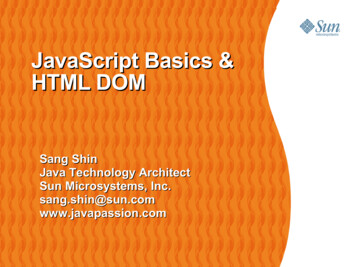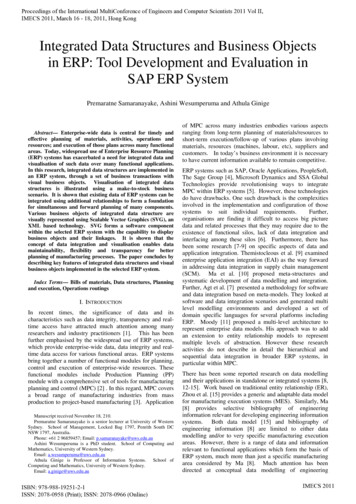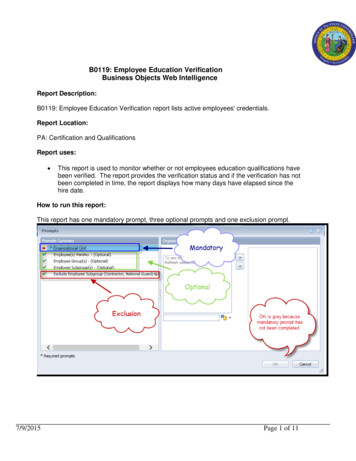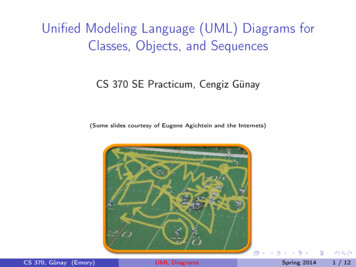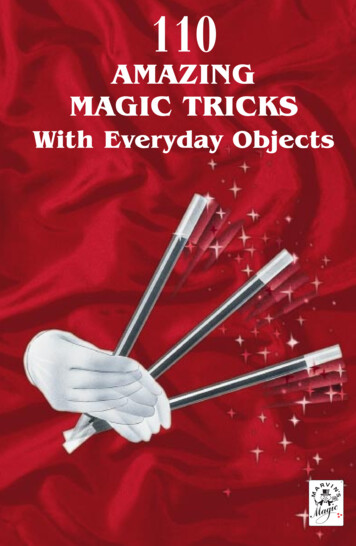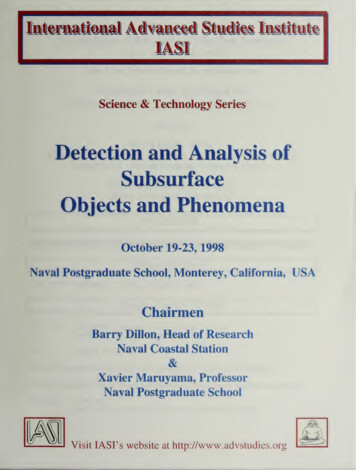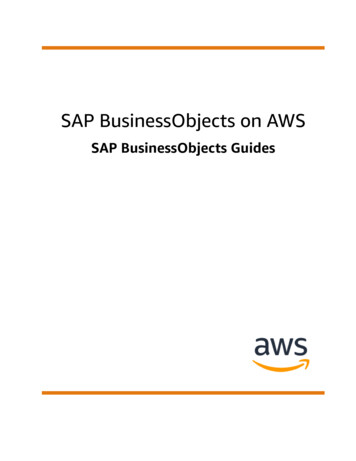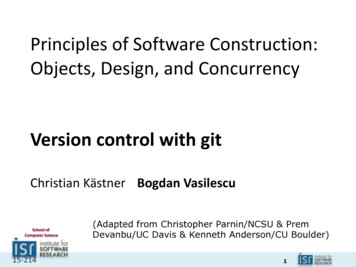Transcription
10DocumentObject Model(DOM): Objectsand CollectionsOur children may learn aboutheroes of the past. Our task isto make ourselves architects ofthe future.—Jomo Mzee KenyattaOBJECTIVESIn this chapter you’ll learn: To use JavaScript and the W3C Document Object Modelto create dynamic web pages. The concepts of DOM nodes and DOM trees. To traverse, edit and modify elements in an XHTMLdocument.Though leaves are many, theroot is one.—William Butler YeatsThe thing that impresses memost about America is the wayparents obey their children.—Duke of Windsor To change CSS styles dynamically.Most of us become parents longbefore we have stopped beingchildren. To create JavaScript animations.—Mignon McLaughlinTo write it, it took threemonths; to conceive it threeminutes; to collect the data init—all my life.—F. Scott FitzgeraldSibling rivalry is inevitable.The only sure way to avoid it isto have one child.—Nancy Samalin
Outline10.1 nModeling a Document: DOM Nodes and TreesTraversing and Modifying a DOM TreeDOM CollectionsDynamic StylesSummary of the DOM Objects and Collections10.1 IntroductionIn this chapter we introduce the Document Object Model (DOM). The DOM gives youaccess to all the elements on a web page. Inside the browser, the whole web page—paragraphs, forms, tables, etc.—is represented in an object hierarchy. Using JavaScript, you cancreate, modify and remove elements in the page dynamically.Previously, both Internet Explorer and Netscape had different versions of DynamicHTML, which provided similar functionality to the DOM. However, while they providedmany of the same capabilities, these two models were incompatible with each other. In aneffort to encourage cross-browser websites, the W3C created the standardized DocumentObject Model. Firefox, Internet Explorer 7, and many other major browsers implementmost of the features of the W3C DOM.This chapter begins by formally introducing the concept of DOM nodes and DOMtrees. We then discuss properties and methods of DOM nodes and cover additionalmethods of the document object. We also discuss how to dynamically change style properties, which enables you to create many types of effects, such as user-defined backgroundcolors and animations. Then, we present a diagram of the extensive object hierarchy, withexplanations of the various objects and properties, and we provide links to websites withfurther information on the topic.Software Engineering Observation 10.1With the DOM, XHTML elements can be treated as objects, and many attributes of XHTMLelements can be treated as properties of those objects. Then, objects can be scripted (through theirid attributes) with JavaScript to achieve dynamic effects.10.110.2 Modeling a Document: DOM Nodes and TreesAs we saw in previous chapters, the document’s getElementById method is the simplestway to access a specific element in a page. In this section and the next, we discuss morethoroughly the objects returned by this method.The getElementById method returns objects called DOM nodes. Every element in anXHTML page is modeled in the web browser by a DOM node. All the nodes in a document make up the page’s DOM tree, which describes the relationships among elements.Nodes are related to each other through child-parent relationships. An XHTML elementinside another element is said to be a child of the containing element. The containing element is known as the parent. A node may have multiple children, but only one parent.Nodes with the same parent node are referred to as siblings.
240Chapter 10 Document Object Model (DOM): Objects and CollectionsSome browsers have tools that allow you to see a visual representation of the DOMtree of a document. When installing Firefox, you can choose to install a tool called theDOM Inspector, which allows you to view the DOM tree of an XHTML document. Toinspect a document, Firefox users can access the DOM Inspector from the Tools menu ofFirefox. If the DOM inspector is not in the menu, run the Firefox installer and chooseCustom in the Setup Type screen, making sure the DOM Inspector box is checked in theOptional Components window.Microsoft provides a Developer Toolbar for Internet Explorer that allows you toinspect the DOM tree of a document. The toolbar can be downloaded from Microsoft atgo.microsoft.com/fwlink/?LinkId 92716. Once the toolbar is installed, restart thebrowser, then click the icon at the right of the toolbar and choose IE Developer Toolbarfrom the menu. Figure 10.1 shows an XHTML document and its DOM tree displayed inFirefox’s DOM Inspector and in IE’s Web Developer Toolbar.The XHTML document contains a few simple elements. We explain the examplebased on the Firefox DOM Inspector—the IE Toolbar displays the document with onlyminor differences. A node can be expanded and collapsed using the and - buttons nextto the node’s name. Figure 10.1(b) shows all the nodes in the document fully expanded.The document node (shown as #document) at the top of the tree is called the root node,because it has no parent. Below the document node, the HTML node is indented from thedocument node to signify that the HTML node is a child of the #document node. The HTMLnode represents the html element (lines 7–24).The HEAD and BODY nodes are siblings, since they are both children of the HTMLnode. The HEAD contains two #comment nodes, representing lines 5–6. The TITLE node123456789101112131415161718192021222324 ?xml version "1.0" encoding "utf-8"? !DOCTYPE html PUBLIC "-//W3C//DTD XHTML 1.0 -strict.dtd" !-- Fig. 10.1: domtree.html -- !-- Demonstration of a document's DOM tree. -- html xmlns "http://www.w3.org/1999/xhtml" head title DOM Tree Demonstration /title /head body h1 An XHTML Page /h1 p This page contains some basic XHTML elements. We use the FirefoxDOM Inspector and the IE Developer Toolbar to view the DOM treeof the document, which contains a DOM node for every element inthe document. /p p Here's a list: /p ul li One /li li Two /li li Three /li /ul /body /html Fig. 10.1 Demonstration of a document’s DOM tree. (Part 1 of 3.)
10.2 Modeling a Document: DOM Nodes and Treesa) The XHTML document is rendered in Firefox.b) The Firefox DOM inspector displays the document tree in the left panel. Theright panel shows information about the currently selected node.Fig. 10.1 Demonstration of a document’s DOM tree. (Part 2 of 3.)241
242Chapter 10 Document Object Model (DOM): Objects and Collectionsc) The Internet Explorer Web Developer Toolbar displays much of the same informationas the DOM inspector in Firefox in a panel at the bottom of the browser window.Fig. 10.1 Demonstration of a document’s DOM tree. (Part 3 of 3.)has a child text node (#text) containing the text DOM Tree Demonstration, visible in theright pane of the DOM inspector when the text node is selected. The BODY node containsnodes representing each of the elements in the page. Note that the LI nodes are childrenof the UL node, since they are nested inside it.Also, notice that, in addition to the text nodes representing the text inside the body,paragraphs and list elements, a number of other text nodes appear in the document. Thesetext nodes contain nothing but white space. When Firefox parses an XHTML documentinto a DOM tree, the white space between sibling elements is interpreted as text andplaced inside text nodes. Internet Explorer ignores white space and does not convert it intoempty text nodes. If you run this example on your own computer, you will notice that theBODY node has a #comment child node not present above in both the Firefox and InternetExplorer DOM trees. This is a result of the copyright line at the end of the example filethat you downloaded.This section introduced the concept of DOM nodes and DOM trees. The next section considers DOM nodes in more detail, discussing methods and properties of DOMnodes that allow you to modify the DOM tree of a document using JavaScript.10.3 Traversing and Modifying a DOM TreeThe DOM gives you access to the elements of a document, allowing you to modify thecontents of a page dynamically using event-driven JavaScript. This section introduces
10.3 Traversing and Modifying a DOM Tree243properties and methods of all DOM nodes that enable you to traverse the DOM tree,modify nodes and create or delete content dynamically.Figure 10.2 shows some of the functionality of DOM nodes, as well as two additionalmethods of the document object. The program allows you to highlight, modify, insert andremove elements.Lines 117–132 contain basic XHTML elements and content. Each element has an idattribute, which is also displayed at the beginning of the element in square brackets. Forexample, the id of the h1 element in lines 117–118 is set to bigheading, and the headingtext begins with [bigheading]. This allows the user to see the id of each element in thepage. The body also contains an h3 heading, several p elements, and an unordered list.A div element (lines 133–162) contains the remainder of the XHTML body. Line134 begins a form element, assigning the empty string to the required action attribute(because we’re not submitting to a server) and returning false to the onsubmit attribute.When a form’s onsubmit handler returns false, the navigation to the address specified inthe action attribute is aborted. This allows us to modify the page using JavaScript eventhandlers without reloading the original, unmodified 72829303132 ?xml version "1.0" encoding "utf-8"? !DOCTYPE html PUBLIC "-//W3C//DTD XHTML 1.0 -strict.dtd" !-- Fig. 10.2: dom.html -- !-- Basic DOM functionality. -- html xmlns "http://www.w3.org/1999/xhtml" head title Basic DOM Functionality /title style type "text/css" h1, h3{ text-align: center;font-family: tahoma, geneva, sans-serif }p{ margin-left: 5%;margin-right: 5%;font-family: arial, helvetica, sans-serif }ul{ margin-left: 10% }a{ text-decoration: none }a:hover{ text-decoration: underline }.nav{ width: 100%;border-top: 3px dashed blue;padding-top: 10px }.highlighted { background-color: yellow }.submit{ width: 120px } /style script type "text/javascript" !-var currentNode; // stores the currently highlighted nodevar idcount 0; // used to assign a unique id to new elements// get and highlight an element by its id attributefunction byId(){Fig. 10.2 Basic DOM functionality. (Part 1 of 8.)
182838485Chapter 10 Document Object Model (DOM): Objects and Collectionsvar id document.getElementById( "gbi" ).value;var target document.getElementById( id );if ( target )switchTo( target );} // end function byId// insert a paragraph element before the current element// using the insertBefore methodfunction insert(){var newNode createNewNode(document.getElementById( "ins" ).value );currentNode.parentNode.insertBefore( newNode, currentNode );switchTo( newNode );} // end function insert// append a paragraph node as the child of the current nodefunction appendNode(){var newNode createNewNode(document.getElementById( "append" ).value );currentNode.appendChild( newNode );switchTo( newNode );} // end function appendNode// replace the currently selected node with a paragraph nodefunction replaceCurrent(){var newNode createNewNode(document.getElementById( "replace" ).value );currentNode.parentNode.replaceChild( newNode, currentNode );switchTo( newNode );} // end function replaceCurrent// remove the current nodefunction remove(){if ( currentNode.parentNode document.body )alert( "Can't remove a top-level element." );else{var oldNode currentNode;switchTo( oldNode.parentNode );currentNode.removeChild( oldNode );} // end else} // end function remove// get and highlight the parent of the current nodefunction parent(){var target currentNode.parentNode;Fig. 10.2 Basic DOM functionality. (Part 2 of 8.)
10.3 Traversing and Modifying a DOM 45if ( target ! document.body )switchTo( target );elsealert( "No parent." );} // end function parent// helper function that returns a new paragraph node containing// a unique id and the given textfunction createNewNode( text ){var newNode document.createElement( "p" );nodeId "new" idcount; idcount;newNode.id nodeId;text "[" nodeId "] " text;newNode.appendChild(document.createTextNode( text ) );return newNode;} // end function createNewNode// helper function that switches to a new currentNodefunction switchTo( newNode ){currentNode.className ""; // remove old highlightingcurrentNode newNode;currentNode.className "highlighted"; // highlight new nodedocument.getElementById( "gbi" ).value currentNode.id;} // end function switchTo// -- /script /head body onload "currentNode document.getElementById( 'bigheading' )" h1 id "bigheading" class "highlighted" [bigheading] DHTML Object Model /h1 h3 id "smallheading" [smallheading] Element Functionality /h3 p id "para1" [para1] The Document Object Model (DOM) allows forquick, dynamic access to all elements in an XHTML document formanipulation with JavaScript. /p p id "para2" [para2] For more information, check out the"JavaScript and the DOM" section of Deitel's a id "link" href "http://www.deitel.com/javascript" [link] JavaScript Resource Center. /a /p p id "para3" [para3] The buttons below demonstrate:(list) /p ul id "list" li id "item1" [item1] getElementById and parentNode /li li id "item2" [item2] insertBefore and appendChild /li li id "item3" [item3] replaceChild and removeChild /li /ul div id "nav" class "nav" form onsubmit "return false" action "" table tr td input t
In this chapter you’ll learn: To use JavaScript and the W3C Document Object Model to create dynamic web pages. The concepts of DOM nodes and DOM trees. To traverse, edit and modify elements in an XHTML document. To change CSS styles dynamically. To create JavaScript animations. Our children may learn about heroes of the past. Our task is