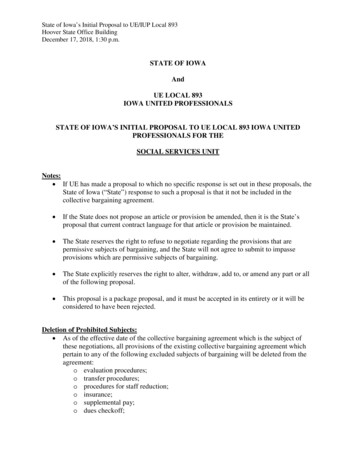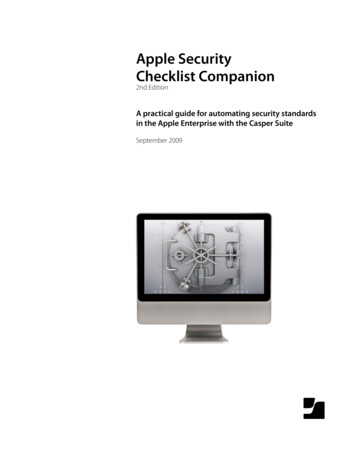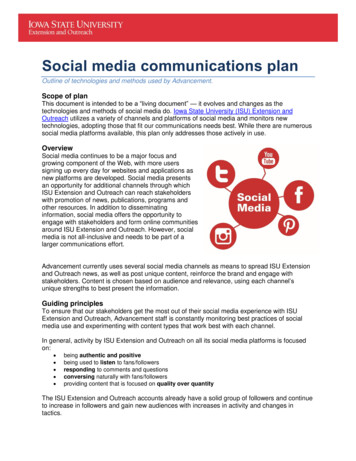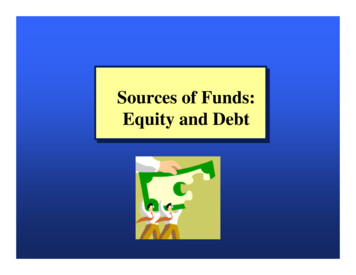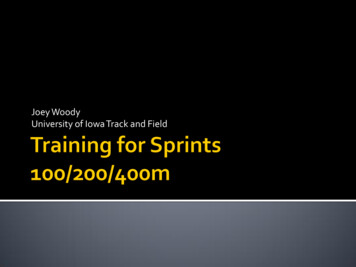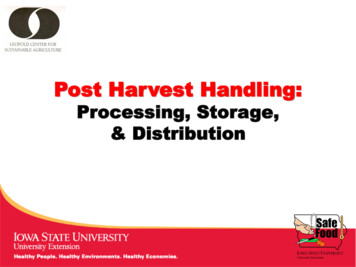Transcription
Technology at IowaSummer 2020
319-384-HELP earch for help onlineon our support website:its.uiowa.edu2800 UCC2nd Floor of Old Capitol MallFall Semester HoursMon – Thurs 8am – 10pmFriday 8am – 5pmSaturday 12pm – 5pmSunday 6pm – 10pmInformation Technology Services
HawkID and Password
HawkIDKnow how to reset yourpassword hawkid.uiowa.eduPassword reset required yearlyNotification emails sent 2 weeksbefore expirationInformation Technology Services
Email and Office 365
Online access to email, calendar,and documents anywhere, anytime Collaborate with other students 1 TB of online storage Office365.uiowa.eduInformation Technology Services
Download and install Microsoft Office onup to five devices at office365.uiowa.eduInformation Technology Services
Two-Step Login and Email Security
Two-Step LoginTwo-Step verificationAccount protectionDuo Mobile app recommendedRequired for many UI servicesincluding MyUI, ICON, andOffice365Enroll its.uiowa.edu/2step-enrollInformation Technology Services
Two-Step LoginDuo Mobile app – easiest, mostsecure, and reliableConvenient if travelinginternationallyDownload it todayInformation Technology Services
What is Phishing?A fraudulent email sent to obtainpersonal information by askingyou to: Click on a link to a maliciouswebsite Provide personal information its.uiowa.edu/phishingInformation Technology Services
How To Fight PhishingRecognize scam messagesits.uiowa.edu/phishing-examplesInformation Technology Services
Keep Email Safe!Enroll in Two-Step Login and usethe Outlook app on laptop andmobile devicesOutlook is compatible with TwoStep loginInformation Technology Services
Networking
Wirelesseduroam Secure, high-speed wireless on campus Drive-up Wi-Fi available in several locations its.uiowa.edu/driveup-wifiUI-DeviceNet Designed for gaming consoles and streaming devices UI-Guest Not secure, intended for short-term use for guests Information Technology Services
ResNetAvailable in residence halls Fast, wired EthernetBring your own Ethernet cable its.uiowa.edu/resnetInformation Technology Services
Networking Best PracticesWireless Do not bring a wireless router to campus They don’t meet security standards Use eduroam for a secure, reliable connection Personal Printers Most students don’t bring one to campus If you do, they can’t print over university wireless, so bring a cable toconnect it to your computer Information Technology Services
Instructional Technology Centers
InstructionalTechnology CentersOver 1,000 computers availableacross campus Printers in all ITC locations Wide range of hours includingseveral locations open 24 hoursa day its.uiowa.edu/itcInformation Technology Services
PrintingITCs Print in any ITC across campus Web Print Print from your laptop to any ITCprinter Cost .03 per black and white page .15 per color page Printing charged to U-Bill Information Technology Services
Available Software
Software ResourcesITS Software Site List of all software available for students to download and install its.uiowa.edu/available-software Virtual Desktop Provides remote access to many University-licensed programsfrom anywhere without having to obtain and install the softwareon your own computer virtualdesktop.uiowa.eduInformation Technology Services
LinkedIn LearningFree online training library Access to over 200,000 video tutorials and more than 10,000self-guided courses Variety of topics ranging from technology and applications, toprofessional workplace skills its.uiowa.edu/linkedin-learningInformation Technology Services
Need a computer?
ComputersMac or Windows – it's yourchoice! Most laptops have built-in Wi-Fi,microphones, and videocameras Update your operating systembefore coming to campus Educational discounts throughall major vendors Information Technology Services
Resources for Remote LearningVideo conferencing options Zoom Skype for Business Microsoft TeamsRequired hardware Headset with microphone n Technology Services
Parent Access
Parent Guest IDsStudents send invitation fromMyUI to create account Student controls guest accessto U-Bill, grades Uses HawkID password tool myui.uiowa.eduInformation Technology Services
Frequently Asked QuestionsQ. What laptop should I buy or are there recommendations based on my major? Are there any newrecommendations, given the fact that I will likely have some online courses?A. A laptop with a built-in webcam and microphone will be important for remote learning. Most students use a headset witha dedicated microphone for an improved audio experience. Students shouldn’t rely on a tablet or a Chromebook as theironly device as they may not work with many university services. Our recommendations are here –https://its.uiowa.edu/support/article/100895Q. How do I install Office on my computer, and can I install it on our computer at home?A. Visit office365.uiowa.edu to install Office on up to five devices of your choosing – https://its.uiowa.edu/microsoft-officeQ. Do I need to bring a printer to campus?A. Most students don’t as printing is available around campus, including in dorms. If you do bring a printer, you will need acable to connect your computer to your printer as wireless printing to personal printers is not available on our network –https://its.uiowa.edu/support/article/433Q. Should I bring a wireless router to campus?A. No, they are not allowed in campus housing because we provide secure wireless via eduroam.Q. How do I connect to university wireless networks?A. The eduroam network is what you should be connecting your computer and smart phone to, and is available all acrosscampus. Personal devices such as gaming consoles and smart TVs can be connected to UI-Devicenet –https://its.uiowa.edu/wirelessInformation Technology Services
Frequently Asked QuestionsQ. How do I buy electronic textbooks?A. They can be purchased through ICON Direct – https://its.uiowa.edu/ICON-directQ. Where should I store my files?A. ITS recommends using Microsoft OneDrive as the most secure and accessible way to store important documents –https://its.uiowa.edu/onedriveQ. How do I add my university email to my phone?A. Download and install the Outlook application (free on all mobile devices) – https://its.uiowa.edu/support/article/101199Q. How do I change my HawkID password?A. You can visit HawkID Tools. You will want to verify that your phone number is up-to-date in MyUI beforehand –https://hawkid.uiowa.edu/Q. How do I setup Two-Step login using Duo?A. You can set yourself up to receive push, phone, or text notifications from your Duo Two-Step profile by enrolling on yourDuo Two-Step login page. The university recommends using Duo Mobile and push notifications whenever possible as itis the easiest, most secure, and reliable authentication method – https://its.uiowa.edu/duoQ. How can I setup a parent guest account?A. Visit and login at MyUI and choose the “More” tile under Student Information. At the bottom of the page, go to the “MYUIOWA” section and choose “My Guest Accounts” to enroll a parent guest account. If your parent already has a HawkIDwith the university, make sure to use the email address associated with that HawkID – https://myui.uiowa.eduInformation Technology Services
Frequently Asked QuestionsQ. Can I still use Google Docs or my Gmail account instead of my university provided account?A. Although these services are available to use, we do not recommend them for use with your university coursework or forcommunicating with others at the University of Iowa. Instructors will not respond to emails from personal emailaddresses, and emails may be flagged as coming from an external source and blocked by the university spam filters –https://its.uiowa.edu/support/article/101292Q. What IT support will be available to students in the fall?A. We are operating at full capacity and students will always be able to reach us for their technology support questions viaphone, email, and chat. Our walk-in area is currently closed like the rest of campus, and we are currently evaluating thebest and safest way to reopen in fall.Information Technology Services
Website ReferencesHelp Desk Contact Information: its.uiowa.edu/contactITS Support website: its.uiowa.eduTech Guide online: its.uiowa.edu/tech-guideTop 5 Tech Tips: its.uiowa.edu/top5HawkID Tools: hawkid.uiowa.eduEmail online: office365.uiowa.eduTwo step enroll: its.uiowa.edu/2step-enrollPhishing Information: its.uiowa.edu/phishingPhishing Examples: its.uiowa.edu/phishing-examplesDrive up Wi-Fi Information: its.uiowa.edu/driveup-wifiResNet: its.uiowa.edu/resnetInformation Technology Services
Website ReferencesInstructional Technology Centers (ITCs): its.uiowa.edu/itcITS Printing: its.uiowa.edu/itcprintingSoftware Information: its.uiowa.edu/available-softwareVirtual Desktop: virtualdesktop.uiowa.eduLinkedIn-Learning: its.uiowa.edu/linkedin-learningRemote Learning Resources: teach.uiowa.edu/keep-learning-iowaComputer Recommendations: its.uiowa.edu/computers-and-devicesInformation Technology Services
Technology at Iowa
Information Technology Services its-helpdesk@uiowa.edu 319-384-HELP (4357) 2800 UCC 2nd Floor of Old Capitol Mall