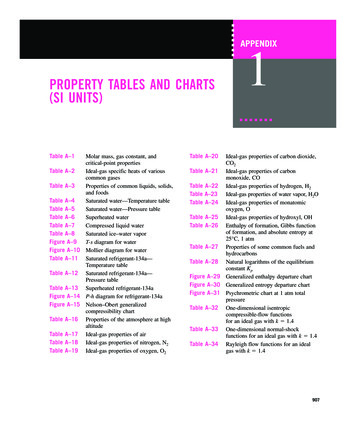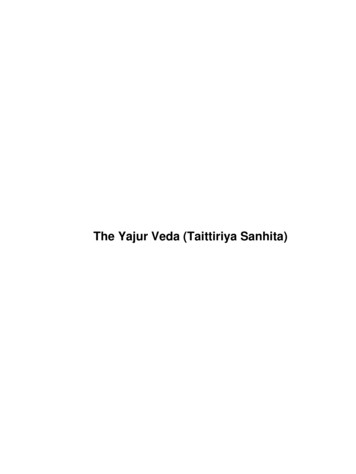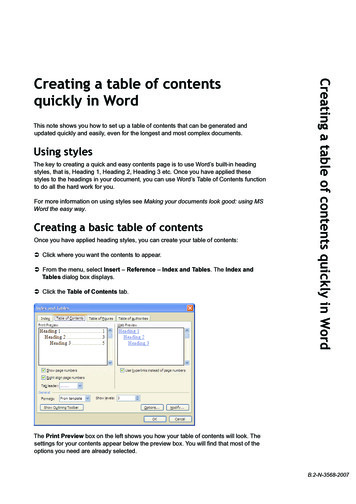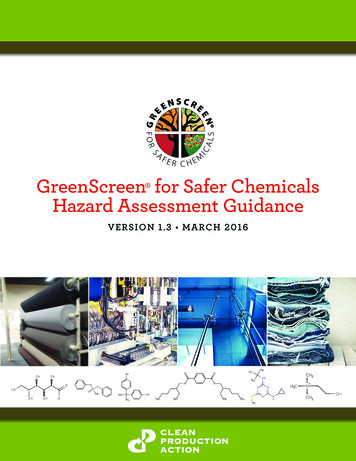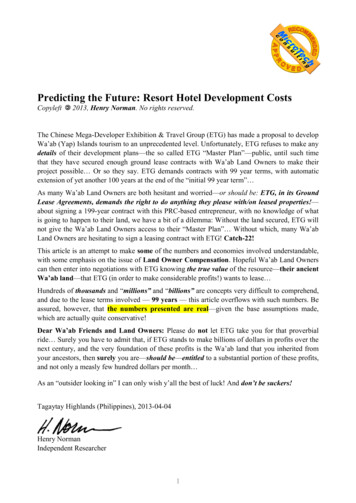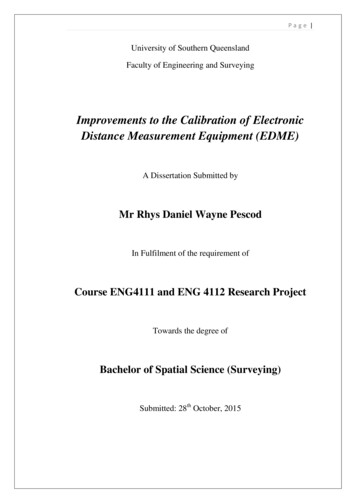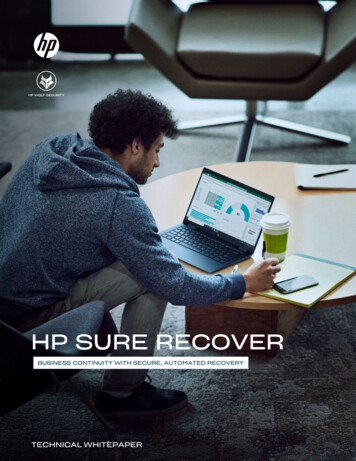
Transcription
HP SURE RECOVERBUSINESS CONTINUITY WITH SECURE, AUTOMATED RECOVERYTECHNICAL WHITEPAPER
HP SURE RECOVERPROVIDES PCRESILIENCEHP Sure Recover1 can quickly restore a softwareimage to the system drive via EmbeddedReimaging because the image is available in asecure local store.TABLE OF CONTENTSINTRODUCTION . 2WHEN DISASTER STRIKES . 2ARCHITECTURAL OVERVIEW . 3RECOVERY WITHOUT A NETWORK CONNECTION . 4SCHEDULED RECOVERY . 4CONFIGURATION AND MANAGEMENT. 4CONCLUSION . 5APPENDIX A—HP SURE RECOVER GENERATIONS . 5HP SURE RECOVER WHITEPAPER1
INTRODUCTIONMajor cyberattacks deploying destructive malware are increasing in number andseverity. These attacks can render a company’s entire fleet of PCs inoperable. Theescalating frequency and sophistication of these types of events has resulted in therecognition that not all cyberattacks can be stopped. Cyber resilience requires not onlythreat detection and defense, but response and recovery capabilities as well.HP Sure Recover1, designed to resolve these issues, can quickly restore a software imageto the system drive via Embedded Reimaging because the image is available in a securelocal store.WHEN DISASTER STRIKESCyberattacks vary in as many types and approaches as there are in number. Yet theconsequences of those attacks are often all too similar, with a difficult road to recovery.One of the first indicators of a malware attack is the computer failing to boot. As is the casein many scenarios, damage may be widespread before an organization’s IT departmentdiscovers the breach, resulting in the IT helpdesk becoming quickly overwhelmed.With PCs being the primary mode of employee communications, when they are nolonger available, even activating a business continuity plan becomes significantlymore challenging. Remediation processes are impacted and this likely lengthens therecovery time.PC users are left with no ready means to recover their operating systems, applications, anddata. It’s a disaster. How large of a disaster could this be? An internal HP study of financialreports from four major corporations impacted by notPetya attacks revealed a loss of 4%to 7% of annual pre-tax income due to the malware attack, totaling 800M US dollars.2Other software image recovery processes often depend on critical assumptions. The firstof which is expecting the system drive to still have a partition with an application to assistwith Windows recovery, and that the GUID Partition Table (GPT) is still intact. Victims ofvarious wiper attacks, such as notPetya or the different versions of Shamoon, knowfirsthand that it’s highly likely the GPT is overwritten. Additionally, these methods often donot securely validate the authenticity of the image to be recovered. They do not knowifmalware has tampered with this recovery image and inserted malicious code, which thencomes back to the system drive through the recovery event.Another common assumption for a legacy process is the use of recovery media (i.e., USBflash memory drive) that have uncertainty if data recovery has been compromised, orusing a DVD drive that is uncommon on modern systems.Cyber events, such as the one described, reveal a pattern. A typical recovery scenarioincludes IT staff going to every PC and reinstalling the operating system, applications, anddata. Large organizations typically have a corporate image which can automate sometasks. But this still remains a very time-consuming process. It is one thing to manuallyrecover a handful of PCs, but for organizations with tens of thousands of PCs, this would bea daunting task, taking weeks or months to completely restore business operations.HP SURE RECOVER WHITEPAPER2
Now, consider a scenario where the physical hardware on a PCs motherboard hasthe capability to automatically and securely restore the software image to the PC. Acapability that exists even if a new system drive is put into the PC and it is completelyblank. Consider a scenario where the software image is quickly restored. In thisscenario, the PC is attacked, wiped, and the user could be productive again in lesstime than a coffee break. This is the innovative technology of HP Sure Recover.ARCHITECTURAL OVERVIEWHP Sure Recover is included in many HP Business PCs (see datasheets for availabilityin individual models). The technology’s sequence begins with the HP Endpoint SecurityController (HP ESC), which is a hardware device mounted on the PCs motherboard. TheHP ESC is the foundation for several HP hardware-based, security innovations, such asHP Sure Start3, HP Sure Run4, HP Sure Recover, HP Sure Admin5, and HP Tamper Lock6.Forfurther reading, the HP Sure Start whitepaper contains more details on the HP ESC.Because HP Sure Recover is built into the PC hardware at the lowest level, it cannot becompromised by a corrupted system drive. Further, the integrity of HP Sure Recover isprotected by HP Sure Start and is resilient against malware.The basic technology begins with HP Sure Recover detecting that the system drive hasbeen corrupted, leaving the OS unable to boot. The user is given a prompt to continuewith OS recovery and a warning that the system drive will be reformatted. The user has achoice to accept and proceed or cancel and remain unbootable.When the user chooses to proceed, HP Sure Recover loads a recovery agent, whichpartitions and formats the drive, securely removing any confidential information thatremained. The recovery agent then downloads a system image from the network. Thiscan be done on wired or wireless networks in HP Sure Recover Gen4.Once downloaded, HP Sure Recover validates the authenticity of the software image toensure that it has not been tampered with. The ESC provides a hardware root of trustfor a public/private key pair used to validate the signed image. Once validated, it is thenunpacked onto the system drive. After imaging has finished, the PC is rebooted,resulting in a functioning Windows environment for the user, who can proceed to restoredata that has been backed up to a cloud service (e.g., Microsoft OneDrive).HP provides a default system image accessible on the Internet for HP Sure Recover users.However, an organization may also choose to host a custom corporate image either onthe Internet or a corporate intranet.HP Sure Recover Gen4 provides valuable tools to increase the efficiency of a networkbased recovery. These new features allow the system image download process toretry, pause, and resume. Policies can be established to tune these features for yourenvironment and recovery goals.For more details, refer to the “HP Manageability Integration Kit” (HP MIK)7 and the “HPClient Management Script Library.” Both can be found at the HP Client ManagementSolutions Portal.HP SURE RECOVER WHITEPAPER3
RECOVERY WITHOUT ANETWORK CONNECTIONHP Sure Recover with Embedded Reimaging8 is an optional feature that includes additionalstorage mounted on the PCs motherboard. A copy of the network-based system image isstored on this onboard storage. This enables a fast recovery without the need for a networkconnection. HP Sure Recover can also be configured to periodically check for an updatedsystem image on the network and securely copy it into this onboard memory.This onboard memory has strong protection and may only be accessed in a pre-bootenvironment, protecting it from malware running on the PC in the OS. After an updatedsystem image is downloaded, it will be validated and copied to the onboard storage duringthe next reboot, before the OS is started.This version of HP Sure Recover provides the most efficient and fastest recovery method fora large fleet of computers. Contrast that to downtime caused by destructive malware thatcan take weeks or months to resolve.SCHEDULED RECOVERYPCs in certain locations can benefit from regular cleaning of the primary storage drive.For example, a PC in a retail point-of-sale location or a PC located at a hotel front deskor airport lounge have increased risk of tampering and would benefit from periodiccleanings. These PCs are in heavy traffic areas 24 hours a day and are easily accessible.Public news reports have cited examples where malware has remained undetected formore than 15 months on PCs in these types of environments.HP Sure Recover can be configured to reimage the PC on a schedule. For example, earlymorning hours, when the PC is not in use, would be an excellent time to wipe the systemdrive and reinstall the software image.If malware managed to infect the system drive during use, it would be removed when thesystem drive is wiped. Wiping the system drive on a regular schedule, such as once every 24hours, would limit the amount of time any malware could go undetected on the PC, as wellas limit the amount of damage inflicted or data stolen.CONFIGURATION AND MANAGEMENTHP Sure Recover is shipped from the factory in a default configuration, giving the user arecovery solution from the moment the PC is powered on.Additionally, users and IT administrators can configure and manage HP Sure Recover. Acorporate IT administrator can use HP MIK to configure and deploy policies via MicrosoftSCCM. For details, refer to the HP MIK whitepaper: s/HPMIKWhitepaper.pdf.Additional HP Sure Recover Gen4 tools are available through the HP Client ManagementScript Library, including a set of free PowerShell scripts to help IT administratorsautomate PC lifecycle management tasks.HP SURE RECOVER WHITEPAPER4
HP MIK and HP CMSL may be downloaded from: http://www.hp.com/go/clientmanagement.Local users can also change some settings with the HP Client Security Manager application,which is preinstalled from the factory and available via softpaq download from HP.com. HPSure Recover can also be configured from HPs PC BIOS (UEFI) setup menu.CONCLUSIONHP Sure Recover can greatly reduce downtime when malware has left a PC systemunbootable. This translates into lower costs and more productive business operations.Learn more at: hp.com/wolfsecurityforbusinessAPPENDIX A—HP SURE RECOVER GENERATIONSGenerationRelease dateCapabilities addedHP Sure Recover2018 Cloud-based OS recovery; meets or exceeds proposedNIST requirements for recoverable systems Scheduled reimaging; start each day malware freeHP Sure Recoverwith EmbeddedReimaging2018 Embedded reimaging; fastest and most secure imagingHP Sure RecoverGen22019 Corporate recovery agent; customized image deploymentfrom private distribution points Split image file support with download resume; optimizednetwork delivery Golden master imaging; speeds deployment byeliminating dependency on the Windows installer Intel Optane and multiple drive configurations; support forcomplex storage configurations Windows 10 Home and IoT editions; more choices for awider range of systemsHP Sure RecoverGen32020 Cloud-based OS recovery over WiFi; recovery, untethered HP Client Management Script Library; provision andconfigure HP Sure Recover with PowerShell Support for HP Pro 600 PCs (Refer to datasheet foravailability) Pause, resume, and retry; policy-based controls tominimize network utilization during at-scale attacks HP TechPulse analytics and reporting; configuration,managed status, recovery schedule, repository locationsHP Sure RecoverGen42021 Corporate Ready: Default image installs Windows 10,Microsoft Office, driver, HP Hotkeys and HP NotificationsTable 1: HP Sure Recover generations and capabilitiesHP SURE RECOVER WHITEPAPER5
HP SURE RECOVER WHITEPAPERHP Sure Recover Gen4 is available on select HP PCs and requires Windows 10 and an open network connection. You must back up important files,data, photos, videos, etc. before using HP Sure Recover to avoid loss of data. Network based recovery using Wi-Fi is only available on PCs with IntelWi-Fi Module.2Analysis of Financial Impact due to 2017 notPetya Attacks, November 2017.3HP Sure Start Gen6 is available on select HP PCs and requires Windows 10.4HP Sure Run Gen4 is available on select HP PCs and requires Windows 10.5HP Sure Admin is available on select HP PCs and requires HP Manageability Integration Kit from http://www.hp.com/go/clientmanagement and HPSure Admin Local Access Authenticator smartphone app from the Android or Apple store.6HP Tamper Lock must be enabled by the customer or your administrator.7HP Manageability Integration Kit can be downloaded from here.8HP Sure Recover Gen4 with Embedded Reimaging is an optional feature which requires Windows 10 must be configured at purchase. You must back upimportant files, data, photos, videos, etc. before use to avoid loss of data. Network based recovery using Wi-Fi is only available on PCs with Intel Wi-FiModule.1Learn more at: hp.com/wolfsecurityforbusinessSign up for updates: hp.com/go/getupdated Copyright 2021 HP Development Company, L.P. The information contained herein is subject to change without notice. The only warranties forHP products and services are set forth in the express warranty statements accompanying such products and services. Nothing herein should beconstrued as constituting an additional warranty. HP shall not be liable for technical or editorial errors or omissions contained herein.Microsoft and Windows are either registered trademarks or trademarks of Microsoft Corporation in the United States and/or other countries. Wi-Fi is a registered trademark of the Wi-Fi Alliance.4AA7-4556ENW, June 20216
The technology’s sequence begins with the HP Endpoint Security Controller (HP ESC), which is a hardware device mounted on the PCs motherboard. The HP ESC is the foundation for several HP hardware -based, security innovations, such as HP Sure Start, HP Sure Run, HP Sure Recover, HP