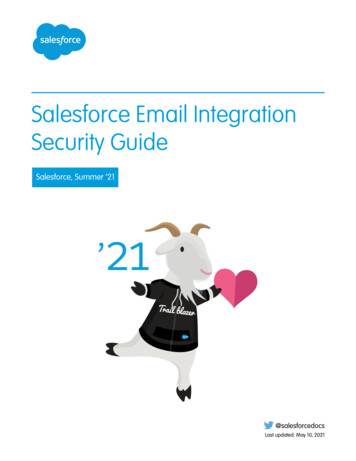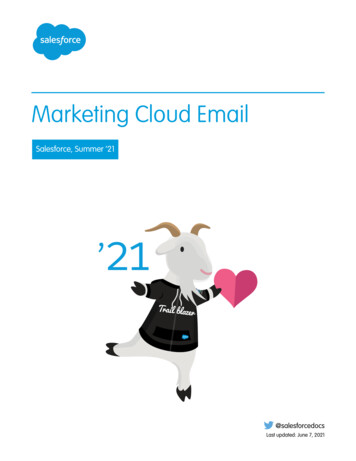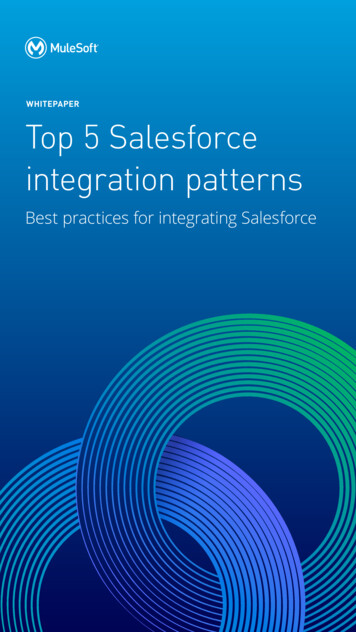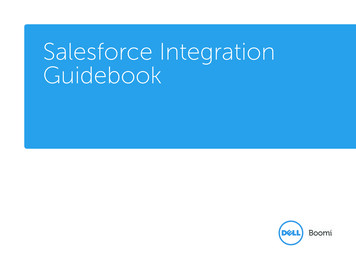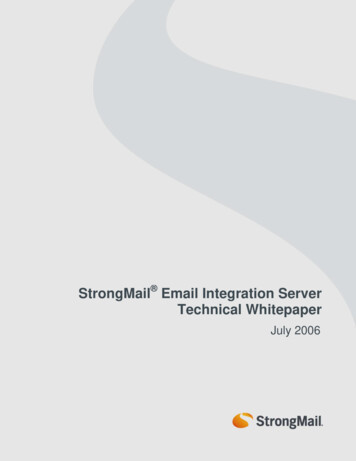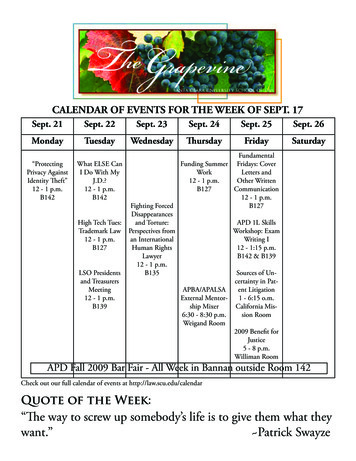Transcription
EMAIL & CALENDARINTEGRATION WITHSALESFORCE2018 MARKETLANDSCAPE REPORTBY STEVE ROCH
2Written forThis research report is intended for the discerningSalesforce Consultants, Salesforce Administratorsand Sales Operations personnel as an aid tostreamline the evaluation of email and calendarintegration tools in the Salesforce ecosystem.Inbox and calendaring integration garners anABOUT THE AUTHORextremely high search volume on the SalesforceThis research is the work product of Steve Roch, owner at Bolder CRM. The impetusAppExchange as it is a necessity for drivingefficient sales activity, Salesforce adoption andsales activity intelligence.for this report is Steve’s deep understanding of the email integration solutionsavailable for Salesforce and his frustration that solutions are being chosen onname recognition alone, as there is no independent body of work comparing andcontrasting the technical benefits of each vendor.Over the course of 6 months, Steve and his teams installed each application to testuser stories, performance and usability.Steve is a CRM expert with 14 years as a Chief Information Officer for a softwarefirm which relied heavily on CRM and email integration before founding a highlysuccessful CRM practice, CRMCulture for 8 years. CRMCulture employed 53Salesforce consultants and developers at its peak. In addition to building out theExecutive Summary . . . . . . . . . . . . . . . . . Pages 1—16consulting practice at CRMCulture, Steve was the brain behind ActionGrid andDetailed Report . . . . . . . . . . . . . . . . Pages 16—44Salesforce data management by emulating a spreadsheet in almost every way fromPivotal Productivity Pack. ActionGrid is a native force.com app built to simplifywithin the Salesforce environment. Pivotal Productivity Pack was a similar productbuilt for Pivotal CRM. In July 2016, CRMCulture and ActionGrid were acquired byConga and Pivotal Productivity Pack was acquired by Aptean in 2014.Version 1.0 – April 2nd, 2018. This research will be updatedat least once per year. Get the latest version.For more information about this research or to speak with Steve Roch, meetingrequests are available here. Schedule SteveEMAIL & CALENDAR INTEGRATION WITH SALESFORCE 2018 MARKETMARKETLANDSCAPELANDSCAPEREPORTREPORT
3Executive SummaryThe Salesforce ecosystem is made up of several vendorsThe research focused on four primary categories;which integrate Salesforce data and functionality into oneEMAIL ENVIRONMENTS SUPPORTED, PERFORMANCEor more of the most popular email systems. This research& STABILITY, BASIC SALESFORCE INTEGRATION andcompares and contrasts the top products available in thisADVANCED FEATURES.space. To be included, vendors needed to: ProvideequivalentorbetterfunctionalityProducts were graded on individual user stories withinthaneach of the main criteria. Grading was based on a scaleSalesforce’s own Lightning for Outlook/Gmail and beof 0-4; the scale indicating how well an individualamong the top mentioned Apps in our own experience.requirement met the criteria. Ratings were defined T o have frequently been listed among the most popularapplications on the Salesforce AppExchange. T o have been listed for at least two years or more.Solutions that were automated email sync only such as Riva, Match My Email and Ebsta were not included.Furthermore, marketing automation centric solutionslike YesWare and SalesLoft were not included as thefocus was on the interactive solutions.EMAIL & CALENDAR INTEGRATION WITH SALESFORCE 2018 MARKET LANDSCAPE REPORTas follows: Each category was broken down into subcategories and user stories. Each user story receiveda score from 0 to 4, with 0 meaning no feature and 4meaning superior feature or implementation. Ratingswere defined as follows:0No or feature does not exist1Yes or poor UX/UI2Yes or room for improvement3Yes or good/acceptable user experience4 Yes or superior user experience compared to competitors
4FOUR PRIMARY CATEGORIES OF EVALUATIONEMAIL ENVIRONMENTS SUPPORTEDBASIC SALESFORCE INTEGRATIONEspecially when evaluating Microsoft Outlook solutions this category is importantDefined by the most common tasks and workflows an individual would be responsiblebecause even if a vendor does support the particular version/environment one isfor managing as part of their Salesforce workflow:looking for, the total breadth of version support is an important indicator of how thatvendor will support future versions. Many of the solutions that originated in Gmailonly support the latest Outlook versions and these vendors seem to be slower atadapting to newer versions. Outlook for iOS is a great example as only two vendorssupport this version of Outlook (ZynBit and SmartCloud). The ease of linking of inbound/outbound email and calendar items to theSalesforce contacts/leads with special attention to multiple contacts on the To/Cc which some of the vendors don’t handle as well as others. Ease and completeness of linking inbound/outbound email/calendar toopportunities and custom objects. Only three solutions handle opportunitymatching perfectly (ZynBit, Salesforce Inbox, LFO/LFG).PERFORMANCE & STABILITYIf the app is not fast and consistently reliable, all the features in the world will notcompensate for the frustration that a sales person feels when he/she just needsit to work. We found stark differences in speed and stability among the apps. Wecommonly found caching issues among those solutions that relied exclusively onbrowser-only technology for their side panels. Creation of new Salesforce records; leads, contacts, accounts, opportunities andcustom objects. Completeness of the side panel as a fully working Salesforce environmentincluding interacting with related lists and having a side panel for the calendar,which only three apps offer (ZynBit, SmartCloud, LFO/LFG). Navigating, searching and updating Salesforce without leaving the native emailor calendar interface. Linking documents/attachments.ADVANCED FEATURESAdvanced features span categories such as sales enablement and acceleration,automated email/calendar sync, calendar availability/scheduling, mobile phonesupport, sales analytics and basic marketing automation capability.EMAIL & CALENDAR INTEGRATION WITH SALESFORCE 2018 MARKET LANDSCAPE REPORT
54eMaiL inteGrationMarketLandscapeEmailIntegrationMarket LandscapeMARkETdEscRipTiOnMARKETDESCRIPTIONAt the time of this research, there were 1,372 applications on the Salesforceemails to leads, syncing calendars or tasks. However, there are a small number ofAt the timethatof integratethis pExchangeSalesforcewith someof Emailfunctionalityemailsto leads,syncingorSalesforcetasks. however,area smallapplicationsthat supportthecalendarsintegration ofdata with therethe mostcommonforOutlookas an emailandsystem91 claimsupportfor Gmail. withMany calendarof s andmeasuringdatawiththe most combinedcommonwithtasksof anemail system,creatingandapplicationsonly ofsupportvery64specificsuchmass soutlookasconvertingan emailcustomer engagementbasedon thoseactivities.receivingnew email,creatingandmanaging calendar appointments,system and 91 claim support for Gmail. Many of these applicationscombined with tracking Salesforce activities and measuring customeronly support very specific functions such as mass mail, convertingengagement based on those forcewithlevel of264that integrateSalesforce withCalendarfunctionality.Of those,64someclaim supportEMAIL & CALENDAR INTEGRATION WITH SALESFORCE 2018 MARKET LANDSCAPE REPORTnumberapplicationsthatandsupporttasks of an ofemailsystem, creatingreceiving thenew integrationemail, creatingofandSalesforcemanaging
6ABOUT THE VENDORSInvisible CRMLinkPoint360SalesforceHQ: SanFranciso, CAHQ: UkraineHQ: Red Bank, NJCirrus InsightHQ: Knoxville, TNZynBitHQ: Raleigh, NCGained rapid visibility on the SalesforceAppExchange. Fastest and most reliable.Strong technically.Free version from Salesforce. ReplacedSalesforce for Outlook. Lots of negativereviews.First vendor offering email integration toSalesforce, but long in the tooth now.AppExchange Debut: 2015AppExchange Debut: 2016AppExchange Debut: 2006AppExchange RatingAppExchange RatingAppExchange Ratingê ê ê ê êê êê ê ê ê375 Reviews6 Reviews509 ReviewsPricingPricingPricingOriginated as Gmail only. Great brand recognitionbut weak technically. Delisted on the AppExchangein 2017Formerly SalesforceIQ. Better in Gmail thanOutlook. Strong phone client.Integrates with many other CRM’s. Powerful butcluttered and awkward interface.AppExchange Debut: 2011AppExchange Debut: 2015AppExchange Debut: 2009Not Currently Listed On The AppExchangeAppExchange RatingAppExchange RatingNot Applicable8 Reviews37 ReviewsPricingPricingPricingEMAIL & CALENDAR INTEGRATION WITH SALESFORCE 2018 MARKET LANDSCAPE REPORTê ê êê ê ê ê
7OVERALL VENDOR SCORES AND CHARTZynBitCirrus InsightSalesforceInboxLightning forOutlook/GmailLinkPoint360SmartCloudConnectOVER ALL SCORE6852.536343442EMAIL ENVIRONMENTS2413691416PERFORMANCE & STABILITY1296784SALESFORCE INTEGRATION2215.512171112ADVANCED FEATURES1015121110OVERALL FINDINGSOverall, one vendor consistently scored higher in all categories, ZynBit. While, inwith Salesforce or worse, caching problems where the side panel would be stucksome cases it may have lacked a feature or two as compared to others, it moston a previous emails contacts. Cirrus Insight is particularly plagued with cachingdefinitely had the widest breadth of email environments supported which is aproblems.strong indicator for larger enterprises. Additionally, there was no competitor closeIt should also be noted that Cirrus Insight was delisted from the Salesforcein terms of performance and reliability. All other vendors struggled either in thespeed at which their side panels refreshed or suffered from disconnection problemsEMAIL & CALENDAR INTEGRATION WITH SALESFORCE 2018 MARKET LANDSCAPE REPORTAppExchange in 2017 and we are unsure what impact this may have to the futurepartner relationship between Salesforce and Cirrus Insight.
8EmailEnvironmentsSupportedEMAIL & CALENDAR INTEGRATION WITH SALESFORCE 2018 MARKET LANDSCAPE REPORT
9Support for Various Email Clients and EnvironmentsThe research revealed there are many variables to consider when integrating emailof providing a sidebar (aka side panel, plug-in or extension) can be supportedand calendar with Salesforce as there are various email clients in the market –through the available API’s from Microsoft. The table below indicates which vendorsOutlook being the most complex to research and rate as it comes in a variety ofsupport the various combinations of email client paired with an email service.versions for Windows, Mac, Web and Mobile. Adding further complexity, dependingScores indicate how well each vendor is able to support the email and calendar useron the version of Microsoft Outlook or Exchange Server used, only certain methodsexperience in each environment.EMAIL & CALENDAR INTEGRATION WITH SALESFORCE 2018 MARKET LANDSCAPE REPORT
10EMAIL ENVIRONMENTSZynBitCirrus udConnect2413691416333323Exchange 2003 330133Gmail, IMAP orPOP3330133422203302102CUMMULATIVE SCOREEmail ClientEmail ServiceOutlook DesktopExchange2013/20162013/2016/O365Outlook Desktop2007/2010Outlook DesktopOutlook WebClientExchangeOutlook for Mac2016Exchange2013/2016/O3652013/2016/O365Outlook DesktopTerminal Server &CitrixAny300030Outlook DesktopPublishedDesktop/VM’sAny300030Gmail ChromeBrowserAny222102OVERALL EMAIL FINDINGSMost importantly, we find the support for a large variety of clients to be a predictorrequirements regardless of email environment as email clients and services areof the future stability, performance and innovation capabilities of a vendor. Mostupgraded or migrated. ZynBit is the clear leader in this category, supporting theSalesforce consulting partners and their customers prefer not to navigate throughbroadest range of email environments for both email sidebar and sync capabilities.these complexities and would prefer a single vendor who can support their integrationEMAIL & CALENDAR INTEGRATION WITH SALESFORCE 2018 MARKET LANDSCAPE REPORT*LFO/LFG- stands for Lightning for Outlook, Lightning for Gmail
11PERFORMANCE AND STABILITYPerformance and stability are perhaps the most important features to consider foran application as it needs to be fast and stable otherwise its features won’t reallymatter. This is also an important factor in gauging the amount of technical supportthat may be required. Most larger orgs will sacrifice features for stability to easeThis is a hugely important differentiator in our opinion, as Opportunity linking issuch a common complaint we hear with some of the other vendors.3. Creation of new Salesforce records; leads, contacts, accounts, opportunities andcustom objects4. Completeness of the side panel as a fully working Salesforce environmenttheir implementation and support burden.including interacting with related lists and having a side panel for the calendar,We also noticed stark differences in performance with ZynBit being much fasterwhich only a few vendors offer (ZynBit, SmartCloud and the free Lightning forthan the other clients and with none of the caching and logging out problemsOutlook/Gmail). Oddly, the Salesforce Inbox product does not handle creation ofthat plagued some of the others. The slowest of the clients were Salesforce Inboxaccounts nor does it have a calendar side panel.followed by SmartCloud Connect which was plagued by to much interface and itsperformance was hindered as a result.We commonly found caching issues among those solutions that relied exclusively onbrowser-only technology for their side panels. Namely Cirrus Insight had significantproblems with the side-panel refreshing properly when the user is rapidly spinningthrough emails.5. Navigating, searching and updating Salesforce without leaving the native email orcalendar interface6. Linking documents/attachments7. Mobile Phone Clients: Many of the vendors offer their own phone clients supportingiOS or Android devices (ZynBit, Cirrus Insight, Salesforce Inbox) while two others(ZynBit and SmartCloud) offer add-ins for Outlook iOS as well. We found that themajor thing users want to do with the phone client is link inbound and outboundEMAIL, CALENDAR AND MOBILEINTEGRATION WITH SALESFORCE WORKFLOWSWe used each of the clients extensively for many months and in some cases haveused some of them for years. Although every organization will have different needswith different priorities we concentrated on the following common tasks:1. The ease of linking of inbound/outbound email and calendar items to theSalesforce contacts/leads with special attention to multiple contacts on the To/Ccemail and navigate to key Salesforce data from the email. We found the SalesforceInbox mobile client to be the strongest overall however, its calendar feature hasmajor problems and should not be used. We found the ZynBit mobile client tohave the most simplicity and utility, especially for initiating new email to Salesforcecontacts. We found the Cirrus Insight client trying to compete with features ofSalesforce1 where it’s better to have certain functions open up into Salesforce1like Salesforce Inbox and ZynBit do.which some of the vendors don’t handle as well as others. Namely Cirrus Insightand LinkPoint do a particular poor job of handling multiple contacts on the To/Lightning for Outlook/Gmail do better at showing the multiple contacts in theirinitial side panel.2. Ease and completeness of linking inbound/outbound email/calendar toopportunities and custom objects. Only ZynBit and Salesforce Inbox handleopportunity matching perfectly as they search by both the OpportunityContactRolerelationship as well as the Contact.Account Opportunity.Account relationship.EMAIL & CALENDAR INTEGRATION WITH SALESFORCE 2018 MARKET LANDSCAPE REPORT}Most importantly, we find the support for a large variety of clients to be a predictor of the}Cc line while ZynBit, Salesforce Inbox, SmartCloud Connect and even the freefuture stability, performance and innovationcapabilities of a client.Steve Roch
VISION, EXECUTION & USABILITYCHALLENGERSLEADERSUSABILITY*ABILITY TO EXECUTE12NICHEVISIONARIESCOMPLETENESS OF VISION* Now known as Salesforce InboxEMAIL & CALENDAR INTEGRATION WITH SALESFORCE 2018 MARKET LANDSCAPE REPORT
13OUTLOOK DESKTOP, OFFICE 365 AND OUTLOOK FOR MAC 2016ZynBitCirrus InsightSalesforceInboxLFO/LFG*LinkPoint 360SmartCloudConnectOutlook Desktop 2016Outlook Desktop 2013Outlook Desktop 2010Outlook 2007Office 365 Web ClientOutlook for MacWhen comparing Outlook support, the vendors were evaluated based on two mainthat have different versions of Outlook throughout the organization. ZynBit’s strategycategories: 1) Outlook Client Support (Desktop and Web) 2) Outlook Support withis clearly to offer a product built to handle the complexities of the large enterprise.Exchange Server, Terminal/Citrix Server or Published Desktops.Linkpoint360 has its roots in Outlook/Exchange and thus supports all the down-levelWith Outlook 2016, both traditional Windows add-ins and web-based add-ins areversions. They have fallen behind though with Office365 and Mac support and evensupported. Clients such as Lightning for Outlook and Salesforce Inbox offer only theOutlook 2016 had some stability issues.web-based add-ins and as such offer no support for down-level versions of Outlook.Cirrus Insight has strong Outlook Desktop support however the Office 365 client isClients such as Cirrus Insight, ZynBit and SmartCloud Connect offer both installablewindows-client add-ins, which are more performant, as well as web-based clientsthat work for Outlook Desktop or Office365.noticeably more awkward than all other Office365 app competitors. Their website hasinstall instructions for an Outlook 365 for Mac but we were unable to get it working.Lightning for Outlook and Salesforce Inbox are both fine if only using Outlook 2016or Office365.OBSERVATIONSSmartCloud Connect also has it roots in Outlook/Exchange and thus supports allZynBit supports the broadest range of Outlook Clients. Many large enterprises stillthe down-level versions plus a Mac version. Like ZynBit their side-panel is the samerequire their email to be delivered from an inhouse or collocated Exchange servertechnology for both Office365 and Outlook 2016. They do have a windows installablerather than cloud hosted options and large enterprises often are dealing with divisionsadd-in for the older versions of Outlook.EMAIL & CALENDAR INTEGRATION WITH SALESFORCE 2018 MARKET LANDSCAPE REPORT*LFO/LFG- stands for Lightning for Outlook, Lightning for Gmail
14SmartCloud Connect is very focused on the Outlook platform and as such supportsthe most recent versions of Outlook Desktop (2016, 2013, 2010, 2007) as well asOutlook Web for Office 365. The capabilities across each of the supported versions ofOutlook are similar to Zynbit. They also offer Mac support with the same limitationsZynBit has due to the limitations of the Outlook for Mac product itself.Salesforce Inbox only offers web-based add-in only and thus there is no desktopplug-in currently supported for Outlook meaning Outlook 2007 and 2010 are notsupported.EMAIL & CALENDAR INTEGRATION WITH SALESFORCE 2018 MARKET LANDSCAPE REPORT
15GMAILZynBitCirrus InsightSalesforceInboxLFO/LFG*LinkPoint 360SmartCloudConnectSupport of Gmail(delivered via the Chrome extension)OBSERVATIONSSalesforce Inbox offers the strongest Gmail client if one was only looking at theCirrus Insight began as a Gmail only solution, so there are a few subtle differenceslinking paradigm. They offer a very clever metho
EMAIL & CALENDAR INTEGRATION WITH SALESFORCE 201 MARKET LANDSCAPE REPORT EMAIL ENVIRONMENTS ZynBit Cirrus Insight Salesforce Inbox LFO/LFG* LinkPoint 360 SmartCloud Connect CUMMULATIVE SCORE 24 13 6 9 14 16 Email Client Email Service Outlook Desktop 2013/2016 Exchange 2013/2016/O365 3 3 3 3