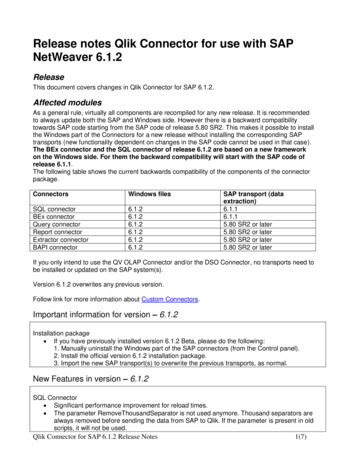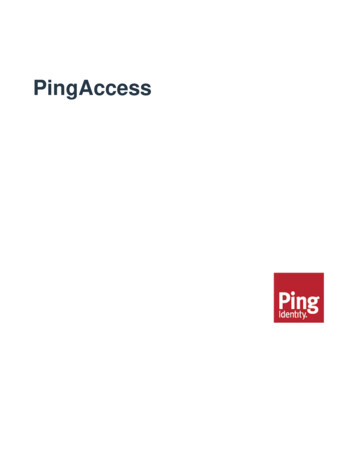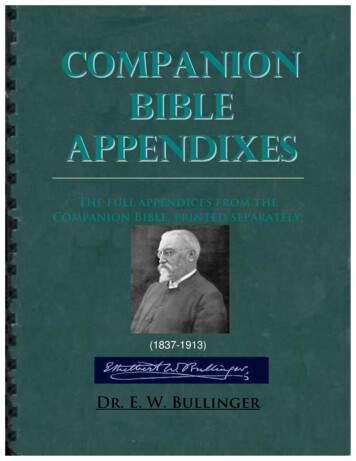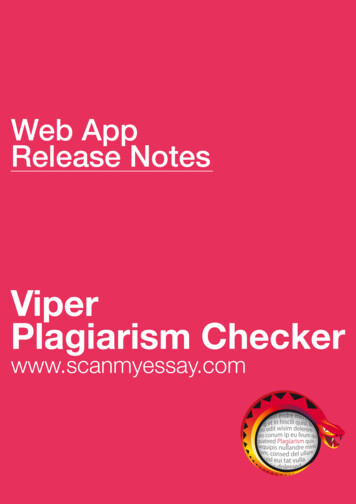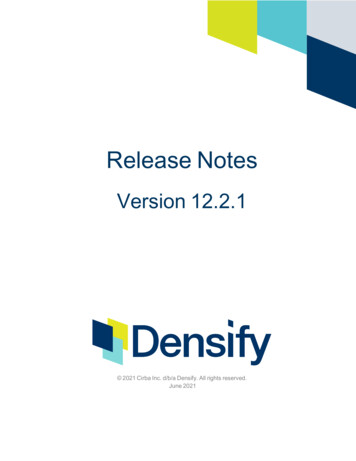
Transcription
Release NotesVersion 12.2.1 2021 Cirba Inc. d/b/a Densify. All rights reserved.June 2021
ContentsNew and Updated FeaturesAdded June 9, 2021 (12.2.1)Performance Enhancements and Bug FixesAWS IAM Policy UpdatesAdded May 18, 2021 (Connector 2.2.4.1)Densify Connector Version 2.2.4.1Added May 5, 2021 (12.2)Dynamic Data GroupingNew Azure Reservations ReportData Forwarder Version 2.3.0Deprecated Support for Internet ExplorerPublic Cloud Metadata UpdatesResolved and Known IssuesKnown IssuesResolved IssuesThird Party Software UpdatesRelease Notes55566666788810101113iii
New and Updated FeaturesThis topic summarizes both new and updated Densify features introduced in version 12.2.1.Note: After any upgrade you must clear your browser cache before logging into any of the DensifyConsoles. This is required regardless of which browser version you are using.Added June 9, 2021 (12.2.1)Performance Enhancements and Bug FixesThis release resolves issues related to AWS and Azure data collection as well as providesperformance improvements.The underlying queries and code have been updated to provide the following performanceenhancements when using the reports in both the Densify Console and the Cloud Cost Intelligenceuser interfaces:AWS Cost Navigator;Azure Cost Navigator;Container Summary Page;See Resolved Issues: Table: Resolved Issues in Version 12.2.1 on page 11 for the list of resolveddefects.Release Notes5
New and Updated FeaturesAWS IAM Policy UpdatesThe minimum set of permissions in the IAM policy, required to perform CloudWatch data collection hasbeen updated to add:cloudwatch:GetMetricDataSee the Minimum Permissions for the CloudWatch Data Collection section in the topic AWS DataCollection Prerequisites for an IAM Role (Help Topic ID 410060) for the minimum permission policy forCloudWatch data collection.Added May 18, 2021 (Connector 2.2.4.1)Densify Connector Version 2.2.4.1The Densify Connector has been updated with the following feature:Updated version of Java—AdoptOpenJDK JRE 11.0.10 (jdk11.0.10 9) is installed automaticallywith the Densify Connector.See Action Automation Prerequisites (Help Topic ID 380440) for additional prerequisites andconfiguration.See Data Collection for VMware Using the Connector (Help Topic ID 380020) for details on installingand configuring the Densify Connector.Added May 5, 2021 (12.2)Dynamic Data GroupingThe Optimization Overview page for viewing your public cloud environments has been updated toimprove both performance and usability. The following changes have been made:Two tabs are now available on the main dashboard. The Summary tab displays the charts andgraphs, as in previous releases. The new Data tab, shows the aggregated data in a tabular format.You can group your data using one of Account, Application, Availability Zone, Business Unit, Owneror Region. Your selection is used in the first column of the table and data is retrieved and displayedaccordingly.6Release Notes
New and Updated FeaturesThe Data tab shows the aggregated data from all your analyzed cloud environments. Twoadditional tabs are provided to drill down further for each account.llllThe Details tab shows a subset of the information from the top of the page, expanded by ServiceType.The Allocations & Utilization tab shows the Average, Minimum, Maximum and Total values forresource allocations and utilization data for the row selected in the primary table at the top of thepage.You can customize the content of the tabular report by selecting/deselecting the columns to bedisplayed.You can now sort the content of this table using any of the available columns. See SortingTabular Data in the topic Optimization Overview Report - Data Tab (Help Topic ID 380740) .lYou can use the the Seach button to search for specific instances, accounts, etc.lAn Export button allows you to export the content to a .CSV file.See Optimization Overview Report - Data Tab (Help Topic ID 380740) for details.The blue Summary banner at the top of the page has been updated:llA new indicator, the Efficiency Rating provides a high level indication of the health of yourenvironment.Informational popup messages have also been added to indicate how the displayed values arecalculated.The Guest Filter has been updated to include the new Summary and Data tabs. Settings that aredefined on the Summary tab are persisted and used on the Data tab. See Using Guest Filters (HelpTopic ID 380310).The Recommendation Filter Menu has been updated to include the Summary and Data tabs.Settings that are defined on the Summary tab are persisted and used on the Data tab. See Usingthe Recommendation Filter Menu (Help Topic ID 380330) .The Group By feature has been updated to include the Data tab. See Using the Group By Feature(Help Topic ID 380750).See Viewing the Optimization Overview Report (Help Topic ID 380730) and Optimization OverviewReport - Data Tab (Help Topic ID 380740).New Azure Reservations ReportThe Recommended RI Purchases report has been added to the Cloud Cost Intelligence module forAzure Reservations. This report lists reservations that can be purchased to improve your coverageand optimize your Azure cloud spending, across all of your subscriptions.Release Notes7
New and Updated FeaturesIf you are using the reservation recommendations provided by Azure, Densify will improve thoserecommendations by detecting newly purchased or exchanged reservations and displaying a warningindicating that the recommendation could be impacted by the incoming reservations.See Recommended RI Purchases Report in the topic, Using the Azure Reservations Cost Reports(Help Topic ID 380710).Data Forwarder Version 2.3.0The Data Forwarder, used for Densify container data collection, has been updated to version 2.3.0.This new version contains the following updates:Support for Cluster Resource Quota (CRQ) and Resource Quotas (RQ) has been added.Note: Cluster Resource Quota is only collected from OpenShift environments as the metric isspecific to OpenShift.Densify now collects additional Cluster workloads so that metrics cluster metrics are now similar towhat is already collected for Nodes and Node Groups. i.e. Memory, CPU, Disk and Networkmetrics.Updated the Namespace limit\request values so that they are now based on the Resource Quotarather than limit range.Added the ability to query the kube node role to obtain the node's label attribute.See Container Data Collection Prerequisites (Help Topic ID 410140) .Deprecated Support for Internet ExplorerInternet Explorer (IE) is no longer supported when viewing the Densify Console or the Cloud CostIntelligence module.When using IE, and trying to open the Densify Console a message is displayed indicating that youneed to use a certified/supported browser.The icon in the Analysis Console that opened the Densify Console has been removed. You can nolonger use the same session to go from Analysis Console through to the Densify Console.See Browser Requirements (Help ID 380720) for certified/supported browsers.Public Cloud Metadata UpdatesThe following updates have been made to the public cloud metadata to remain current with the latestvendor pricing and instance availability across regions:8Release Notes
New and Updated FeaturesAWS Metadata Updates:llThe pricing has been updated and is correct as of April 8, 2021;Renamed the "Osaka-local" region to "Osaka" as this is now a full region with 3 AvailabilityZones;lAdded x2gd instances;lAdded db.m5d and db.r5d as supported RDS systems;lUpdated the A1 instances so that it is indicated as a current generation instance, to align with theAWS Console.Azure Metadata Updates:lThe pricing has been updated and is correct as of April 8, 2021;lAdded the new, West US 3 region;lAdded the following new instances:ostandard e16-4as v4ostandard hb120-16rs v3ostandard m128dms v2ostandard e16-8as v4ostandard hb120-32rs v3ostandard m128ds v2ostandard e32-16as v4ostandard hb120-64rs v3ostandard m128ms v2ostandard e32-8as v4ostandard hb120-96rs v3ostandard m128s v2ostandard e4-2as v4ostandard hb120rs v3ostandard m192idms v2ostandard e64-16as v4ostandard m192ids v2ostandard e64-32as v4ostandard m192ims v2ostandard m192is v2ostandard m32dms v2ostandard m32ms v2oostandard e80ids v4standard e80is v4oostandard nc16as t4 v3standard nc4as t4 v3ostandard nc64as t4 v3ostandard nc8as t4 v3ostandard e8-2as v4ostandard e8-4as v4ostandard m64dms v2ostandard e96-24as v4ostandard m64ds v2ostandard e96-48as v4ostandard m64ms v2ostandard m64s v2GCP Metadata Updates:lThe pricing has been updated and is correct as of April 9, 2021;lAdded the new europe-central2 region;lAdded the new A2 instance family: a2-highgpu-1g, a2-highgpu-2g, a2-highgpu-4g, a2-highgpu8g, a2-megagpu-16g.You may observe minimal changes to instance pricing.Release Notes9
Resolved and Known IssuesResolved and KnownIssuesThe list of known issues with a work-around is provided at the top of page. The following tables listresolved issues in the specified release, including the Densify Connector. All tables are sorted byDensify's Internal Reference number.Known IssuesTable: Known Issues in 12.2.xInternalReferenceTeam SupportReferenceDescriptionCRB-50536When you use the Search feature on the Optimization Overview page, thehyperlinked values may show the number of matching instances incorrectly.CRB-50254In the Cloud Cost Intelligence Azure Reservations Coverage report, the filterstatus indicates that the filter is off, even when filter options have beenselected and applied.CRB-50345CRB-4860953716Currently, when you export the contents of Details tab, the resulting Excelextract may not exactly match the counts displayed on the dashboard. Thispage is still under development. Please contact your Cloud Advisor fordetails.With version 9.0.27 of Tomcat, the exception below is logged during the webserver initialization:WARNING [main]10Release Notes
Resolved and Known IssuesInternalReferenceTeam e.StandardServer.await Thesocket listening for the shutdown command experiencedan unexpected timeout [610,403] milliseconds after thecall to accept()The web server starts up successfully despite the warnings with no furtherissues.CRB-48612After you import the new baseline package you may see a warning messageindicating the latest package has not been applied. The message isdisplayed in the Status box on the Analysis Console Administration Packages and Components Packages tab.Work-around: Ignore this warning as it is not applicable.CRB-47419In large environments, using an API query that returns a very large numberof objects ( 5000) may result in degraded performance or webserver errors.Work-around: Use the page and page size parameters to manage thenumber of objects returned.CRB-47388If you close the Cloud Cost Intelligence browser tab without signing out, asubsequent Cloud Cost Intelligence login could fail or you could be directedto a Jaspersoft login page.Work-around: Log out of he CCI before closing the browser.Alternatively, clear the cache in the current browser or use a differentbrowser.Resolved IssuesTable: Resolved Issues in Version 12.2.1InternalReferenceTeam SupportReferenceCRB-50680DescriptionResolved an issue related to ASG average instance count when aninstance type change is detected.CRB-5070856046Resolved an issue related to collecting and displaying Azurereservations.CRB-5072356017Resolved an issue with the Azure optimization report showing eachinstance twice.Release Notes11
Resolved and Known IssuesTable: Resolved Issues in Version 12.2InternalReferenceTeam SupportReferenceDescriptionCRB-5034953244Resolved an issue related to collecting and displaying more than 50Azure reservations.CRB-5038854011Resolved an issue related to the benchmark values being obtained fromthe incorrect location.CRB-5047953628Resolved an issue in which ASGs recommendations were generated forservices with insufficient data.CRB-5043154712Resolved an issue retrieving the Impact Analysis and RecommendationReport through the DensifyAPI.12Release Notes
Third Party Software UpdatesThird Party SoftwareUpdatesThe following table lists the changes to third-party software in 12.2.x.Table: Open Source Third Party Software Changes in optOpenJDK11.0.10AdoptOpenJDK JRE updated(jdk11.0.10 9) for the Densify Connectorv2.2.4.1.Apache License 2.0, Added in 12.2GPL v2 withClasspath ExceptionAxios0.21.1A promise-based HTTP clientfor the browser and node.js.MIT LicenseAdded in 12.2Bootstrap4.6.0A framework for buildingresponsive, mobile-first sites.MIT LicenseAdded in 12.2Exceljs4.2.1Reads, manipulates andwrites spreadsheet data andstyles to XLSX and JSON.MIT LicenseAdded in 12.2File-saver2.0.5A solution for saving files onthe client-side.MIT LicenseAdded in 12.2Lodash4.17.21A JavaScript utility library thatdelivers modularity andperformance.MIT LicenseAdded in 12.2Material-ui/core4.11.3A customizable componentMIT Licenselibrary to build faster and moreaccessible Reactapplications.Added in 12.2Release Notes13
Third Party Software tables3.7.6A responsive datatablescomponent built on MaterialUI.MIT LicenseAdded in 12.2Prop-types15.7.2A runtime that check for React MIT Licenseprop-types and similarobjects.Added in 12.2React17.0.1A declarative and flexibleJavaScript library for buildinguser interfaces.Added in 12.214MIT LicenseRelease Notes
Densify400 – 179 Enterprise BoulevardMarkham, OntarioCanada, L6G 0E7www.Densify.comTelephone: 1.905.731.0090Toll-Free: 1.866.731.0090Fax: 1.289.650.1811 2021 Cirba Inc. d/b/a Densify. All rights reserved.
Data Forwarder Version 2.3.0 7 Deprecated Support for Internet Explorer 7 Public Cloud Metadata Updates 7 Resolved and Known Issues 9 Known Issues 9 Resolved Issues 10 Third Party Software Updates 11 ReleaseNotes iii. New and Updated Features. 5. Added May 5, 2021 (12.2) 5. Dynamic Dat