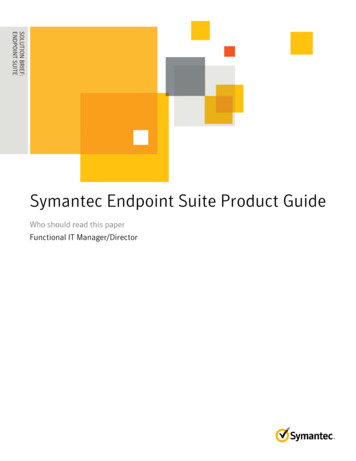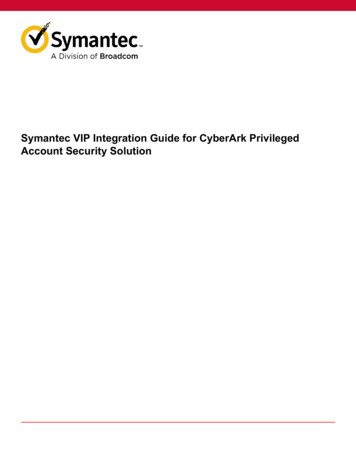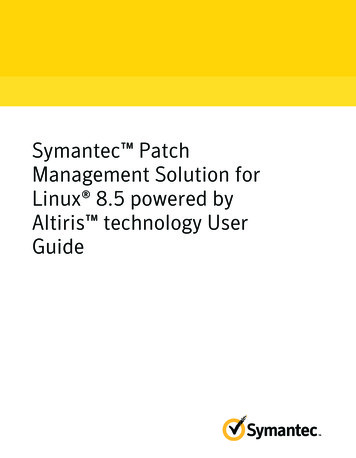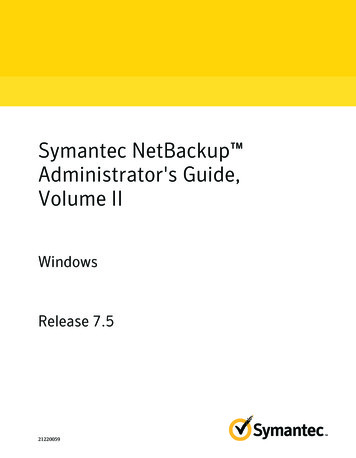Transcription
Symantec DeploymentSolution 8.5 powered byAltiris technology ReleaseNotes
Symantec Deployment Solution 8.5 powered byAltiris technology Release NotesLegal NoticeCopyright 2018 Symantec Corporation. All rights reserved.Symantec, the Symantec Logo, the Checkmark Logo are trademarks or registered trademarks of SymantecCorporation or its affiliates in the U.S. and other countries. Other names may be trademarks of theirrespective owners.The product described in this document is distributed under licenses restricting its use, copying, distribution,and decompilation/reverse engineering. No part of this document may be reproduced in any form by anymeans without prior written authorization of Symantec Corporation and its licensors, if any.THE DOCUMENTATION IS PROVIDED "AS IS" AND ALL EXPRESS OR IMPLIED CONDITIONS,REPRESENTATIONS AND WARRANTIES, INCLUDING ANY IMPLIED WARRANTY OFMERCHANTABILITY, FITNESS FOR A PARTICULAR PURPOSE OR NON-INFRINGEMENT, AREDISCLAIMED, EXCEPT TO THE EXTENT THAT SUCH DISCLAIMERS ARE HELD TO BE LEGALLYINVALID. SYMANTEC CORPORATION SHALL NOT BE LIABLE FOR INCIDENTAL OR CONSEQUENTIALDAMAGES IN CONNECTION WITH THE FURNISHING, PERFORMANCE, OR USE OF THISDOCUMENTATION. THE INFORMATION CONTAINED IN THIS DOCUMENTATION IS SUBJECT TOCHANGE WITHOUT NOTICE.Symantec Corporation350 Ellis StreetMountain View, CA 94043https://www.symantec.com
Symantec SupportAll support services will be delivered in accordance with your support agreement and thethen-current Enterprise Technical Support policy.Knowledge Base Articles and Symantec ConnectBefore you contact Technical Support, you can find free content in our online Knowledge Base,which includes troubleshooting articles, how-to articles, alerts, and product manuals. In thesearch box of the following URL, type the name of your product:https://support.symantec.comAccess our blogs and online forums to engage with other customers, partners, and Symantecemployees on a wide range of topics at the following URL:https://www.symantec.com/connectTechnical Support and Enterprise Customer SupportSymantec Support maintains support centers globally 24 hours a day, 7 days a week. TechnicalSupport’s primary role is to respond to specific queries about product features and functionality.Enterprise Customer Support assists with non-technical questions, such as license activation,software version upgrades, product access, and renewals.For Symantec Support terms, conditions, policies, and other support information, trefTo contact Symantec Support, see:https://support.symantec.com/en US/contact-support.html
Deployment Solution 8.5This document includes the following topics: What's new in Deployment Solution About Deployment Solution 8.5 Deployment Solution Fixed Issues Deployment Solution Known Issues Known Issues of Personality Capture Transplant Performing post installation tasks for Deployment Solution System requirements and supported platforms General installation and upgrade information Where to get more informationWhat's new in Deployment SolutionFollowing new features are added in this release: List of new features of Deployment SolutionSee Table 1-1 on page 5. List of new features of Symantec Management PlatformSee “What's new in Symantec Management Platform” on page 6.
Deployment Solution 8.5What's new in Deployment SolutionTable 1-1List of new featuresFeatureDescriptionWinPE support for Windows 10 1703,1709, and 1803 versions.Deployment Solution now supports WinPE for Windows 10 1703, 1709, and1803 versions with limitations.For more details, refer to the following article.HOWTO126076Driver Manager lets you upload.CABarchives.Deployment Solution lets you upload drivers as .CAB archives. The followingprocedure lists the steps that you must follow to add drivers to the driverdatabase: In the Symantec Management Console, navigate to Settings Deployment Driver Manager.In the Driver Database Management dialog box click the Preboot tabor DeployAnywhere tab.Click Add.For the complete procedure, refer to the following URL:http://help.symantec.comImaging support for 4K native drives.You can now create an image of a computer with 4K native drive that hasGPT partition and NTFS file system and deploy it on a computer with 4Knative drive.Note: The following scenarios are not supported:Deploying an image that is created from a 4k drive to a drive with 512 sectorsize.Deploying an image that is created from a drive with 512 sector size to a 4kdrive.Improved performance of Boot DiskCreator.The performance of the Boot Disk Creator is improved by reducing the timerequired to add preboot drivers and other packages while creating prebootpackages for WinPE 5 and WinPE 10.Support for iPXEDeployment Solution supports creating preboot configurations that can bedeployed over HTTP.TECH250831Support for Smart raw imagingDeployment Solution supports raw imaging for RHEL 7.2 and RHEL7.4 withXFS file system. When you capture an image, all the sectors are copiedalong with their offset on the disk.To capture an image using the Smart raw imaging feature, use the -isrswitch in the Create Image task.5
Deployment Solution 8.5What's new in Deployment SolutionWhat's new in Symantec Management PlatformIn the Symantec Management Platform 8.5, the following new features are introduced.Note that the list also includes features that have been introduced in Symantec ManagementPlatform 8.1 release updates (RU).Table 1-2Time Critical ManagementFeatureDescriptionTime Critical Management portalThe Time Critical Management portal lets you gather inventory on endpointsin real time so that you can perform immediate hardware and software stateanalysis. You can also perform various actions on endpoints in real time.About Time Critical ManagementSymantec Management Agent can use Persistent connection enables real time data transfer from and to Symantecpersistent connection to communicate Management Agent and lets you perform tasks on client computers in realwith Notification Server and site servers. time.Real time communication is also possible with the agents that are connectedto Notification Server over CEM.About persistent connectionPushing policies to client computers inreal time.In addition to real time tasks that you can perform in Time CriticalManagement portal, you can push policies to client computers in real timein the Symantec Management Console.Pushing a policy in real timeTable 1-3FeatureList of new featuresDescriptionExpanded list of supported platforms for The following version of Microsoft SQL Server are now supported for theCMDB.Configuration Management Database (CMDB): SQL Server 2016 SP1 SQL Server 2016 SP2Note: The following versions of Microsoft SQL Server are no longersupported for CMDB: SQL Server 2008 (SP2, SP3) and SQL Server 2008R2 (SP1, SP2, SP3).6
Deployment Solution 8.5What's new in Deployment SolutionTable 1-3FeatureList of new features (continued)DescriptionExpanded list of supported platforms for The following operating systems are now supported for the installation ofSymantec Management Agent.the Symantec Management Agent and solution plug-ins: Ubuntu (versions (14.04 LTS Trusty Tahr, 16.04 LTS Xenial Xerus and17.04 Zesty ows 10 Creators Update (version ws 10 Fall Creators ows 10 April 2018 ows Server 2016http://www.symantec.com/docs/HOWTO125454SUSE Linux Enterprise Server 12 SP2 and SUSE Linux EnterpriseDesktop 12 SP2http://www.symantec.com/docs/HOWTO127018SUSE Linux Enterprise Server 12 SP3 and SUSE Linux EnterpriseDesktop 12 SP3http://www.symantec.com/docs/HOWTO127910Red Hat Enterprise Linux 6.9 and CentOS 6.9http://www.symantec.com/docs/DOC10575Red Hat Enterprise Linux 7.3 and CentOS 7.3http://www.symantec.com/docs/HOWTO127035Red Hat Enterprise Linux 7.4 and CentOS 7.4http://www.symantec.com/docs/HOWTO127907macOS High Sierra 10.13http://www.symantec.com/docs/HOWTO127741More information: Symantec IT Management Suite Platform Support MatrixExpanded list of supported platforms for Task service and package service are now supported on:site servers. Windows 10 Creators Update (version 1703) Windows 10 Fall Creators Update (version 1709) Windows 10 April 2018 Update (version 1803)All site services are now supported on: Windows Server 20167
Deployment Solution 8.5What's new in Deployment SolutionTable 1-3List of new features (continued)FeatureDescriptionITMS binaries for Mac are converted to The Symantec Management Agent for Mac and all plug-ins for Mac are64-bit.converted to 64-bit binaries.64-bit transition on macOSEnhancements of Internet gatewayThe following enhancements of Internet gateway are introduced: Internet gateway supports WebSocket protocol, allowing to perform realtime management tasks on Cloud-enabled agents.One instance now supports 15,000 concurrent client connections. Dependency on Apache HTTP Server and OpenSSL has been removed. Internet gateway can report to multiple Notification Servers. For more information, see the following knowledge base article:https://www.symantec.com/docs/DOC11227New features and enhancements in SIM. The following new features and enhancements are available in SIM: Integrated page for managingcertificates.Symantec Installation Manager now shows the installed products fromall defined product listings.You can manage the products that belong to currently selected productlisting.You can now edit the credentials of the AppIdentity account in SymantecInstallation Manager in case the access to Symantec ManagementConsole is not possible due to lockout or expiration of AppIdentity.To make the actual validity period of applied licenses more visible, it isno longer possible to apply the licenses that will be valid in the future.A new Recover NS Settings option is displayed on the ConfigureNotification Server page when the NsConfiguration key is missing inthe registry at:HKEY LOCAL MACHINE\SOFTWARE\Altiris\AIM\ConfigurationThis option lets you recover Notification Server settings and ConfigurationManagement Database (CMDB) settings without fully reconfiguring yourproducts.The Certificate Management page combines both existing capabilities, likereplacement of Site Server certificates, and new capabilities like: Renewal of CEM agent certificates Replacement of root certificate Replacement of website certificates Viewing and managing communication profile certificates8
Deployment Solution 8.5What's new in Deployment SolutionTable 1-3List of new features (continued)FeatureDescription(Windows only) Ability to apply aCloud-enabled Management offlinepackage to multiple organizationalgroups.During the creation of the Cloud-enabled Management offline package, youcan select multiple organizational groups to which you want to apply thepackage.Task Server communication profile.A Task Server communication profile lets you configure how Task Servercommunicates with Notification Server.Configuring a Task Server communication profileNew reports added to ITMS providingbetter visibility over variousmanagement aspects.The following reports are now available in the Symantec ManagementConsole: The Agent Connection Status report displays the list of all managedclient computers and their connection status. In this report, you can checkif an agent is ready to use cloud-enabled management and/or persistentconnection.The ITMS Plug-in Status report lists install, uninstall, and upgradepolicies of all ITMS plug-ins. The report shows the status of each policyand the number of computers to which the policy is applied. The Enableoption in the right-click menu lets you apply this policy from the report.The Subnet to Site assignments report lists the subnets and the sitesto which they are assigned. This report lets you make sure that eachsubnet is assigned to a site.The Packages Distribution by Download Type report shows packageinformation and download count across all subnets or specific subnet.Report provides a drill-down with additional information on exact sourcefor package download along with transport used - HTTP, UNC, or P2P.After initiating the replacement of NS web site certificate, you can usethe Computers having (or without) a Certificate report to check howmany computers have received the new certificate and how manycomputers are still missing it.Subnets with Affiliated Sites and Subnets with Affiliated Sites byComputer provide information about the subnets.9
Deployment Solution 8.5What's new in Deployment SolutionTable 1-3List of new features (continued)FeatureDescriptionEnhancements in Task Management. A new Clean up Task Schedules task lets you disable or delete theschedules that have no occurrence in the future.In the advanced settings dialog box, on the Task options tab, the newThe task is succeeded if its return code is option lets you override thedefault success return code by specifying a custom value.The Fail Job if this Task fails option lets you fail the job if a specificsub-task or sub-job within this job fails.When you schedule a task, you can now add a custom description to thetask instance in the Quick Run section or in the New Schedule dialogbox.A new option is added to the Restart Computer task that lets you restartonly the computers that are pending restart.Added ability to export content of task-instance details into a XLS orHTML file.The new Update task settings option allows to change Run as settingsfor a script task type. This option is only available for SymantecAdministrators role.In main task details dialogs, you can now press the Esc key to close thedialog.Ability to use command line for applying You can now use command line to apply an Notification ServerNotification Server CommunicationCommunication Profile to the client computer.Profile to a client computer.You can use the following options with aexnsagent command: /importprofile: path - lets you specify the path to the XML fileof the profile/profilepwd: pwd - lets you specify the decryption passwordNote that you have to run the command on the client computer.New options for configuring peer-to-peer For peer-to-peer downloading, the following new options are available:downloading. Maximum upload bandwidth and Maximum download bandwidthoptions replace the Maximum bandwidth option.The Maximum download bandwidth option lets you specify the throttlingvalue for peer-to-peer downloading which is independent from generalthrottling value. Don't use peer-to-peer downloading option lets you disable using thepeer-to-peer downloading in certain cases. The new File block download progress on peer option lets youconfigure how often a peer should notify other peers about the packagedownload progress.10
Deployment Solution 8.5What's new in Deployment SolutionTable 1-3List of new features (continued)FeatureDescriptionPeer-to-peer downloading now supports The implemented file block downloading functionality allows storing the OfficeMicrosoft Office 365 updates.365 update blocks on a peer computer and making them available for otherpeers to download using the peer-to-peer downloading feature.A Targeted Agent Settings policy with The (Initial Settings) policy lets you send the initial set of settings to theinitial settings.agents of client computers that have successfully registered but not yetappeared in the target of any regular Targeted Agent Settings policy. Forexample, after a re-imaged client computer receives the (Initial Settings)policy with ACC, it can immediately connect to Task Server.Symantec Management Consolenotifications.The bell icon is displayed in the top right corner of the Symantec ManagementConsole in following cases: The IT Management Suite GA Product Listing changes A certificate is about to expire in 60 daysBy default, these notifications are displayed only to Administrator role.The View Console Notifications privilege lets you configure if thenotifications are displayed in the Symantec Management Console.Note: The notifications are informational only.Ability to separately configure timeperiods for retiring and deleting thecomputers in CMDB.The Purging Maintenance policy lets you now configure different timeperiods for retiring and deleting the computers in CMDB. For example, youcan configure the computers to be retired when they have not reported datafor 6 months and to be deleted when they have not reported data for 9months.UI option for managing Data ClassThe Data Class Summary Generator page in the Symantec ManagementSummary Generator to populate custom Console lets you manage thedata enerator class. This classlets you aggregate an extensive data set in Configuration ManagementDatabase (CMDB) into a smaller data class content.For more information, see:Creating Data Class Summary GeneratorEnhancements for managing targets.The following enhancements have been made for managing targets: To avoid situations in which modifications to a re-used target impactpreviously created policies, you can now clone targets in the target editor.New icon is added to the target selector.When the target icon has a small lock icon next to it, it indicates that theSecurity Role(s) to which the current account belongs to does not haveenough rights for this resource target.11
Deployment Solution 8.5What's new in Deployment SolutionTable 1-3List of new features (continued)FeatureDescription(Windows only) Enhancements ofpackage delivery.The following enhancements are implemented in package delivery: New default schedule for SQLdefragmentation.Block by block downloadingPackage delivery downloads all files block by block. Package delivery isaware of locally available and valid file blocks and is able to downloadonly the missing file blocks.Block chain hash validationPackage delivery uses the block chain hash to validate the file integrityduring the file download. Package delivery verifies each block hash assoon as it is received from the server and does not write the block if hashvalidation fails.In previous releases, the NS.SQL ad6c9ff0d34} task is set to runonly once by default and does not repeat anymore.After upgrading to IT Management Suite 8.5, the NS.SQL ad6c9ff0d34} task has a new defaultschedule and runs as follows: If no custom schedule is specified, the task will run weekly everySaturday at 12:00PM.If a custom schedule is specified, the task will run according to thespecified schedule.You can configure the schedule for this task in Task Scheduler.New hierarchy replication rule.The new default hierarchy replication rule AD import Replication replicatesdata for users and computers that are imported from Active Directory.By default, this rule is disabled.Ability to configure hierarchy replication The Replication mode option lets you configure what kind of data themode.hierarchy replication rule should replicate.For example, if you replicate Active Directory (AD) import data from parentNotification Server to its children, you can either replicate missing data forthe resources that exist on child Notification Servers or replicate the resourcesthat are not present on child Notification Servers.Item tracking.Item tracking feature lets you set up a function that saves a record each timewhen an action is performed on a specified item. Later you can view thehistory of all actions that are performed on this item.Configuring global settings for item tracking12
Deployment Solution 8.5About Deployment Solution 8.5Table 1-3List of new features (continued)FeatureDescriptionEditing core settings in SymantecManagement Console.Core settings in NS Configurator can now also be viewed and configured inthe Symantec Management Console. To access the
ion . Table 1-8 Process to upgrade Symantec Management Agent, site servers, and solution plug-ins Step Action Description . Symantec Deployment Solution 8.5 powered by Altiris technology Release Notes Release Notes, ReleaseNotes, Release Notes for Suites and Solutions, 6 .