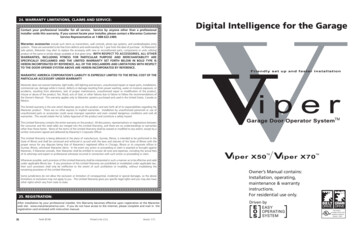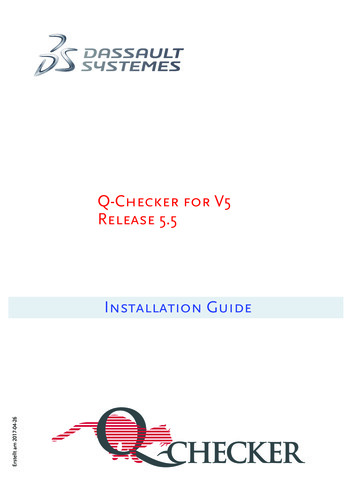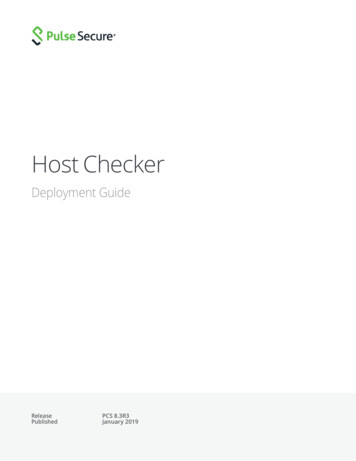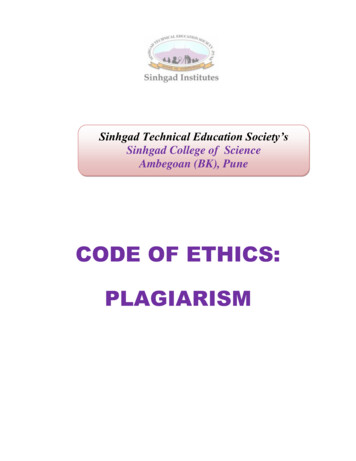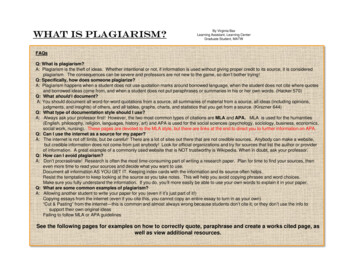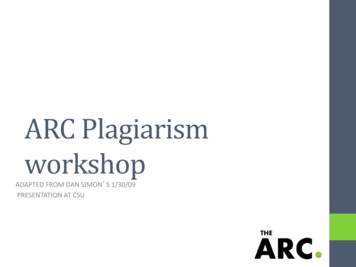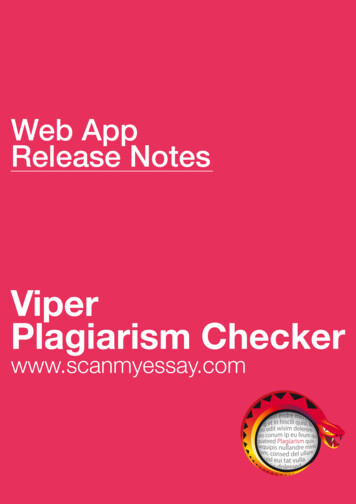
Transcription
Web AppRelease NotesViperPlagiarism Checkerwww.scanmyessay.com
Viper Plagiarism AppRelease NotesKeep up-to-date with the latest improvements to the Viper Plagiarism Checking App.As each new version of the application is released, you will be able to read the fulldetails of the update in the notes below. If there is any particular feature you wouldlike to see in the next release of Viper, please feel free to reach out to us via ourFacebook or Twitter accounts.Version 1.7 – 31st July 2018The summer is here and with it arrives Version 1.7 of Viper. We’ve been working hard onsome fantastic updates to the web app to make your scanning experience even better.The biggest change you’ll notice is a refreshed look for Viper, with a design updatein all areas of the app. We listened to user feedback to refine Viper and make it eveneasier to use!We overhauled the documents list to make easier to view, especially for users whoscan a lot of documents. Scans are sorted in order, but now display the date of scan,overall plagiarism score and category of file. If you’ve got lots of scans, you’ll alsonotice they are split into pages, so you don’t have to scroll through long lists to findwhat you’re looking for.You asked, so we answered – search is now available! You can search yourdocuments from anywhere in the app – just start typing your document’s name tosee results.When viewing a scan result in the app, you’ll now see an improved layout and easyaccess to helpful information to interpret your overall plagiarism score. We alsoimproved the plagiarism download report, with a new look (and more improvementsto come). We added a new marketing component to make the benefits of buying premium credits clearer and easier. We tweaked the upload and scanning animations to be a little more visuallyappealing. We made the documents list look even better! We’ve added more informationto each scan listed in the document list so it’s even more informative. You can nowsee the:oscan date;ocategory of file; andoplagiarism percentage.
We’ve added pagination to the documents list, so users who have scanned lotsof documents don’t get swamped with too long a list! We added search functionality for your documents! Now you can search forscanned documents anywhere in the app – this is particularly handy for users whohave lots of scans. We overhauled the document design to look better, with a cleaner look, popupinformation about interpreting the plagiarism score, and gentle animations to slide inresults. We’ve added a brand-new download report design based on user feedbackthat more closely reflects the document design in-app. Matches and overall scorehave been moved to the left, and the explanatory information about how to interpretyour report has been added. When making payment using Stripe, users would be prompted to re-enter theirpassword. This has been removed. We have added an improved feedback survey and a version of the feedbacksurvey in Spanish. Users attempting to make payment using an AMEX card were having issues.We’ve fixed this issue, so AMEX users should find making a card payment easier! Solved an issue where users had difficulty logging out on mobile devices. Fixed an issue where the incorrect scanning button was showing for some users. Fixed an issue with refresh tokens that caused the app to hang for some users. Fixed a bug that caused components to load twice on hard-refresh. Fixed some bugs when registering with Google. Fixed a bug where users could upload work without selecting a category. Some users using Microsoft Edge were having issues with Viper. We fixed thebug causing this problem.Version 1.6 – 9th May 2018Viper 1.6 has arrived with some exciting features. We’re delighted to announce thatthe Viper app and website is now fully available in Spanish with all the same featuresyou know and love.This version also adds a brilliant new feature to connect your Viper account to yourGoogle account.The first feature isGoogle Drive Submission. This allows you to access files stored in your GoogleDrive and upload them directly to Viper to be scanned. Super handy for students whocomplete their coursework on Google Docs or Drive directly!The second feature is Google Sign on. You can now link your existing Viper accountdirectly to your Google account, or, if you are a new user, you can sign up in oneclick with Google. This allows you to quickly sign in using Google and get scanningstraight away!
Added a Spanish version of Viper with a fully translated app, website and helpcentre. ¡Estupendo! We’ve added the ability to upload files from Google Drive! You can connectyour Google Drive account to Viper and access your documents from wherever youare in the world. That’s not all – we’ve also added Google as a login and registration option!New users can now register an account directly with Google, and existing users canconnect their Viper and Google accounts to log in with one simple click. We did a major refactor of some behind-the-scenes components to make theapp faster and more efficient – for example only loading certain elements of the app,like live chat, when required. We added a clearer message for when a scan is queued and may take a littlelonger than normal. On rare occasions when Viper is extremely busy, there can besmall delays, so this makes sure the user is kept up to date. Fixed an issue some IE11 (Internet Explorer) users were having with Viper.Version 1.5 – 21st Feb 2018Version 1.5 is here, with a focus on offering our users even more choice and flexibility when using Viper. The biggest change in version 1.5 is the addition of PayPalas a payment provider, and additional currency payment options. We’re thrilled toannounce the launch of PayPal, allowing users to use an alternative payment optionwith added security. This means users without access to a credit or debit card canpurchase premium credits if they wish. We’ve also added different currencies so thatusers overseas can avoid currency conversion charges by paying in their own currency! We’ve added PayPal as a payment provider! Added PayPal checkout, givingusers an alternative to Stripe. We’ve also added multiple currency support – users can now pay in UnitedStates Dollars ( USD), Euros ( EUR), Australian Dollars ( AUD) and Canadian Dollars( CAD), as well as British Pound Sterling ( GBP). We added an exciting behind-the-scenes upgrade allowing us to deploy changes more efficiently and without causing interruption to any users. Added some loading spinners to the payment process, to make it clearer thata payment is being processed. Some users were exiting the payment process beforetheir payment had completed. Updated dependencies - speed and size improvements. Added a policies section to the app which contains our cookie and privacy policy and terms and conditions, to prepare for GDPR compliance. We added a share button to the document view, allowing users to display abadge on their website to show they have used Viper.
Version 1.5 – 21st Feb 2018Viper Version 1.4 brings some behind the scenes upgrades and changes, along withsome exciting visual updates. We’ve given the app a slight refresh – the biggestchange is the addition of some small animations to improve your experience andmake Viper more visually engaging. We’ve changed the account drop-down button to show a user’s full name inthe button, along with a drop-down arrow to make it clearer where to find profile andaccount. Upload component redesign - Added animations to create a better experienceand to give a useful representation of each scan. Added steps as to what we do before completing the scan. We’ve improved the plagiarism sources list, adding an improved design, someanimation and progress percentages. Updated the document list design to give a cleaner look. We updated the navigation bars – we switched the colour to white, spaceditems out more and added a bordered feel. We updated the dependencies of the scanner, giving performance increasesand a lower payload. Improved the way loading is displayed. Fixed an error that meant some users saw our onboarding process (designedfor new users on their first-time login) multiple times. We have fixed an issue where some users couldn’t remove a file that they haduploaded but decided not to scan. Some fixes to the live chat button displayed for premium users.Version 1.5 – 21st Feb 2018We’re launching some important security and stability updates as part of Viper Version 1.3 – fixing issues reported by our wonderful users, squashing some pesky bugsand adding more support for users! Lots of behind the scenes work, to improve stability and performance of theapp. We’ve removed some unused files to trim the size of the web app and ensure itruns as efficiently as possible. Improved support for different browsers. Fixed a problem some users would have on rare occasions with the animationsin-app. Fixed some errors involving the route a user can take through the web app. Ifthe user takes an unexpected journey and hits an error, this can log them out.
Version 1.2 – 6th NovemberVersion 1.2 of Viper is a big milestone, with the launch of premium credits! Users ofViper can now purchase premium credits for an improved plagiarism scanningexperience. Credits can be purchased in bundles, allowing complete flexibility forusers to buy as much or as little as they need. Premium scans are never publishedonline. You can now purchase premium credits and conduct premium scans! Addedability to purchase credits in bundles of 1, 3, 5, 10, 20 and 50 credits. We added Stripe as our payment provider, which allows users anywhere in theworld to purchase credits using a credit or debit card. We’ve upgraded the look and feel of the whole app with an improved design,including new graphics and colour scheme. The upload screen, document list andscan result now look even better! Added animations to the scan process.Version 1.1 – 19th July 2017It might not be a glamourous as some of our other feature-filled releases planned,but fixing bugs is always important. We’re fixing lots of bugs from our open beta testreported by all of users. Fixed an issue where free credits weren’t always topped up at the correct time. Redesigned upload area to make it easier to start scanning straight away. Fixed some of the functionality in some versions of Internet Explorer that werehaving problems signing in and triggering scans. Fixed an issue where some failed scans would still deduct a free credit from theaccount. Increased the maximum character count on scans.Version 1.0 – 4th April 2017Viper Web App launches! We’ve finally closed off the downloadable version of Viperand migrated to our brand-new web app. Accessible anywhere in the world, fromalmost any device, with the Viper Web App you can conduct plagiarism scans on thego without the need to download and install software. We’ve removed the old Windows downloadable program and replaced it with abrand-new web app. By creating an account, you can access Viper and conduct freescans whenever and wherever you like. Introduced a brand-new upload box to scan your documents. Simply drag anddrop your file or select it from your computer to upload it. You can even scan multipledocuments at once! Added a ‘documents’ view that stores all your documents and scans togetherin the order you scanned them. Added a dedicated support section containing help articles and guides tousing Viper.
Viper Plagiarism Checker www.scanmyessay.com Web App Release Notes. Viper Plagiarism App Release Notes Keep up-to-date with the latest improvements to the Viper Plagiarism Checking App. As each new version of the application is released, you will be able to read the full details of the update in the notes below. If there is any particular feature you would like to see in the next release of .