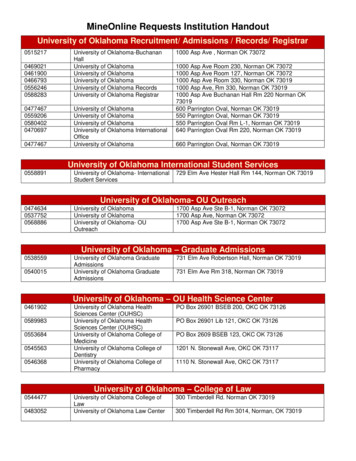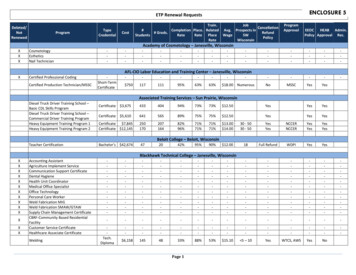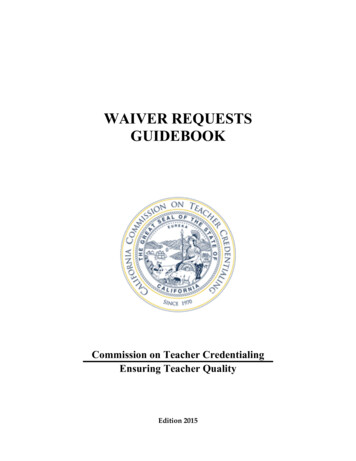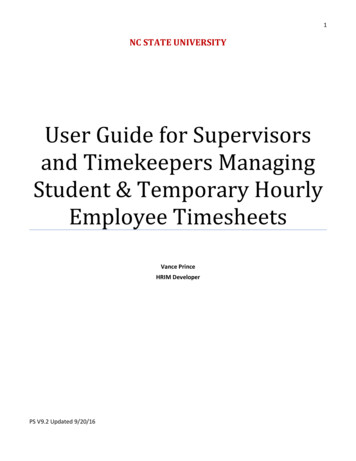Transcription
Managing User Requests with the Grand Unified Task System (GUTS)Andrew StrommeDanica J. SutherlandAlexander BurkaBenjamin LiptonNicholas Felt Rebecca Roelofs Daniel-Elia Feist-Alexandrov Steve Dini Allen WelkieSwarthmore College Computer Societystaff@sccs.swarthmore.eduAbstractlution minimizes the amount of time that system administrators spend performing repetitive tasks while ensuring the security and supportability of the underlying systems. The Grand Unified Task System (GUTS) answersboth of these questions through via its comprehensiveweb interface and deep integration with existing systemtools. It replaces an older SCCS-designed system thatperforms a similar purpose, the Los [9] automated taskrequest and approval system.GUTS provides a full vertical solution and includes asubmission and administration system for user requests,a website frontend for users, and a library of backendscripts that perform the actual tasks. An example of onesuch request is user creation, which involves a numberof individual steps but is presented as a single task tothe user. We have a policy of administrator approval foruser creation tasks, but many other types of user requestsare handled automatically and immediately by GUTS,without any interaction from the administrator (for example, password change requests). Having an administrator check over major requests helps both with securityagainst malicious requests and with ensuring that varioussubjective policies that are hard to enforce automaticallyare followed. It is crucial that the system for handling requests makes review and approval of individual requestsas easy as possible so that the administrator’s time can bespent on reviewing the details of tasks rather than fighting with the system.Users submit tasks to GUTS via a convenient web interface based on the Django [4] framework. Upon visiting the GUTS website, the user sees a listing of theavailable services in the form of tiles on the SCCS Dashboard, shown in Figure 1. After selecting the task, theuser then encounters a form for entering data pertainingto the task. The data is type-checked and verified beforefurther processing occurs. For tasks which do not requireadministrator approval, the user receives a visual reportof the status of the task and often an accompanying emailconfirmation. If the task does require moderation, GUTSAs system administrators who are also full-time students,we aim to minimize the time we spend approving andcarrying out standard tasks that comprise much of ourday-to-day work. The less time required for these repetitive tasks, the more time we have available to providenew and exciting services to our community.To facilitate the automation of this process, we havecreated the Grand Unified Task System (GUTS), whichconsists of a small core (a web interface and task executor) that unites task request processing for a range ofmodular services. This design allows for enhanced security and makes the system easily understandable andextensible, especially to new administrators. The Pythonbackend provides deep integration with standard UNIXtools; the Django-based frontend provides a web interface friendly to both users and administrators. These design decisions have proven successful: deploying GUTSin production allowed us to dramatically reduce our response time for approving tasks, reach a much larger portion of our potential user base, and more easily support adiverse array of new services.Keywords: infrastructure, project management, security,teaching system administration, web1IntroductionSince 1993, the Swarthmore College Computer Society(SCCS) has provided shell, mail, and web services tostudents, alumni, and other users affiliated with Swarthmore College. Because SCCS is run entirely by student volunteers on a small budget, both server resourcesand system administrator time are quite limited. Tomake efficient use of these resources, users receive access to most SCCS services only upon request. However, manually setting up user accounts, mailing lists,and databases on a case-by-case basis is both repetitiveand excessively time-consuming. An ideal automated so1USENIX Association26th Large Installation System Administration Conference (LISA ’12) 101
Figure 1: The SCCS Dashboard serves as the landing page for GUTS and provides users with an overview of theavailable tasks they may request. Each tile represents a self-contained pluggable GUTS service. Non-administratorsdo not see the Staff Requests or GUTS Information tiles.sends an email to the administrators notifying them thatthere is a task awaiting approval. After the administrators review the task, the requesting user will receive anemail detailing the status of their request.At present, almost all of our system administrationtasks follow this model. Through GUTS, users can request new accounts, change account passwords, set upemail forwarding, and create and manage mailing lists,source code repositories, and groups.This report first details how existing systems servingsimilar purposes do not satisfy our needs (Section 2).We then give an overview of the design of GUTS (Sections 3-5), and discuss its successes thus far (Section 6).We finally outline some of the lessons learned during thedevelopment process (Section 7) and identify some features of the design critical to its success (Section 8).2performing repetitive tasks such as software updates onmultiple machines, and also allows the system state to beautomatically repaired if an incident or user action causesit to deviate from policy. Though these tools are very useful for simplifying the administration and improving therobustness of a large installation of systems, they do notimmediately address the problem of responding to userrequests, which is the main cause for administrative action at small sites like SCCS.Another category of tool is the ticketing system, usedto log user requests and related actions by administrators.Some examples are Request v3 [8] and RT [1], both ofwhich can automatically create tickets for email requestsand manage tickets via email, command-line, or web interfaces. These tools keep track of the status of requestsfrom users, so that the administrator is free to concentrate on satisfying these requests. Additionally, they allow reporting to track trends in requests and highlightproblems. GUTS serves a similar purpose in our organization, but in addition to managing communication withusers about certain types of requests, it also handles theexecution of requested tasks.Related WorkBecause managing large systems is traditionally laborintensive, many different types of tools have been createdto assist system administrators in performing their jobs.One such type of tool, exemplified by Cfengine [2] andPuppet [11], automates the task of maintaining a largegroup of systems, keeping each machine as close as possible to a policy for the files and processes that shouldbe present. This allows system administrators to avoidA third category of tool simplifies administration byproviding a graphical user interface for common administrative tasks, intended to make it easier for system administrators to configure their machines. One exampleof such a system is Webmin [3], which enables admin2102 26th Large Installation System Administration Conference (LISA ’12)USENIX Association
istration of many services on UNIX machines via a webinterface. Webmin has a selection of modules that handlethe administration of various services, each of which canconfigure that service on a selection of UNIX-like systems. The developers of Webmin have also created a toolcalled Usermin [12] that allows users to manage featuresof their own accounts via a graphical interface. GUTScombines these roles by providing a clean user interfacefor several features provided by the SCCS servers, bothadministrator- and user-initiated. In addition to providing a friendly interface to these features, GUTS also enables users to request administrator approval for actionsfor which they do not have sufficient privileges.Finally, GUTS is the successor to Los [9], improving on the earlier SCCS effort in many respects. BothGUTS and Los support the automation of task approvaland execution, but Los requires that administrators approve tasks through either a custom command-line toolor a GPG-signed email sent to the Los server. In contrast,GUTS provides a simple, easily-accessible web interfacefor one-click task approval. Since users interact with thesame interface, effort spent on improving the frontend ofGUTS benefits both users and administrators. GUTS isalso much easier to extend than Los. While Los is written in a mix of languages and uses an inflexible, homegrown XML-based method to define tasks, GUTS codeis pure Python, task definitions are simply functions, andtask logic and presentation can be packaged together intomodular services using the popular Django app model.3gutswebDjango Apps from bsintrospectionemailFigure 2: Architecture of GUTS components. Everything above the D-Bus line runs as unprivileged userswhile everything below runs as the root user. gutsd automatically loads and extracts the registered actions fromeach of the installed services, while gutsweb loads everything else contained in each service.call GUTS functions as if they were normal Python functions, even though there are a number of layers and transformations behind the scenes. In the following sectionswe describe first the semantics of GUTS functions, including how to register and call them, and second thestructure of GUTS services, which organize these functions into modular packages.3.1.1FunctionsA GUTS function is a single task that can be performedon the system, such as creating a user, creating a group,removing a repository or modifying a mailing list. Functions are registered via one of the libguts Python decorators. The GUTS functions run as root within thegutsd process, so they can access any necessary parts ofthe GUTS job database or the running server as needed(for example, the user actions access the live LDAPdatabase, and copy files around the server). All othercode runs in the context of the calling program (in ourcase, gutsweb which runs as an unprivileged user). Because GUTS functions run with elevated privileges, wemust ensure that there are no security holes and thatparameters are checked for compliance before performing any system action. GUTS allows registered functions to provide type information and automatic parameter checking. The libguts library includes a number ofcheckers which verify commonly-used parameters. Forexample, one included checker ensures that a parameteris a valid UNIX group name.A GUTS function is a normal Python function that hasbeen registered with the GUTS daemon by a decoratorfrom libguts. These functions fall into three types:GUTS Core ComponentsAt a high level, the core of GUTS combines a frameworkfor automating system tasks with a convenient websitethat exposes these tasks to users. Built around this coreare a number of services, each bundling together one ormore tasks into a single modular package with a sharedfrontend interface.The GUTS project core consists of the libguts library which contains the services framework and otherhelper code, the gutsd backend server which exposesregistered services and functions, and frontend clients(most notably the gutsweb website) which use these registered functions to perform system actions. Figure 2gives an overview of GUTS components, which the following subsections describe in detail.3.1consoleusersDjango FrameworkGUTS LibraryThe libguts library provides a rich set of tools thatallow programmers to easily write both GUTS systemfunctions and the frontend interfaces that will call thesefunctions. With libguts, the frontend programmer can Info functions have no side-effects on the systemwhen executed. Examples include functions that listgroups to which the user belongs or return metadata3USENIX Association26th Large Installation System Administration Conference (LISA ’12) 103
for a source control repository.to Django programmers. Figure 3 shows the elements ofa service. Actions are functions with side-effects on the system, such as a function that creates a user, removesa repository, or adds a user to a mailing list. Actions automatically add jobs to the database whenrun. Some actions are delayed, which means theparameters are added to the jobs database when run,but not executed until an administrator has approvedthe action.service (e.g. tripwire)loaded by gutsdactionsinfo functions Meta functions perform some internal-to-GUTStask, such as listing the loaded services or runninga delayed job. An augmented context is passed tometa functions, which includes the list of servicesand registered functions for the current GUTS instance.3.1.2settingsother codeloaded by gutsweb (Django)viewstemplatesurlsFigure 3: The anatomy of a GUTS service. A serviceis a Django app that also contains registered GUTS functions. Most of the service is loaded by gutsweb to powerthe website, but the actions are loaded by gutsd so thatthey can be run with superuser privileges.Due to the self-contained nature of the service folder,GUTS services are modular and pluggable (though, if desired, they can have interdependencies where one GUTSservices may use another’s actions). When gutsd startsup, services are automatically discovered and sent togutsweb. Several of the services that we have implemented are described in Section 5, as examples of functionality that can be plugged into GUTS.ServicesA GUTS installation is implemented and extendedthrough the use of services. A service consists of aset of registered GUTS functions packaged inside aDjango app that implements the logic and presentation of the service’s web interface. An example of aGUTS service is the git module, described in depthin Section 5. In short, this service provides a collection of web pages for creating, editing and exploringGit repositories hosted on SCCS infrastructure. TheDjango-based website functions call out to GUTS functions to perform the actual heavy lifting of repositorycreation and modification. Services can interact withany existing system executables and libraries and arethus a powerful way to implement website and systemfunctionality through GUTS. The SCCS GUTS installation includes services such as git (for Git repositories), user (account creation and management) andmailinglists (mailing list administration). The gitservice includes actions such as create repository,remove repository, and modify repository.We expect that services will often be written by programmers with little knowledge of internal GUTS systems. Because of this, we designed the services architecture to avoid boilerplate code as much as possible.A service leverages many of the elements of a standardDjango app, including a settings file with service-specificsettings, a url-routing module, view functions (that typically call GUTS functions) to display the relevant pageson the website, and template files for those views. Besides this, the service also contains the system-level codethat implements the GUTS functions that the service provides. In this way, the service folder is a completely selfcontained definition of everything related to that service(with the exception of any system executables or librariesit uses). The organization of this folder will be familiar3.2GUTS D-Bus DaemonThe gutsd daemon provides access to GUTS servicesover D-Bus [5], an open source system for inter-processcommunication. The daemon runs with superuser permissions and registers itself on a known D-Bus interface.On startup it automatically detects services and loadstheir registered functions. It then presents these functions and overall GUTS introspection information overthe D-Bus interface.Security for gutsd rests on the use of a context object and the sender’s username as provided by the D-Busfunction dbus bus get unix user(). The context object is used to provide additional information to functionsand parameter checking functions, such as the originatorof the request (website or command line) and the identityof the user performing the request. On request submission, gutsd receives the context alongside the requestparameters (both JSON-encoded) and uses it for validation. While gutsd gives the GUTS website’s Unix useraccount trusted access and allows it to perform functionson behalf of any user, other users accessing GUTS fromthe command line are only allowed to make requests onbehalf of their own user account, which gutsd enforcesby checking the sender information from D-Bus.While we have chosen D-Bus as our inter-processcommunication framework because of its wide deployment and security features, there is nothing integral to4104 26th Large Installation System Administration Conference (LISA ’12)USENIX Association
GUTS that uniquely depends on D-Bus. Any other communications framework with the ability to securely identify message senders could be easily used instead. Aframework without that ability could also be used by firstadding an authentication layer on top of the framework.In our environment the D-Bus communication happensentirely internally to a single machine, but if messagesbetween GUTS clients and the GUTS server are sent inan untrusted network environment, an additional layerof encryption (such as SSL) should be used to protectagainst snooping on function parameters (which can contain sensitive material such as passwords) as well as manin-the-middle attacks.3.3Figure 4: The mailing list tile. This tile is provided bythe mailinglists service and provides access to commonly used tasks.GUTS User InterfaceThe main user interface to GUTS is the gutsweb frontend, a simple website with a design influenced by themodularity of the underlying service framework. EachGUTS service is allotted a tile on the dashboard (Figure 1) that describes the service and links the user to itsown pages. These subpages can either provide furtherinformation or present forms for submitting a request.For example, the mailing list service tile offers thechoice of either viewing one’s mailing list membershipsor creating a new mailing list, as shown in Figure 4.Clicking the “Show my mailing lists” button leads to anoverview of the user’s mailing lists subscriptions, whichincluding an indication of any administrative privilegesfor those lists. List administrators can simply click onthe respective list to be taken to a new page where theycan add or remove list members. Creating a new mailing list is just as easy; the corresponding button takes theuser to a form for entering basic information about thenew list and submitting the request for approval.The allotment of one tile per service allows users toeasily survey all the available tasks, while preserving thebundling of related tasks into clearly distinguishable services. It also presents a straightforward way to add thefrontend hook for a new service; the developer can simply design a new tile and insert it into the dashboard, requiring minimum effort in working around the frontendsfor existing services.3.3.1jected” or similar, depending on the current job status.Because the image is downloaded when the message isviewed, administrators checking their email immediatelysee an up-to-date notification of the status. This notification prevents unnecessary trips to the web interfaceto approve already-executed jobs (a frustratingly common occurrence when SCCS used Los). Figure 5 showsa snapshot of the email, including the embedded image.Figure 5: An example GUTS job notification email. Similar emails are sent out for all delayed actions so that administrators can approve them. The parameters dictionary has already been verified at this point, but it will beverified again once the action is approved.Administrator InterfaceWhen a user submits a request for an action that requires administr
curity and makes the system easily understandable and extensible, especially to new administrators. The Python backend provides deep integration with standard UNIX tools; the Django-based frontend provides a web inter-face friendly to both users and administrators. These