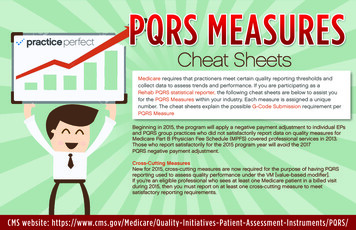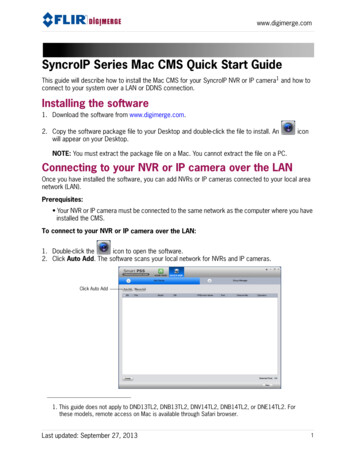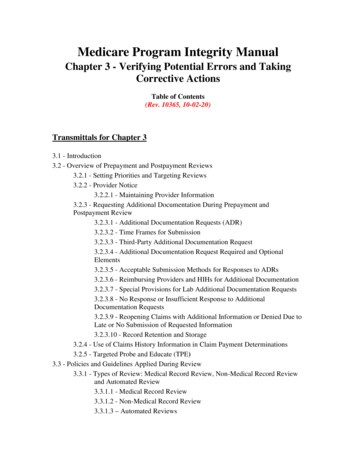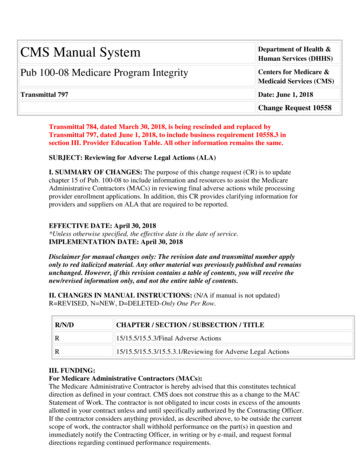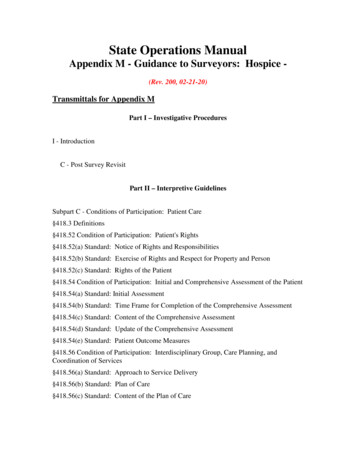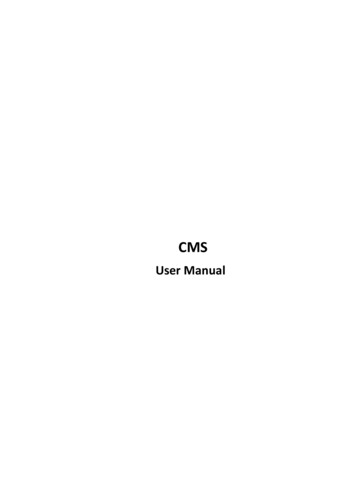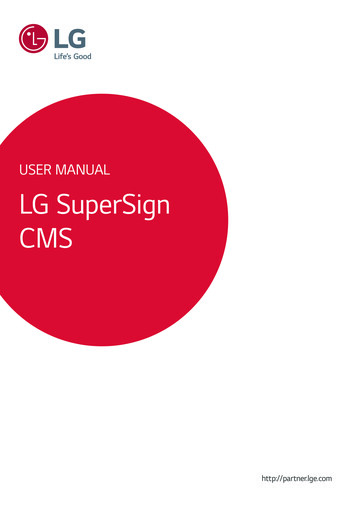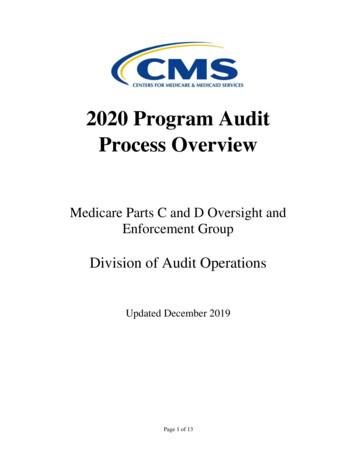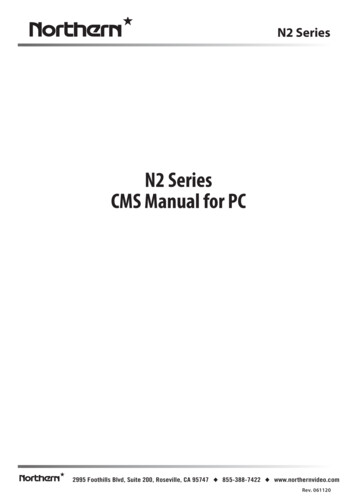
Transcription
N2 SeriesN2 SeriesCMS Manual for PC2995 Foothills Blvd, Suite 200, Roseville, CA 95747 855-388-7422 www.northernvideo.comRev. 061120
CMS User ManualPlatform DescriptionIntroductionOverviewThis document describes in detail the configuration and use of the video management of CMS.ReaderThis document is intended for: Technical Support Engineer System Manager System OperatorSymbol ConventionThe following symbols may appear in this document, and their meanings are as follows:SymbolDescriptionAlert you to a high risk hazard that could, if not avoided,result indeath or serious injury。Alert you to a medium or low risk hazard that could, if not avoided,result in moderate or minor injury.Alert you to a potentially hazardous situation which, if not avoided,result in equipment damage, data loss, performance deterioration, orunanticipated results.Provide a tip that may help in solving a problem or saving time.Provide additional information to emphasize or supplementimportant points in the main text.Server NameIIAcronymFull NameNoteCMUCentral Manager UnitCentral Manager ServerMDUMedia Distribution UnitMedia Distribution ServerIAUIntelligent Analysis UnitIntelligent Analysis ServerV 1.4 (2020-02-26)
CMS User ManualPlatform DescriptionContentIntroduction . IIContent . III1 Platform Description . 11.1 System Function . 11.2 System Components . 21.2.1 Central Management Server . 21.2.2 Database Server . 21.2.3 Media Distribution Server . 21.2.4 Intelligent Analysis Server . 21.2.5 Client . 31.3 System Requirement . 51.4 Deployment Planning . 61.4.1 Mini Method (Standalone Deployment). 61.4.2 Middle Method (Distributed Deployment) . 71.4.3 Large Method (Distributed Deployment) . 72 Installation . 82.1 One-Click Installation . 82.2 Custom Installation . 82.3 Retrieve password . 113 Login . 124 Quick Start . 134.1 Monitoring Application Configuration Process . 134.1.1 Add Front-end Device . 134.1.2 Add User Permissions . 154.2 Intelligent Application Configuration Process . 164.2.1 Add Front-End Device . 164.2.2 Add Face Database . 164.2.3 Add User Permissions . 175 Main Menu Page . 196 Devices Management. 266.2 Auto Search . 276.3 Manual Add . 276.4 Export and Import Device . 296.5 Device Status . 297 User Management. 30IIIV 1.4 (2020-02-26)
CMS User ManualPlatform Description7.1 Add User. 317.2 Add Role. 318 Live view . 338.1 Layout . 348.2 Device . 348.3 Operation . 349 Playback . 379.1 Playback the Device Video . 409.2 Back up the Device Video . 4010 Real-Time Alarm . 4211 Alarm Search . 4412 Layout Management . 4613 E-Map . 4813.1 Add Electronic Map. 4913.2 Edit Map . 5013.3 Deploy Monitoring Site . 5113.4 Quick Navigation . 5114 Group . 5414.1 Add Group . 5515 Log Management . 5616 Report Statistics . 5817 Monitoring Center . 5918 Device Configuration . 6019 Servers Management . 6219.1 Central Management Server . 6319.2 Data Backup . 6419.3 Date Recovery . 6419.4 Media Distribution Server . 6519.4.1 Performance . 6519.4.2 Distribution Status . 6619.5 Intelligent Analysis Server . 6619.5.1 Performance . 6619.5.2 Snap Information . 6620 Alarm Mail . 6721 Face Recognition . 6822 Face Library Manage . 70IVV 1.4 (2020-02-26)
CMS User ManualPlatform Description22.1 Add Face Library . 7222.1.1 Add Personnel Information . 7322.1.2 Batch Import . 7622.1.3 Batch Export . 7622.1.4 Face setting . 7622.1.5 Filter . 7623 Face Match Configuration . 7823.1 Face Comparison Configuration. 7924 Face Search . 8024.1 Image Searching . 8124.2 Track. 8125 Classification Data Query . 8326 License Plate Manage . 8526.1 Add license Plate Library . 8626.2 Add License Plate Information . 8627 License Plate Configuration . 8828 Vehicle Identify . 9029 License Plate Search . 9130 AI Recognition . 9231 Person and Car Search . 9532 Traffic Statistics . 9633 Attendance Configuration . 9833.1 Attendance Group . 9933.2 Schdule Manage . 10033.3.1 Attendance Point . 10333.3.2 Holiday Maintenance . 10333.3.3 App Timing Push . 10434 Attendance Preview . 10635 Attendance Statistics . 10836 Temperature Configuration . 10937 Temperature Screening . 11038 Temperature Search . 11239 Health Archives . 11339.1 Arrchives Manage . 11339.2 Archives Search . 114VV 1.4 (2020-02-26)
CMS User ManualPlatform Description40 Temperature Statistics . 11540.2 Group Over Temperature . 11540.3 Person Over Temperature . 11641 Thermal Image History . 11742 Thermal Image Configuration . 11943 Thermal Image Search . 121VIV 1.4 (2020-02-26)
CMS User ManualPlatform Description1 Platform DescriptionThe platform can be used for video management of different monitoring scales. It supports centralizedmanagement, distributed deployment, multi-user remote access. With user management, device management,server management, alarm management, map management, device configuration, real-time video, videoplayback, personnel archive management, data statistics, face recognition and other functions. Meets avariety of video surveillance solutions.1.1 System Function 1Multiple front-end devices can be connected. Support IPC, NVR, face capture camera, panda camera.Centralized management and distributed deployment. Unified management of resources such as usersand devices, and distributed deployment of servers.Authority management. Different users can be assigned different functional rights.Device management. Support automatic search, manual addition, batch import of devices.User rating management. Support the combination of administrative organization structure to achieveuser hierarchical management. The superior can manage the subordinates.Organizational management. Users of a specific organization can be restricted to only view the contentof their organization's camera.Real-time monitoring. Support multi-screen layout preview, round tour preview.Video playback. Support multi-picture video synchron
1.2.5 Client 1.2.5.1 About PC Client Currently, the client only supports Windows system. It is a kind of software specially designed for video management. Users can remotely access real-time video and video recordings, and manage users, devices, servers, alarms, etc. and meanwhile co