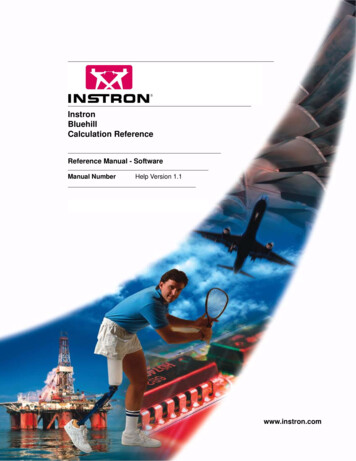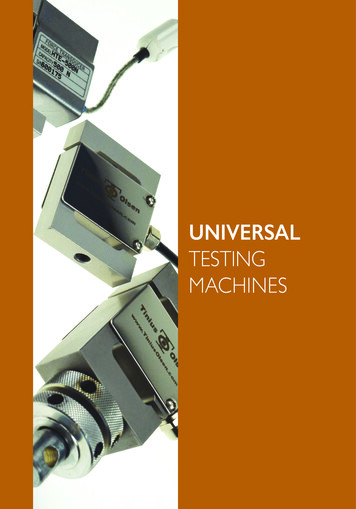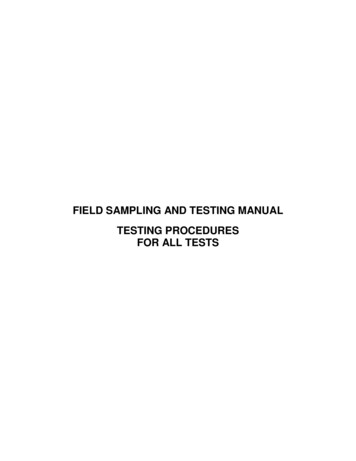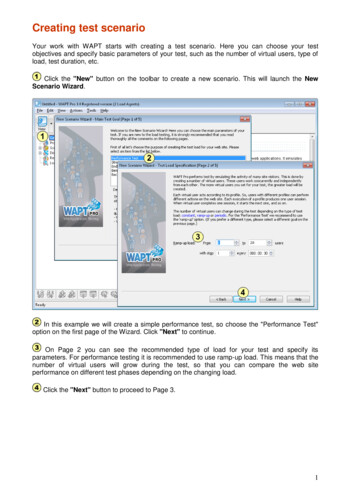Transcription
M10-94400-1Issue C April 1995InstronModel 4400Universal Testing SystemOperator’s Guide
Proprietory Rights NoticeThis document and the information that it contains are the property of InstronCorporation. Rights to duplicate or otherwise copy this document and rights todisclose the document and the information that it contains to others and the rightto use the information contained therein may be acquired only by writtenpermission signed by a duly authorized officer of Instron Corporation. Copyright 1995 Instron Corporation
Preliminary PagesAmendment Incorporation RecordAmendmentNumberBrief Description verse Strain Mode SwitchSettingsB3887NCW2345678910iii
Preliminary PagesM10-94400-1Amendment Incorporation RecordAmendmentNumberBrief Description 2131415Revision RecordRevisionivECR No.
Preliminary PagesMaterials testing systems are potentially hazardous.Materials testing involves inherent hazards from highforces, rapid motions and stored energy. You must beaware of all moving and operating components whichare potentially hazardous, particularly the actuator in aservohydraulic testing system or the moving crossheadin an electromechanical testing system.Whenever you consider that safety is compromised,press the Emergency Stop button to stop the test and isolate the testing system from hydraulic or electricalpower.Carefully read all relevant manuals and observe allWarnings and Cautions. The term Warning is usedwhere a hazard may lead to injury or death. The termCaution is used where a hazard may lead to damage toequipment or to loss of data.Ensure that the test set-up and the actual test you willbe using on materials, assemblies or structures constitutes no hazard to yourself or others. Make full use ofall mechanical and electronic limits features. These aresupplied for your safety to enable you to prevent movement of the actuator piston or the moving crosshead beyond desired regions of operation.The following pages detail various general warningsthat you must heed at all times while using materialstesting equipment. You will find more specific warnings and cautions in the text whenever a potential hazard exists.Your best safety precautions are to gain a thorough understanding of the equipment by reading your instruction manuals and to always use good judgement.v
Preliminary PagesM10-94400-1WarningDisconnect the electrical power supply before removing the covers to electrical equipment.Disconnect the equipment from the electrical power supply before removing any electrical safety covers or replacing fuses. Do not reconnect the power source whilethe covers are removed. Refit covers as soon as possible.Disconnect power supplies before removing the covers to rotating machinery.Disconnect the equipment from all power supplies before removing any cover which gives access to rotatingmachinery. Do not reconnect any power supply whilethe covers are removed unless you are specifically instructed to do so in the manual. If the equipment needsto be operated to perform maintenance tasks with thecovers removed, ensure that all loose clothing, long hair,etc. is tied back. Refit covers as soon as possible.Shut down the hydraulic power supply anddischarge hydraulic pressure before disconnecting any hydraulic fluid coupling.Do not disconnect any hydraulic coupling without firstshutting down the hydraulic power supply and discharging stored pressure to zero. Tie down or otherwise secure all pressurized hoses to prevent movement duringsystem operation and to prevent the hose from whippingabout in the event of a rupture.vi
Preliminary PagesWarningShut off the supply of compressed gas anddischarge residual gas pressure before disconnecting any compressed gas couplingDo not release gas connections without first disconnecting the gas supply and discharging any residual pressureto zero.Use protective shields or screens if any possibility exists of a hazard from the failure ofa specimen, assembly or structure undertest.Use protective shields whenever a risk of injury to operators and observers exists from the failure of a test specimen, assembly or structure, particularly where explosivedisintegration may occur. Due to the wide range of specimen materials, assemblies or structures that may be tested,any hazard resulting from the failure of a test specimen, assembly or structure is entirely the responsibility of theowner and the user of the equipment.Protect electrical cables from damage andinadvertent disconnection.The sudden loss of controlling and feedback signalswhich can result from a disconnected or damaged cablecauses an open loop condition which may drive the actuator or crosshead rapidly to its extremes of motion.Protect all electrical cables, particularly transducer cables, from damage. Never route cables across the floorwithout protection, nor suspend cables overhead underexcessive strain. Use padding to avoid chafing where cables are routed around corners or through wall openings.vii
Preliminary PagesM10-94400-1WarningWear protective clothing when handlingequipment at extremes of temperature.Materials testing is often carried out at non-ambient temperatures using ovens, furnaces or cryogenic chambers.Extreme temperature means an operating temperature exceeding 60 C (140 F) or below 0 C (32 F). You mustuse protective clothing, such as gloves, when handlingequipment at these temperatures. Display a warning notice concerning low or high temperature operation whenever temperature control equipment is in use. Youshould note that the hazard from extreme temperaturecan extend beyond the immediate area of the test.Take care when installing or removing aspecimen, assembly or structure.Installation or removal of a specimen, assembly or structure involves working inside the hazard area between thegrips or fixtures. Keep clear of the jaws of a grip or fixture at all times. Keep clear of the hazard area betweenthe grips or fixtures during actuator or crosshead movement. Ensure that all actuator or crosshead movementsnecessary for installation or removal are slow and,where possible, at a low force setting.viii
Preliminary PagesWarningDo not place a testing system offline fromcomputer control without first ensuring thatno actuator or crosshead movement will occur upon transfer to manual control.The actuator or crosshead will immediately respond tomanual control settings when the system is placed offline from computer control. Before transferring to manual control, make sure that the control settings are suchthat unexpected actuator or crosshead movement cannotoccur.Keep clear of the operating envelope of arobotic device unless the device is de-activated.The robot in an automated testing system presents a hazard because its movements are hard to predict. The robotcan go instantly from a waiting state to high speed operation in several axes of motion. During system operation ,keep away from the operating envelope of the robot. Deactivate the robot before entering the envelope for anypurpose, such as reloading the specimen magazine.ix
Preliminary PagesM10-94400-1Table of ContentsChapterxPage1IntroductionOutline .1-1Introduction .1-2About this Manual .1-3Product Support .1-3General Characteristics .1-4Console Components .1-7Front Panel .1-8Main Panel Section .1-8Display Panel Section .1-10Limits Panel Section .1-10Crosshead Control Section .1-11Internal Status Indicators .1-12Recorders .1-12Console Internal Functions .1-14Central Processing Unit (CPU) .1-14Crosshead Control Function .1-14Load Sensor Conditioner .1-14Strain Sensor Conditioner.1-15IEEE-488 Interface .1-152SpecificationsIntroduction .2-2Specifications.2-33InstallationOutline .3-1General Considerations .3-2
Preliminary PagesTable of Contents (continued)ChapterPage3Installation (continued)Console Connections.3-3Mounting the Console .3-3Attaching the Console.3-3Mounting the Console Bracket .3-4Connector Panel .3-5Installing Cables .3-7Cabling for Optional Equipment .3-9Cables.3-9Analog Output Connector .3-9Opening the Console .3-114Function Of ControlsOutline .4-1Preliminary Considerations.4-2Function Of Controls.4-3Main Panel .4-3Display Section .4-12Limits Section .4-14Data Storage .4-16Nonvolatile Memory .4-16System Reset .4-16Volatile Memory .4-16Resident Test Program Overview .4-20Self Test Routine .4-23Self Test - Part 1 .4-23Self Test - Part 2 .4-24Self Test Result - No Failures .4-24xi
Preliminary PagesM10-94400-1Table of Contents (continued)ChapterxiiPage4Function Of Controls (continued)Self Test Result - Failures .4-25Self Test Result Display .4-25Version Number .4-31Selecting Operating Units .4-32Switching Units .4-32Operating Units for Self Identified Load Cellsand Load Frames.4-33Operating Units for Non-Self Identified LoadCells and Load Frames.4-34Area .4-35Energy Units .4-355System OperationOutline .5-1Operating Considerations .5-2Pretest Procedures .5-3Turn Instrument On: Warm-up .5-4Self Test Routine At Power Up .5-5System Reset At Initial Power Up.5-7Load Calibration .5-8Overview .5-8Electrical Calibration of Self IdentifyingLoad Cells .5-9Manual Calibration of Self IdentifyingLoad Cells .5-10Electrical Calibration of Non-Self IdentifyingLoad Cells.5-12
Preliminary PagesTable of Contents (continued)Chapter5PageSystem Operation (continued)Manual Calibration of Non-Self IdentifyingLoad Cells .5-13Load Weighing System Balance .5-15Calibration And Balance Errors.5-16Strain Calibration .5-18Overview .5-18Strain Operating Mode.5-18Strain Gauge Extensometers.5-20Electrical Calibration of Self Identifying StrainGauge Extensometers .5-22Manual Calibration of Strain GaugeExtensometers .5-22Extensometers - Operating Notes.5-25Display Panel.5-26Description .5-26Operation .5-26Establish Gauge Length .5-28Electronic Limits.5-30Operating Notes - Limits Panel .5-30Operation .5-31Set Crosshead Travel Limit Stops .5-34Set Crosshead Speed .5-35Crosshead Jog Control .5-37Area Compensation .5-38Install Specimen .5-42Set Testing Area .5-43Run a Test .5-45xiii
Preliminary PagesM10-94400-1Table of Contents (continued)Chapter6xivPageSystem OptionsOverview.6-1Introduction .6-2Strip Chart Recorder.6-3Description .6-3Specifications.6-4Power Requirements .6-6Installation.6-7Operation .6-8Pen Scaling.6-8Pen Calibration .6-9X-Y Recorder .6-12Description .6-12Specifications.6-13Installation.6-15Power Requirements .6-15Signal Input Connection.6-15Operation .6-16Initial Setup .6-16Calibration.6-19Time Base Operation .6-22Normal Operation.6-23Printer .6-24Description .6-24Installation.6-24Operation .6-25Printout Format .6-25Printer Units .6-26
Preliminary PagesTable of Contents (continued)Chapter6PageSystem Options (continued)AC/DC Strain 31Operation .6-32Preset Points .6-34Description .6-34Operation .6-35Energy .6-37Description .6-37Operation .6-37Cycle Counter .6-39Pip Control .6-41Air Kit Option .6-44Overview .6-44Description .6-44Operation .6-45Manual Operation .6-46Grip Control Function Operation .6-47Pretension and Excess Tension Operation .6-47Automatic Start Operation.6-48Automatic Release Operation .6-49Set pretension Level .6-49Set Excess Tension Level .6-50Time Delays .6-50Continuous Pretension Testing .6-50xv
Preliminary PagesM10-94400-1Table of Contents (continued)ChapterPage7Test Check List8MaintenanceOverview.8-1Introduction .8-2General .8-2Special Maintenance Considerations.8-2Preventive Maintenance .8-3Cleaning - Control Console.8-3Error Messages .8-4Overview .8-4Displaying Error Messages .8-4Rear Panel Indicators .8-10Rear Panel Indicators .8-10General .8-10Power Supply Condition Indicators .8-11Green Test LEDs.8-11Red Activity LEDs .8-12Red Latch Indicator LEDs .8-13IEEE-488 Interface Indicators .8-14Summary of Operating Sequence forRear Panel Indicators .8-15Fault Indications .8-16Appendix A Test PlanningApplications .A-2Load Requirements .A-4Selection Of Grips.A-5xvi
M10-94400-1 Issue C April 1995 Ins