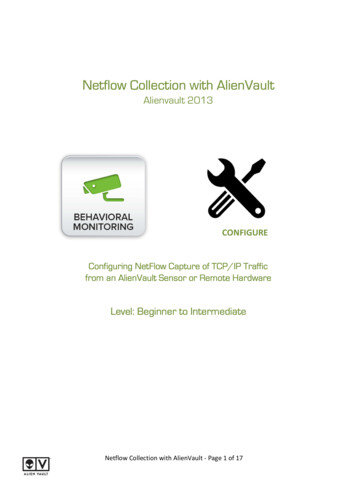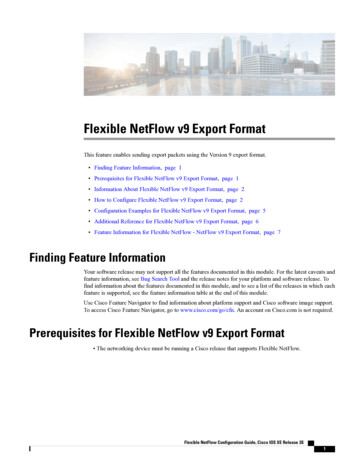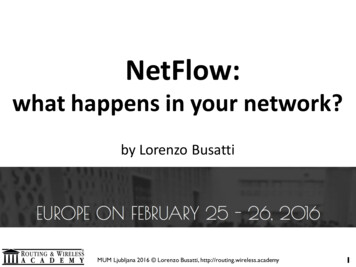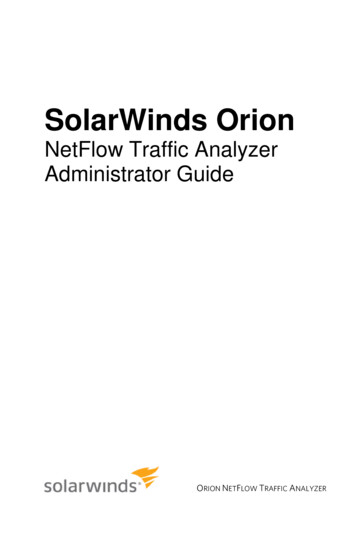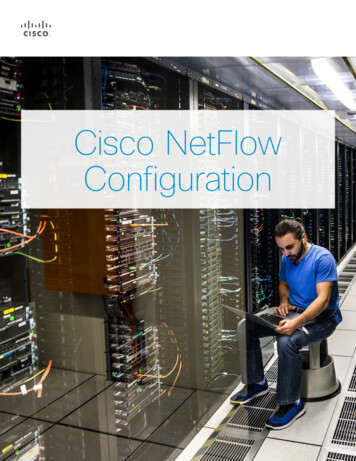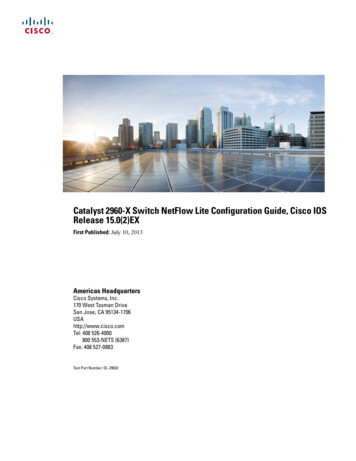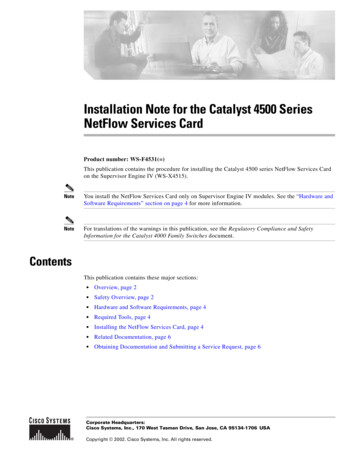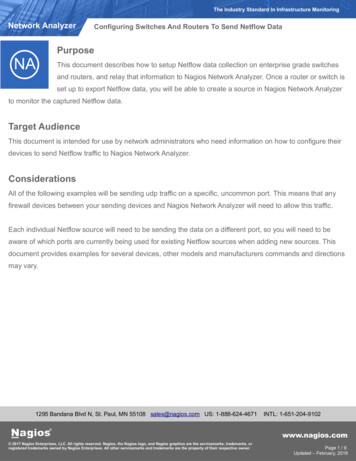Transcription
OpFlex support for NetFlow with OVSNew and Changed Information 2About OpFlex support for NetFlow with OVS 2Benefits of OpFlex support for NetFlow with OVS 2OpFlex support for NetFlow with OVS Limitations and Restrictions 2Prerequisites for Configuring OpFlex support for NetFlow with OVS 2OpFlex support for NetFlow with OVS Configuration Workflow 3Configuring OpFlex support for NetFlow with OVS on OpenStack Setup 3Configuring OpFlex support for NetFlow with OVS on Kubernetes Setup 4Verifying that OpFlex is configured correctly for the NetFlow OVS on OpenStack 4Verifying that OpFlex is configured correctly for the NetFlow OVS on Kubernetes 5
Revised: February 17, 2021New and Changed InformationThe following table provides an overview of the significant changes to this guide up to this current release. The table does not providean exhaustive list of all changes that are made to the guide or of the new features up to this release.Table 1: New Features and Changed BehaviorCisco APIC Release VersionFeatureDescription5.1(3)OpFlex support for NetFlow with OVSThis guide became available.About OpFlex support for NetFlow with OVSThe OpFlex support for NetFlow with OVS feature enables the ability to sample traffic from compute nodes and analyze it throughnetwork analyzers.Benefits of OpFlex support for NetFlow with OVSThe OpFlex support for NetFlow with OVS provides several benefits: The ability to get flow data directly from compute nodes providing visibility of local traffic. Easier network troubleshooting and security analysis.OpFlex support for NetFlow with OVS Limitations and RestrictionsBe aware of the following issues when configuring OpFlex support for NetFlow with OVS: The current implementation enables NetFlow for all compute nodes in the VMM domain. There is no support for choosing asubset of compute nodes to export flow information from. There is no standard way to enable NetFlow in OpenStack setups. We recommend a new approach that requires the use of AIMto enable this. VMM Domain cannot be associated with more than one NetFlow VMM Exporter Policy.Prerequisites for Configuring OpFlex support for NetFlow with OVSYou must complete the following tasks before you configure OpFlex support for NetFlow with OVS: You must have Cisco ACI release 5.1 or later and either have the Cisco ACI CNI plug-in or Cisco ACI ML2 plug-in installed. You must have Cisco ACI-CNI release 5.1 or later installed.2
OpFlex support for NetFlow with OVS Configuration WorkflowThis section describes a high-level overview of the tasks you perform to configure OpFlex support for NetFlow with OVS.ProcedureStep 1To configure OpFlex support for Netflow with OVS:On OpenStack: See Configuring OpFlex support for NetFlow with OVS on OpenStack Setup, on page 3.On Kubernetes: See Configuring OpFlex support for NetFlow with OVS on Kubernetes Setup, on page 4.Step 2To verify that OpFlex is configured correctly for the Netflow OVS:On OpenStack: See Verifying that OpFlex is configured correctly for the NetFlow OVS on OpenStack, on page 4.On Kubernetes: See Verifying that OpFlex is configured correctly for the NetFlow OVS on Kubernetes, on page 5.Configuring OpFlex support for NetFlow with OVS on OpenStack SetupThis section describes how to configure OpFlex support for NetFlow with OVS on OpenStack setup.The aimctl CLI tool must be run from the "ciscoaci aim" docker container which lives in the OpenStack controller node.In the case of multiple controllers, running the aimctl command on any one of the controllers to configure netflow is sufficient. Allthe other controllers will receive the WebSocket event to sync up.ProcedureStep 1To enter the container, enter the following command: docker exec -itu root ciscoaci aim bashStep 2You must enter the aimctl command to create a netflow session using name, netflow version, destination address anddestination port: aimctl manager netflow-vmm-exporter-pol-create NAME --ver version --dst addr dest addr \--dst port dest port Example: aimctl manager netflow-vmm-exporter-pol-create test-netflow-session --ver v5 --dst addr 1.1.1.1 \--dst port 20553
Step 3You must enter the aimctl command to bind the netflow session to a VMM domain using domain type, domain name,and the netflow path created in step 1. aimctl manager vmm-relation-to-exporter-pol-create domain type domain name netflow path Example: aimctl manager vmm-relation-to-exporter-pol-create OpenStack osd16-fab iguring OpFlex support for NetFlow with OVS on Kubernetes SetupThis section describes how to configure OpFlex support for NetFlow with OVS on Kubernetes setup.ProcedureStep 1Verify the CRD is available, any faults and violations, enter the following commands: kubectl get crd kubectl describe crd netflowpolicies.aci.netflowStep 2Apply the Custom Resource yaml file with valid inputs, enter the following command: kubectl apply -f yaml file Sample Custom Resource YAML file:apiVersion: aci.netflow/v1alphakind: NetflowPolicymetadata:name: netflow-policyspec:flowSamplingPolicy:destIp: "172.28.184.76"destPort: 2055type: "netflow"Verifying that OpFlex is configured correctly for the NetFlow OVS onOpenStackThis section describes how to verify the OpFlex support for NetFlow with OVS on OpenStack setup.ProcedureStep 1Log in to the Cisco APIC GUI, on the menu bar, choose Fabric Access Policies.Step 2You need to confirm that the NetFlow policy created by you with the user inputs (dst ip, version) has been pushed to theAPIC. In the Navigation pane, choose Policies Interface NetFlow NetFlow Exporters for VM Networking andclick on one of the VMM external collector reachability.4
Step 3Verify the NetFlow policy has been successfully pushed to opflex agent with your given inputs. The dstAddr shown herewill be the routable IP where the traffic will be received. Inside the opflex agent container, enter the following commands:# docker exec -itu root ciscoaci opflex agent bash# gbp inspect -prq NetflowExporterConfig---. ig/ new {activeFlowTimeOut : 60dscp: 44dstAddr: 172.28.184.76dstPort: 2055name: new samplingRate: 0srcAddr: 0.0.0.0version: 1 (v5)}Step 4The opflex agent uses OpenFlow to configure flows and pushes the NetFlow config to OVSDB. You need to verify theNetFlow policy with dest IP and port, you have configured has been received by the OVS. On the compute nodes, checkfor ovs-vsctl list netflow, enter the following commands: ssh heat-admin@1.00.1.64Last login: Thu Dec 3 14:50:02 2020 from 1.100.1.1 sudo -s# ovs-vsctl list netflowuuid :c3645755-5517-4a3e-84ac-8cc110254fa7active timeout: 60add id to interface : falseengine id: []engine type: []external ids: []targets: [“172.28.184.76:2055”]Verifying that OpFlex is configured correctly for the NetFlow OVS onKubernetesThis section describes how to verify the OpFlex support for NetFlow with OVS on Kubernetes setup.ProcedureStep 1Log in to the Cisco APIC GUI, on the menu bar, choose Virtual Networking Kubernetes.Step 2Verify that you see the NetFlow session is created on the APIC. In the Navigation pane, choose Kubernetes and clickon the domain.Step 3Verify that the NetFlow policy has been successfully pushed to opflex agent with your given inputs. The dstAddr shownhere will be the routable IP where the traffic is received. Inside the opflex agent container, enter the following commands:Example:# kubectl exec -it -n aci-containers-system aci-containers-host-7nxfd -c opflex-agent /bin/sh# gbp inspect -prq NetflowExporterConfig---. 2fsw-InsiemeLSOid/5
NetflowExporterConfig/ new {activeFlowTimeOut : 60dscp: 44dstAddr: 172.28.184.76dstPort: 2055name: new samplingRate: 0srcAddr: 0.0.0.0version: 1 (v5)}Step 4Look up the pods, enter the following command: kubectl get pods -AStep 5SSH into open-vswitch pod, enter the following command: kubectl exec -it -n NAMESPACE POD NAME HERE /bin/shExample: kubectl exec -it -n aci-containers-systemStep 6Verify if the OVS has received the NetFlow config. Inside the pod, enter the following command: ovs-vsctl list netflow6aci-containers-openvswitch-l2lxk /bin/sh
2021Cisco Systems, Inc. All rights reserved.
Americas HeadquartersCisco Systems, Inc.San Jose, CA 95134-1706USAAsia Pacific pe heNetherlandsCisco has more than 200 offices worldwide. Addresses, phone numbers, and fax numbers are listed on theCisco Website at www.cisco.com/go/offices.
OpFlex support forNetFlow withOVSConfiguration Workflow Thissectiondescribesahigh-leveloverviewofthe