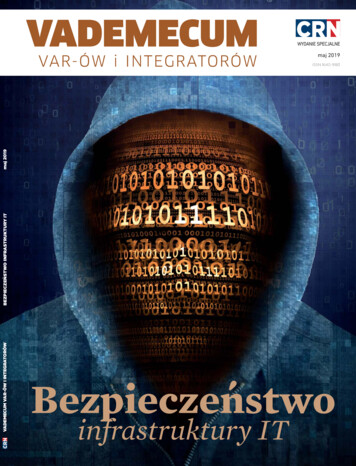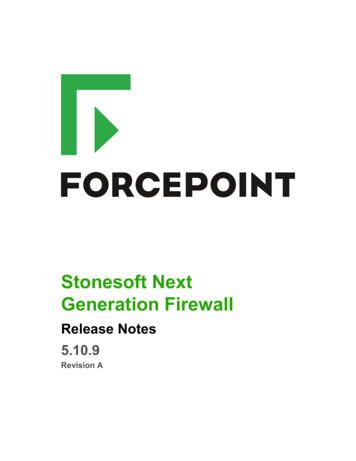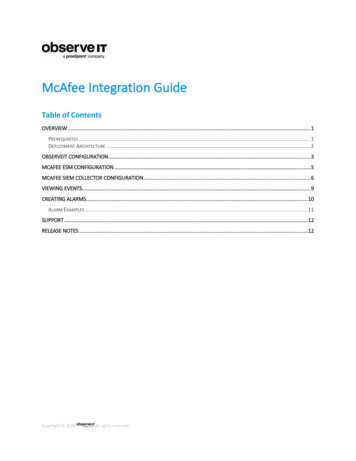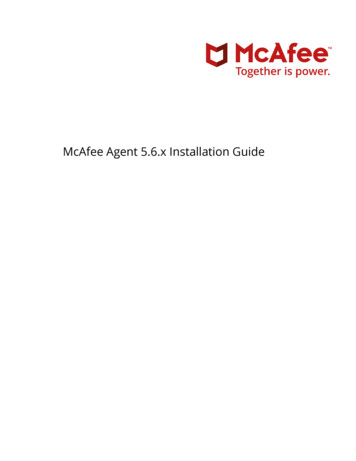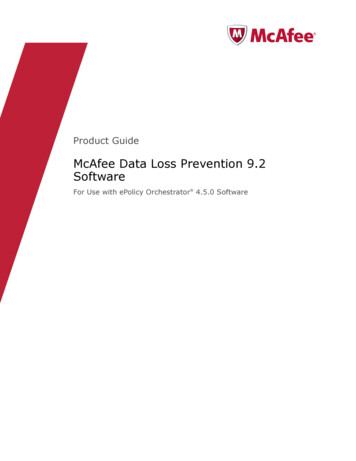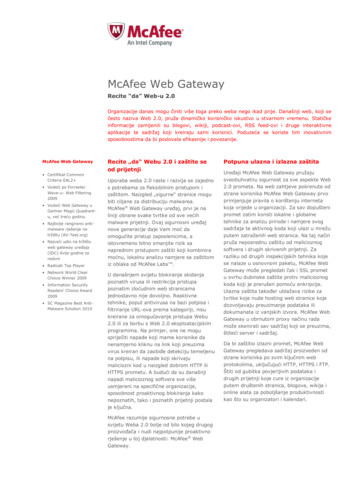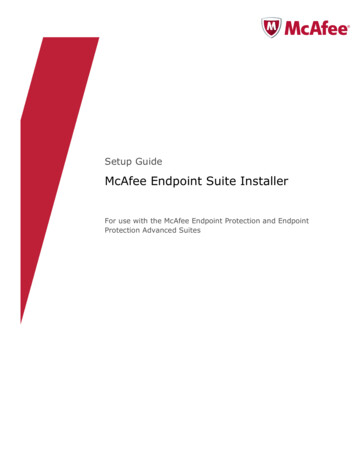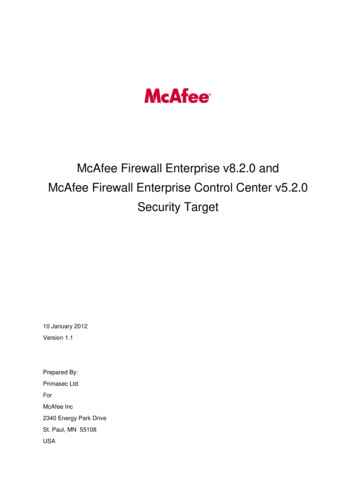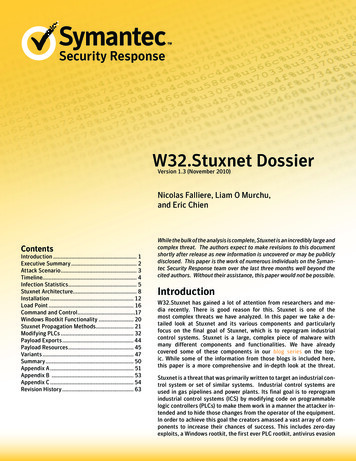Transcription
McAfee Avert LabsW32/Virut FamilyBy Jim Walter, Avert Labs ServicesContentsOverview. 2Symptoms . 2Characteristics. 3Fighting W32/Virut (Prevention and Eradication) . 5Appendix A (Additional Virut Variants/Heuristic Detections) . 10Appendix B (Additional Tools) . .11
Finding W32/VirutOverviewThis “mini” edition of the “McAfee Avert Labs, Finding Suspicious Files” seriescovers a particular virus: W32/Virut.The W32/Virut family is a polymorphic and parasitic file infector. W32/Virut is capableof infecting PE (executable) files, as well as HTML and ASP data files. Some variantswill inject threads into running processes. Most, if not all variants, will downloadadditional malware onto infected hosts.The W32/Virut family also contains IRC bot–style functionality for command andcontrol.Eradicating W32/Virut in an actively infected environment must be approached with ahigh level of detail and diligence. The W32/Virut family has a number of bugs in itscode, and as a result it may “misinfect” a portion of a system’s executable files.McAfee’s Scan Engine can repair those executables in which repair data is present withinthe virus body, but some W32/Virut infections are corrupted beyond repair.SymptomsTwo main characteristics define the W32/Virut family. The virus is both polymorphicand parasitic. Parasitic threats append, prepend, or insert their code into data sections offiles on disk. Polymorphic viruses create varied (though fully functional) copies ofthemselves as a way to avoid detection by anti-virus software. Some polymorphic virusesuse different encryption schemes and require different decryption routines. Thus, thesame virus may look completely different on different systems or even within differentfiles.The W32/Virut family makes use of the technique “entry point obfuscation” to evadeanti-virus technologies. This technique makes it more difficult to identify the exactlocation of the malicious data in an infected file, thus making proper analysis, detection,and repair more challenging.Given that this particular threat behaves similarly to a traditional IRC bot, often there willbe no visible clues to indicate an infected host. Apart from executables that suddenly failto launch properly (due to misinfection), an infected host may show no symptoms andremain unsuspected for any amount of time. There are, however, a few commonindicators that may aid in confirming a suspected W32/Virut infection:o Modified PE (executable) , ASP, or HTML files (changes in file size,behavior)
o Anomalous network activity (IRC-related traffic, DNS queries to suspect orunknown domains)o Presence of new registry entries that allow the threat to launch upon startupo Some variants disable Windows File Protection (WFC)o Redirected network traffic (via HOSTS file)o Detection of documented rootkit-like hooks via tools such as McAfee RootkitDetective, GMER, Rootkit Revealer, or others.CharacteristicsThe characteristics of W32/Virut differ across variants. The first variants were discoveredin 2007, and the family has been evolving ever since. For the scope of this document weshall outline characteristics of a current variant (W32/Virut.n) and provide links to theMcAfee Virus Information Library for detailed characteristics on other variants.o W32/Virut.no W32/Virut.n will first inject threads into the Winlogon.exe process. Whensuccessful, it will cause the process to download and run the followingfile: %WINDOWS%\TEMP\VRT7.tmpo This file will launch a new svchost.exe process and proceed to injectthreads into the process. The svchost process creates the following files in%WINDOWS\System32 folder and deletes the previous VRT7.tmp file: 8.tmp (data file) 9.tmpo The 9.tmp file will execute and can download further malware. The%WINDOWS%\System32\drivers\etc\hosts file will be modified to havethe following host string prepended: 127.0.0.1 ZieF.plo W32/Virut.n also injects code in running processes and hooks thefollowing functions in ntdll.dll, which transfers control to the virus everytime any of these function calls are made: NtCreateFile NtCreateProcess NtCreateProcessEx NtOpenFile NtQueryInformationProcessThe detection for this hooking is currently detected asGeneric.dx!rootkito Registry Entries
HKEY LOCAL horizedApplications\List HKEY lorer\UpdateHosto W32/Virut.n connects to the following domains or IP .232.126.19569.46.16.191195.2.252.24694.247.2.38o W32/Virut.n will connect to the following IRC servers for command andcontrol irc.zief.pl proxim.ircgalaxy.plo Emails are harvested from the infected machine and posted to thefollowing server:
69.46.16.191o Additional malware are downloaded (rootkits, backdoors, etc.) fromvarious dynamic locations.For links to additional W32/Virut variants, see Appendix A.Fighting W32/Virut (Prevention and Eradication)Once active in an environment, W32/Virut will spread at a very fast rate. It is vital toisolate hosts or segments to contain the threat as quickly as possible. This can include:Isolating specific segmentsPhysically disconnecting the networkPreventionVirusScan Enterprise must be configured properly across the entire environment toeffectively inhibit the further spread of the threat. Proper configuration requires the OnAccess Scanner to be enabled and configured as follows:o Scan All Fileso Scan both Reads and Writeso On-Access exclusions are at an absolute minimum (excluded directoriescontaining executable files will allow the virus to exist free of AV scanning)Some steps to “harden” network-based resources are recommended. These can include:o Disabling access to network shareso Making network shares read onlyo When access to network shares or locations is an absolute requirement (loginscripts, roaming profiles, etc.), adequately secure these locations or take stepsto isolate them from infected segments or hosts.VirusScan Enterprise’s Access Protection rules can effectively safeguard against thespread of W32/Virut. Some of the rules that apply:o Prevent IRC communication (Anti-virus Standard Protection)o Prevent creation of new executable files in the Windows folder (CommonMaximum Protection)o Prevent all programs from running from the Temp folder (Anti-spywareMaximum Protection)o Make all shares read only (Anti-virus Outbreak Control)
Some variants of the W32/Virut family will attempt to disable a variety of anti-virusproducts. McAfee VirusScan 8.5i and 8.7i can be configured to protect their processesfrom malware threats though the Access Protection policy.o Ensure that Access Protection is enabledo Ensure that the option to “Prevent McAfee Services from being stopped” isenabledo Enable McAfee-specific options in the “Common Standard Protection” rulecategories Prevent modification of McAfee files and settings Prevent modification of McAfee Common Management Agent andsettings Prevent modification of McAfee Scan Engine files and settings
Three articles in our Knowledgebase can assist with creating rules in the VirusScanconsole to protect your systems against autorun infections:o How to use Access Protection policies in VirusScan 8.5i to prevent malwarefrom changing folder options (KB53356)o How to use Access Protection policies in VirusScan 8.5i to protect againstviruses that can disable Regedit (KB53346)o How to use Access Protection policies in VirusScan 8.5i to protect againstviruses that can disable Task Manager (KB53355)EradicationYou must run a full On-Demand Scan to clean an infected host. In some cases, it mayalso be necessary to run the On-Demand Scan in Safe Mode, as well as run a second scanwith a reboot in-between. It is also critical that the On-Demand Scan be configuredproperly. Scan:o All Local Driveso Memory for Rootkitso Running Processeso Registryo First “Action” set to “Clean”The full, recommended process is to:o Launch a full On-Demand Scan with the prior-documented configurationo Allow the scan to run to completiono Rebooto Launch a second scan and allow it to run to completion to verify that thesystem has been cleaned
Appendix A: Additional W32/Virut /v ontent/v ontent/v ontent/v tent/v m/vil/content/v tent/v tent/v tent/v ntent/v tent/v tent/v tent/v ontent/v com/vil/content/v com/vil/content/v /content/v tent/v tent/v tent/v m/vil/content/v m/vil/content/v m/vil/content/v tent/v tent/v tent/v /content/v /content/v /content/v /content/v tent/v 154084.htmNote on Heuristic DetectionsNew variants of W32/Virut are often detected heuristically under the following detectionnames:o New Win32.g4o New Win32.g3o New Win32.g2o New Win32.s-bThese heuristically detected samples should be submitted to Avert Labs via Webimmune.
Appendix B: Additional ToolsMcAfee Avert Labs inger is a stand-alone scanning tool that can be used to scan and repair many highprofile threats, including W32/Virut. Stinger is updated approximately every fourmonths. The signatures in the publicly posted Stinger tool may not be the latest available.However, custom Stinger builds are available through McAfee support channels. If youwish to request a custom Stinger build, please direct that request through your McAfeeSupport representative.WinPE, BartPE (bootable clean environments)These tools are handy for repairing systems that are too unstable for scanning andcleaning. The boot disk can be configured to include McAfee scanning tools and otherutilities required to clean and repair a W32/Virut 57.aspx
themselves as a way to avoid detection by anti-virus software. Some polymorphic viruses use different encryption schemes and require different decryption routines. Thus, the same virus may look completely different on different systems or even within different files.