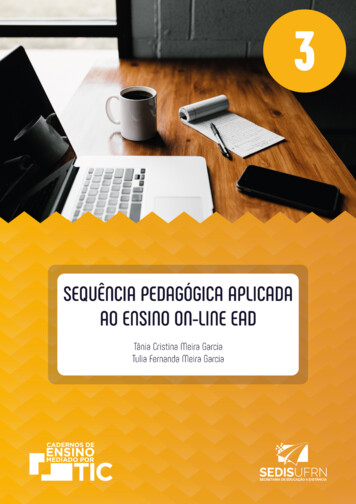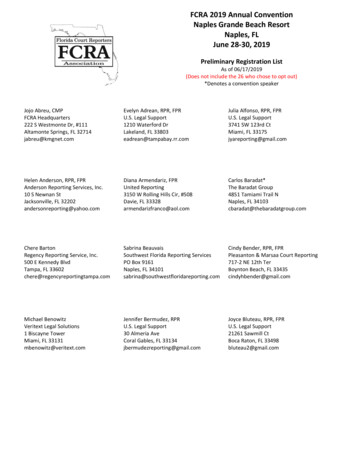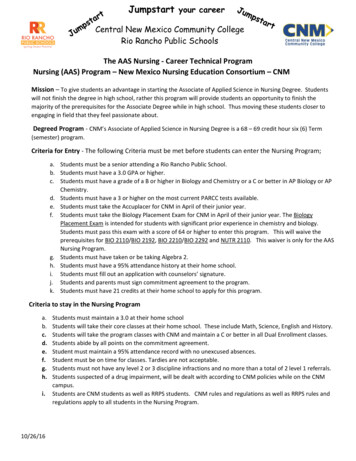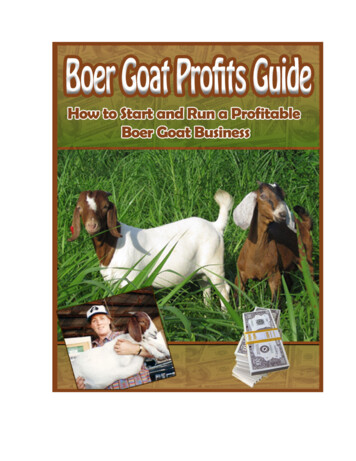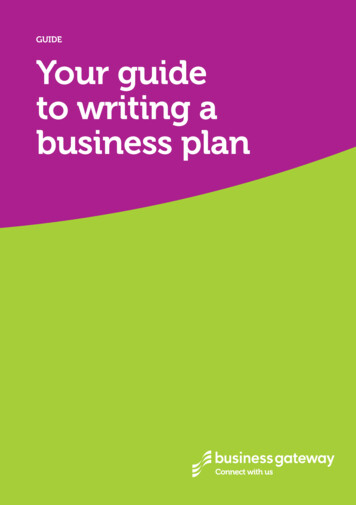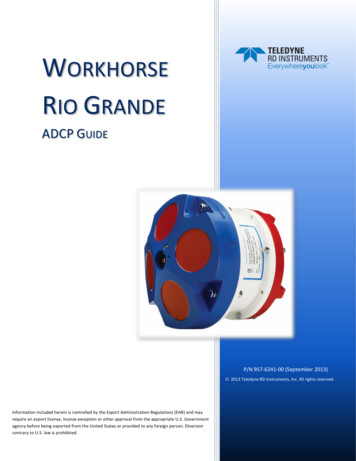
Transcription
WORKHORSERIO GRANDEADCP GUIDEP/N 957-6241-00 (September 2013) 2013 Teledyne RD Instruments, Inc. All rights reserved.Information included herein is controlled by the Export Administration Regulations (EAR) and mayrequire an export license, license exception or other approval from the appropriate U.S. Governmentagency before being exported from the United States or provided to any foreign person. Diversioncontrary to U.S. law is prohibited.
Page iiEAR-Controlled Technology Subject to Restrictions Contained on the Cover Page.
TABLE OF CONTENTSCHAPTER 1 - AT A GLANCE .1How to Contact Teledyne RD Instruments . 2Conventions Used in this Manual. 2Inventory . 3Rio Grande Overview . 4Computer Overview . 5Power Overview . 5Rio Grande Options . 6Setting up the Rio Grande System . 7Connecting to the Rio Grande . 8Changing the Baud Rate in the ADCPs. 10Caring for the Rio Grande System . 11General Handling Guidelines . 11Assembly Guidelines . 11Deployment Guidelines . 12CHAPTER 2 - INSTALLATION .13I/O Cable and Dummy Plug . 14Routing Cables . 15Cable Wiring Diagram . 16Mounting the Instrument . 17Over-the-Side Mounting . 18In-Hull Mounting . 19Transducer Head Mounting Considerations . Error!Bookmark not defined.Location . Error!Bookmark not defined.Tethered Mount . 20CHAPTER 3 – COLLECTING DATA .21Getting Ready for a Deployment. Error!Bookmark not defined.Collecting Real-Time Data . 22CHAPTER 4 - MAINTENANCE .25Parts Location Drawings . 26Maintenance Schedule . 28Calibration Items . 28Maintenance Items . 29Spare Parts . 30Disassembly and Assembly Procedures . 31End-Cap Removal Procedures . 31Transducer Head Assembly Removal . 31O-ring Inspection and Replacement . 33End-Cap Replacement . 34Transducer Head Assembly Replacement . 33Periodic Maintenance Items . 36Replacing the Desiccant Bags . 38Cleaning the Thermistor Cover. 39PC Card Recorder . 40Installing Firmware Upgrades . 41Installing Feature Upgrades . 41Replacing Fuses . 42Changing Communications Setting . 43Preventing Biofouling . 43Page iiiEAR-Controlled Technology Subject to Restrictions Contained on the Cover Page.
Antifouling Paints . 44Applying Antifouling Paints . 44Removing Biofouling . 45Installing the Spare Boards Kit . 45Remove the Original Set of Boards . 46Installing the Spare Board Kit . 48Installing the Beam Cosine Matrix. 49Testing the System . 49Calibrating the Compass . 36Compass Background . Error!Bookmark not defined.Preparing for Calibration. Error!Bookmark not defined.Compass Calibration Verification . Error!Bookmark not defined.Compass Calibration . Error!Bookmark not defined.Single-Tilt Compass Calibration Procedure . Error!Bookmark not defined.Replacing the CPU Lithium Battery . 50Testing the Lithium Battery Voltage . 50Replacing the Lithium Battery . 51CHAPTER 5 – TESTING THE RIO GRANDE .53Testing the Rio Grande with BBTalk . 55Test Results . 57Display System Parameters . 57Instrument Transformation Matrix . 57Pre-deployment Test . 58Display Heading, Pitch, Roll, and Orientation. 58Beam Continuity . 59CHAPTER 6 - TROUBLESHOOTING .61Equipment Required . 62Basic Steps in Troubleshooting . 63Troubleshooting the Rio Grande . 63Troubleshooting Safety . 63Troubleshooting a Communication Failure . 64Incorrect Wakeup Message . Error!Bookmark not defined.No Wakeup Message . Error!Bookmark not defined.Check the Power . 65Check the I/O Cable . 65ADCP Checks . 66Troubleshooting a Built-In Test Failure . 67When to use the Spare Boards Kit. 67Troubleshooting a Beam Failure . 69Troubleshooting a Sensor Failure. 70Fault Log . 70System Overview . 71Operating Modes . 71Command Mode . 71Ping Mode . 71Overview of Normal Rio Grande Operation . 72Functional Description of Operation . 72Input Power . 72Sensors . 73Page ivEAR-Controlled Technology Subject to Restrictions Contained on the Cover Page.
CHAPTER 7 - RETURNING SYSTEMS TO TRDI FOR SERVICE .77Shipping the ADCP . 78Returning Systems to the TRDI Factory. 79Returning Systems to TRDI Europe Factory. 80CHAPTER 8 - SPECIFICATIONS .83Outline Installation Drawings . 87967-6025 Sheet 1 . 88967-6025 Sheet 2 . 89967-6026 Sheet 1 . 90967-6026 Sheet 2 . 91CHAPTER 9 - COMMANDS .93Data Communication and Command Format . 94Command Input Processing . 94Data Output Processing. 95Using Direct Commands to Deploy an ADCP . 96Command Summary. 97Command Descriptions . 101? – Help Menus . 101Break . 102Expert Mode . 103OL - Features . 103Compass Commands . 104Available Compass Commands. 104Compass Command Descriptions . 104AC – Output Active Calibration Data . 104AD – Display Factory or Active Calibration Data . 105AF – Field Calibrate Compass . 106AR – Return to Factory Calibration . 106AX – Examine Compass Calibration. 106AZ – Zero Pressure Sensor . 107Bottom Track Commands. 108Available Bottom Track Commands . 108Bottom Track Command Descriptions .
Information included herein iscontrolled by the Export Administration Regulations (EAR) and may require an export license, license excepti