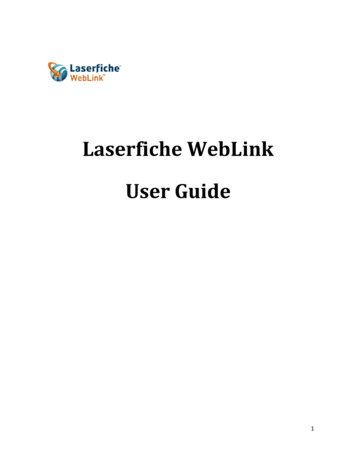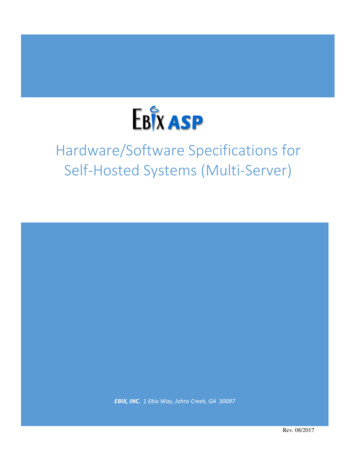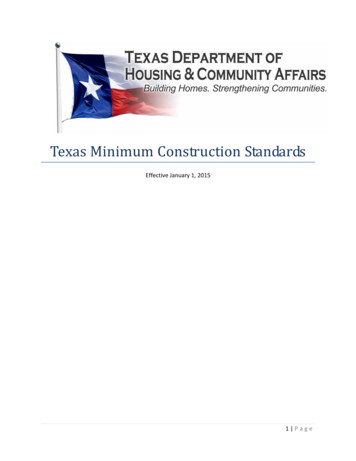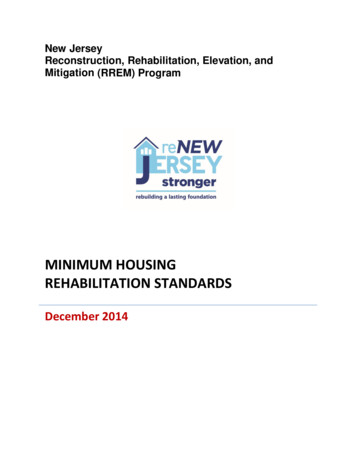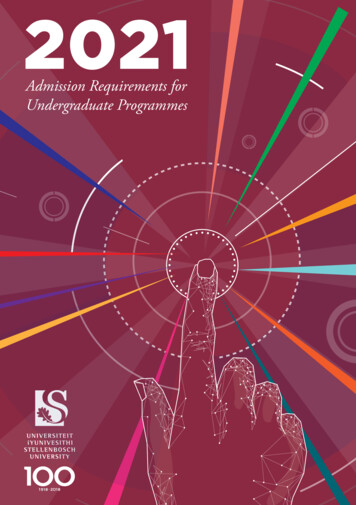Transcription
Minimum Laserfiche Rio Hardware SpecificationsNote: The estimates and advice in this paper are intended as guidelines only, not as rules. We cannotguarantee the hardware we suggest will always be sufficient for every organization’s configuration.Because the number of active, concurrent users is incredibly important when considering appropriatehardware for an installation, we suggest an estimate of one-in-four—that is, for every four total users(licenses), one user is likely to be accessing the system at any given time. For a 200-user licenseenterprise implementation, you’ll want to plan for your system to accommodate 50 simultaneous usersat any given time.Note: Throughout this paper, we will use the term “users” to refer to simultaneous, concurrent userload on the system. This term used here should not be confused with the number of named userlicenses or the previous Laserfiche licensing schema of “concurrent user licenses.”If your customer, organization, or department will deploy Laserfiche over the Web (e.g., Web Access orWebLink), take note of the number of users who will use Laserfiche this way, in order to calculate theamount of traffic that will be accessing your Web servers.Please Note that Laserfiche can be configured to run in a virtual environment. Please see separateVirtualization Considerations Document.1 P a ge
Server and SystemFor 10 - 25 User Systems that will be adding between 200 – 1,000 documents per dayCPUMemoryOperating SystemDatabase EngineFrameworkBrowserHard DrivesNICNetwork LicensesUPS/Tape BackupVirtualEnvironmentQuad Core or better16 GB RAM or more when Laserfiche and SQL will be installed on the same server,minimum of 8GB RAM per server usedWindows Server 2012 R2 or above, 64 Bit – Latest Version PreferredMicrosoft SQL Server 2017, 2016, 2014, 2012, 2008 R2 (Client must provide MS SQLlicensing.) – Latest Version Preferred[Note: A SQL CAL will be needed for each Laserfiche user. This can be achieved throughpurchasing individual CALs or a processor license. Public Portal and/or Web Access requirea MS SQL processor license.]Latest .Net Version in relation to your OS (Client responsible for install)Internet Explorer 11 or higherChrome RecommendedMinimum of 15GB could go up to 75GB Depending on number of users & documentsadded each day*Assume 10,000 Standard Images (black and white, Type IV TIFF, 8.5” by 11” in size,scanned in at 300 DPI) per 1 GB of hard drive spaceRAID 5 array recommendedMinimum of 5GB of Free Space Required on the C Drive for Laserfiche InstallationData Access speeds increase with Solid State Drive (SSD)Gigabit recommended for optimum speedsLaserfiche uses one Windows license for all Laserfiche usersUPS and tape or other backup system to ensure data integrityLaserfiche can be configured to run in a virtual environment. A technical whitepaper isavailable on request*Please note that all storage estimates listed are for three years which is the estimated life of current off-the-shelf hardwareWorkflow, Laserfiche Client/Server and Audit Trail all require a separate database, they can all be on the same boxwith the exception of the Audit Trail database which benefits from its own SQL server due to its resource -intensivereporting functionsClient Responsibilities The client is responsible for acquiring, installing, and configuring the MS SQL server software.The client is responsible for purchasing, installing, and configuring the Server Operating System.The client is responsible for installing .Net 4.5 on all servers and workstations.The client is responsible for purchasing, configuring, and implementing any SQL maintenance/backup plans.The client is responsible for testing the integrity of their backups on a regular basis.2 P a ge
Server and SystemFor 50 - 100 User Systems that will be adding between 200 – 3,000 documents per dayCPUMemoryOperating SystemDatabase EngineFrameworkBrowserHard DrivesQuad Core or better, per server16 GB RAM or more when Laserfiche and SQL will be installed on the same server,minimum of 8GB RAM per server usedWindows Server 2012 R2 or above, 64 Bit – Latest Version PreferredMicrosoft SQL Server 2017, 2016, 2014, 2012, 2008 R2 (Client must provide MS SQLlicensing.) – Latest Version Preferred[Note: A SQL CAL will be needed for each Laserfiche user. This can be achieved throughpurchasing individual CALs or a processor license. Public Portal and/or Web Access requirea MS SQL processor license.]Latest .Net Version in relation to your OS (Client responsible for install)Internet Explorer 11 or higherChrome RecommendedStorage size is Dependent on number of users &documents added each day*For Systems adding 1000 documents per a day Minimum of 45GB could go up to 105GBFor Systems adding 1000 documents per a day Minimum of 105GB could go up to 210GBAssume 10,000 Standard Images (black and white, Type IV TIFF, 8.5” by 11” in size, scannedin at 300 DPI) per 1 GB of hard drive space3 separate RAID arrays recommended – See below table for more detailsMinimum of 5GB of Free Space Required on the C Drive for Laserfiche InstallationData Access speeds increase with Solid State Drive (SSD)Gigabit recommended for optimum speedsLaserfiche uses one Windows license for all Laserfiche usersUPS and tape or other backup system to ensure data integrityLaserfiche can be configured to run in a virtual environment. A technical whitepaper isavailable on requestNICNetwork LicensesUPS/Tape BackupVirtualEnvironment*Please note that all storage estimates listed are for three years which is the estimated life of current off-the-shelf hardwareA Dual Server Configuration is recommended with Laserfiche, web access on single server and Microsoft SQL on itsown machineWorkflow, Laserfiche Client/Server and Audit Trail all require a separate database, they can all be on the same boxwith the exception of the Audit Trail database which benefits from its own SQL server due to its resource -intensivereporting functionsSizing CalculationsStorage ArraysLaserfiche volumestorageSQL data fileAssume 10,000 images per 1 GB ofhard drive space10-15% of total volume storageSQL log file5-10% of total volume storageRAID 5Serial Attached SCSI recommended Serial ATA OKRAID 1 or RAID 10Serial Attached SCSI recommended with fast drivesRAID 1 or RAID 10Serial Attached SCSI recommended with fast drivesClient Responsibilities The client is responsible for acquiring, installing, and configuring the MS SQL server software.The client is responsible for purchasing, installing, and configuring the Server Operating System.The client is responsible for purchasing, configuring, and implementing any SQL maintenance/backup plans.The client is responsible for testing the integrity of their backups on a regular basis.3 P a ge
Server and SystemFor 200 User Systems that will be adding between 200 – 10,000 documents per dayCPUMemoryOperating SystemDatabase EngineFrameworkBrowserHard DrivesNICNetwork LicensesUPS/Tape BackupVirtualEnvironmentMinimum of Dual Core per server when using three-server configuration16 GB RAM or more when Laserfiche and SQL will be installed on the same server,minimum of 8GB RAM per server usedWindows Server 2012 R2 or above, 64 Bit – Latest Version PreferredMicrosoft SQL Server 2017, 2016, 2014, 2012, 2008 R2 (Client must provide MS SQLlicensing.) – Latest Version Preferred[Note: A SQL CAL will be needed for each Laserfiche user. This can be achieved throughpurchasing individual CALs or a processor license. Public Portal and/or Web Access requirea MS SQL processor license.]Latest .Net Version in relation to your OS (Client responsible for install)Internet Explorer 11 or higherChrome RecommendedStorage size is Dependent on number of users &documents added each day*For Systems adding 1000 documents per a day Minimum of 75GB could go up to 120GBFor Systems adding 1000 documents per a day Minimum of 120GB could go up to 660GBAssume 10,000 Standard Images (black and white, Type IV TIFF, 8.5” by 11” in size,scanned in at 300 DPI) per 1 GB of hard drive space3 separate RAID arrays recommended – See below table for more detailsMinimum of 5GB of Free Space Required on the C Drive for Laserfiche InstallationData Access speeds increase with Solid State Drive (SSD)Gigabit recommended for optimum speedsLaserfiche uses one Windows license for all Laserfiche usersUPS and tape or other backup system to ensure data integrityLaserfiche can be configured to run in a virtual environment. A technical whitepaper isavailable on request*Please note that all storage estimates listed are for three years which is the estimated life of current off-the-shelf hardwareRecommend three-server configuration: Laserfiche, Web Access, and Microsoft SQL each on their own machine.Recommended Dedicated Laserfiche SQL InstallationWorkflow, Laserfiche Client/Server and Audit Trail all require a separate database, they can all be on the same boxwith the exception of the Audit Trail database which benefits from its own SQL server due to its resource -intensivereporting functionsSizing CalculationsStorage ArraysSQL log fileAssume 10,000 images per 1GB of hard drive space10-15% of total volumestorage5-10% of total volume storageTempdb5% of total volume storageRAID 5Serial Attached SCSI recommended, Serial ATA OKRAID 1 or RAID 10Serial Attached SCSI recommended with fast drivesRAID 1 or RAID 10Serial Attached SCSI recommended with fast drivesShared with SQL log fileLaserfiche volumestorageSQL data fileClient Responsibilities The client is responsible for acquiring, installing, and configuring the MS SQL server software.The client is responsible for purchasing, installing, and configuring the Server Operating System.The client is responsible for purchasing, configuring, and implementing any SQL maintenance/backup plans.The client is responsible for testing the integrity of their backups on a regular basis.4 P a ge
BackupLaserfiche recommends a disk-to-disk-to-tape process: backing up to disk first—which can usually be theSAN, NAS, or DAS device—and then backing up the disk to a rotating set of tapes. If storing on a DAS, werecommend a large RAID 5 array with a number of SATA disks, or at least enough capacity for onemonth’s worth of grandfather-father-son rotation. Larger systems should use LTO-standard backuptapes. Smaller systems with less data to back up can use smaller-capacity DAT drives.Web Server Specifications for Laserfiche Web Components (Public Portal and/or Web Access)*:CPUMemoryOperating SystemWeb ServerBrowserFrameworkNICNetwork LicensesBack-upsMinimum 4 cores or greaterMinimum 8GB or greaterWindows Server 2012 R2 or aboveMicrosoft IIS 7.5 (Windows Server 2008 R2); Microsoft IIS 8.0 (Windows Server 2012);Microsoft IIS 10.0(Window Server 2016)Internet Explorer 11 or higherChrome recommendedLatest .Net Version in relation to your OS (Client responsible for install)Gigabit recommended for optimum speedsLaserfiche uses one Windows license for each Laserfiche userInstalled backup agent for existing back-up system*If you anticipate high usage from the Laserfiche Web components (Web Access or Public Portal), we advise theWeb Server be a separate server.If you require external/public access, an additional DMZ server is strongly recommended for security reasons.For any of the Laserfiche Web-based components (e.g., Web Access, WebLink/Public Portal, Laserfiche FormsPortal), if the client desires website security via SSL, the client is responsible for acquiring, installing, configuringand maintaining that certificate.With more than 100-150 concurrent users, a second Web Access server is recommended to support network loadbalancing.Laserfiche Forms/Workflow Server Specifications*:CPUMemoryOperating SystemWeb ServerFrameworkBrowserNICNetwork LicensesBack-upsMinimum 4 cores or greater12 GB or greaterWindows Server 2012 R2 or above, Latest Version PreferredMicrosoft IIS 7.5 (Windows Server 2008 R2) Microsoft IIS 8.0 (Windows Server 2012); MicrosoftIIS 10.0(Window Server 2016)Latest .Net Version in relation to your OS (Client responsible for install)Internet Explorer 11 and higherChrome recommendedGigabit recommended for optimum speedsLaserfiche uses one Windows license for all Laserfiche usersInstalled backup agent for existing back-up system*Laserfiche Forms Notes: Microsoft IIS must be installed on the forms server. Laserfiche Forms will work with Laserfiche 9.0.1 (and above), and either Laserfiche Rio or Avante arerequired (Laserfiche Forms will not work with Classic, Executive or Desktop systems).5 P a ge
One forms server can only access one Laserfiche repository. If you have more than one Laserficherepository, separate forms servers would be required for each repository. Hardware requirements may fluctuate based on the number of users logged into the server. If you expectto have many simultaneous connections to the forms server, you may want to configure it with a fasterCPU and/or add more RAM. If you have any questions on your specific situation, please contact yourGeneral Code representative. If you are using Forms with Direct Email Approval, then you will need an email account with an Inbox thatForms can check.Full User / Scanner Workstation:CPUMemoryOperating SystemBrowserHard DriveFrameworkNICMonitorUSB PortDual core or more4 GB or greater (Vista/Windows 7); 8 GB or greater (Windows 8, Windows 10)Supported: Windows 7, Windows 8, Windows 10Internet Explorer 11 or higherChrome recommendedHard drive running at a minimum of 7,200 rpm3 GB of free disk space for software and temporary files created during scanningLatest .Net Version in relation to your OS (Client responsible for install)Access to the network server running Laserfiche17” monitor or better recommended for optimal viewingAvailable USB 2 port for scanner connection if the scanner will support a USB connection“Light” User Workstation (e.g., primarily retrieval user):CPUMemoryOperating SystemBrowserHard DriveFrameworkNICMonitorDual core or moreOperating System minimum or greaterSupported: Windows 7, Windows 8, Windows 10Internet Explorer 11 or higherChrome recommendedAt least 1 GB of free disk spaceLatest .Net Version in relation to your OS (Client responsible for install)Access to the network server running Laserfiche17” monitor or better recommended for optimal viewingQuickFields Agent Processing PCCPUMemoryOperating SystemFrameworkHard DrivesNICIntel i5 – 7th gen or higher (Kaby lake)16 GB RAM or moreWindows 10 Pro or Server 2012 or above, 64 bit.NET 4.7 120 GB or higher SATA SSDGigabit 10/100/1000 Ethernet QuickFields is extremely intensive on the CPU and disk I/O, so a Quad Core processor and SSD arehighly recommended.Mobile Operating SystemsProductsiOS 4 iOS 5 iOS 6iOS 7iOS 8 Android 4.0.3 WindowsWindows 106 P a ge
8.1Laserfiche Mobile 8.2 to 8.2.2YYYNLaserfiche Mobile 8.2.3 YYLaserfiche Mobile 9.0YYY (9.0.1)NNNNNNNLaserfiche Mobile 9.1NYYYNNLaserfiche Mobile 9.2NYYYYNNLaserfiche Mobile 9.2.1NNNYYNNLaserfiche Mobile 9.3NNNNNYYLaserfiche Mobile 10NNNYYYYLaserfiche Mobile 10.1NNNYYYYLaserfiche Mobile 10.2NNNYYYYYLaserfiche Mobile 10.3NNNNYYNYWeb BrowsersProductsIE8-9*IE10IE11Web Access 10Y**YForms 10 publicly available pagesY***Y***YForms 10 authenticated user pagesYWeb Administration Console 9.0YYYWeblink 10YWebLink 9YYY** No longer supported in web client 10.1 and later.*** No longer supported in Forms 10.2 and later.ChromeYYYYYYFirefoxYY (10 )Y (12 )YYYSafariYYOperaYEdgeYYYYYYYY7 P a ge
For any of the Laserfiche Web-based components (e.g., Web Access, WebLink/Public Portal, Laserfiche Forms Portal), if the client desires website security via SSL, the client is responsible for acquiring,