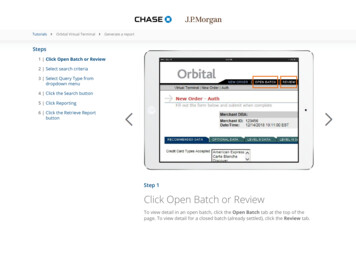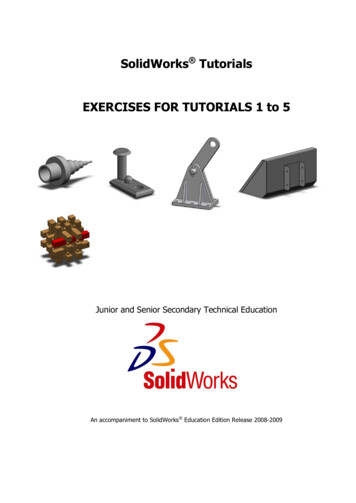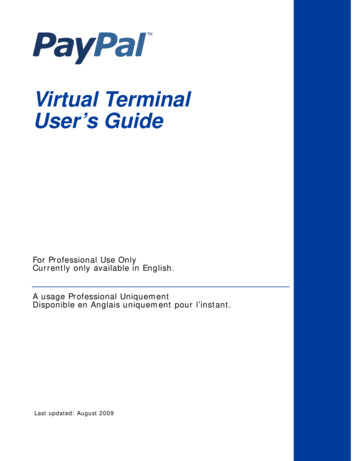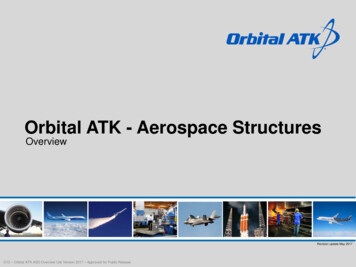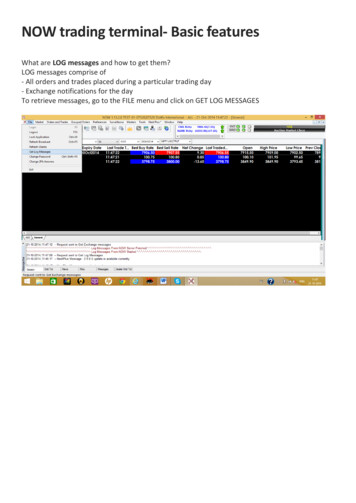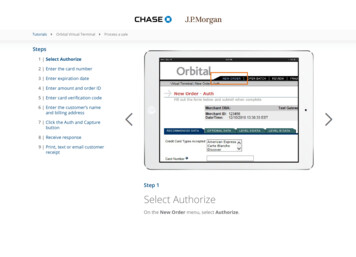
Transcription
Tutorials Orbital Virtual Terminal Process a saleSteps1 select authorize2 Enter the card number3 Enter expiration date4 Enter amount and order ID5 Enter card verification code6 Enter the customer’s nameand billing address7 Click the Auth and Capturebutton8 Receive response9 Print, text or email customerreceiptStep 1Select authorizeOn the new Order menu, select authorize.
Tutorials Orbital Virtual Terminal Process a saleSteps1 Select Authorize2 enter the card number3 Enter expiration date4 Enter amount and order ID5 Enter card verification code6 Enter the customer’s nameand billing address7 Click the Auth and Capturebutton8 Receive response9 Print, text or email customerreceiptStep 2enter the card numberCarefully enter the complete number from the customer’s card.
Tutorials Orbital Virtual Terminal Process a saleSteps1 Select Authorize2 Enter the card number3 enter the expiration date4 Enter amount and order ID5 Enter card verification code6 Enter the customer’s nameand billing address7 Click the Auth and Capturebutton8 Receive response9 Print, text or email customerreceiptStep 3enter the expiration dateEnter the month and year of the expiration date.
Tutorials Orbital Virtual Terminal Process a saleSteps1 Select Authorize2 Enter the card number3 Enter the expiration date4 enter amount and order iD5 Enter card verification code6 Enter the customer’s nameand billing address7 Click the Auth and Capturebutton8 Receive response9 Print, text or email customerreceiptStep 4enter amount and order iDEnter the amount in dollars and cents in addition to the order ID. These fieldsmay not exceed 22 characters each.
Tutorials Orbital Virtual Terminal Process a saleSteps1 Select Authorize2 Enter the card number3 Enter the expiration date4 Enter amount and order ID5 Enter card verification code6 Enter the customer’s nameand billing address7 Click the Auth and Capturebutton8 Receive response9 Print, text or email customerreceiptStep 5Enter card verification codeEnter the three-digit number on the back of the customer’s card.
Tutorials Orbital Virtual Terminal Process a saleSteps1 Select Authorize2 Enter the card number3 Enter the expiration date4 Enter amount and order ID5 Enter card verification code6 enter the customer’s nameand billing address7 Click the Auth and Capturebutton8 Receive response9 Print, text or email customerreceiptStep 6enter the customer’s name and billingaddressAlways remember to enter the customer’s complete name and billing address,if possible. To learn more about Address Verification System (AVS), please visitour product FAQs.
Tutorials Orbital Virtual Terminal Process a saleSteps1 Select Authorize2 Enter the card number3 Enter the expiration date4 Enter amount and order ID5 Enter card verification code6 Enter the customer’s nameand billing address7 Click the auth and Capturebutton8 Receive response9 Print, text or email customerreceiptStep 7click the auth and capture button
Tutorials Orbital Virtual Terminal Process a saleSteps1 Select Authorize2 Enter the card number3 Enter the expiration date4 Enter amount and order ID5 Enter card verification code6 Enter the customer’s nameand billing address7 Click the Auth and Capturebutton8 receive response9 Print, text or email customerreceiptStep 8receive responseThe sale transaction is complete.
Tutorials Orbital Virtual Terminal Process a saleSteps1 Select Authorize2 Enter the card number3 Enter the expiration date4 Enter amount and order ID5 Enter card verification code6 Enter the customer’s nameand billing address7 Click the Auth and Capturebutton8 Receive response9 Print, text or emailcustomer receiptStep 9Print, text or email customer receiptYou can select to print a receipt or enter an email address or SMS-capablephone number. After making your choice, click the send Customer receiptbutton.
Tutorials Orbital Virtual Terminal Process a sale Steps 1 2 Enter the card number 3 4 5 Enter card veriication code 6 and billing address 7 button 8 Receive response 9 receipt Step 4 enter amount and order iD Enter the amount in dollars and cents in addition to the