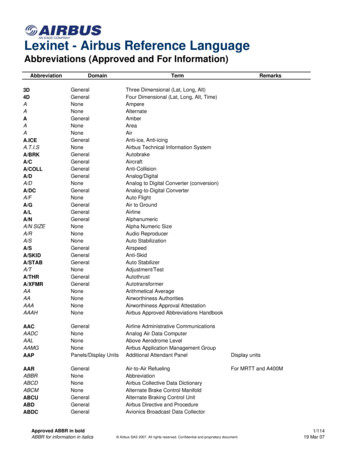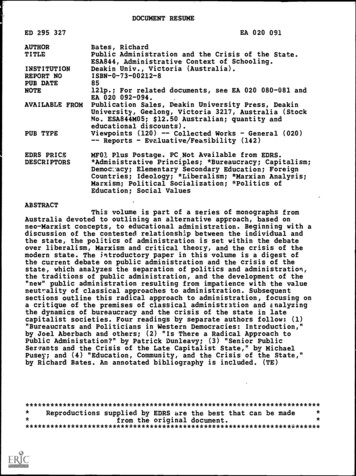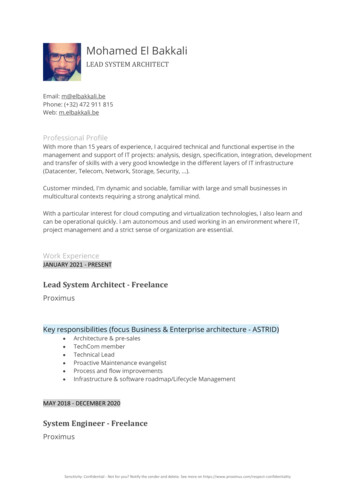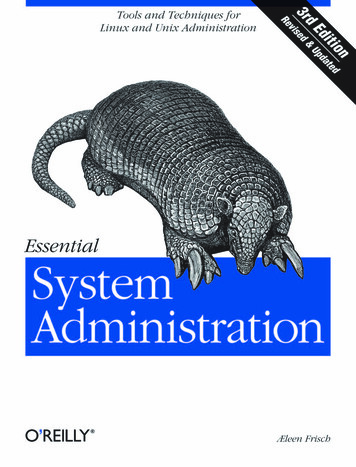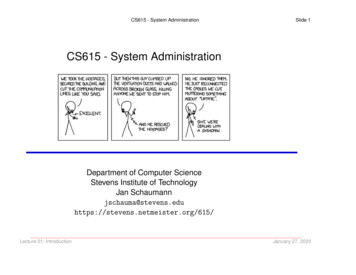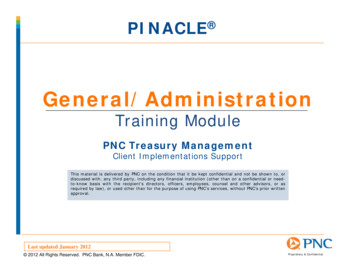
Transcription
PINACLE General/AdministrationTraining ModulePNC Treasury ManagementClient Implementations SupportThis material is delivered by PNC on the condition that it be kept confidential and not be shown to, ordiscussed with, any third party, including any financial institution (other than on a confidential or needto-know basis with the recipient's directors, officers, employees, counsel and other advisors, or asrequired by law), or used other than for the purpose of using PNC’s services, without PNC’s prior writtenapproval.Last updated January 2012 2012 All Rights Reserved. PNC Bank, N.A. Member FDIC.Proprietary & Confidential
Logging into PINACLE Begin by going to http://www.pnc.com in your web browser.INSTITUTIONAL from the top of the screen and click the GOthe page, to access the PINACLE Sign On page.Once there, select CORPORATE ANDbutton, located on the left-hand side ofOn the Sign On screen, enteryourCompanyUserID,Operator ID, Password, andToken Pass code (if applicable).Quick Find: Direct your browser to http://www.pnc.com 2012 All Rights Reserved. PNC Bank, N.A. Member FDIC.Proprietary & Confidential
Password RequirementsPasswordsPasswords must adhere to thefollowing rules: Between 8-14 characters At least one letter, one number,and one special character No spacesWhen changing your password, astrength indicator shows red untilthe password meets the minimumrequirements, at which point itturns green.Quick Find: Client Service Change Password 2012 All Rights Reserved. PNC Bank, N.A. Member FDIC.Proprietary & Confidential
Token at Login Token Pass code The following services require a TokenPass code: ACH ACH Positive Pay Capital Markets Foreign Exchange Funds Transfer Payables AdvantageIf you are trying to access ACH, ACH Positive Pay, Capital Markets, Foreign Exchange, Funds Transfer, orPayables Advantage, a Token Pass code MUST be entered. If no Token Pass code is entered on the Loginpage, you will be prompted to input one upon entering the module. Tokens are assigned to operators byyour company’s administrators. Operators MUST have a token assigned to them in order to access theabove services.PLEASE NOTE: If your company or Operator ID is set up to have Token at Login as a requirement eachtime you are logging into PINACLE , regardless of what service(s) you are accessing, you MUST enter aToken Pass code.To generate the Token Pass code, simply press the gray button on the token. A random response isgenerated. Type that response into the Token Pass code field. To order additional tokens, please contactyour PNC Treasury Management Officer or Sales Associate.Quick Find: We recommend you save the Login page displayed above as a “Favorite” 2012 All Rights Reserved. PNC Bank, N.A. Member FDIC.Proprietary & Confidential
Main MenuUpon logging in, the Home Page screen will display. This screen features portlets that will allow you tohave quick access to balance information, various functions, PINACLE News, and other items of interest.For more information on the Home Page, see the Home Page/Dashboard Training Module. The Utility Bar, located at the top right of the main menu, contains the My Profile, Message Center,Event Notification, Administration, Contact Us, and Help functions. These links may vary depending onyour entitlements. Clicking on the Log Out link will end your current PINACLE session. Failure to do thismay cause you to receive a duplicate login with your next login attempt. The Modules Tab Bar displays modules that your Operator ID is entitled to. These are listed inalphabetical order at the top of the screen. To access a module, simply click on its tab. If you have morethan 12 tabs, you will see an Other tab. Clicking Other will display the rest of the modules. The Quick Links drop-down gives you a list of commonly used PINACLE functions to which you haveentitlements (i.e. performing a check inquiry or initiating a wire). The Message Bar runs across the length of the screen. It will contain information on Alerts,Informational Messages, and Event Notifications. To learn more about a message that has been posted,either click on the banner message or click directly on the Message Center hyperlink. Once you haveread and acknowledged the message(s), the Message Bar will disappear. For more information, pleasesee the Message Center slide.Quick Find: Top of every screen of PINACLE 2012 All Rights Reserved. PNC Bank, N.A. Member FDIC.Proprietary & Confidential
My ProfileClicking the My Profile link on the Utility Bar directs you to the Preferences screen. This page allowsyou to set preferences for your Home Page, as well as modules to which you have entitlements. Formore information on Preferences, see the training modules for the respective services.The Security Information section allows you to change your password and Security Questions.The Change Email screen allows you to change and/or add your email address on file for your OperatorID. An email address is needed in order to Report/Track Issues, receive Event Notification emails,and/or utilize the password self-reset function on the Login Page. 2012 All Rights Reserved. PNC Bank, N.A. Member FDIC.Proprietary & Confidential
Message CenterWhenever there is a System Alert, Event Notification, and/or Informational Message available, a messagebanner will display at the top of the page. Multiple messages may appear in this message bar.Depending on the severity of the message, the bar may appear red (indicating a System Alert), orange(Event Notifications are available), or blue (an Informational Message is available).To read a message, you can view it on the Home Page portlet; click directly into the Message Center fromthe Utility Bar, and/or click on the banner message at the top of the page.Quick Find: Home Page 2012 All Rights Reserved. PNC Bank, N.A. Member FDIC.Proprietary & Confidential
Message Center(continued)The Message Center contains two pages: View Messages and View Message History. The ViewMessages page is the first page that will display when you first enter the Message Center. This page willdisplay new messages that are unacknowledged.To view messages, you can choose to expand allsections, expand only a specific section, or clickon the message type hyperlink to expand.To acknowledge a message, check the box tothe left of the message or choose Select AllExpanded Messages and click on theAcknowledge Selected Messages button at thebottom of the page. Acknowledged messageswill be moved to the View Message History pageand the banner message at the top of the screenwill disappear.To view messages within your history, click on the ViewMessage History link, located at the top of the MessageCenter. You can choose which types of messages toexpand or choose to expand all messages at once.Quick Find: Message Center View Messages 2012 All Rights Reserved. PNC Bank, N.A. Member FDIC.Proprietary & Confidential
Contact UsThe Contact Us section of the Utility Bar displays Phone & Email, Manage Issues,and Manage Requests.The options displayed within the Contact Us section can vary, depending on yourOperator ID’s entitlements.Phone & EmailClick on the Phone & Email option to display the phone number, fax number, and email address ofTreasury Management Client Care (TMCC).Quick Find: Contact Us 2012 All Rights Reserved. PNC Bank, N.A. Member FDIC.Proprietary & Confidential
Contact Us(continued)Manage Issues: Reporting IssuesIn addition to calling or emailing, you can submit issues directly through PINACLE .TMCC maintains a service level agreement of two business days. You will receive aresponse to your issue within this time frame.Click Report Issues from Contact Us on the Utility Bar. The first screen will promptyou to select the specific Product and Account for the issue you are reporting. ClickContinue.Next, select Problem/Issue you wish to report. If your issue does not appear in the list, select Otherand click Continue.The final screen allows you to enter Additional Information, describing the issue you are reporting. ClickSubmit. Your issue will be sent to the proper department for a resolution. An issue tracking numberwill be assigned to each case.Manage Issues: Tracking IssuesClick Track Issues from Contact Us. Issues submitted through the web and those reported over thephone will display, providing you with a complete record of your interaction.You can easily identify the two types of issues:Issues entered via the web are marked with a globe icon.Issues reported by phone are marked with a telephone icon.Quick Find: Contact Us 2012 All Rights Reserved. PNC Bank, N.A. Member FDIC.Proprietary & Confidential
Contact Us(continued)Manage Requests: Add and Review Service RequestsOperators with the Service Requests entitlement can add certain service changes totheir PINACLE setup and view submitted requests. Changes submitted are sent toyour company’s PNC Treasury Management Representative and will affect the entireCompany ID.Manage Requests: ReportsThe Reports option allows you to view an audit report for one or all operators withinthe Service Requests service.Please Note: Only operators with the proper entitlements will have access to the various Contact Us functions.Quick Find: Contact Us 2012 All Rights Reserved. PNC Bank, N.A. Member FDIC.Proprietary & Confidential
HelpClicking on Help on the Utility Bar will lead you to the PINACLE Help page. You can access the TrainingResource Center, view information on Accessing PINACLE , and view our industry-leading Tip Cards. The Training Resource Centerallows you to self-register for livetraining webinars, view recordedtraining sessions, and view trainingslideshows. To access the ResourceCenter, enter your email address or ifyou are a new user, click the Registerbuttonandprovideyour emailaddress, name, and company. The Accessing PINACLE area listsbrowser and system requirements,security components, and informationon how to log into PINACLE . The Tip Cards sections give youstep-by-step instructions on how tonavigate through all of the utilities andmodules within PINACLE .Quick Find: Help 2012 All Rights Reserved. PNC Bank, N.A. Member FDIC.Proprietary & Confidential
General/AdministrationAdministration ModuleClicking Administration on the Utility Bar will lead you to the Administration Module whereAdministrators (or Operators with administrative privileges) can perform a number of administrativefunctions applicable on both the Company and Operator levels. Operator Approval Report allows you to view Secondary Operator Approval (2OA) Settings by service.(Optional feature) Manage Operators allows you to create new or edit existing Operators, Change Password, Approve Passwordan optional Secondary Operator Approval (20A), Enable or Disable an operator, clear a Session, and Prompt Reenrolment of Security Questions. Manage Roles allows you to create new or edit existing Operator Roles and assign them to Operators. Entitlement Reports allow you to view all Operator-level services and entitlements for your company on boththe detail and summary level. Name Accounts allows you to assign meaningful names to your accounts for identification purposes. Company Activity Report allows you to run a report showing activity for any or all of your company’soperators. Operator Login Report allows you to view operator login activity. Operator Approval allows you to approve an Operator that requires Secondary Operator Approval. Role Approval allows you to approve a Role that requires Secondary Operator Approval.Quick Find: Administration 2012 All Rights Reserved. PNC Bank, N.A. Member FDIC.Proprietary & Confidential
Manage OperatorsAs a System Administrator (admin1, admin2, or Operators with Administrativeprivileges), you can create additional Operator IDs and/or modify profile information.You can also assign other Operators the access to various modules and administrativeentitlements, if applicable. Manage Operators also allows you to change a password orapprove a password an optional Secondary Approval, enable or disable an operator,clear a Session or prompt re-enrolment of Security Questions. 2012 All Rights Reserved. PNC Bank, N.A. Member FDIC.Proprietary & Confidential
General/AdministrationManage Operators: Adding a new OperatorFor every Company User ID, there is an admin1 and admin2 Operator ID already created with fullfunctionality. New Operators can be added as necessary in order to access the system. As anadministrator, you can create various Operators with specific entitlements, limits, and functions.To add a new Operator to the PINACLE system, click on the Manage Operators function from theAdministration section. Next, click on the Add button to create a new Operator.The Operator Information tab displays and allowsyou to build the Operator’s profile. An * indicates arequired field.Quick Find: Administration Manage Operators 2012 All Rights Reserved. PNC Bank, N.A. Member FDIC.Proprietary & Confidential
General/AdministrationManage Operators: Adding a new Operator (continued)Operator IDCreate an ID for the user to use whenlogging in. (Required)Password/VerifyPasswordCreate aOperatorwill bepasswordToken Serial No.Required if the Operator will havetoACH,FundsTransfer,accessPayables Advantage, and/or ForeignExchange. Only check the box to theright if you would like the Operator toALWAYS require a token when loggingin.Employee IDEnter an ID usedOperator. (Optional)First Name, LastName, Street,City, State,Country, Zip,PhoneEnter the contact information for theOperator who will be utilizing the ID.For security purposes, the name shouldmatch the individual using the ID.(required)FaxEnter a fax number for the Operator.(Optional)EmailEnter/verify an Email Address for theOperator. (optional)temporary password for theto access the system. Theyprompted to change theto their own. (Required)toidentifythisQuick Find: Administration Manage Operators 2012 All Rights Reserved. PNC Bank, N.A. Member FDIC.Proprietary & Confidential
General/AdministrationManage Operators: Adding a new Operator (continued)To Assign Entitlements to an Operator, click on the Modules & Utilities Tab. This section allows youto assign specific modules and utilities to the Operator ID.Step One:Step Four:To assignmodules orutilities to theOperator, placecheckmarksunder the Assigncolumn.Click on each Managelink to assign accountsandentitlementswithin that service. Step Two:Place a checkmark under theAdministrator column only if you wantto give the Operator administrativeprivileges in that module/utility. TheOperator would then be able to assignthe module/utility to other Operators.If providing administrative capabilitiesto an operator for any module, youmust also provide access to the ManageOperators utility. To do so, select theAssign checkbox to the right of ManageOperators.Step Three:Hit the Submitbutton to savethe page.Quick Find: Administration Manage Operators Modules and Utilities 2012 All Rights Reserved. PNC Bank, N.A. Member FDIC.Proprietary & Confidential
General/AdministrationManage Operators: Assigning Admin PrivilegesThe first portion of the Client Service Utilities list will display Administration functions. These are alllocated within the Administration section within PINACLE . Assign these functions only if you would likethe Operator to have this administrative capability.Check off the Select box to the right of the various administrative functions that you would like theOperator to have access to. Check off the Administrator box to allow that Operator to assign thisfunction to other users.PLEASE NOTE: If you are giving an Operator any Service Administrator right, you must check off theAssign and the Administrator boxes for the Manage Operator function.Hit the Submit button at the bottom of the page to save any changes made.Quick Find: Administration Manage Operators Modules and Utilities 2012 All Rights Reserved. PNC Bank, N.A. Member FDIC.Proprietary & Confidential
General/AdministrationManage Operators: Assigning a Role to an OperatorTo assign a particular Role to an Operator, select the Role in the drop-down list within the Modules &Utilities section within the Edit Operator screen. Hit the Submit button at the bottom of the page. Formore information about Roles, refer to slide 25.PLEASE NOTE: If you assign a Role to an Operator, you cannot assign additional specific entitlements.Likewise, you cannot add a Role to existing entitlements. Assigning a Role will overwrite currententitlements.Quick Find: Administration Manage Operators Modules and Utilities 2012 All Rights Reserved. PNC Bank, N.A. Member FDIC.Proprietary & Confidential
General/AdministrationAdministration: Updating an OperatorFrom the Manage Operators screen, you can search for an Operator, create a new Operator or edit anexisting Operator’s entitlements and information or delete one or multiple Operators at once.Various functions within theadministration module can beassigned to an existing operator.Begin by locating the Operator’sprofile. This is done by eitherentering the Operator’s Last Name,First Name, Operator ID, Role,Status, Token Serial No., or byModule(s) and clicking on.Once you have located the ID ofthe Operator you wish to edit, clickon the Name of the operator youwould like to update and it will takeyou to the Operator InformationTab. Or click on the link under theModule(s) column. This will takeyou directly to the Module &Utilities Tab. If you want to deletean operator, put a check mark infront of the operator’s name andclick Delete. You can deletemultiple Operators at once.Quick Find: Administration Manage Operators 2012 All Rights Reserved. PNC Bank, N.A. Member FDIC.Proprietary & Confidential
General/AdministrationAdministration: Manage Operators (continued)If you are creating a new Operator or updating an existing Operator, you are directed to the ManageOperator screen.This screen is divided into three tabs: Operator Information, Modules & Utilities and StatusYou can update an Operator’s name,address, and contact informationwithin the Operator InformationTab.Quick Find: Administration Manage Operators Operator Information Tab Edit Operator 2012 All Rights Reserved. PNC Bank, N.A. Member FDIC.Proprietary & Confidential
General/AdministrationAdministration: Manage Operators (continued)Clicking on the Modules & Utilities tab to assign Modules & Utilities to an operator. Quick Find: Administration Manage Operators Modules & Utilities Edit Operator 2012 All Rights Reserved. PNC Bank, N.A. Member FDIC.Proprietary & Confidential
General/AdministrationAdministration: Manage Operators (continued)Under the heading Assign or Administration is a listing of those services for which you haveadministrative entitlements, meaning you can add any of these services to another Operator’s entitlements.Begin by locating Modules or Utilities on your list of services. Place a checkmark under the Assign columnto assign the Module or Utility to the operator. If you would like that operator to be able to assign thisservice to others, place a checkmark under the Administrator column.Click on Submit at the bottom of the page to save your changes. Clicking on the Module Name will showyou what functions the operator is currently assigned. Nest, click on each Manage link to assign accountsand entitlements within that Module or Utility.Quick Find: Administration Manage Operators Module & Utilities Edit Operator 2012 All Rights Reserved. PNC Bank, N.A. Member FDIC.Proprietary & Confidential
General/AdministrationAdministration: Manage OperatorsFrom the Manage Operators screen, you can enable or disable an operator or change a password orapprove a password an optional secondary operator approval.Clicking on the Disabled or Enabled link under the Status column or clicking on the Change link underthe Change
PNC Treasury Management. Client Implementations Support. PINACLE This material is delivered by PNC on the condition that it be kept confidential and not be shown to, or discussed with, any third party, including any financial institution (other than on a confidential or need-File Size: 1017KB