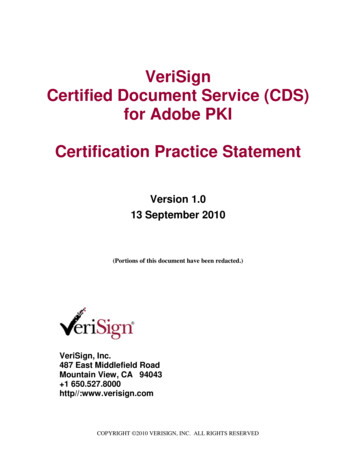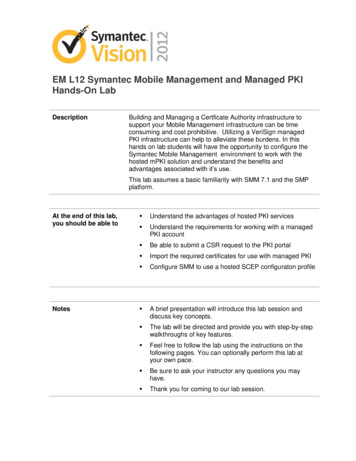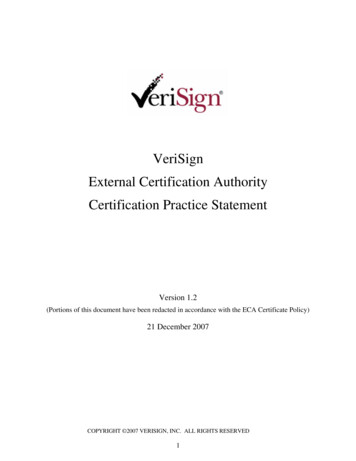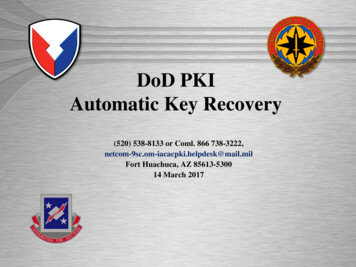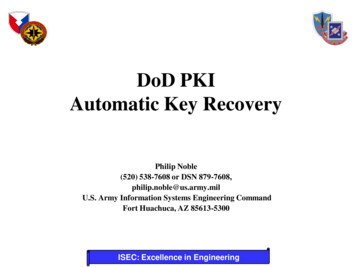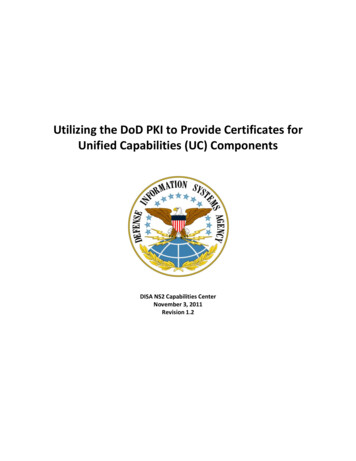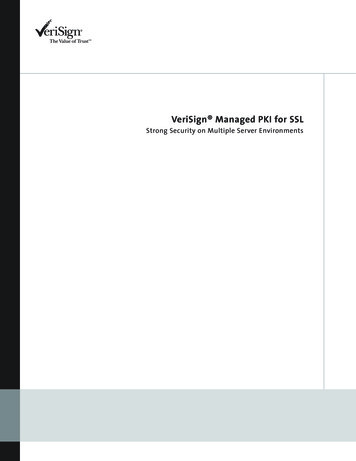
Transcription
VeriSign Managed PKI for SSLStrong Security on Multiple Server Environments
CONTENTSINTRODUCTIONSECURITY SOLUTIONS – THE DIGITAL ID SYSTEM12A Brief Reveiw of SSL2SSL – The Protocol2What is a Digital ID?3How Do Digital IDs Work?3How Do SSL Certificates Work?4What Do End-Users See?5THE NEEDS OF YOUR ORGANIZATION6The Size of Your Network6Change Within Your Network6Cross-Departmental Coordination6The Needs of Your End Users7THE MANAGED PKI FOR SSL SYSTEM8The Managed PKI For SSL Administrator8Instant Enrollment For SSL Certificates8FOR MORE INFORMATIONOther VeriSign SolutionsAPPENDIX A – SUPPORTED SERVERS9910Managed PKI For SSL – Supported Servers10Managed PKI For SSL – Premium Edition11
INTRODUCTIONIn today’s businesses, electronic communication is a central part of the everyday flow ofinformation, and privacy is a top priority.Whether your company conducts sales over theInternet or hosts a company-specific network, you want to know that your communicationsare safe from unauthorized interference.For information exchange between servers and client browsers and server-to-server, loadbalancing devices and SSL accelerators, SSL Certificates from VeriSign, Inc. have becomerecognized as the bottom line in security.Working with the Secure Sockets Layer (SSL)protocol for encryption, SSL Certificates protect businesses against site spoofing, datacorruption, and repudiation of agreements.They assure customers that it is safe to submitpersonal information, and provide colleagues with the trust they need to share sensitivebusiness information.For companies with multiple servers and load balancing devices in their network,VeriSignnow offers the option of locally managing your SSL Certificates with Managed PKI forSSL. If you need to secure five or more servers, enrollments and cancellations can becomecumbersome when managed one by one.With Managed PKI for SSL, you save money bypurchasing your SSL Certificates in bulk, then save time by issuing your own IDs to serversand load balancing devices within your organization.You can customize your end-usersupport to meet your company-specific needs, and integrate your server and client securitysystems.With Managed PKI for SSL,VeriSign provides the technical tools and back-endsupport you need, while an administrator at your site manages your secure network fromday to day. In other words, you get VeriSign-strength security within your own control.This paper provides you with a basic introduction to Digital ID technology and SSLCertificates from VeriSign. It then describes the reasons that you would want to considerManaged PKI for SSL as an alternative to one-by-one purchasing. Finally, it will present thefeatures you can expect if you decide Managed PKI for SSL is right for your organization.1
S E C U R I T Y S O L U T I O N S – T H E D I G I TA L I D S Y S T E MGiven the security risks involved in conducting business on-line, what does it take to makeyour Internet transactions and company communications safe? Industry leaders agree that theanswer is the VeriSign Digital ID or SSL Certificate.VeriSign has issued over 485,000 DigitalIDs. Companies using VeriSign’s Digital IDs include 90 of the Fortune 100 companies andall of the Relevant Knowledge, Inc.Top 20 Commerce Sites.SSL stands for Secure Sockets Layer. A socket in this context refers to the connectionestablished between a client and a server.A Brief Review of SSLNetscape Communications originally developed SSL in 1994 at the same time that theoriginal web browser, the Netscape Navigator was launched. SSL was thereafter included inevery version of the Netscape browser and thus gained distribution in million of computersworldwide. Microsoft used SSL V2.0 as the model for the development of the PCT (PrivateCommunications Technology) protocol that was embedded in the Internet Explorer browser.In 1996 SSL V3.0 was introduced including some features that had originally appeared in PCTas well as features related to user validation and data confidentiality. Netscape turned over SSLV3.0 to the Internet Engineering Task Force (IEFT), the large open international communityof network designers, operators, vendors, and researchers concerned with the evolution of theInternet architecture and the smooth operation of the Internet.The IETF has “officially”renamed SSL to TLS (Transport Layer Security) and is working on several RFCs seekingwider adoption of the TLS protocol and approach.SSL – The ProtocolSSL is implemented as an intermediate network layer, operating between the TCP/IP networklayer and the application level layer (where other protocols such as HTTP or IMAP operate).Application LayerSSL TCP/IPClientNetworkFigure 12Server
Network – TCP/IP facilitates the delivery of network packets between network points.TCP/IP is a peer to peer protocol (e.g., a client connects to a server).The life of such aconnection is determined by the duration of the particular exchange.Application Layer – The application layer refers to a common protocol that applicationsutilize to communicate over an established TCP/IP connection. In the case of browsers andservers the HTTP protocol is used. Application layer communications are initiated when aclient establishes a TCP/IP connection with a server.SSL Layer – SSL is used to authenticate endpoints and secure the contents of the applicationlevel communication.The SSL transaction initiation (handshake) establishes the identity ofthe peers as well as an encryption method and key in a secure manner.The application levelcommunication can then commence. All incoming traffic Is decrypted by the SSL layer andpassed on to the application; similarly outgoing traffic is encrypted by the SSL layer beforetransmission.It is important to note that while typically HTTP applications operate on server port 80, SSLsecured HTTP (HTTPS) applications operate on port 443.What Is a Digital ID?A Digital ID, also known as a digital certificate or SSL certificate, is the electronic equivalentto a passport or business license. It is a credential, issued by a trusted authority, that individualsor organizations can present electronically to prove their identity or their right to accessinformation.When a Certification Authority (CA) such as VeriSign issues Digital IDs, it verifies that theowner is not claiming a false identity. Just as when a government issues a passport it is officiallyvouching for the identity of the holder, when a CA gives your business a digital certificate itis putting its name behind your right to use your company name and Web address.How Do Digital IDs Work?The solution to problems of identification, authentication, and privacy in computer-basedsystems lies in the field of cryptography. Because of the non-physical nature of electroniccommunication, traditional methods of physically marking transactions with a seal or signatureare useless. Rather, some mark must be coded into the information itself in order to identifythe source and provide privacy against eavesdroppers.One widely used tool for privacy protection is what cryptographers call a “secret key.” Log-onpasswords and cash card PINs are examples of secret keys. Consumers share these secret keysonly with the parties they want to communicate with, such as an on-line subscription serviceor a bank. Private information is then encrypted with this password, and it can only bedecrypted by one of the parties holding that same password.Despite its widespread use, this secret-key system has some serious limitations. As networkcommunications proliferate, it becomes very cumbersome for users to create and rememberdifferent passwords for each situation. Moreover, the sharing of a secret key involves inherentrisks. In the process of transmitting a password, it can fall into the wrong hands. Or one of thesharing parties might use it maliciously and then deny all action.3
Digital ID technology addresses these issues because it does not rely on the sharing of secretkeys. Rather than using the same key to both encrypt and decrypt data, a Digital ID uses amatched pair of keys, which are unique complements to one another. In other words, what isdone by one key can only be undone by the other key in the pair.In this type of key-pair system, your “private key” gets installed on your server and canonly be accessed by you.Your “public key” gets widely distributed as part of a Digital ID.Customers, partners or employees who want to communicate privately with your servercan use the public key in your Digital ID to encrypt information, and you are then the onlyone who can decrypt that information. Since the public key alone does not provide accessto communications, you do not need to worry about who gets hold of this key.Your Digital ID tells customers and correspondents that your public key in fact belongs toyou.Your Digital ID contains your name and identifying information, your public key, andVeriSign’s own digital signature as certification.How Do SSL Certificates Work?VeriSign SSL Certificates allow any server to implement the Secure Sockets Layer (SSL)protocol, which is the standard technology for secure Web-based communications. SSLcapability is built into server hardware, but it requires a digital certificate in order tobe functional.With the latest SSL and a SSL Certificate, your Web site will support thefollowing functions: Mutual Authentication. The identity of both the server and the customer can be verifiedso that all parties know exactly who is on the other end of the transaction. Message Privacy. All traffic between the server and the customer is encrypted usinga unique “session key.” Each session key is only used with one customer during oneconnection, and that key is itself encrypted with the server’s public key.These layersof privacy protection guarantee that information cannot be intercepted or viewed byunauthorized parties. Message Integrity. The contents of all communications between the server and thecustomer are protected from being altered en route. All those involved in the transactionknow that what they’re seeing is exactly what was sent out from the other side.The diagram below illustrates the process that guarantees protected communications betweena server and a client. All exchanges of digital certificates happen within a matter of secondsand appear seamless to the client.All of this technology translates to online communications that are safe for you and yourcustomers. End users know exactly who they are dealing with and feel comfortable thatthe information they send is not falling into unknown hands.You know that your server isreceiving accurate transmissions that have not been tampered with or viewed en route.4
What Do End-Users See?Both the Netscape Navigator and the Microsoft Internet Explorer browsers have built-insecurity mechanisms to prevent users from unwittingly submitting sensitive information overinsecure channels.If a user tries to submit information to an unsecured site, the browsers will, by default, show awarning such as the following:By contrast, if a user attempts to submit information to a site with a valid SSL Certificate andan SSL connection, no such warning is sent. Furthermore, both the Microsoft and Netscapebrowsers provide users with a positive visual clue that they are at a secure site.In Netscape Navigator 3.0 and earlier, the key icon in the lower left hand corner of thebrowser, which is normally broken, is made whole. In Netscape Navigator 4.0 and later,as well as in Microsoft Internet Explorer, the normally open padlock icon becomes shut, asshown below:For more information, users may visually inspect the site’s SSL Certificate by double clickingon the security icon.They will then see a display like the following:This SSL Certificate display establishes that the site (webtrust.resource-marketing.com) reallydoes belong to Resource Marketing, Inc. of Fort Thomas, Kentucky. It also establishes thatVeriSign issued the SSL Certificate and is vouching for the site’s validity.These positive visual cues only occur if the site has a valid digital certificate, issued by aCertificate Authority that is trusted by the browser.Technically, this means the CA’s public keymust be listed in the browser’s directory of trusted roots.VeriSign’s public keys are bundledwith 98 percent of all of the browsers in use today. By contrast, if a site has a certificate issuedby an untrusted authority, the browser will display a warning such as the following:Similarly, if a site is falsifying its claim to a certificate (e.g. if www.hacker.com tries to use acertificate for www.bookstore.com), the user will also receive a warning, such as the following:When you install a VeriSign SSL Certificate on your server and enable SSL, your customersand partners see clearly that they are operating in a secure environment.5
T H E N E E D S O F Y O U R O R G A N I Z AT I O NOnce you have decided to invest in the peace of mind that comes with VeriSign SSLCertificates, you will need to decide whether one-by-one purchasing or Managed PKI forSSL meets the needs of your organization. Following are several factors you should consider.The Size of Your NetworkIf your company will be hosting 5 or more servers within the next year, you are a good candidate for Managed PKI for SSL.You can begin with 5 SSL Certificates and the administrator’skit.This should meet your current needs plus your renewals for later in the year.You will savemoney through a bulk discount, while increasing efficiency significantly by eliminating theneed to enroll and pay separately for each SSL Certificate.An Administrator may select to associate a certificate with up to twenty (20) servers.Furthermore, the administrator may specify the life of the certificate to be either one ortwo years.Change Within Your NetworkIf you want the ability to expand, reduce, or restructure your network with no hassle,Managed PKI for SSL is the answer.With one-by-one purchasing, each addition, renewal,or cancellation of a secure server must go through VeriSign’s service center. Each SSLCertificate requires 3-5 business days to be issued and must be paid for with a separatecredit card processing or purchase order.When you purchase in bulk through Managed PKIfor SSL, your Managed PKI for SSL administrator can issue and cancel SSL Certificatesinstantly, giving you superior control of your operations, especially in critical times.Cross-Departmental CoordinationIf several groups within your organization are likely to work with secure servers, ManagedPKI for SSL will simplify and enhance your information system management.When serverhosts from each department apply separately for SSL Certificates from VeriSign, the result canbe disorganization, compromising both the efficiency and integrity of your network’s security.A department might “reinvent the wheel” that has already been invented within the company,or alternatively a group might assume that a given security issue is being handled elsewhereand thus fail to address it.With one administrator distributing SSL Certificates as the needarises, you reduce the possibility for overlap or lapse in the security of your electroniccommunications.6
The Needs of Your End UsersWould your end users benefit from a Web and e-mail interface that is designed for theirspecific use? With Managed PKI for SSL,VeriSign provides a hosted environment for theapplicable enrollment pages certain features of which an be customized.With one-by-onemanagement, each person hosting a secure server interacts with the VeriSign system forenrollment, renewal and cancellation.This interface, while straightforward and user-friendly,is designed for general use with any server.If you purchase your SSL Certificates through Managed PKI for SSL, your package includesVeriSign’s enrollment and support screens.You can provide instructions specific to your serversoftware, your organizational structure, or other company specifics.You can design certainfeatures of the look and feel to better accommodate the interface your users are comfortablewith, and even integrate it with your personal Digital ID interface if you use Managed PKIfor SSL to issue digital certificates to individuals.When your users need technical support, they can immediately access the Managed PKI forSSL administrator within your organization. If the problem cannot be addressed locally, theManaged PKI for SSL administrator can always contact a member of the support team atVeriSign.7
TH E MANAGED PKI FOR SSL SYSTEMManaged PKI for SSL is designed to be easily installed and administered.The followingfeatures provide the backbone of your network security system.The Managed PKI for SSL AdministratorWhen you use Managed PKI for SSL to manage your secure network, an administratorwithin your organization oversees a local control center to issue SSL Certificates.ThisManaged PKI for SSL Administrator, using a standard PC with a browser, purchasesManaged PKI for SSL from VeriSign and receives the Administrator’s Kit. Before issuingthe Administrator’s Kit,VeriSign conducts the necessary background checks to ensure thatyour organization is legitimate and has the right to use the domain names being secured.The Administrator’s Kit includes all of the software necessary to establish the Managed PKIfor SSL Control Center on the administrator’s PC. It also includes an optional smart cardreader and a Managed PKI for SSL Administrator ID stored on a smart card.Once the administrator’s kit is installed and the Control Center is up and running, you areready to start issuing SSL Certificates.Instant Enrollment for SSL CertificatesThe local Control Center allows users within your network to receive SSL Certificateswithout any manual intervention from VeriSign. Since VeriSign has already verified yourcompany and domain names, the only approval necessary is from the Managed PKI for SSLAdministrator at your organization.The enrollment process goes as follows:1.A user within your network generates a Certificate Signing Request (CSR) on the serverbeing secured.2.The user submits the CSR, along with the necessary enrollment forms, to the VeriSignDigital ID Center.3.VeriSign instantly and automatically sends a pending request to the Managed PKI for SSLControl Center at your organization.4.The Managed PKI for SSL Administrator within your organization validates the user’senrollment request.5.VeriSign generates a SSL Certificate and sends it to the user’s e-mail address.6.The user downloads the SSL Certificate and installs it on the server.All communications with VeriSign occur in protected SSL sessions and are thus safe for yourcompany.8
F O R M O R E I N F O R M AT I O NFor the strongest, most reliable protection of your client-browser communications,VeriSignSSL Certificates are widely recognized as the industry standard. SSL Certificates allow yourInternet site or corporate network to enable SSL encryption, which authenticates your serverand guarantees against alteration and interception of data.For SSL Certificate protection on multi-server networks, Managed PKI for SSL makesmanaging your SSL Certificates cheaper and more efficient, and enhances coordination withinyour organization. Managed PKI for SSL provides the options of customized end-usersupport, private label certification, and Managed PKI for SSL for issuing digital certificatesto individuals integration, making it the security system that fits the unique needs of yourcompany.To learn more about Managed PKI for SSL, contact a VeriSign Sales Representative at1-650-426-5115.Visit VeriSign on the Web at www.verisign.com.Other VeriSign SolutionsVeriSign Managed PKI allows an organization to issue digital certificates to individuals withinits network.These Digital IDs can replace password log-on to a company network and allowyour Web site to control who accesses its content. Personal Digital IDs also make it possible tosend digitally signed and encrypted e-mail, using the S/MIME (Secure Multipu
answer is the VeriSign Digital ID or SSL Certificate.VeriSign has issued over 485,000 Digital IDs. Companies using VeriSign’s Digital IDs include 90 of the Fortune 100 companies and all of the Relevant Knowledge,Inc.Top 20 Commerce Sites. SSL stands for Secure Socket