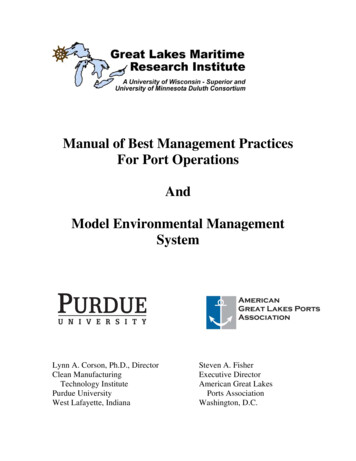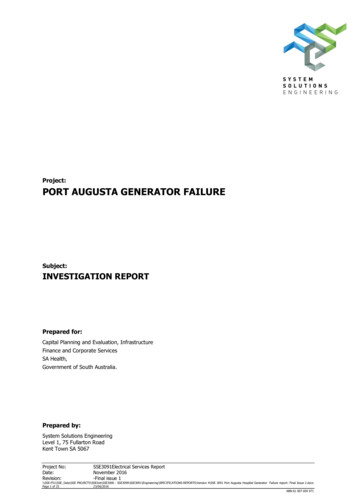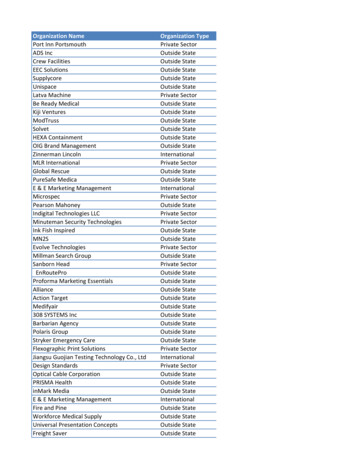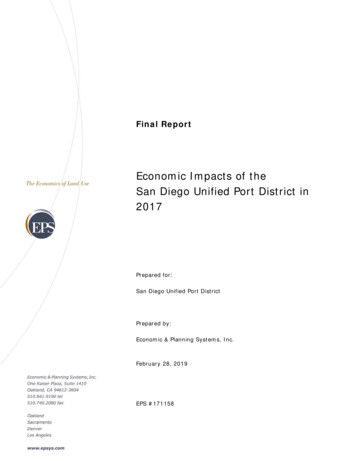Transcription
Data Sheet MS510TXM, MS510TXUP8-Port Multi-Gigabit/10G EthernetSmart Switch with 2 SFP PortsElevate your business above the1Gb barrierAs a leading provider of networkequipment for SMBs, NETGEAR understands the importance of providinga great choice of speed and power thatcan support the business’s needs to keepup with the growth of network speed,virtualization, cloud-based services andapplications like VoIP, video streaming andIP surveillance, whether in the hospitality,catering, education or retail domains. Also,the increase in speeds for WiFi 6 AccessPoints now imply the need for fasterspeeds in the network.The MS510TXM and MS510TXUP 8-PortMulti-gig/10G switches with 2 SFP Portsjoin the NETGEAR Standalone SmartSwitches family, addingmulti-gigabit/10G speed, a high PoEbudget for all PoE/PoE devices, andUltra60 PoE support (295W total PoEbudget for MS510TXUP) for deployingdevices with multi-gig capabilities andspeed, such as WiFi 6 Access Points (eg.WAX610 from NETGEAR), multi-gig or10G NAS.NETGEAR Smart Switches offerpowerful Layer 2 /Lite L3 features,great PoE functionality, and enhancedperformance and usability. Theyare purposely designed for modernapplications and support BYOD whichrequires companies to have morebandwidth to ensure smooth networkconnectivity with no congestion.Furthermore, in 2.5G or 5G speeds,there is no requirement to upgrade yourcabling from Cat5E, allowing for savingsin installation costs.To empower the Wireless and PoEapplications, NETGEAR Insight Remote/Cloud Management is added to thesetwo new switch models as an optionalmanagement mode. By activating theNETGEAR Insight Cloud management, theusers will enable management featuresallowing businesses simpler configurationand deployment from anywhere usingthe NETGEAR Insight app from mobiledevices or the Insight Cloud Portal fromany device with a web browser.HighlightsTemperature- and load-based fan-speedcontrol combines accurate monitoringwith minimized system acoustic noise,ideal for office enviornment. TheMS510TXM and MS510TXUP supportquiet rack mounting operation with amaximum of 25dB (MS510TXM) and 33dBA (MS510TXUP) even at full power and25 C (77 F) ambient.More Powerful Switch withMulti-gigabit/10G SpeedFast and flexible solution for SMB data,voice and video converged network 4 x 1G/2.5G ports and 4 x multi-gig/10G ports Non-blocking switching with 140Gbpsbandwidth 8 x Ultra60 PoE ports with 295WPoE budget (MS510TXUP only) Flexible rack-mounting option 2 dedicated 10G SFP fiber uplinkportsPAGE 1 of 13
Data Sheet MS510TXM, MS510TXUP8-Port Multi-Gigabit/10G EthernetSmart Switch with 2 SFP PortsHighlightsIdeal companion to your NETGEARWAX610 Auto “denial-of-service” (DoS)preventionFully-integrated cloud-manageabledevices Connect and power your WAX610 withMS510TXUP IGMP Snooping and Querier formulticast optimization Connect your WAX610PA withMS510TXM Egress Rate limiting and priorityqueuing for better bandwidthallocation Optional NETGEAR Insight Remote/Cloud Management on both switchmodels. Easily activated through thelocal device GUI. Manage all devices from a singledashboard with NETGEAR InsightPowerful Connectivity and Security Advanced VLAN support for betternetwork segmentation L2/L3/L4 access control lists (ACLs) forgranular network access controlincluding 802.1x port authentication Advanced per port PoE controls forremote power management of PoEpowered devices including operationscheduling Advanced QoS (Quality of Service) fortraffic prioritization including portbased, 802.1p and L2/L3/L4 DSCPbased Port mirroring for network monitoring Energy Efficient Ethernet (IEEE802.3az) for maximum power savings IPv6 management: IPv6 QoS, IPv6 ACL,IPv6 Multicast, and static and dynamicIPv6 address assignmentSmart IT, not Big IT Easy to manage via web-basedManagement interface or Smart ControlCenter on Windows PC for multi-switchdeployment NETGEAR Switch Discovery Tool (NSDT)to discover, register and access to thelocal browser interface to configure theswitches Cable test to troubleshoot connectionissuesNETGEAR Quality and Reliability Easy-to-use Web browser-basedmanagement GUI available in English,German and Japanese Worry-free Limited Lifetime Warranty*,online technical chat support and NextBusiness Day (NBD) replacement. SNMP v1, v2c, v3 and RMON remotemonitoringPAGE 2 of 13
Data Sheet MS510TXM, MS510TXUP8-Port Multi-Gigabit/10G EthernetSmart Switch with 2 SFP PortsHardware at a GlanceFRONTREARSIDEModelNameForm-Factor1G/2.5G 1000BASE-TRJ-45 Copper Ports1G/2.5G/5G/10G 1000BASE-TRJ-45 Copper Ports10G SFP UplinkUltra60 PoE (60W/port) Ports(PoE BudgetPower Supply(PoE Budget)FansMS510TXMRackmount442--2 internalfans, fixedMS510TXUPRackmount4428 (295W)1 internal PSU,fixed3 internalfans, fixedSoftware at a GlanceLAYER 2 / LAYER 3 LITE FEATURESPoE ControlFeaturesManagementWeb Browser-based GUI(HTTP/HTTPS),PC-Based Smart ControlCenter Utility (SCC),RMON, SNMP,NETGEAR Insight CloudManagement via mobileApp and Insight PortalPoE on/off,Dynamic PoE budgetallocation,IPv4/IPv6ACL andQoSIPv4/IPv6MulticastFilteringL2, L3, L4IngressIGMPSnooping,QuerierPoE power prioritysetting,PoE Power CameraIEEE (802.3az)Energy ationRADIUS,LACP and ManualStatic802.1XLAGs(up to 8 LAGs withmax 8 members)PoE schedulingUninterrupted PoEPerformance at a GlanceModel NamePacketBufferMS510TXM1GHz dual core2 MBMS510TXUPCPU256MB RAM64MB SPI FLASHACL100 shared(ingress)MAC Address TableARP Table VLANsFabric32K Max MAC140 Gbps256 VLANsline-rateLatency (64-Byte Packet)MulticastIGMP Group2.5G Copper: 5.903µsec10G Copper: 2.420µsec25610G Copper: 1.257µsecPAGE 3 of 13
Data Sheet MS510TXM, MS510TXUP8-Port Multi-Gigabit/10G EthernetSmart Switch with 2 SFP PortsFeatures and BenefitsHardware FeaturesFully-integrated Cloud-manageable DevicesRequire no additional hardware (cloud keys, network portals, local servers,VPN or proxy appliances etc) to directly connect to the cloud and allowremote management. No additional hardware or software. Just switchto Insight Cloud Management mode through Web browser-based UserInterface and go.Multi-gig/10G 1000BASE-T Copper Ethernet andUltra 60 PoE connectionsSupport high-density VoIP, Surveillance and Wi-Fi AP deployments,scalable for future growth. Never face the risk of running out of PoE ports.10G 1000BASE-X SFP portsTwo dedicated 10 Gigabit SFP ports for aggregation to the network core.Support for Fiber and Copper modules.Low AcousticsTemperature- and load-based fan-speed control allow for quiet operationin both desktop or rack mount configuration.Energy Efficient Ethernet (IEEE 802.3az)Maximum power reduction for ongoing operation cost savings.Desktop and rack-mount (kit available)Flexible deployment on desktop and also support rackmount.Ideal companion to your NETGEAR WAX610 Connect and power your WAX610 with MS510TXUP Connect your WAX610PA with MS510TXM Manage all devices from a single dashboard with NETGEAR InsightSoftware FeaturesRemote setup, management, and monitoringanywhere, anytime, from your mobile device, PC,Mac, or tabletLocally or remotely setup, configure, manage, monitor or even troubleshoot your network from anywhere, anytime. Check network status, viewdashboards for network health and activity, power cycle PoE ports, etc, andupdate firmware remotely. No need to be on-site, open up ports to yournetwork, or VPN into it.Auto-join and Configure (Zero-Touch Provisioning)Additional Insight Managed devices added to the network automaticallyinherit settings and configuration.Multi-site, Multi-network Single Pane-of-Glass ViewView and configure multiple networks across multiple sites, all from onesingle app; NETGEAR Insight.Comprehensive IPv6 Support for Management,ACLs and QoSBuild current network with future in mind. Ensure investment protectionand a smooth migration to an IPv6-based network without switchreplacement.Robust security features: 802.1x authentication (EAP) Port-based security by locked MACBuild a secured, converged network with all types of traffic by preventingexternal attacks and blocking malware while allowing secure access forauthorized users.Comprehensive QoS features: Port-based or VLAN802.1p-based prioritization Layer 3-based (DSCP) prioritization Port-based iegress rate limitingAdvanced controls for optimized network performance and better deliveryof mission-critical traffic such as voice and video.Auto-VoIP, Auto-Voice VLANAutomatic Voice over IP prioritization (Auto-VoIP) simplifies most complexmulti-vendor IP telephone deployments either based on OUI bytes (defaultdatabase and user-based OUIs) in the phone source MAC address,providing the best class of service to VoIP streams (both data andsignaling) over other ordinary traffic by classifying traffic, and enablingcorrect egress queue configuration.PAGE 4 of 13
Data Sheet MS510TXM, MS510TXUP8-Port Multi-Gigabit/10G EthernetSmart Switch with 2 SFP PortsSoftware Features (continued)Auto-WiFi, Auto-Camera VLANAuto-WiFi VLAN and Auto-Camera VLAN allows the switch to forwardpackets with the inputed OUIs of Wireless APs and cameras in a specialVLAN with priority settings of that VLAN automatically.IGMP SnoopingFacilitate fast receiver joins and leaves for multicast streams. Save costand improve network efficiency by ensuring multicast traffic only reachesdesignated receivers without the need of an extra multicast router.Protected PortsEnsure no exchange of unicast, broadcast, or multicast traffic betweenthe protected ports on the switch, thereby improving the security of yourconverged network. This allows your sensitive phone phone conversationsto stay private and your surveillance video clips can be forwarded to theirdesignated storage device without leakage or alteration.DHCP SnoopingEnsure IP address allocation integrity by only allowing DHCP messagesfrom trusted DHCP servers and dropping malformed DHCP messages witha port or MAC address mismatch.Dynamic VLAN Assignment(RADIUS)IP phones and PCs can authenticate on the same port but under differentVLAN assignment policies. Users are free to move around and enjoy thesame level of network access regardless of their physical location on thenetwork.Link Aggregation (LACP)Build up bigger bandwidth to support aggregated uplink/downlink trafficor to provide redundant link(s). Aggregate up to 8 ports for 8Gbpsconnections.Loop Prevention and Auto-DoS PreventionDetect and prevent (auto port shutdown) accidental network loops andprotect against DoS attacks.PoE Timer and SchedulingAllows IT administrators to increase network security, better utilize networkresources and conserve energy by scheduling or remotely controlling on/off of PoE ports.Port Mirroring and Cable TestMany-to-one port mirroring for better and quicker network diagnostics andtroubleshooting. Cable test easily identifies bad Ethernet cables.Dual Firmware ImagesDual firmware images for transparent firmware updates with minimumservice interruption.Firmware Updates from CloudDirect cloud-to-device firmware updates, initiated and/or scheduled usingthe Insight app, all from the palm of your hand, anytime, anywhere!PAGE 5 of 13
Data Sheet MS510TXM, MS510TXUP8-Port Multi-Gigabit/10G EthernetSmart Switch with 2 SFP PortsSimply Activate NETGEAR Insight Cloud Management to manageyour network. Anytime. Anywhere.By activating the NETGEAR Insight Cloud management, the users will enable fundamental management features allowingbusinesses simpler configuration and deployment from anywhere using the NETGEAR Insight app from mobile devices orthe Insight Cloud Portal from any device with a web browser.Unique advanced management features of these Insight Managed devices include: Remote monitoring and management with performance dashboards and troubleshooting features including remotereboot, port and PoE advanced configuration including remote enable/disable/power-cycle, PoE scheduling, andfirmware updates with auto-schedule mode Single pane-of-glass multi-device, multi-network, and multi-site remote monitoring and notifications with the NETGEARInsight app Full-fledged local or remote access for configuration, management, and monitoring on a larger display using your tablet,laptop, or desktop computer through the NETGEAR Insight Cloud Portal Configurable in-app and email alerts and notifications Auto-join and configure (zero-touch provisioning) for additional Insight Managed devices added to the network Centralized network configuration (policies) across Insight Managed Switches, Access Points, and ReadyNAS storage forVLANs, ACLs, QoS, LAGs, etc. Cloud-based network administration, monitoring, and firmware managementFor more information about NETGEAR Insight-manageable device settings, please see .aspxPAGE 6 of 13
Data Sheet MS510TXM, MS510TXUP8-Port Multi-Gigabit/10G EthernetSmart Switch with 2 SFP PortsApplication SampleGet Multi-gigabit and 10G Speed to your business with more powerful PoE MS510TXUP10G StorageLED Lighting10G ServerPTZ 4K CameraInternetPTZ CamerasHigh Power WiFi 6Access PointWiFi Access PointHigh Power WiFi 6Access PointPoE PoE Non-PoEWiFi Access PointMS510TXUP Sample Connection DiagramMS510TXM10G Storage10G Server1G StorageInternet2.5G PC5G ServerNon-PoEMS510TXM Sample Connection DiagramPAGE 7 of 13
Data Sheet MS510TXM, MS510TXUP8-Port Multi-Gigabit/10G EthernetSmart Switch with 2 SFP PortsTechnical SpecificationsTechnical SpecificationsMS510TXMMS510TXUP1G/2.5G Ethernet RJ-45 Copper ports(100M/1G/2.5G) - 1000BASE-T44Multi-gigabit/10G Ethernet RJ-45 Copper ports(100M/1G/2.5G/5G/10G) - 1000BASE-T44PoE / PoE / PoE ports-8 (60W/port)2 (dedicated)2 (dedicated)Internal Power SupplyInternal Power SupplyPower (with Cloud Mode Indicator),Fan, LED ModePower (with Cloud Mode Indicator),Fan, PoE Max, LED ModeSpeed/Link/ActivitySpeed/Link/Activity/PoE Status10 Gigabit SFP (fiber) ports (1G/10G) 1000BASE-XPower SupplyLEDSFront (per device)Front (per port)Unified Network Management(Discovery, Setup, Monitoring, and Management) through NETGEAR Insight Cloud ManagementDiscovery, setup, monitoring and managementNETGEAR Insight mobile app on phone or tablet; Insight Cloud Portal fromPC, Mac, or tablet web browserRemote/Cloud managementAnywhere, anytime, from the palm of your hand using Insight mobile app orfrom any PC, Mac, or tablet web browser using the Insight Cloud PortalCentralized network configuration (policies)Centralized network configuration (policies) across Insight Managed Switches, Wireless Access Points, and Business-class ReadyNAS Storage for VLANs,ACLs, QoS, and LAGsDevice auto-join and configure (zero-touch provisioningAdditional Insight Managed devices added to the network automaticallyinherit the network configurationMulti-site, multi-network single pane-of-glass viewManage multiple sites, locations, and networks in a single view using theInsight mobile app or Insight Cloud PortalMulti-switch, multi-port concurrent configurationfor ACLs, VLANs, QoS, PoE, etcApply settings and policies on multiple ports across multiple switches all atthe same time using the Port Config WizardPerformance SpecificationsCPUPacket buffer memory(Dynamically shared across only used ports)Forwarding modesBandwidth (non-blocking, full duplex)1GHz dual core256MB RAM64MB SPI FLASH2 MBStore-and-forward140 GbpsPriority queues8Priority queuingWeighted Round Robin (WRR) and Strict PriorityMAC Address database size(48-bit MAC addresses)32KMulticast groups256Number of VLANs256Number of DHCP snooping bindings256PAGE 8 of 13
Data Sheet MS510TXM, MS510TXUP8-Port Multi-Gigabit/10G EthernetSmart Switch with 2 SFP PortsPerformance SpecificationsAccess Control Lists (ACLs)MS510TXMMS510TXUP100 shared for MAC, IP and IPv6 ACLs (ingress)Packet forwarding rate (64 byte packet size)(Mfps or Mpps)14.82.5 G Copper standard latency (µsec)(64-byte; 1518-byte; 9216-byte frames)64-byte: 5.903 µsec1518-bye: 6.040 µsec9216-byte: 6.079 µsec64-byte: 5.903 µsec1518-bye: 6.040 µsec9216-byte: 6.079 µsec10G Copper Uplink latency (µsec)(64-byte; 1518-byte; 9216-byte frames)64-byte: 2.420 µsec1518-bye: 2.501 µsec9216-byte: 2.499 µsec64-byte: 2.420 µsec1518-bye: 2.501 µsec9216-byte: 2.499 µsec10G SFP Fiber latency (µsec)(64-byte; 1518-byte; 9216-byte frames)64-byte: 1.257 µsec1518-bye: 1.337 µsec9216-byte: 1.348 µsec64-byte: 1.257 µsec1518-bye: 1.337 µsec9216-byte: 1.348 µsecJumbo frame supportAcoustic noise level @ 25 C (dBA) (ANSI-S10.12)10K25 dBA33 dBA1,059,519 hrs (121 yrs)848,553 hrs (97 yrs)Number of PoE (802.3af) / PoE (802.3at) / PoE (802.3bt) ports-8 PoE Total PoE power budget (watts)-295WAdvanced per-port PoE controls(enable/disable/power limit)-YesAdvanced per-port PoE scheduling/timers-YesMean Time Between Failures (MTBF) @ 25 CPOE ConfigurationL2 /Lite L3 Services - AvailabilityBroadcast, multicast, unknown unicaststorm controlYesIEEE 802.3ad - LAGs (LACP)YesIEEE 802.3x (full duplex and flow control)YesIEEE 802.1D Spanning Tree ProtocolYesIEEE 802.1w Rapid Spanning Tree ProtocolYesIEEE 802.1s Multiple Spanning Tree ProtocolYesL2 /Lite L3 Services - Multicast FilteringIGMP snooping (v1, v2 and v3)YesMLD snooping support (v1 and v2)YesIGMP snooping querierYesBlock unknown multicastYesMulticast groups256DHCP ServicesDHCP clientYesDHCP snoopingYesNumber of DHCP snooping bindings256PAGE 9 of 13
Data Sheet MS510TXM, MS510TXUP8-Port Multi-Gigabit/10G EthernetSmart Switch with 2 SFP PortsLink AggregationMS510TXMMS510TXUPIEEE 802.3ad - LAGs (LACP)YesManual Static LAGYes# of Static or LACP LAGs# of members in each LAG8 LAGs with max 8 membersin each LAGNetwork Monitoring and Discovery Services802.1ab LLDPYesLLDP-MEDYesSNMPRMON group 1, 2 ,3 ,9Yes, v1/v2c/v3YesNetwork SecurityIEEE 802.1xYesGuest VLANYesRADIUS-based VLAN assignment via .1xYesMAC-based .1xYesRADIUS accountingYesAccess Control Lists (ACLs)L2 / L3 / L4IP-based ACLs (IPv4 and IPv6)YesMAC-based ACLsYesTCP/UPD-based ACLsYesMAC lockdownYesMAC lockdown by the number of MACsYesControl MAC # Dynamic learned entries (per port)4096Control MAC # static entries48IEEE 802.1x RADIUS port accessauthentication/typeYesPort-based security by locked MAC addressesYesBroadcast, multicast, unknown unicaststorm controlYesDoS attacks preventionYesProtected portsYesQuality of ServicePort-based rate limitingYes, ingress and egressPort-based QoSYesSupport for IPv6 fieldsYesDiffServ QoSYes, ingressIEEE 802.1p COSYesDestination MAC and IPYesIPv4 and v6 DSCPIPv4 and IPv6PAGE 10 of 13
Data Sheet MS510TXM, MS510TXUP8-Port Multi-Gigabit/10G EthernetSmart Switch with 2 SFP PortsQuality of ServiceMS510TXMMS510TXUPTCP/UDP-basedYesWeighted Round Robin (WRR)YesStrict priority queue technologyYesAuto-VoIP VLAN / Auto-Voice VLANYes, manual or automatic assigment of VoIP phone traffic based on OUI bytes(default database and user-based OUIs) in the phone source MACaddress to Voice VLAN associated with high priority QoS parametersOther FeaturesAdvanced per-port PoE controls(enable/disable/power limit)YesAdvanced per-port PoE schedulingYesLoop detection & preventionYesDNS ClientYesOption to enable/disable BPDU flooding whenSTP is disabledYesOption to enable/disable the flooding of EAPOLwhen 802.1x is disabledYesManagement, Monitoring & TroubleshootingCloud/Remote managementYesInsight mobile app & Insight CloudPortal managementYesuPnP DiscoveryYes, activated by defaultNetworking monitoringYesData/performance logsYesCentralized network configuration/policies(network-centric management)YesDevice auto-join and configure(zero-touch provisioning)YesMulti-site, multi-network single pane-of-glass viewYesMulti-switch, multi-port concurrent configurationNetwork/global password(for all Insight Managed devices on a network)YesYes (per network/subnet via NETGEAR Insight mobile app andInsight Cloud Portal)Password managementYesIP A
the Insight Cloud Portal from any device with a web browser. Unique advanced management features of these Insight Managed devices include: Remote monitoring and management with performance dashboards and t