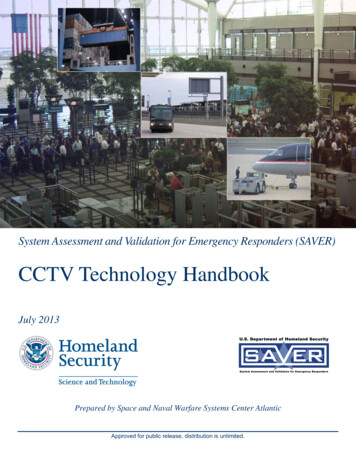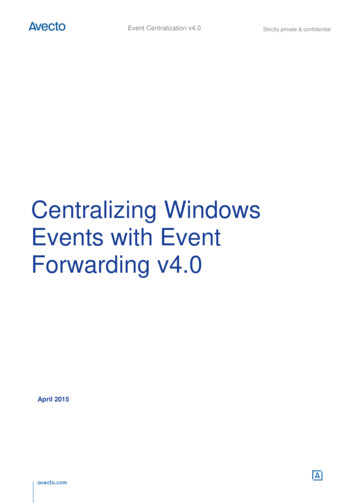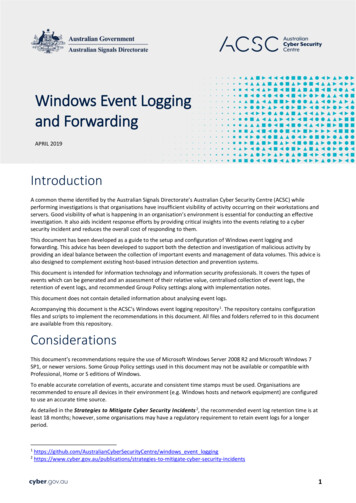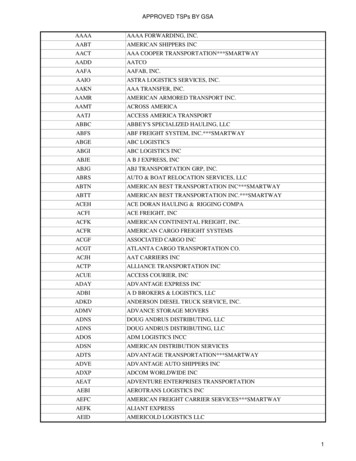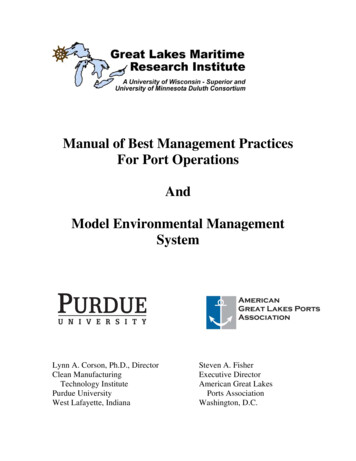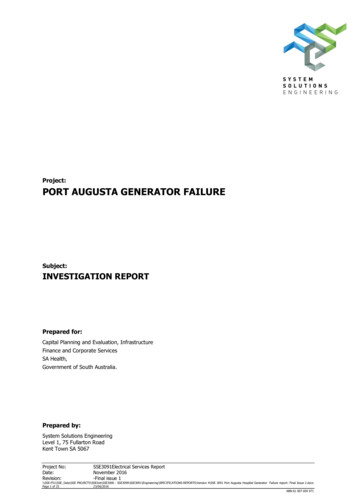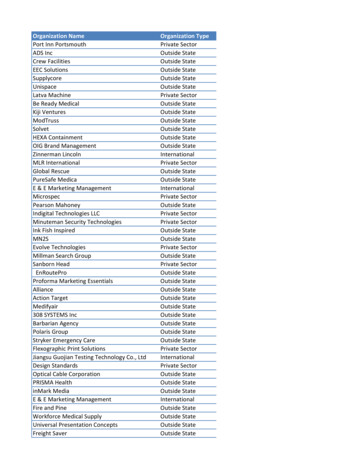Transcription
Port Forwarding for CCTVHow to See Video Offsite
KNOW BEFORE YOU GO Does Customer have Broadband– Is Broadband Cable or DSL If Cable it is likely that ISP provides a router most oftenit is a wireless router. It is likely that the routerauthenticates with ISP based upon its MAC address sochanging router may cause customer to lose ability toconnect to internet. Make sure customer has username and passwordinformation to log into router. Often found on a stickeron side of device.
KNOW BEFORE YOU GO (2)– If DSL does customer know PPoE authenticationinformation. ( From ISP and cannot be guessed)– DSL often provides a Modem/Router where deviceonly has a single RJ-45 port.– If Customer has login information forModem/Router user can add a switch.– IF ISP does not allow user configuration of devicethan device must be put into “Bridge” mode and asecond router must be added so configuration cantake place.
KNOW BEFORE YOU GO (3) In case of DSL and Cable there must be anopen port for NVR/DVR/Camera to connect. YOU MUST have a PC with you to configurerouter. This CANNOT be done via theDVR/NVR. You must have enough Ethernet cables toconnect Devices simultaneously.
KNOW BEFORE YOU GO (4) Know in advance how many ports need to beforwarded.– Some Devices only require one port such as thehttp port. Other devices require http and mediaport. Others can require http, media/rtsp andserver ports.– Know if ports can be changed on CCTV device or ifthey are fixed.– Know if Router supports External/Public ports tobe different from Internal/Private ports
Understand Basics Of Computer Addressingand Subnets TCP/IPv4 are still most common used.– All address have been allocated but because ofheavy use of private subnets most ISPs are stillproviding a v4 address. TCP/IPv6 provides enough address for everystar in the universe to have 100 address. Understand difference between a Public andPrivate address.
Understand Basics Of Computer Addressingand Subnets (2) Private address such as 192.xxx.xxx.xxx or10.xxx.xxx.xxx can only be seen by deviceswho are part of the same network. Address ofthis type can only be seen when user is part ofINTRAnet or LAN. Public address such as 68.88.xxx.xxx can beseen from anywhere in the World (thus theterm World Wide Web) and are part ofINTERnet or WAN.
Understand Basics Of Computer Addressingand Subnets (3) If Your IP camera has the IP address of 192.0.0.64and you computer has the address of192.168.1.101 you are not going to be able toview a live image. Likewise if your DVR is plugged into the routerand has the address of 192.168.1.50 and yourlaptop is connected via a wireless connection andhas the address of 192.168.2.100 you cannot seethe images from the DVR. It is not uncommon forthe wireless subnet to be different than thewired.
DETERMINE IP ADDRESS OF COMPUTER Fastest way is by using “Command Prompt”– Windows XP go to START, click “run” type cmd orcommand and press enter– Widows 7/8 type “Command Prompt” into searchwindow
DETERMINE IP ADDRESS OF COMPUTER (2) With Command Box open type command“IPCONFIG” which stands for IP configuration.
DETERMINE IP ADDRESS OF COMPUTER (3) Note that it shows that the wired Ethernetconnection shows “Media Disconnect”– If you are using a wired connection and thismessage is displayed check cable– This message may also result if you are pluggedinto a switch and no router is available– If possible always use a wired Ethernet connectionas wireless can add variables (like a different IPsubnet than the wired connections) that must beaccounted for when troubleshooting
DETERMINE IP ADDRESS OF COMPUTER (4) Wireless connection shows TCP/IPv4 address of:192.169.1.102 with a default gateway of192.168.1.1 Subnet mask will be 255.255.255.0 in 99% of thecases when IP address is 192.xxx.xxx.xxx as it isstandard subnet mask for this subnet (Class Ctype) The Gateway address is the address of the routerwhere the port forwarding must take place.
Warning! For port forward to work you must be usingrouter that is connected to the World Wide Web. Look for the WAN/Internet/Public address ofrouter and make sure it is not an 192.xxx.xxx.xxxor 10.xxx.xxx.xxx address. If it has one of theseprivate address for its Internet address there isanother device on site doing the routing. Youmay therefore need to forward the desired portsin one router to the IP address of the secondrouter to which the CCTV device is connected andthen again in that router to the CCTV device.
Warning! (2)
Configure Router Open Browser (ie works more times than notthough you can use Google/Firefox etc.) In URL bar type http:// and the gatewayaddress. (in example it is 192.168.1.1)
Configure Router (2) Most of the time a “challenge screen” will appearrequiring you to enter user name and password.Some AT&T routers do not ask for username andpassword until an attempt is made to make a change.
Configure Router (3) Where you go next can vary greatly. Some routers put portforwarding under “Applications and Gaming”. Others underAdvanced Options/Pin Holes or Advanced Options/PortForwarding. Refer to Router user Manual
Configure Router (4) This shows using external (Public) ports that are different thanthe Internal (Private) Port. User on local network does notneed to put :8008 at end of IP address in previous slide.
Configure Router (5) Some Routers have security features which will preventviewing of video from outside network. Linksys/Cisco forinstance require this change within Security Settings
Configure Router (6) The CCTV device to which you are forwardingneeds to have a static address. You cannot haveDHCP enabled on device. DHCP (Dynamic Host Communications Protocol)means the device is “set to obtain IP addressautomatically (computers are set this way bydefault). Which address is assign to which device isdependent which device boots faster. It is verylikely that device will a different address causingports to be forwarded to wrong device.
Trouble Shooting If you can connect to the DVR/NVR/IP Cameraacross the network but do not get video thanone of the ports may not be forwardedcorrectly. It may be necessary to reboot the device inorder for network changes (like changing theRTSP port) to take affect
Trouble Shooting (2) If device can be seen locally but not remotelyport may be block by ISP or Cellular provider.AT&T for instance frequently blocks portsbelow 1000 and in some areas below 2000.Making the RTSP port and HTTP port higherthan 2000 may resolve problem. Forwarding a port does not “open” that portfor remote viewing if ISP or Cellular companyblocks it on their side.
Verify Success To see if the port forward is successful attemptto use the public address to see the CCTVdevice.– Sites such as edtest.net–www.portforward.comdisplay the public address being broadcast.
Verify Success (2) Sites like Can You See me Can also help test ifport is visible to outside world.
CONGRATULATIONS YOU HAVE DONE IT!! Remember if you are using WiFi at the site youneed to use the LAN or local address If your phone is on 3/4G you can view using thePublic address Call someone away from the site and have themattempt to log in. Set up two log ins on customers phone one forlocal and one for away. Remember that if http port other than 80 isforwarded it must be tacked onto the end of thepublic address: 76.11.151.30:8000
QUESTIONS? Do not waste time setting up a port forward itshould take 10 minutes or less if all information isknown. Consider paying an IT specialist if you are unsureof situation Consider using a third party port forwardingconfiguration software. (Portforward.com hassome manufactures integrated and for 30 theywill do it for you. HikVision is integrated). When in doubt, Reach out!
ADDITIONAL INFORMATIONDDNS DDNS stands for Dynamic Domain NameService.– For 99% of home owners and 80 % of businessesthe Public IP address they have is Dynamic, notstatic, and changes on a regular basis. How longyou keep an Public address is know as the “leaseperiod” The length of the lease can usually beobtained from the ISP. Some leases can be a fewhours long and others may last until such time asthe equipment is powered cycled even if that ismonths.
ADDITIONAL INFORMATIONDDNS (2) Many routers support services that will allowa user to create a name that will be associatedwith a changing Public IP address. Most (DLink has their own server) use third partservers such as No-IP.com or DYNDNS.orgwhich require users to go to those sites andcreate user accounts which are then added tothe router configuration.
ADDITIONAL INFORMATIONDDNS (3)This router supports DynDNS.org which is free and TZO.com which cost 30/ yearFree is nice but since no one is making money uptime is not guaranteed.
ADDITIONAL INFORMATIONDDNS (4)Many CCTV manufactures have their own DDNS servers. Large companies likeHikVision usually have better uptime records than those that rely upon others.
ADDITIONAL INFORMATIONDDNS (4) Create an account that is easy to remember Know correct path to find the server youcreated like Hik-online.com/mydvr The username and password is informationused to create DDNS account is not the sameuser name used to log into DVR Menu. Each IP camera can have a separate DDNSaccount.
PORTFORWARD.comPortforward.com contains guides to hundreds and hundreds of routers.
PORTFORWARD.com (2)Click on first letter of router to jump to that section of alphabetical list
PORTFORWARD.com (3)Once Router Model is found click on Default Guide and follow instructions.You will need to close the commerial that appears between this screen andthe information.
PORTFORWARD.com (4)Some Devices have been submitted for inclusion in list of itemssupported by PortForward.com. For a price the websiteguarantees that they can do the port forwarding for you.Usually around 30. If you want to do it yourself they will tellyou the ports that this device commonly needs to function andhow to forward these ports on the selected router.
10.06.2015 · port may be block by ISP or Cellular provider. AT&T for instance frequently blocks ports below 1000 and in some areas below 2000. Making the RTSP port and HTTP port higher than 2000 may resolve problem. Forwarding a port does not “open” that port for remote viewing if ISP or Cellular company blocks it on their side. Trouble Shooting (2)File Size: 1MBPage Count: 35